Simplify and streamline tracking of Fluid Approval Requests in PeopleSoft
Do you wonder the status of the Expense Report or Absence request you submitted 2 weeks ago? Not sure if they are still in review—or lost in the shuffle?
As a manager or an approver, do you want to know the status of the Requisition or Voucher you approved last month?
As someone who submits and approves requests, have you ever wished for a one place to see all your approval requests?
Starting in FSCM image 53 and HCM image 52, users can benefit from the “View Approval Status” tile available from the Employee Self Service Homepage. This new feature simplifies and streamlines tracking of approval requests.
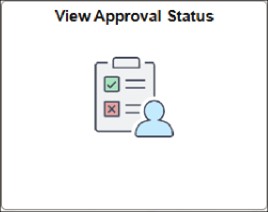

For Requesters, the new feature provides real time status and access to the approval chain for their requests. They can now know how many levels of approvals are required for their transaction and who are the approvers. Requesters can also view the comments shared by the approvers at the time of approval or reasons for denial.
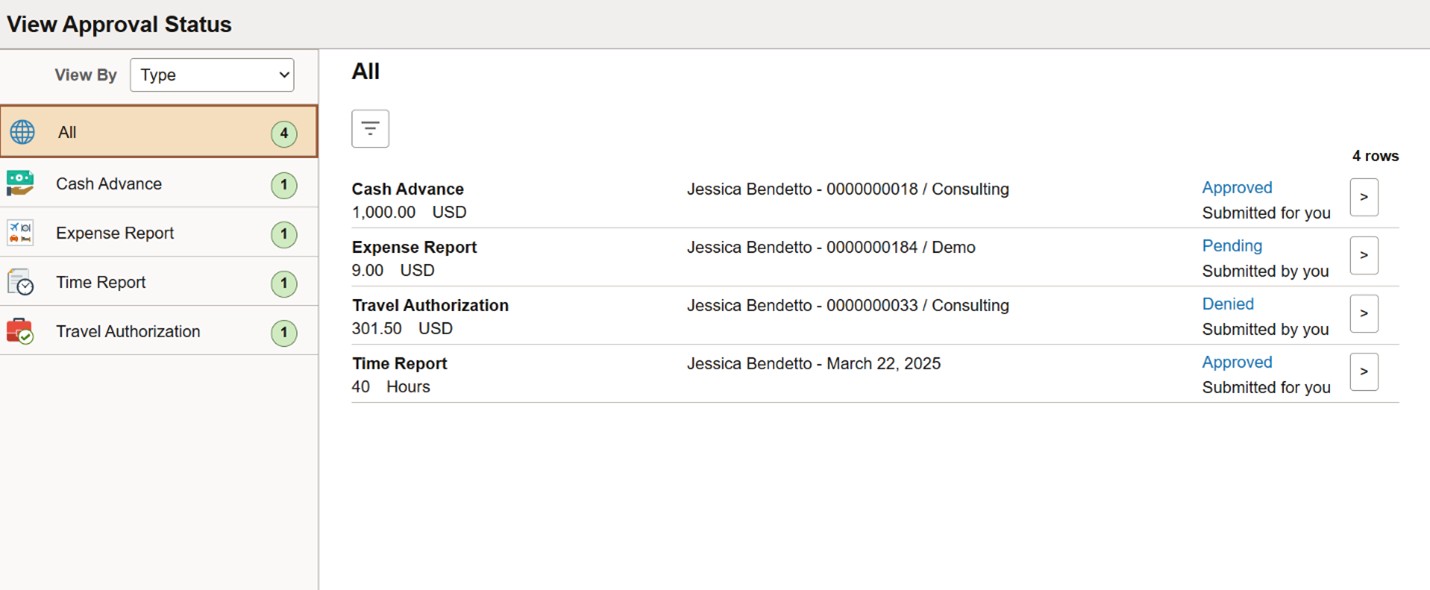
For Approvers, it allows them to view the status of the transactions they approved/denied. This page shows the logged-in approver’s activity on the transactions along with their current status. Approvers will continue using the Approvals Tile and the existing Pending Approvals page to approve/deny the transactions.
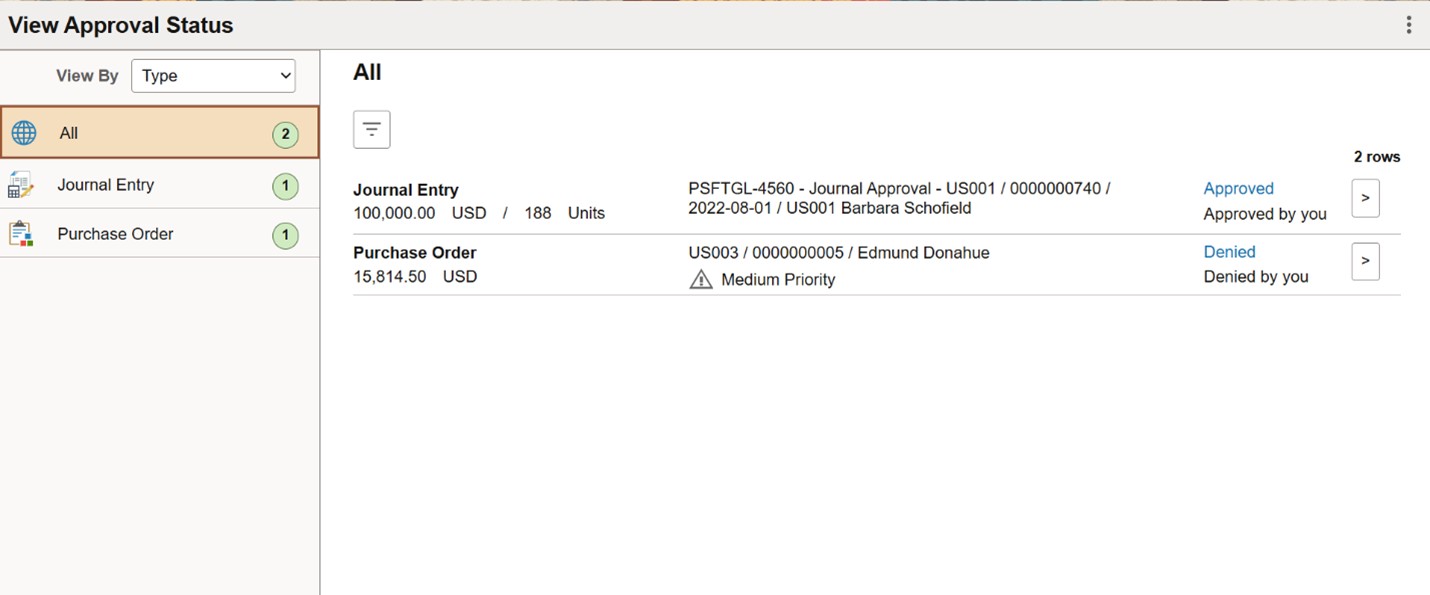
Users can also filter the data on the page by using the available group by and filter options , similar to the Pending Approvals page.
Requests are visible on this page based on the number of days configured in the “Fluid Approval Setup – General Settings Page”.
The new feature is applicable to all the transactions that are configured using Fluid Approvals. However, for flexibility, you can turn off the feature for a specific transaction using the “Fluid Approval Setup – Transactions Page”. Simply disable the checkbox for ‘Visible to Requester’ and the transaction will not appear to the users in the ‘View Approval Status’ page.
Navigation: Enterprise Components > Approvals > Approvals > Fluid Approval Setup > Transactions
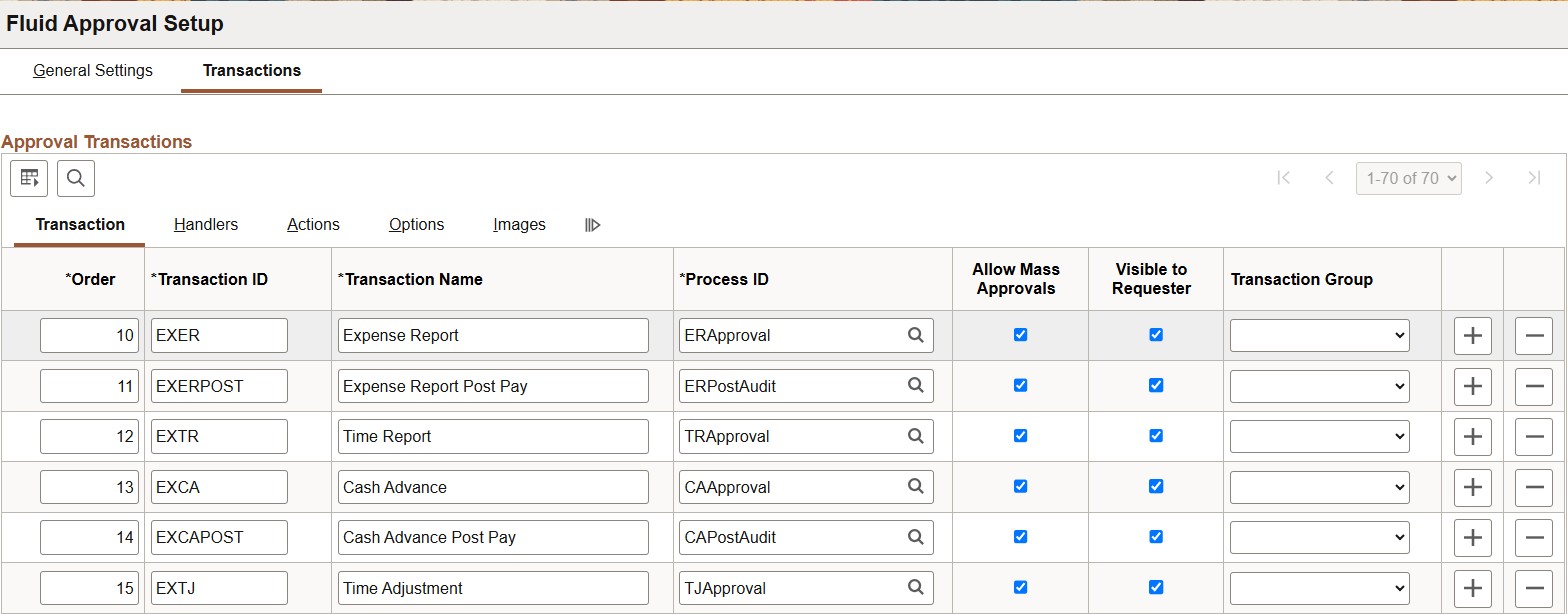
Access to the added tile is provided through the new delivered role ‘Requester – Fluid’. Granting this role to users provides access to this new feature. The existing ‘Approvals – Fluid’ role now includes this new feature, so current approvers and managers will have access automatically.
For setup and more details on this enhancement, visit here for FSCM and here for HCM.
