As we discussed in the Recruiting Enhancements in PeopleSoft HCM Image 50, our longer term plan was to bring the capability for customers to capture more applicant personal information during the job offer phase in future images. The second phase of this ability has now been released in Image 51.
The Recruiter captures the applicant’s National ID, Date of Birth, and Driver’s License information during the Job Offer. Below is an example of what the applicant may see as part of the online job offer.
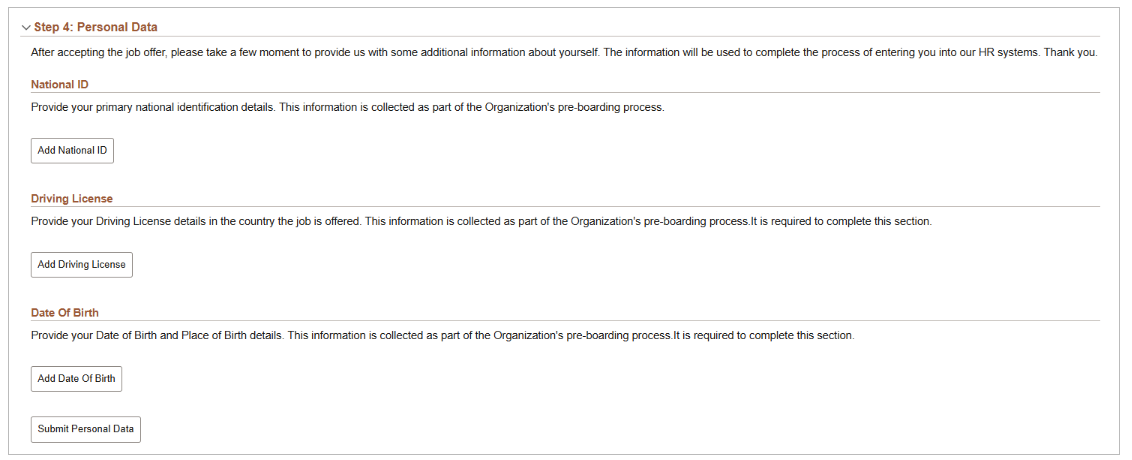
A new setup section can be found on the Recruiting Installation – Applicants page. This provides the Recruiter with a global setting.

The Recruiter can select what data is enabled, if the information is required, and provide instructional text to explain to the applicant how the data will be utilized during the Job Offer process. To provide even more usability, we also provide more flexibility for the Recruiter to “override” the global setting at the job offer level.
Here is an example of how this may be useful. Your organization normally captures the Date of Birth and National ID of all applicants that have officially been offered a job. You select the global setting to Enable the Date of Birth Section and National ID, mark the section as required, and create a generic instructional text. Then upon the creation of the job offer, the request for the Date of Birth and National ID will automatically be added to the offer.
Maybe your organization has a few jobs that require a driver’s license verification at the time of offer. Instead of requiring all offers to provide this information, you “override” the global setting at the individual job offer just for those that need the information submitted.
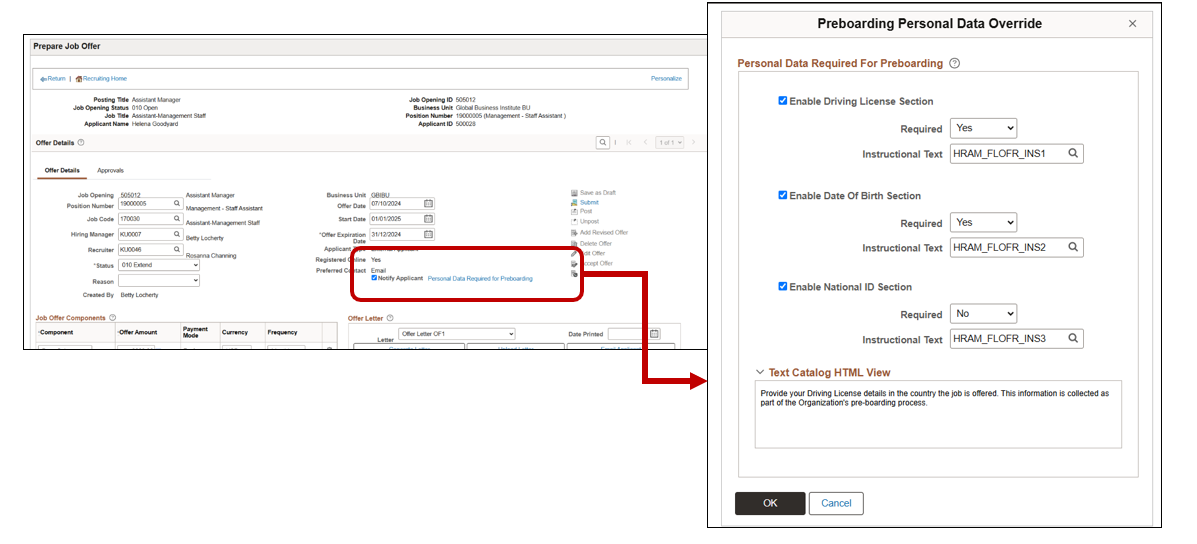
Using the link Personal Data Request, a window pops up where you can override the global setting and now request the Driver’s License information, determine if it is required or optional, and the instructional text. To assist the Recruiter further, a view of the text catalog verbiage is also given. By providing the override capability, the Administrator can set the global setting for the majority of use cases to automatically appear saving the Recruiter time for each job offer.
There are other scenarios where this could be useful – such as changing the instructional text based on the job, making data required or optional or not to be collected at all. With the enhanced configurability you can tailor the collection of data based on your organizations requirements and policies.
PeopleBooks offers a clear understanding of these fields in Using Fluid Candidate Gateway to Respond to Job Offers. I’d also encourage you to review the Image 51 Video Highlights or visit www.peoplesoftinfo.com to find more resources.
