There are a number of enhancements that were delivered this past summer and fall just for Benefits. Here is a blog to keep you in the know.
In Image 47 we delivered a much requested configuration so that you control the right hand panel for fluid enrollment. It is simple to configure and provides you with three options – collapse by default, expand by default, and never show.
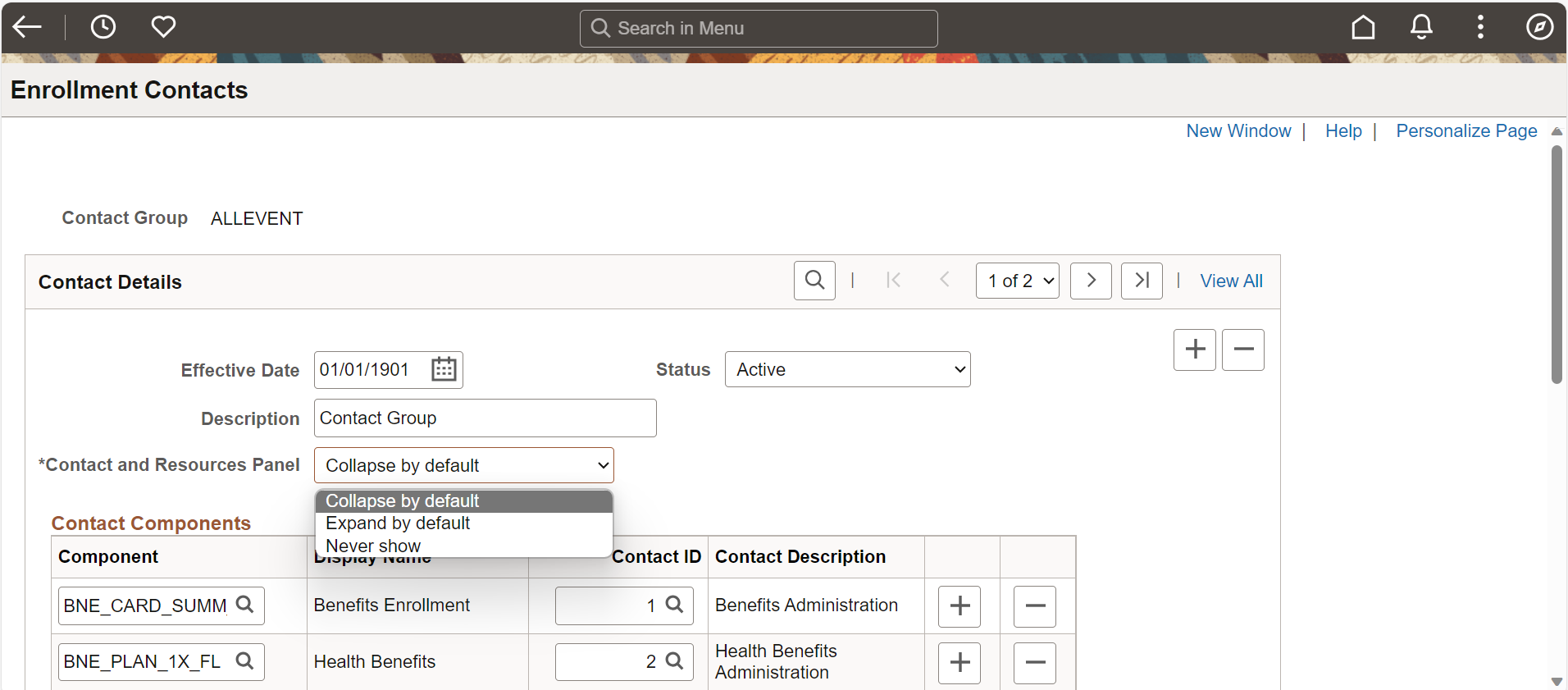
By adding this configuration, each organization can choose what works best for their enrollment. We heard that some of you liked the right panel expanded so that the employee could easily find contact information and resources. Others stated that their employees didn’t always understand how to collapse the panel to see more of the election details. And a third group didn’t want to show any contact information. Now the choice is yours.
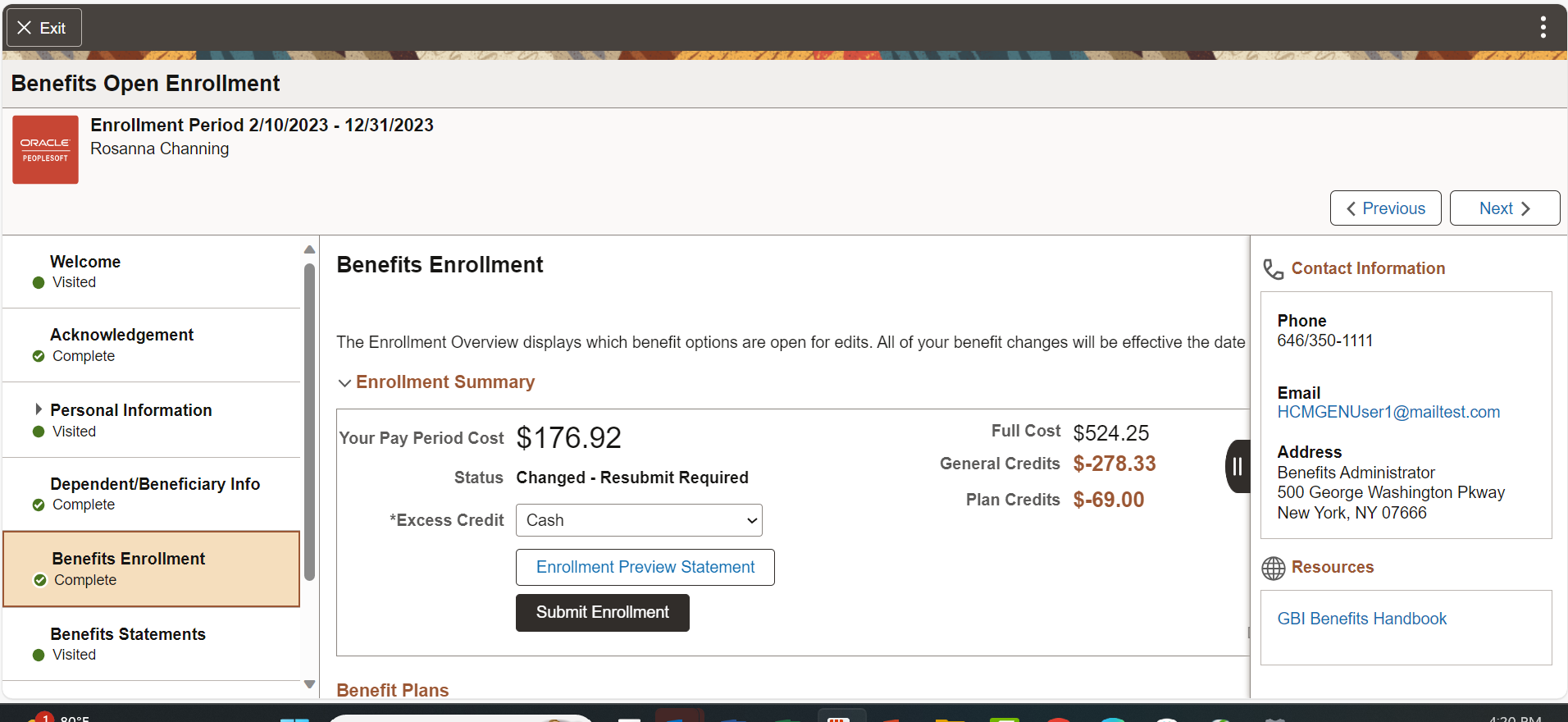
If your organization is in the last category of never showing contact information, you will receive a warning message when you save if contact data is in the grid. Since this is a warning, you can select OK and continue to Save. Just remember, employees will not see the contact information.

Also delivered in Image 47 is a new category of My Approvals on the Benefits WorkCenter. The Benefits Administrator or Specialist can use these links to go directly to the Benefits Approvals thus saving navigation time.
We have heard many good comments from customers that have implemented the Benefits WorkCenter. Users like the simplicity, ease of navigation, and so much information in one place. They also like the ability to configure and add their own links, queries, and reports. If you haven’t deployed this useful feature, check out this blog – Give your Benefits Team the New Benefits WorkCenter (oracle.com) and the video that can help you get started – PeopleSoft Benefits/Time and Labor Fluid WorkCenters – YouTube.
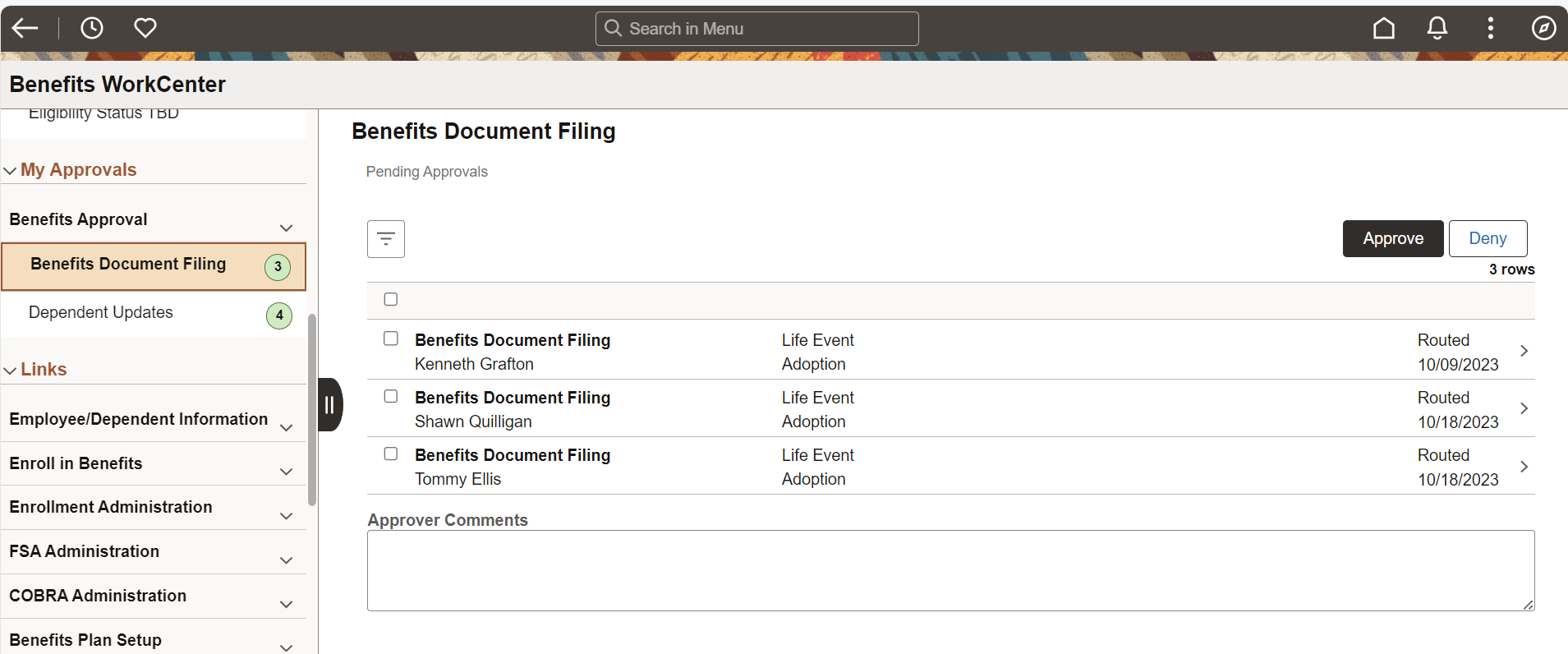
While we are catching up on enhancements, don’t forget about the HSA (Health Savings Account) Worksheet that was added in Image 46. Many of you requested the worksheet be added for fluid benefits enrollment. This worksheet works very similarly to the FSA (Flexible Spending Account) for Health Care and Dependent Care.
Employees have the convenience of selecting a pay period or annual pledge amount in the worksheet as they determine their election. And you have the ability to add additional information to assist employees in understanding the contribution levels.
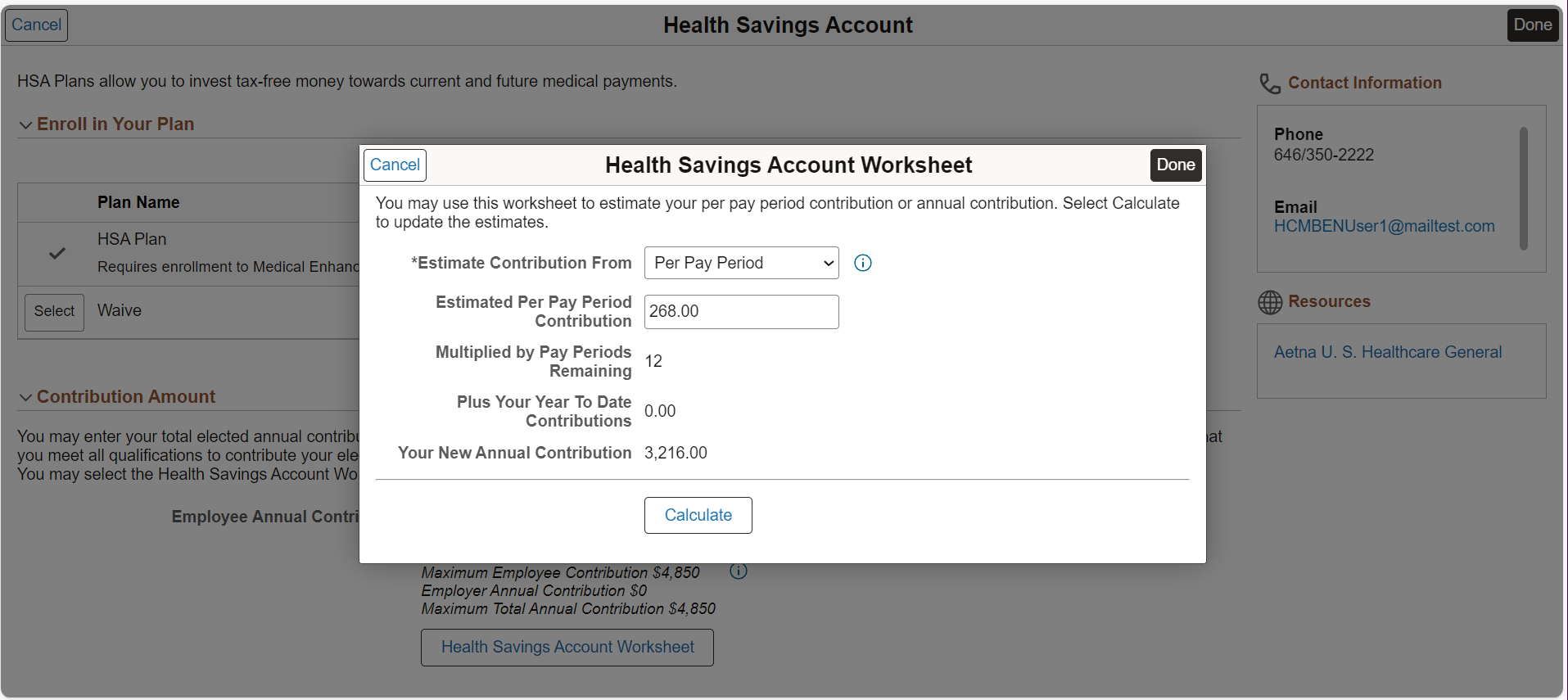
If you are finding it difficult to keep up with all of the enhancements, I’d recommend a few things that might help.
- Number one is to review the Highlights Videos that come out with each release. Here is a link to Image 47 Highlights.
- Number Two is the Cumulative Feature Overview. You can select the products and releases to generate a report.
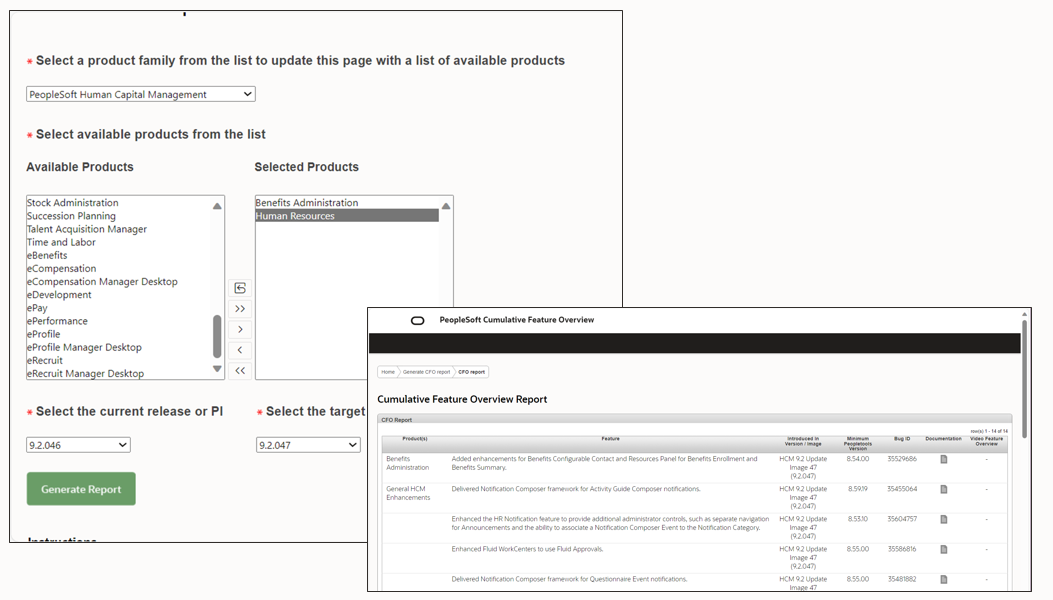
- Number three is subscribe to our blogs where we keep you informed about all things PeopleSoft- PeopleSoft Apps Strategy | Oracle.
Can’t remember all of these links? Just go to www.peoplesoftinfo.com. It’s all there.
