In today’s world most industries and hospitals use the scanning of Barcodes for efficient day-to-day transactions such as receiving, shipping, Bin-to-Bin Transfers, and more. Barcodes improve the accuracy, safety, speed, efficiency, productivity, and visibility in the supply chain. With the technological advancements, many of these transactions are performed with mobile devices using Barcode scanners. Even though there are many standards, the Barcode defined by GS1 standards are widely used in many industries including Healthcare. GS1 is a leading global organization dedicated to set the global standards in the design and implementation of Barcodes globally across the sectors. The most prominent key designed by GS1 is the Global Trade Item Numbers (GTIN). GTIN has successfully standardized Items across the global which is widely implemented in the Healthcare sector.
Peoplesoft Mobile Inventory allows scanning and parsing of the GTIN. This blog is written to explain important configurations required to implement Barcode scanning and parsing in the PeopleSoft Mobile Inventory transactions.
The following setup is required in Peoplesoft to implement Barcode parsing,
Set Up Financial/Supply Chain —>Installation options->Mobile Inventory -Fluid – Select both the options to indicate use of the GS1 parsing logic and populate parsing results in multiple fields.
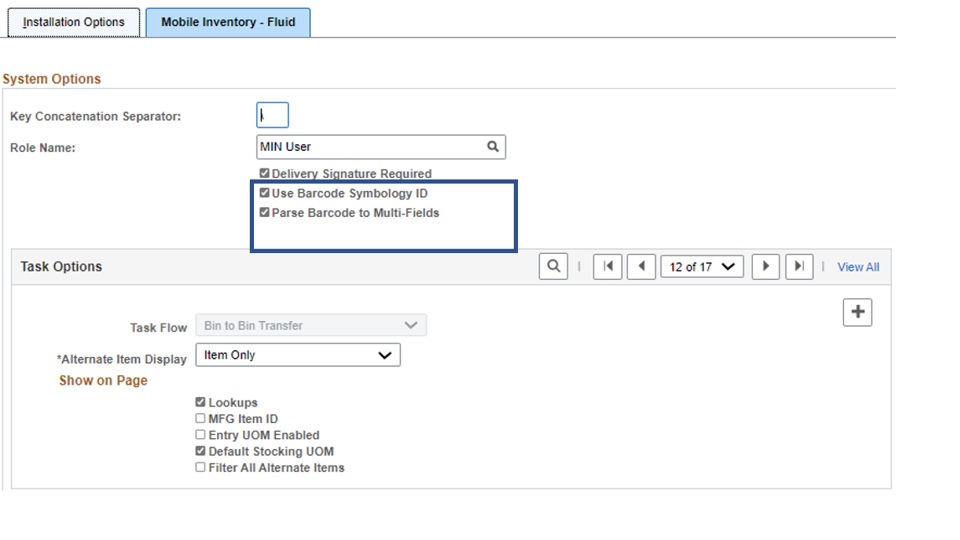
Set Up Financials/ Supply Chain >Product Related >Inventory Mobile >Barcode Symbology Type – A defined method of representing numeric or alphabetic characters in a Barcode, a type of Barcode
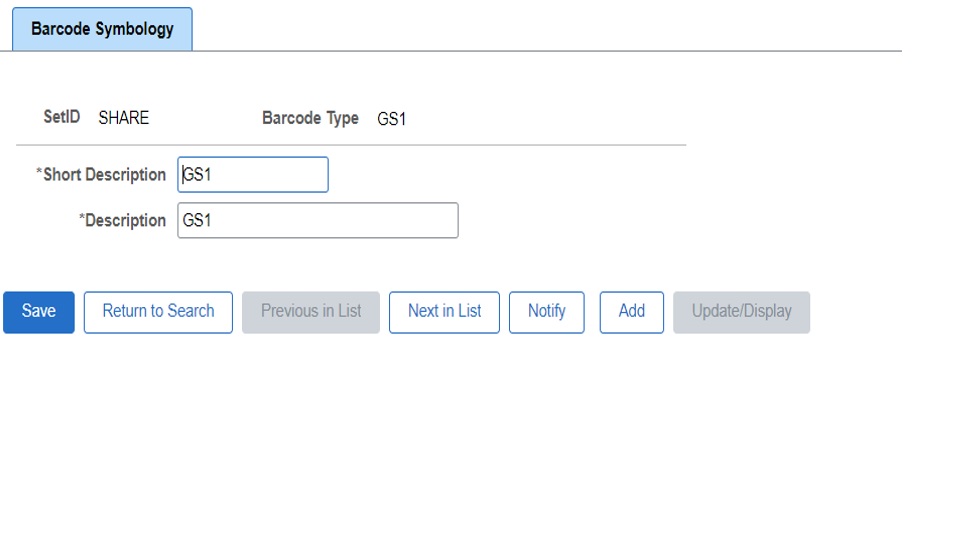
Set Up Financials/ Supply Chain >Product Related >Inventory Mobile > Barcode Symbology Identifier>Define Barcode Symbology Identifier– The symbology identifiers are assigned by Industry organizations and are static. It provides a method for a Barcode reader to execute a Barcode scan/read and indicate what type of Barcode symbology was used to create the Barcode.
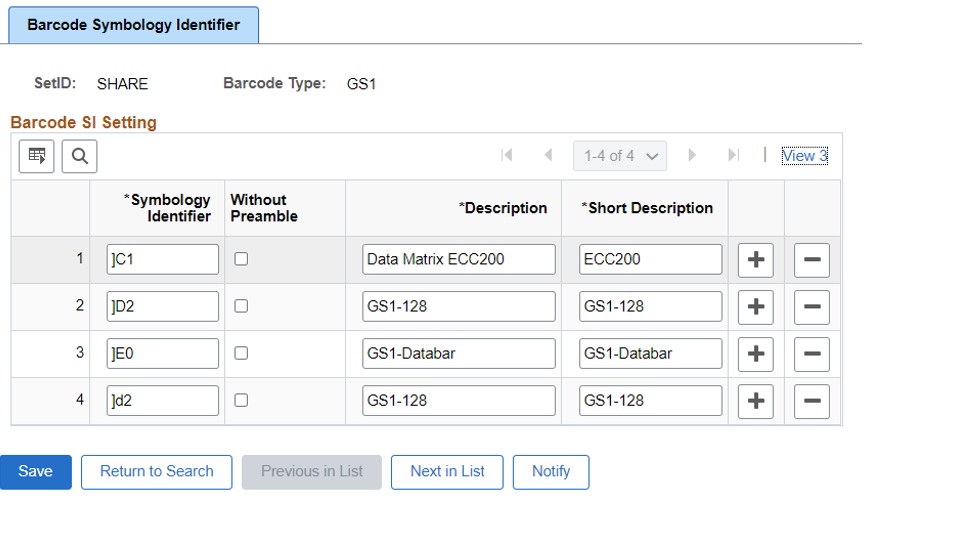
Set Up Financials/ Supply Chain >Product Related >Inventory Mobile > Barcode Application Identifier– The Application Identifiers will identify the data field (GTIN, Serial Id etc.) that immediately follow the AI in the data string.
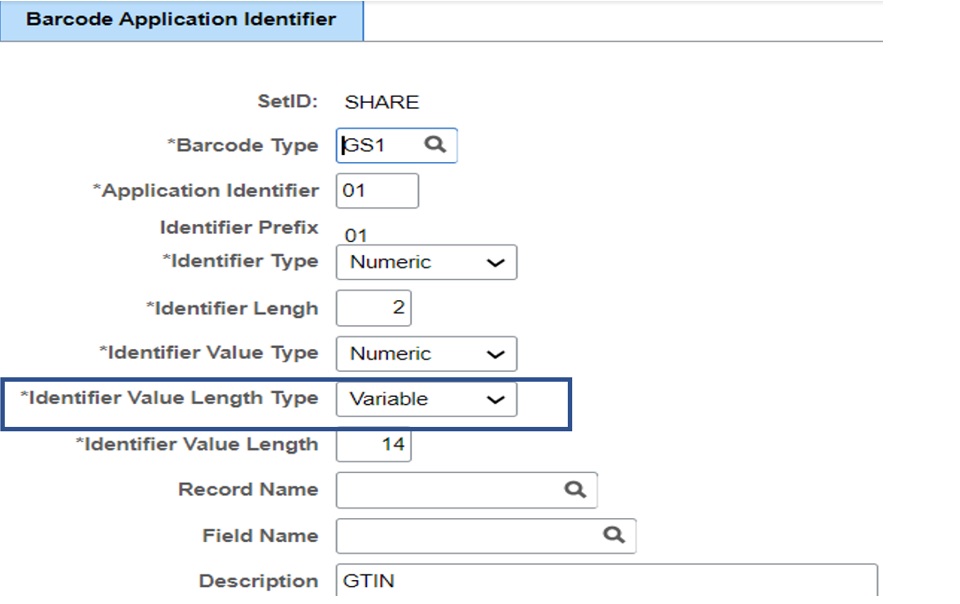
Note: If the identifier value length type is variable, then the actual value can be any value from 1 up to the maximum field length value. A special character char (29) needs to be appended in the Barcode data string at the end of the variable length field to indicate that the variable field has stopped, and the next AI will start.
Set Up Financials/Supply Chain > Product Related > Inventory Mobile >Define Alternate Search Groups – Use the Alternate Item Groups page to create and maintain alternate Item groups to define the alternate Item types used. Valid alternate types include Mfg. Item ID, Product ID, UPC Code, UPN, or Supplier Item ID
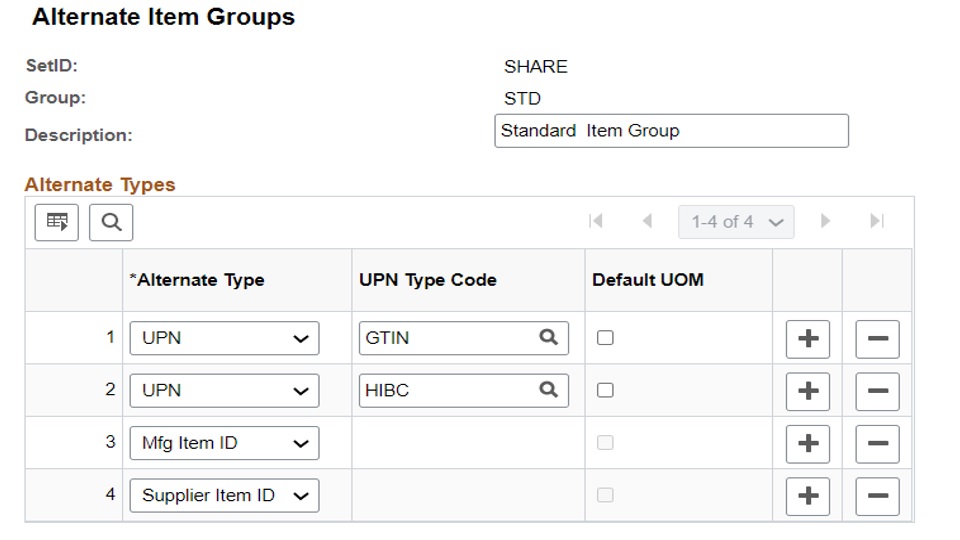
Set Up Financial> Inventory Definition>Business Unit Options>Alternate Item Group ID in the Inventory BU Definitions
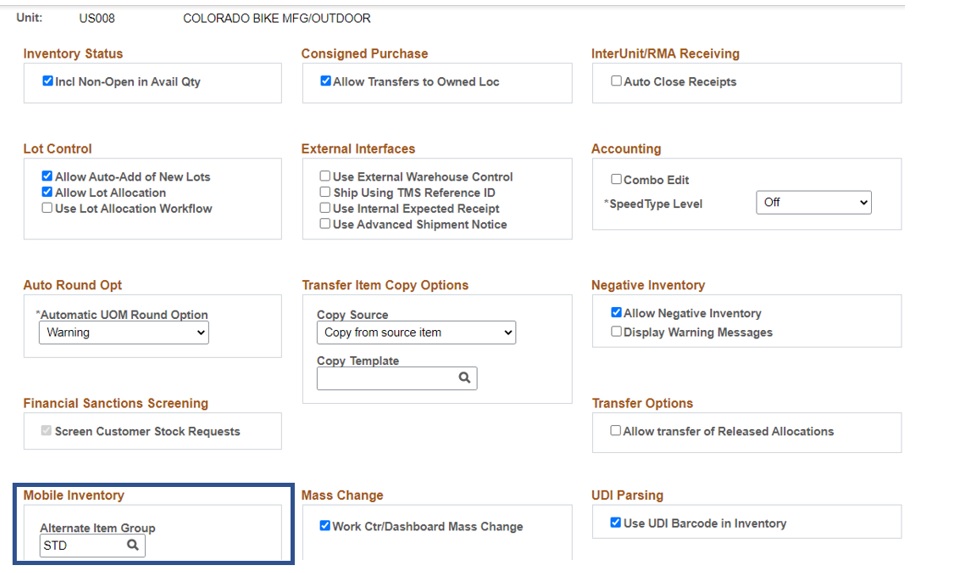
Item>Define Item>Define Universal Item Identifier for an Item. – Universal Item Identifier enables you to maintain and store Global Trade Item Numbers (GTIN), Universal Product Numbers, Global Location Numbers, and other industry Item identifiers.
Now let’s define the Universal Item Identifier for an Item which is Lot and Serial Controlled using the following Define Item page
Example:
Item Id: HB7300 / Mfg. Item Id: MF123 / Serial Id – TESTSERIAL / Lot ID – TESTLOT
GTIN: 88888888
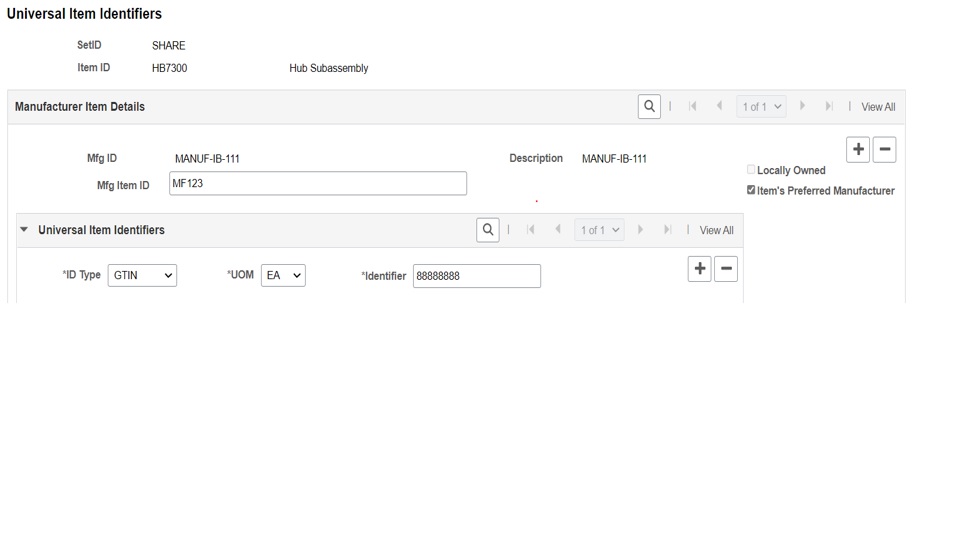
Here is an example of Mobile Inventory BIN-to-BIN transaction. Input string coming from the Barcode scanner is shown below.
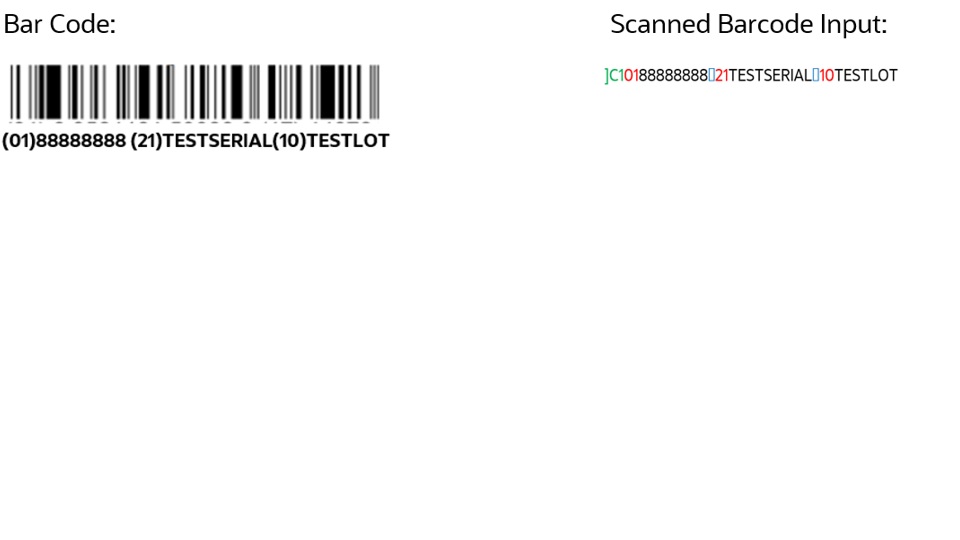
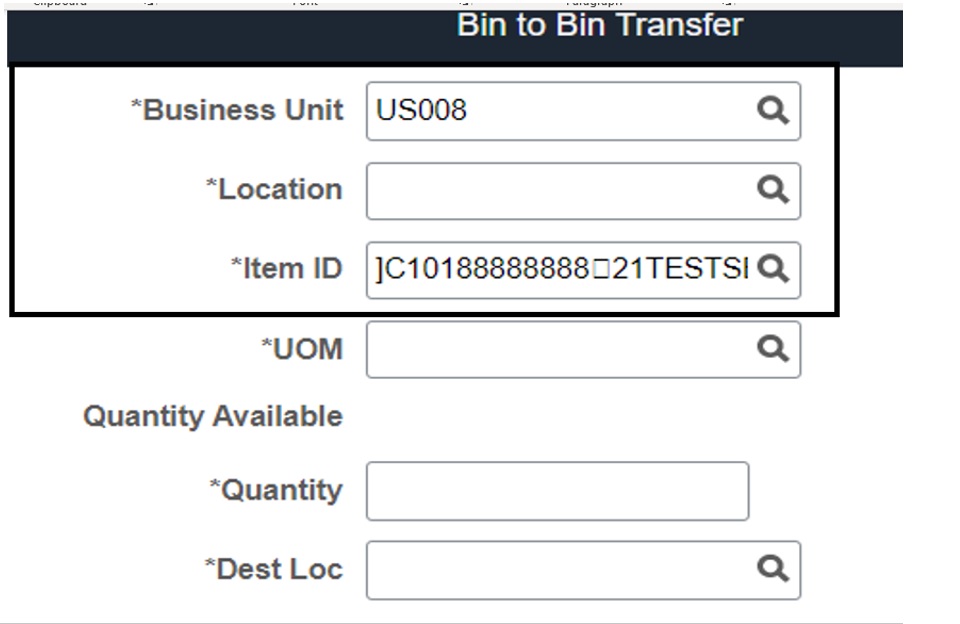
If the setup is correct and Barcode scanner sends correct string to Peoplesoft Mobile Inventory Item ID field, then GTIN number, Serial ID, and Lot ID all three would be parsed as shown below.
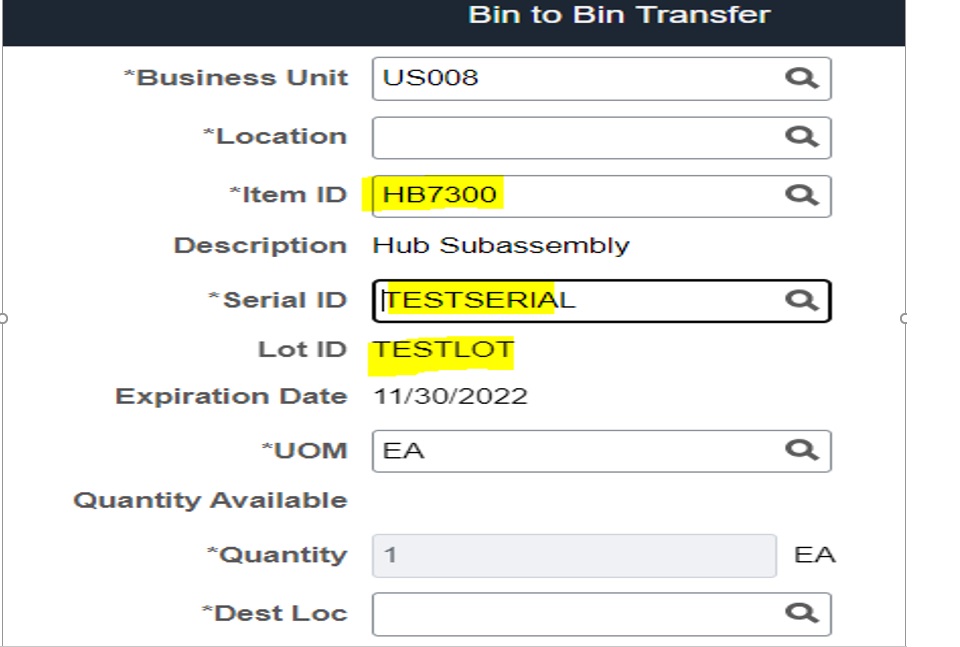
With the above setup Mobile Inventory users should be able to scan their Items using the GTIN number. All the Peoplesoft Mobile Inventory transaction field looks for is the correct string coming from the Barcode scanner. Users must work with their Barcode providers on the Hardware and Software aspects. Oracle does not suggest or recommend a particular device.
Implementation of Barcodes will improve accuracy, speed up transactions, saves time, reduce errors, and provide many more efficiency improvements in the warehouse, storage closets, PAR Locations and more.
Recommended Blog Posts:

