“To get better, try out new things!” says an adage. How true it is… in the business world where it is vital to explore various effective ways of transacting, so goals are met as planned.
The PeopleSoft Fulfillment Workbench is one effective way to view and manually fulfill Demands as required. The entire Demand fulfillment process starts from Demand creation and goes on through depletion, creating the costing entries and subsequently posting to the General Ledger. The Reservation process, Order Release, Pick and Pick confirmation, Shipping and Depletion are the typical and different fulfillment stages if they are part of an organization’s fulfillment process. These stages of fulfillment can be executed in a sequential mode, based on the business requirements. The user can also leverage the “Auto Process” option in Fulfillment set-up that completes one or more of the fulfillment stages indicated earlier automatically in one go.
The Fulfillment Workbench is a one-stop Dashboard where Demand records can be moved from one fulfillment stage to another. Fulfillment stages that need not be reviewed or stages that are less critical, can be set to complete automatically and the Demand can be parked at the required fulfillment stage. For example, a Demand that is currently reserved, can be directly moved to any other fulfillment status where the interim steps need not be performed and may move directly to a shipped or even depleted status. This could be the case where a customer or user picks up the goods, so there is no need for a packing or shipping step.
When supply isn’t meeting demand, the Fulfillment Workbench could allow you to make the adjustments to prioritize who should receive the materials should the need for quick action be necessary. In the event the customer may be coming onsite to pick up their order, normal processing steps can be skipped, and fulfillment can be streamlined to accommodate that process.
The Workbench is not rigid and can be built by the user based on their specific user requirements and typical business process. By using the Template Maintenance, a new Workbench Template can be created to provide the flexibility necessary to accommodate deviations in the fulfillment process. Users can also select the various actions that are to be listed in the Workbench and the fields that are required in the Workbench… and they’ll be ready to go! This Template is also permission driven, so the right users access the Workbench. The Template creation is very intuitive and flexible as well.
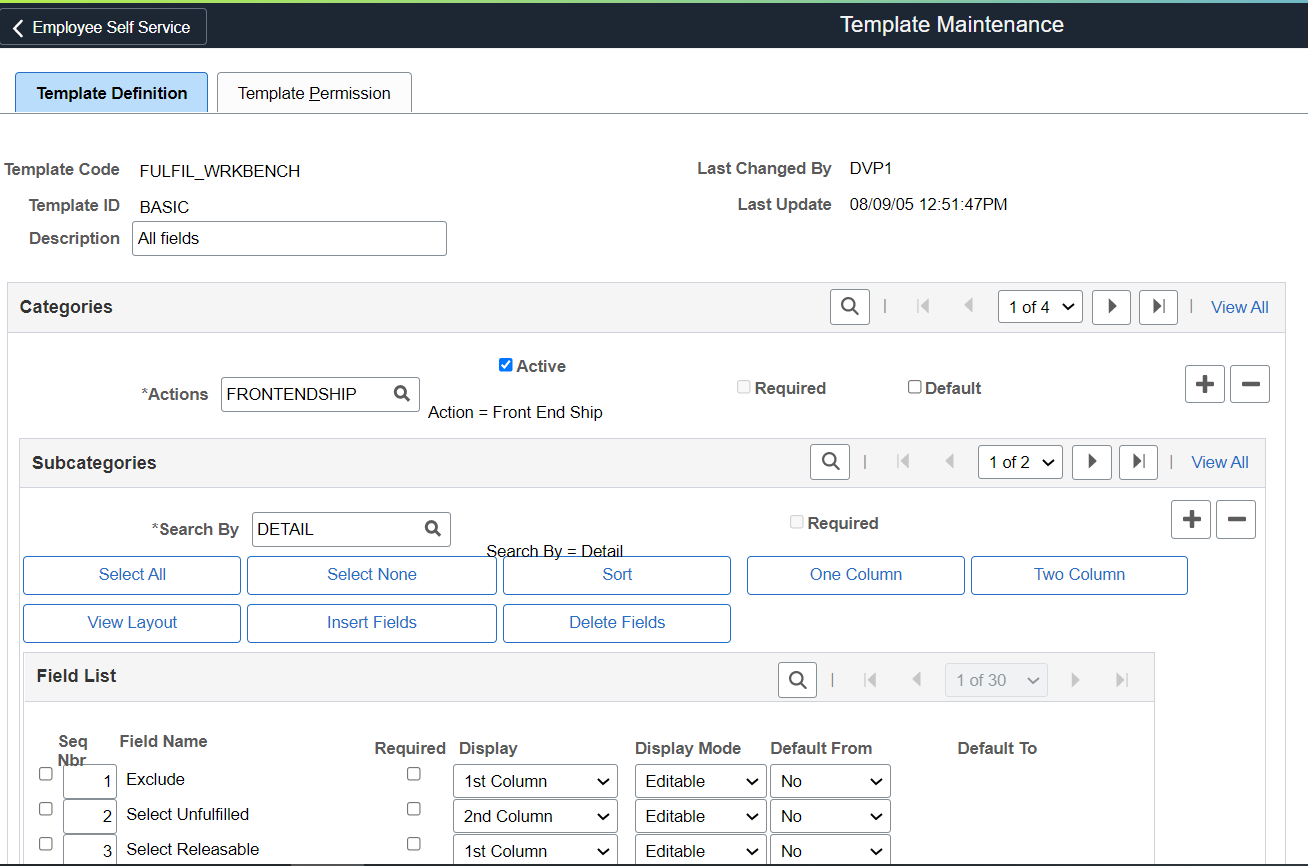
Once the Template is ready, the Workbench is set to be used. The target fulfillment status that is to be achieved, is selected in the “Action” list box, and by using the given parameters, the Demand records that need to be moved to the target fulfillment status are queried.
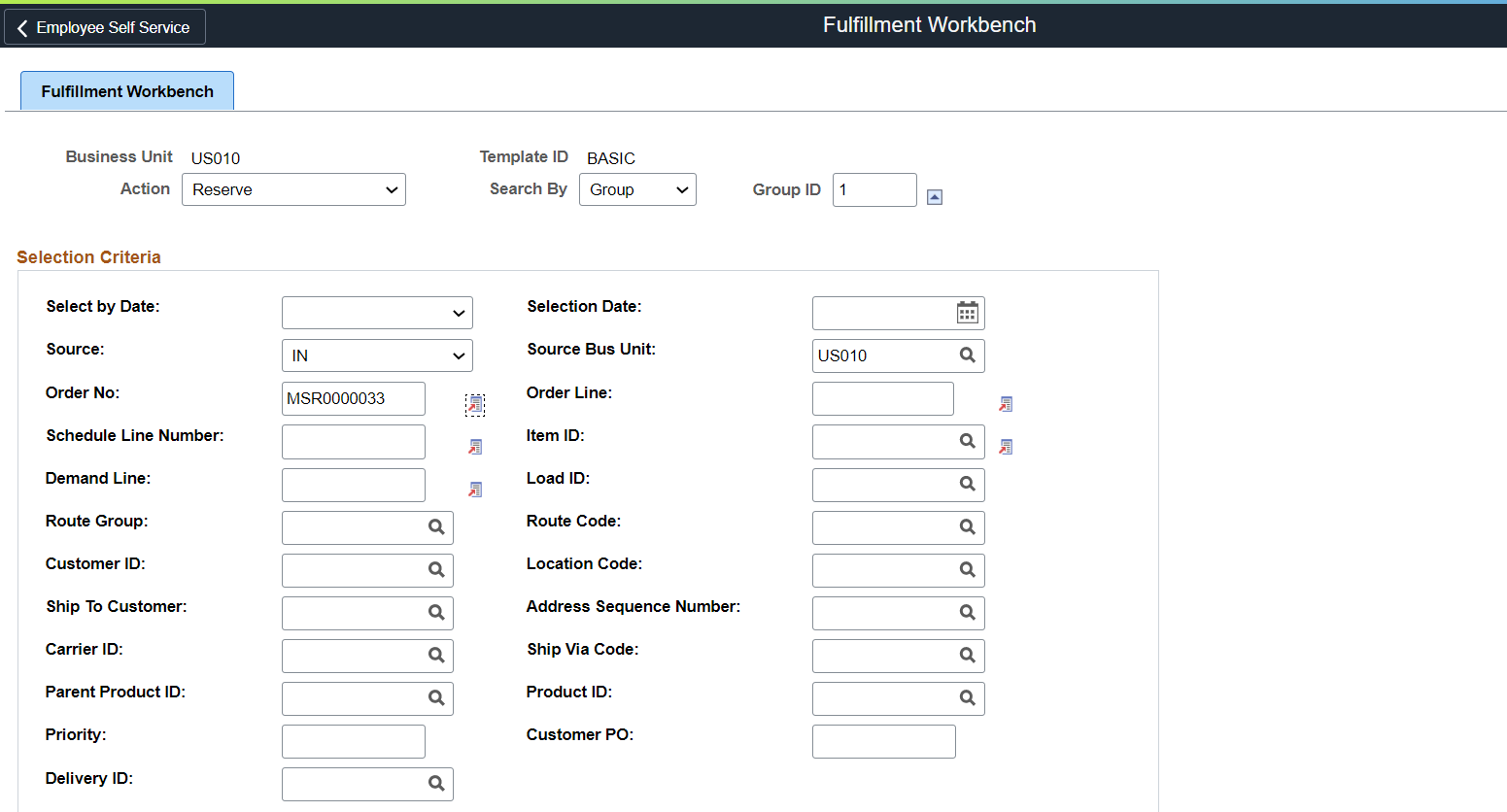
The result of the query can be viewed by clicking the Demand Lines link. Critical information on the Demand such as Item Details, Quantity, Current Fulfillment State and Ship ID override [if required] are displayed here. Select the Demand Line that needs to be moved to the chosen fulfillment status and “Add to Queue”.
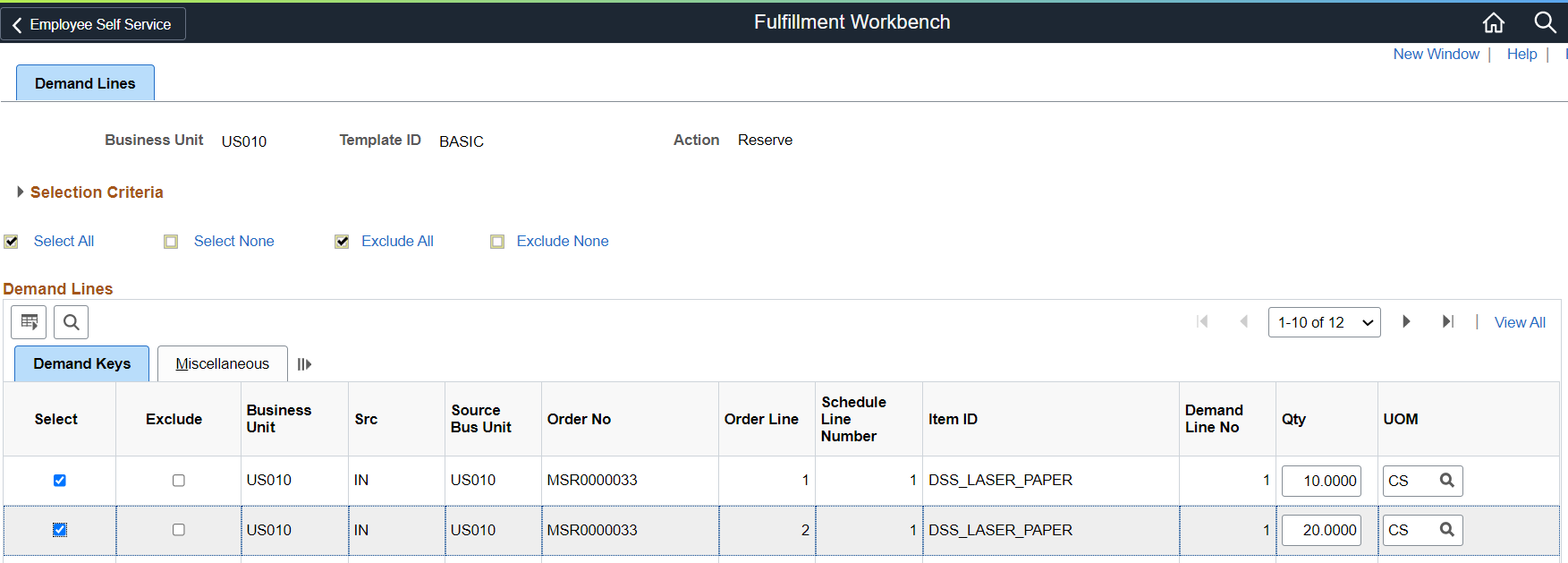
The Demand Lines are then added to the Fulfillment Queue. This is the staging area of Demand records that are to be moved to the chosen Fulfillment status. Demand Lines that are added to the queue can be viewed by clicking the Fulfillment Queue link. The Demand details, current Demand status, Shipment Date, Transport information, Lot/Serial information can be provided here.

The empty queue option enables the user to start over the Demand selection all over again. By clicking the “Process” button, the Demand record is staged as an Enterprise Integration Point (EIP) transaction. By clicking the EIP ID, the user can view the Demand information and can still edit/add more information if needed.
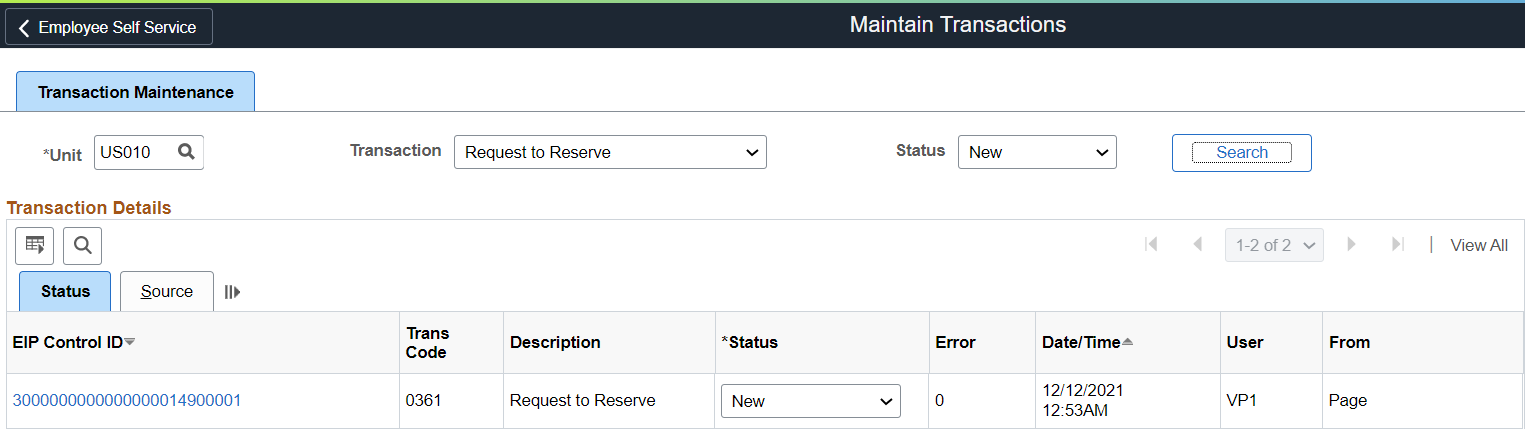
By running the Fulfillment Requests process, the Fulfillment Status update is completed against the Demand.
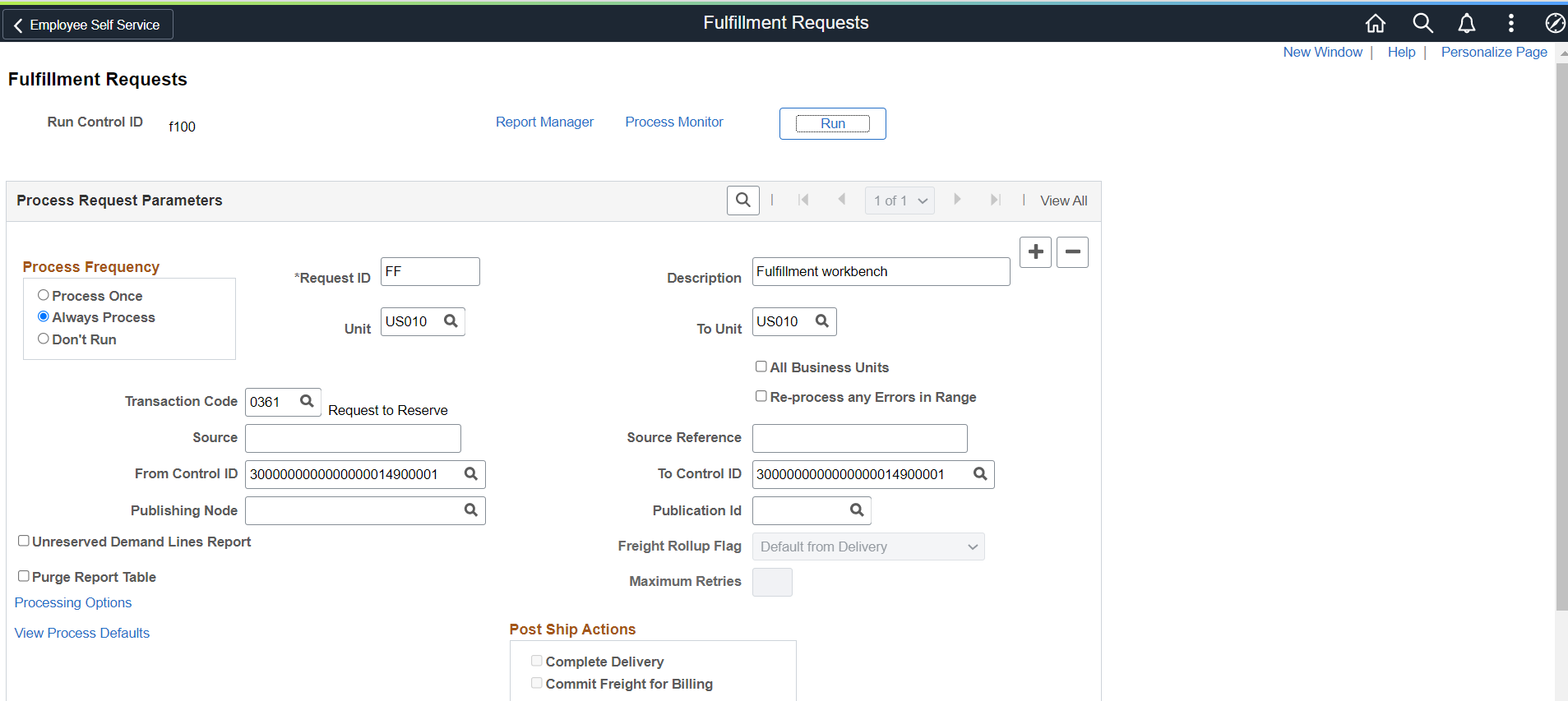
The Fulfillment Workbench is very powerful and is a clear advantage for businesses who wish to effectively manage the Fulfillment status of the various demands.
