The PeopleSoft Supply/Demand WorkCenter is a powerful central Dashboard that provides users a quick and efficient navigation to commonly used PeopleSoft pages. The Supply/Demand WorkCenter is designed to improve productivity for users who spend time in the PeopleSoft Procurement, Order Management, Inventory and Manufacturing applications.
This blog post describes how to Organize – Personalize – Analyze your work using the Supply/Demand WorkCenter.
Organize – Power users typically access lots of Pages, Links, Reports, queries and more as a part of their daily activity. Since the WorkCenter can be tailored to an individual’s requirements, one must organize their thoughts and identify what they would like to include in their personalized WorkCenter.
Personalize – Once the user has identified the content that should be in their WorkCenter they can personalize, including content such as:
- Alerts – Personalizing the alerts would help you react proactively to certain conditions in your environment. You can add links in the “My Work” section. For example, Demand Past Ship Date, PO’s Past Due Date.
- Reports – Personalize the reports you wish to run on a regular basis in Reports/Query tab.For example, Stock status reports, Slow moving Inventory report.
- Queries – Personalize the Queries that you wish to run in Reports/Query tab. For example, Inventory Transaction Errors, RMA Requiring Approvals.
- Run Controls – Personalize the links which can take you to Run the Batch Programs. For example, Create Replenishment Request, Purge Inventory.
- Dashboard – If a Dashboard is required for your role, you can personalize in the WorkCenter so the Dashboard appears when entering the WorkCenter. For example, Demand Value by Status, Expected PO Receipts.
- Transactions – Personalize the links which help with easy access that you perform most frequently used transactions. For example, Maintain Par Locations, Add/Update Purchase Orders.
- Work Bench – Keep the links to other Work Benches in your Supply Demand WorkCenter. For example, Buyer’s Workbench, Fulfillment Workbench.
- Any Page you wish to include in your Supply and Demand WorkCenter, you can add and then save the link.
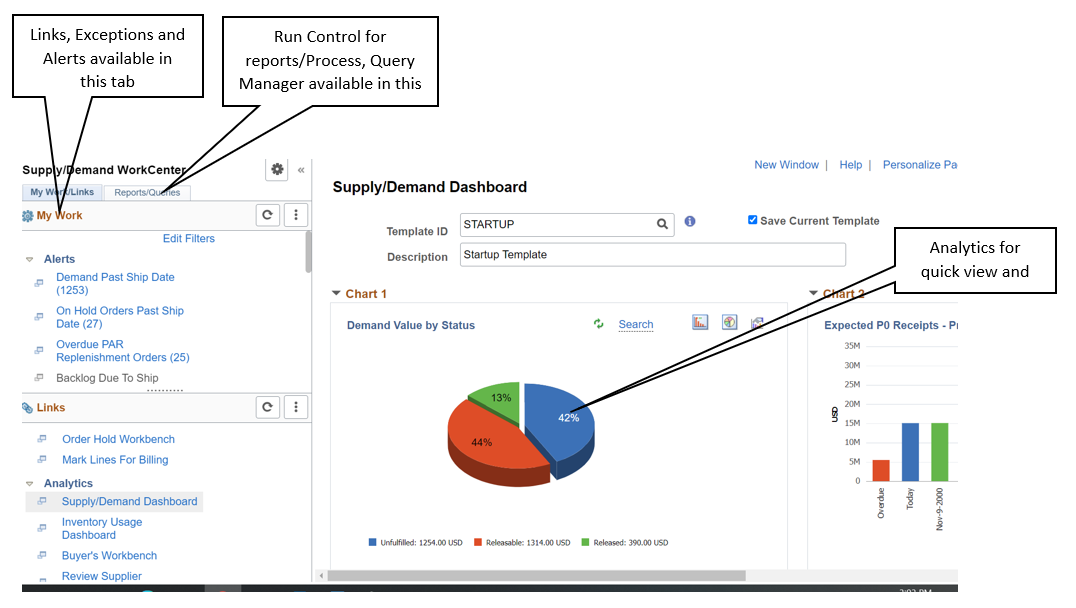
Analyze – Once the WorkCenter is personalized and saved, a user has pretty much completed his canvas and it is ready for daily use.
- Render the Analytic charts in the format you wish you to see.
- Save multiple analytics and access which ever you wish to analyze in real time.
- Drilldown into granular details of the data for a specific sector of the pie or a bar.
- Change the chart properties and visualize in a different format
- You can act directly from the data table by clicking active link.
- You can refresh to update the charts to view latest data.
- Focus on the elements that you wish to analyze by changing the criteria in the search.
- You can save your analytics with a Template ID which can be modified, saved for later use
- You can quickly grab the charts and present the findings to your team or in meetings.
- You can view the data of a particular chart as a Pivot grid to narrow your focus to just a few data elements.
- Drop multiple analytical charts in one page and get a comprehensive view of your business.
- Supply and Demand WorkCenter has a delivered set of analytics for Inventory Demand, Inventory Par Location MSRs, PO Expected Receipts, PO Par Location Orders, Manufacturing Component Demand, Manufacturing Production Supply.
- PeopleSoft allows you to create your own Analytic charts and save it in your Supply and Demand WorkCenter to get a comprehensive view of various dimensions of your business for better decision making.
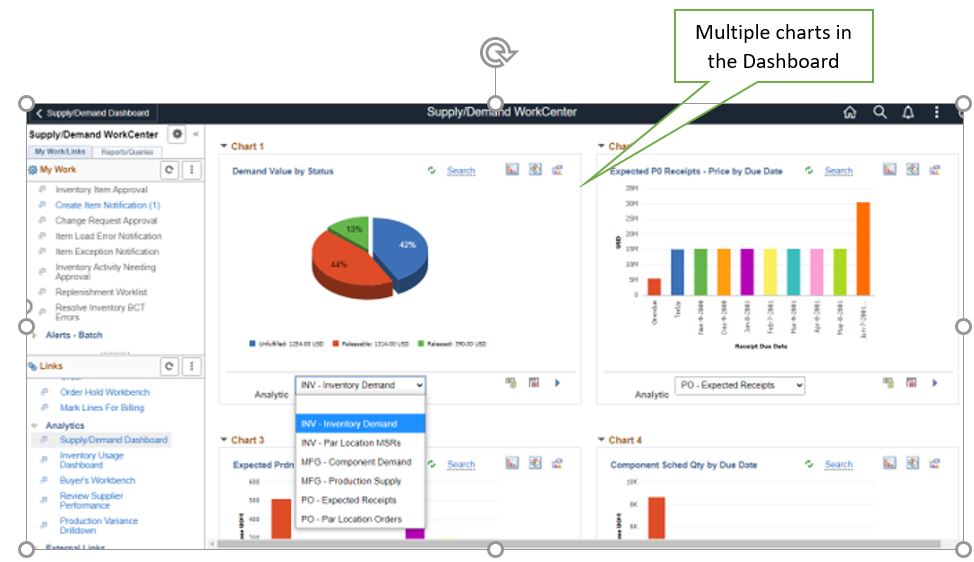
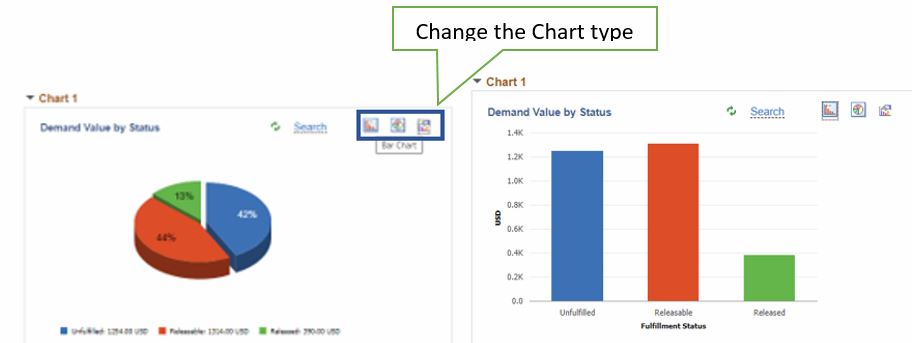
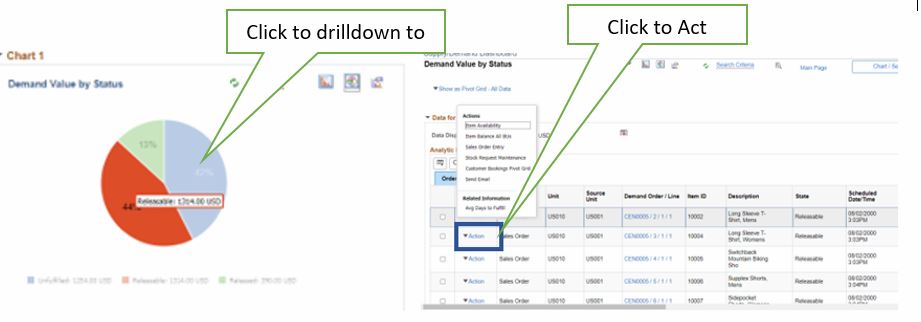
By leveraging and configuring with your own personal requirements in the WorkCenter, you will be provided with real-time and timely information allowing you to stay on top of the constantly shifting conditions in your organization. Using the Supply and Demand WorkCenter allows you to work smart and best leverage your time and resources.
Also refer https://blogs.oracle.com/peoplesoft/peoplesoft-fscm-image-40
