Managing employee payable time is an important responsibility for all shift or team managers. PeopleSoft has introduced a new filtering feature that makes it easier for managers to efficiently oversee their team’s time or for employees needing a comprehensive view of their own payable time.
Previously, users had no convenient way to sift through and manage their payable time information. With this new feature, customers now have the ability to Filter Payable Time , across the Fluid payable time pages by Time Reporting Code (TRC), Time Reporting Type, Payable Time Status, and more.
These filters come in handy in situations where your employees want to review the details of denied payable hours to reconcile with their paycheck calculations. They now will have the ability to filter by Payable status for the relevant time period, accessing the necessary details for clarity.
This illustrates the display of payable time filters on the employee’s time summary page:
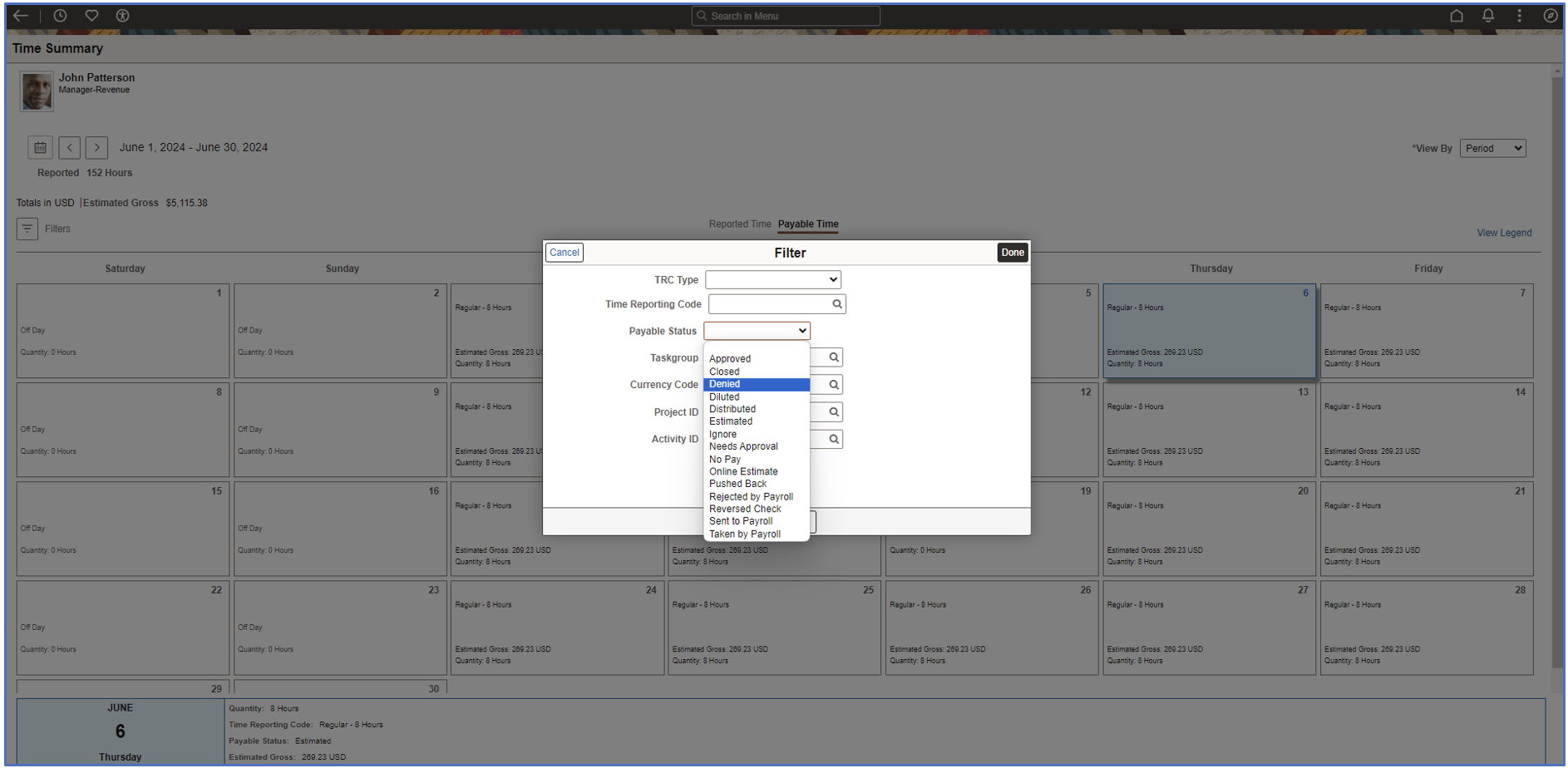
Additionally, managers have the need to examine their employees’ payable time to ensure bonus accuracy for example. With this new filtering feature, they can now filter by type (TRC) within specified date ranges and verify the details.
This illustrates the display of payable time filters on the manage payable time page:
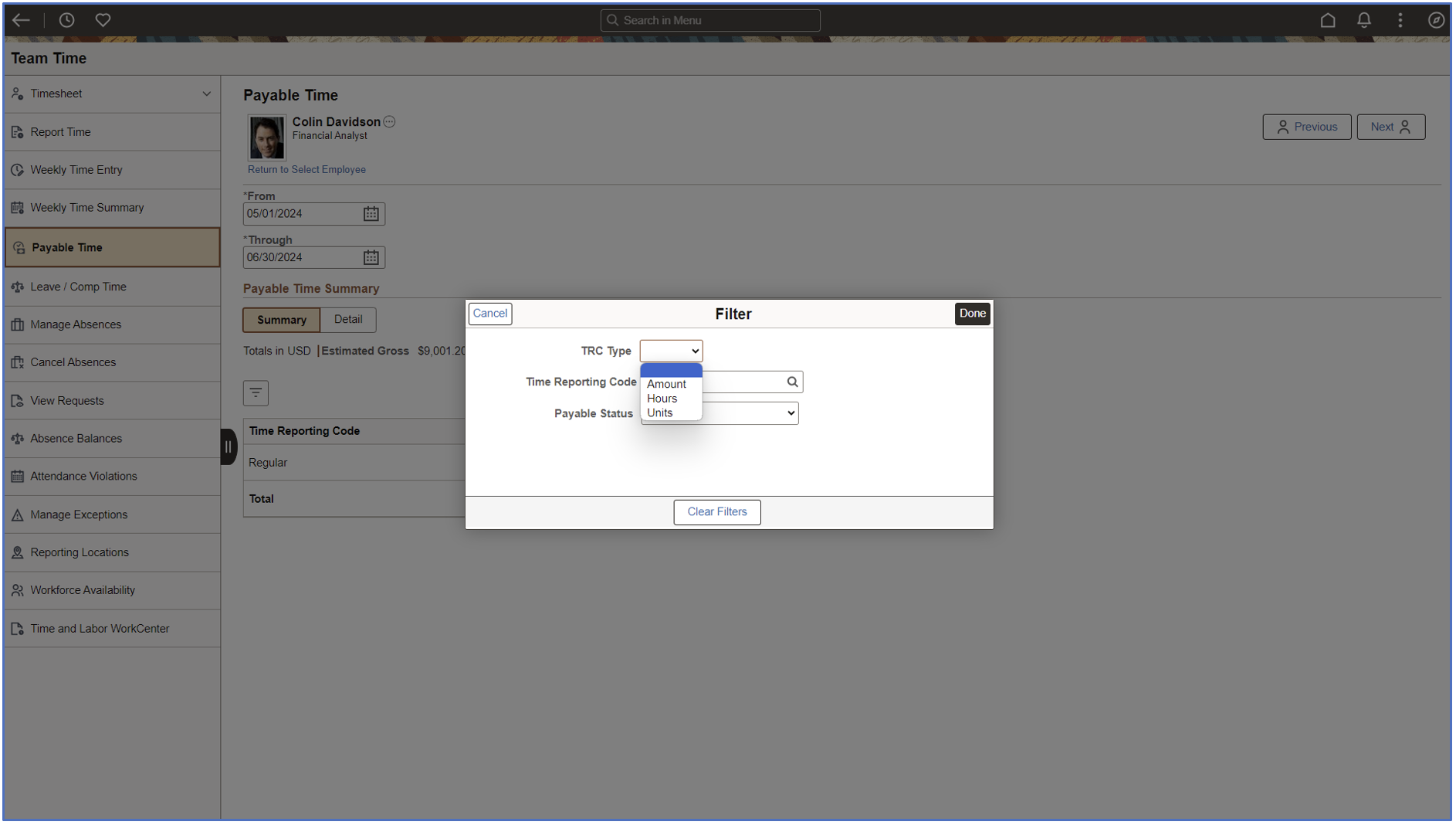
Customers now have access to filtering payable time data with additional attributes. Whether you’re tracking, managing, or analyzing your payable time, this update is tailored to streamline your experience and provide a more organized and efficient approach to handling payable time data.
