HCM Image 46 contains a bit of something for everyone. This is a quick summary of some of the things that you will find in this image.
Image 46 is the first HCM image released on PeopleTools 8.60. You will notice the new Redwood color scheme that brings in a refreshed and unified user interface across all applications. But it is more than just a pretty face.
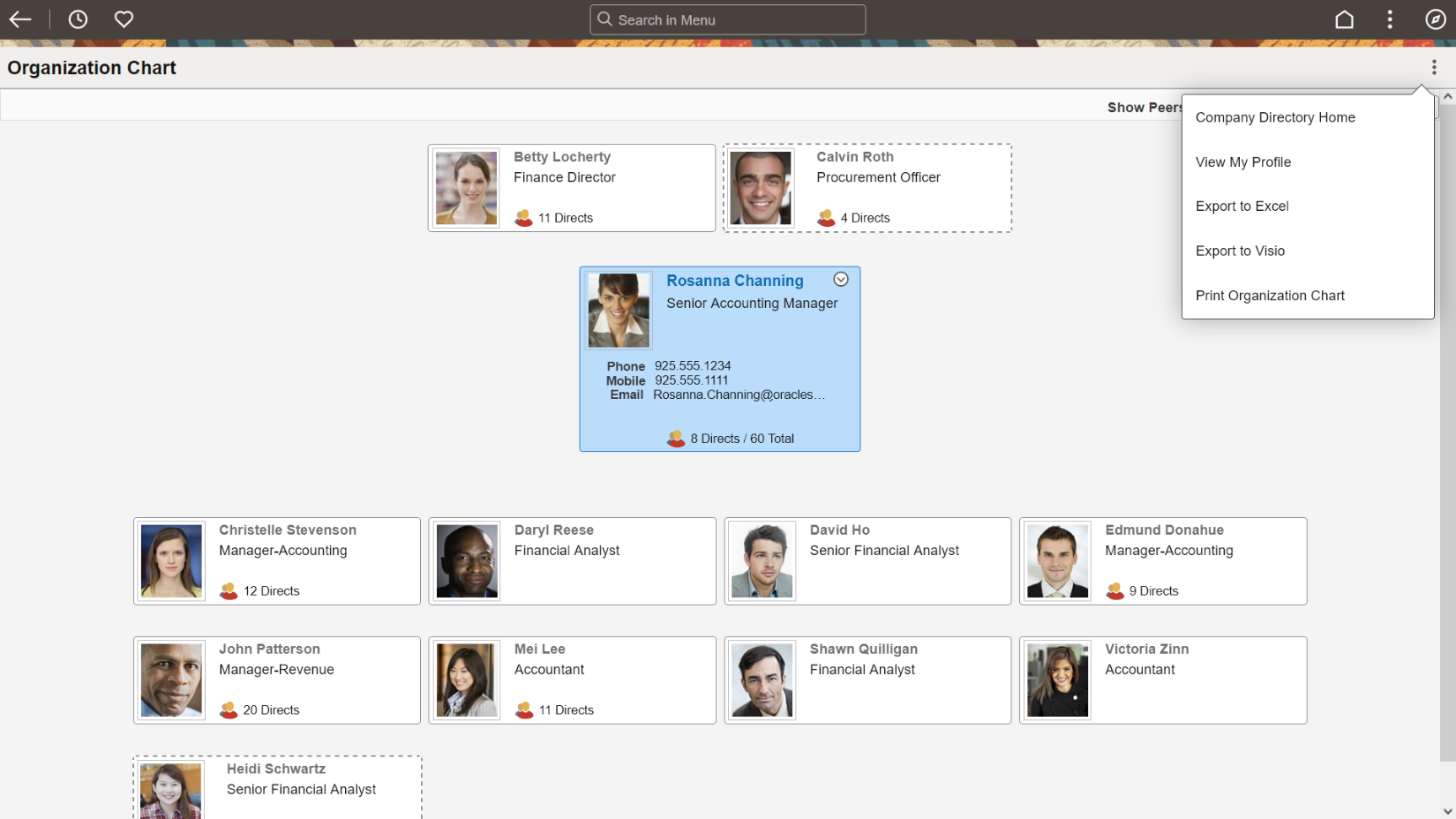
It is applied using CSS variables, which makes it easier for any future changes as well as for customers who want to apply their own branding. There is a Global Search field in the middle of the banner to perform searches easily no matter where you are in the system. This is faster and more convenient than using the Navigator. The Recently Visited and Favorites are also persistent on this banner. The Contextual Section on the right-hand side provides the More Actions Menu when contextual actions are available providing the user with quick access to actions.
Delivered with PeopleTools 8.60 is the new Configurable Search Framework to provide a consistent search experience for users in classic and fluid components. The configurable framework also provides the ability to configure fields to search by and fields that display in your search results throughout PeopleSoft HCM.
Check out the PeopleTools 8.60 Highlights Video for more information.
If you have been following our roadmap and releases, you will have noticed that there are a number of Idea Lab initiatives released in each image. Hopefully all of you are reviewing the Idea Lab to add your comments and cast your vote for enhancements that are important to your organization. From a Strategy perspective, it helps us to understand your business needs and the needs of your peers as well.
Here are enhancements from Image 46 that came directly from the Ideas Lab or were derived from your ideas.
Benefits Administration – The addition of a Health Savings Account (HSA) Worksheet for Benefits Enrollment provides your employees the ability to calculate annual or pay period contributions. It also uses the Limit Setup page to create validations. This works in a similar manner as the Flexible Spending Account.
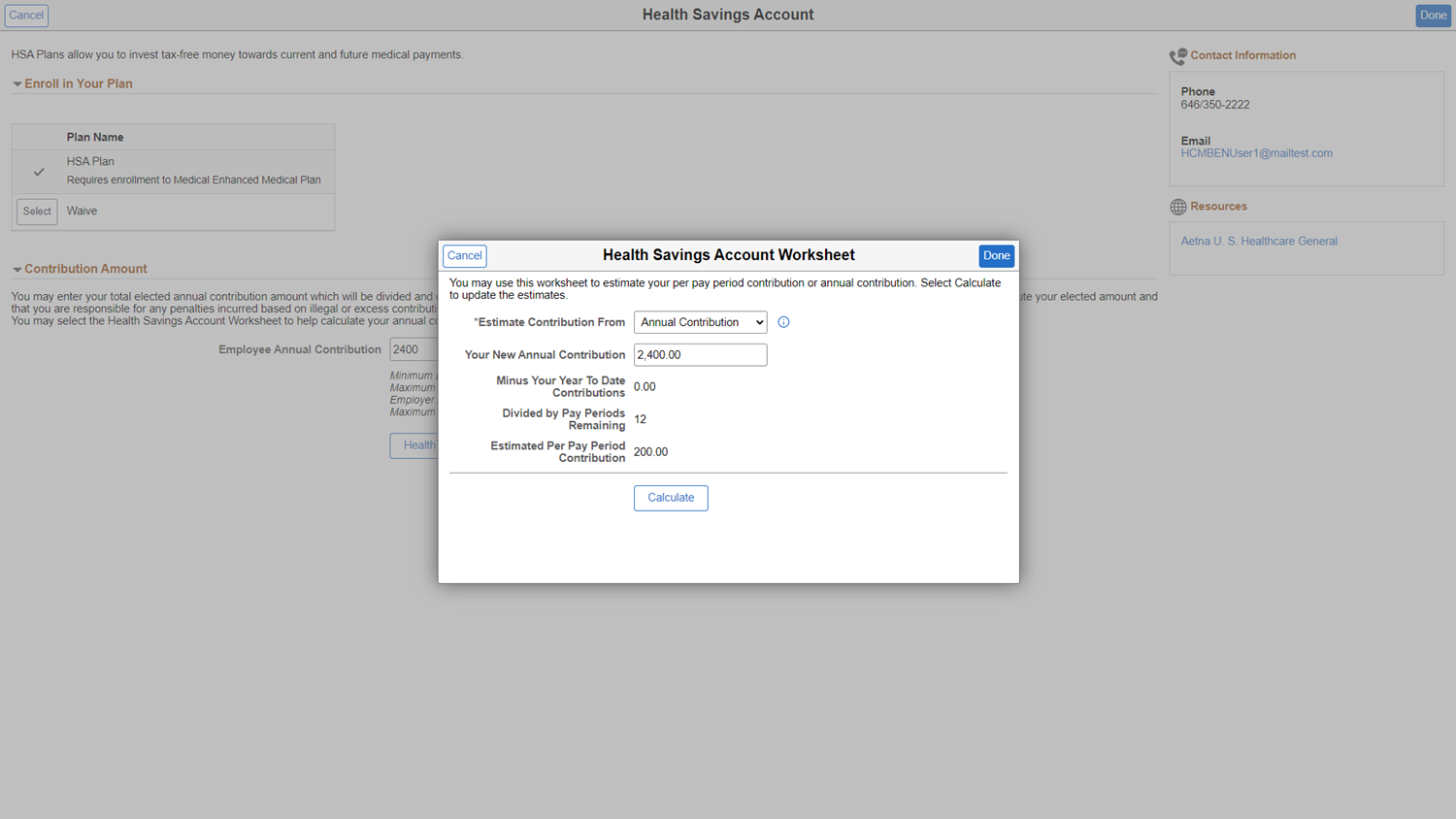
Employee Self-Service – You can now control the ability for Employees to update, add or remove their personal address, phone, and email via self-service. The Address and Contact Type Configuration provides the ability to configure which address, phone and email types an employee can view, update, or delete.
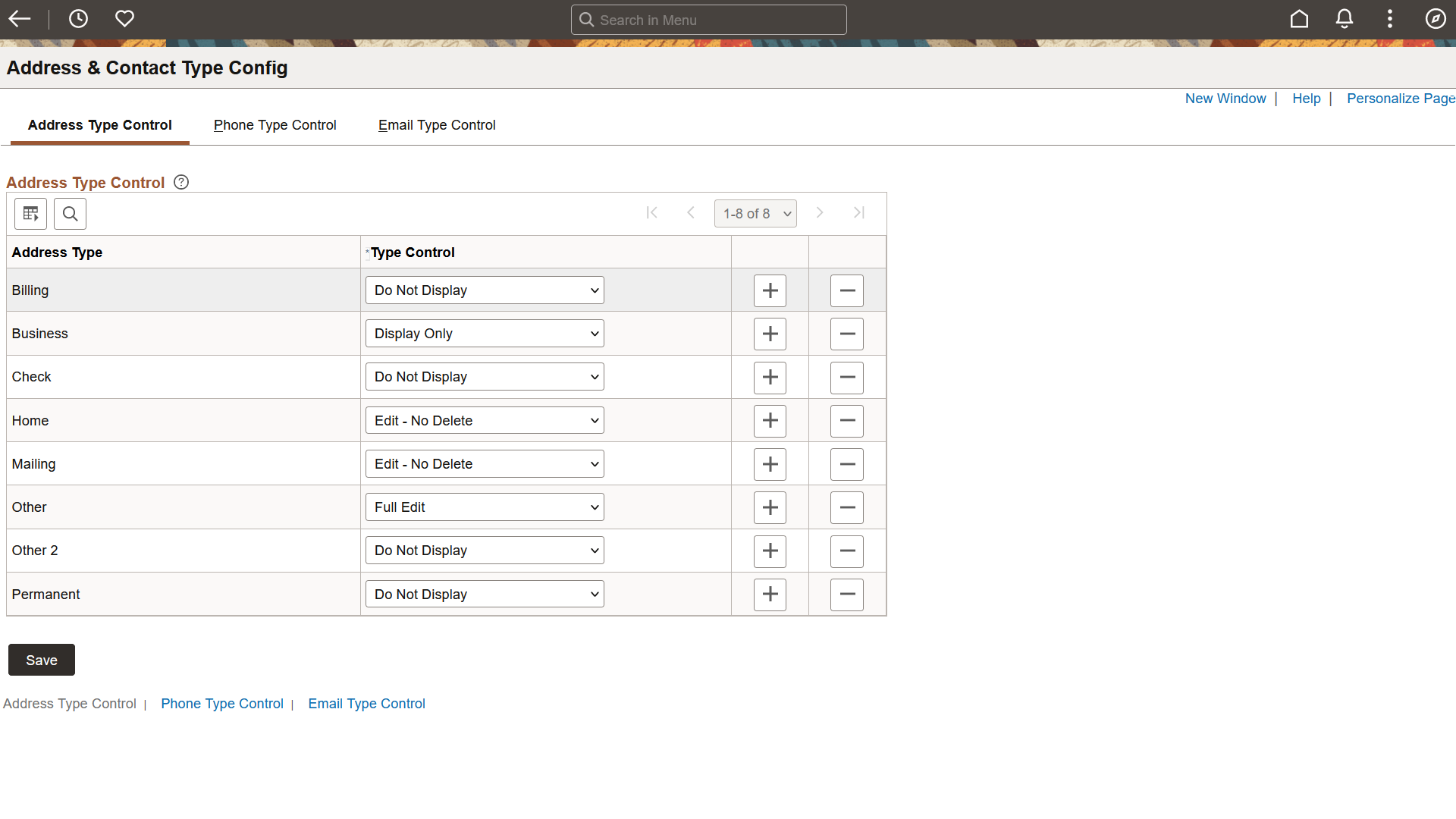
Based on how you configure the Type Control, when employees access their Personal Data on the Addresses or Contact Details pages will display the type of information they can maintain or view. This provides you with new self-service flexibility.
Remote Worker – During the Remote Worker request process, employees can now validate and edit their home address. The Remote Worker activity guide includes a Verify Address step to make an update quick and easy for the employee.

Employee Header – PeopleSoft HCM continues to deliver enhancements to the Employee Header Configuration feature. With the Header Page Design, you show up to three lines of information that are relevant to your fluid application pages and also configure each field definition to include additional information. The header can now be used for all fluid self-service and manager self-service pages in both Time and Labor and Absence Management.
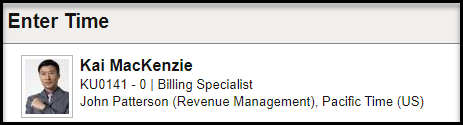

Fluid Performance Management – Two more enhancements have been released for the recently fluidized Performance Management. The Writing Tools provide text suggestions to the Reviewer when providing final evaluation comments. Suggestions can come from:
- Comments from other evaluators of the employee’s review
- Development tips defined in the system
- Performance notes in the employee’s review
A Language Checker can be used to identify improper use of words and phrases and make suggestions to the Reviewer to replace them.
Payroll for North America – Canadian employees can now update their federal tax withholding information using Updatable PDF forms in Employee Self-Service. Canada Revenue Agency Tax forms that are available:
- Canadian Federal TD1 – Personal Tax Credits Returns
- Canadian Federal TD1X Statement of Commission Income & Expenses
- Canadian Federal TD1X – Exemption of an Indian’s Employment Income
Additionally, beginning with the Canadian tax year 2022, Employee Self-Service consent is no longer required for T4A slips to be available for viewing and printing.
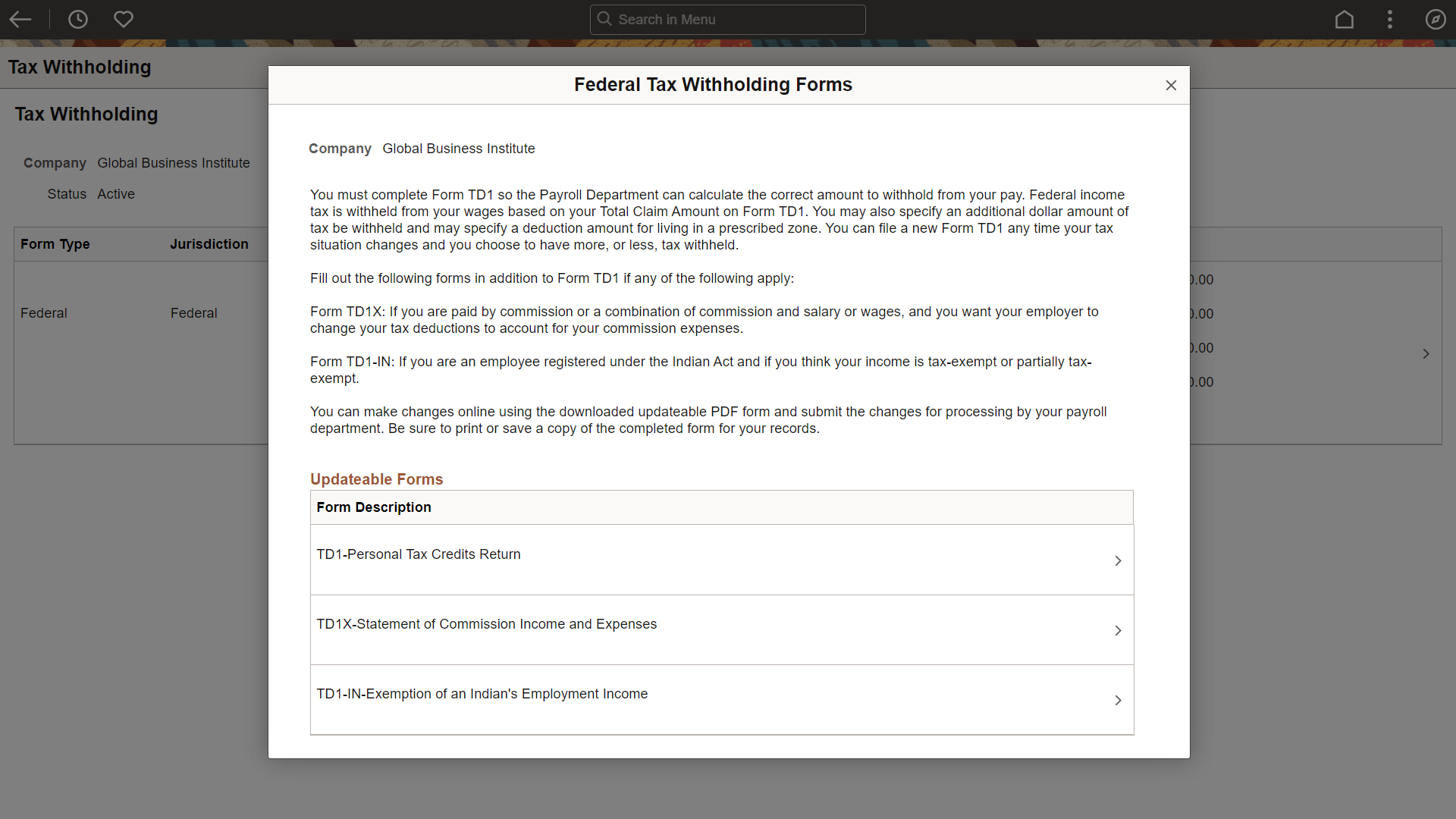
The U.S. year-end Form W-2 PDF in Employee Self-Service is now accessible for screen readers to read the overflow of multiple PDF pages. In addition, users can reuse delivered tax classes in customer-defined programs in Program Funding Configuration for paid family and medical leave.
Also in Benefits, the Form 1095-C PDF in Employee Self-Service is now accessible for screen readers.
Our delivery of PeopleSoft Insights has continued to grow with each image and this release is no different.

Performance Management has now delivered two dashboards for managers and administrators to track the progress of employee reviews and understand the overall employees’ performance in their teams and organization.
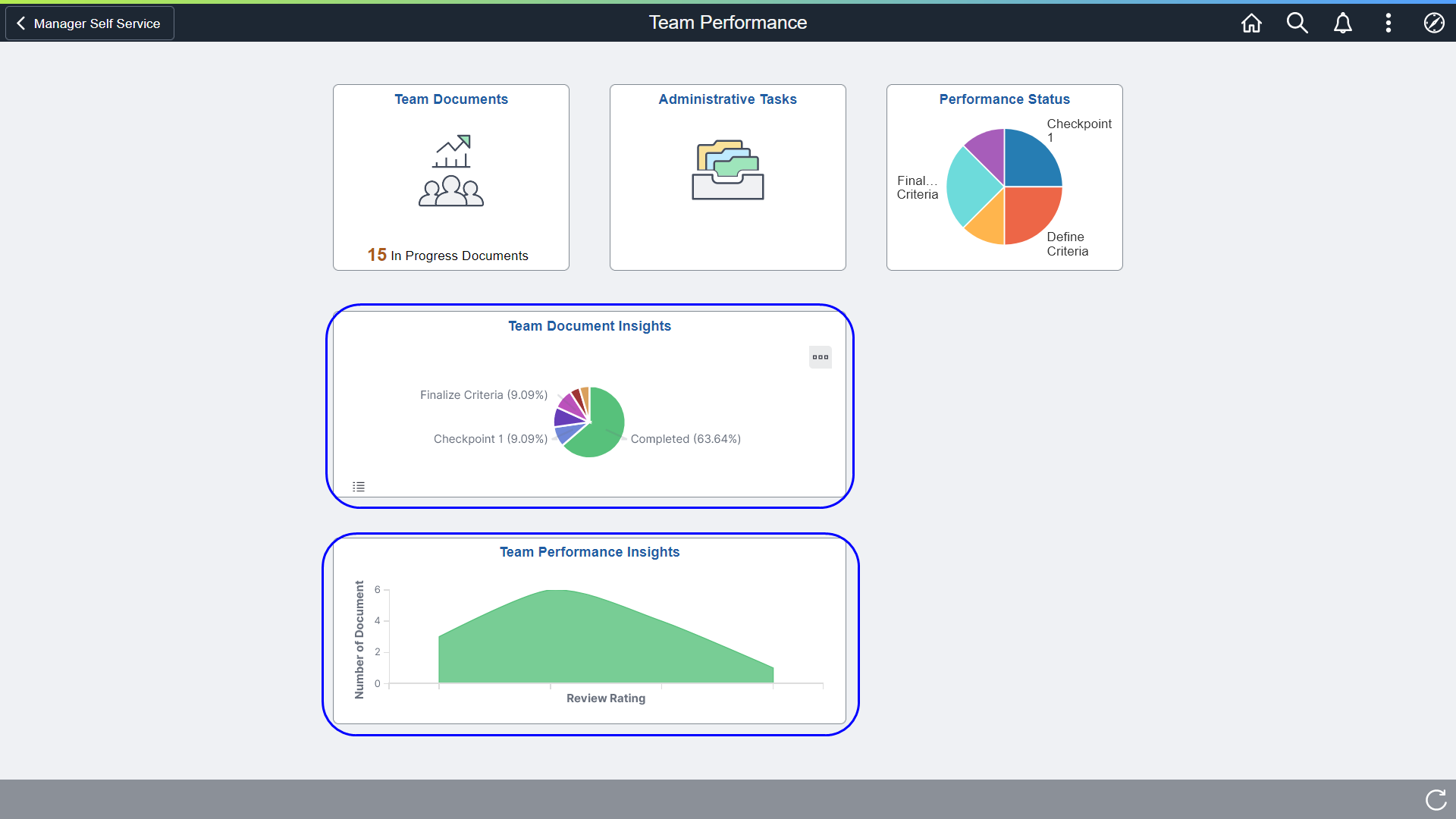
The Team Document Insights focus on information about the status of the employees’ performance evaluation by using pie charts, metrics, bar charts, and grids to identify potential step issues in the review cycle, overdue steps, and links to individual document details.

The Team Performance Insights dashboard provides insights into overall employee performance. Managers can view the distribution of employees’ performance ratings, analyze performance in relationship to compa-ratio and years of service, track progress of goals and competencies, and review detailed information.

The Benefits Open Enrollment Insights provides Benefits Administrators with a dashboard to view and analyze the enrollment activity of their workforce. Using real-time indexing, the administrator can view the latest information to understand the status of enrollment, the number of days left in the open enrollment period, the count of missing attachments, documents to be approved, and evidence of insurability proofs to be completed. The administrator can take action from the grids to notify employees, complete approvals, and event details.
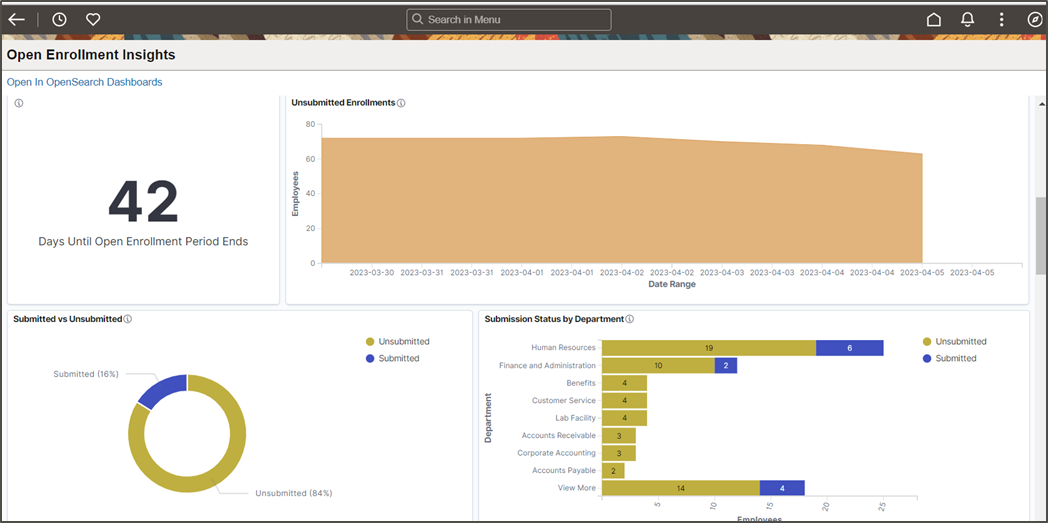
We often create Frameworks that provide you flexibility in reusing technology across various areas of the system. The HCM Component Lockdown Framework supports data lockdown during payroll processing or a defined schedule or On-demand. If a user tries to access the locked component, the system displays a configurable message explaining why changes cannot be made but does allow the user to view the data in a read only capacity.
The configuration allows the administrator to:
- Define which components are eligible for Lockdown
- Group components together
- Create Lockdown Groups based on users, roles, or product keys
- Specify when, why, whom and what components should be locked
As delivered, the HCM Component Lockdown Framework supports lockdown capabilities in Global Payroll, Absence Management, and Payroll for North America.
For more information about Image 46, check out the Image 46 Highlights Video, PeopleSoft Cumulative Feature Overview. Also subscribe to our blogs as I know that feature blogs on Image 46 will be coming soon.
