Electronic invoicing or e-invoicing is soon becoming the standard across Europe, Australia, New Zealand, and other countries. Suppliers and buyers are required to send and receive invoices in standard formats to reduce manual effort in the billing process. PeopleSoft Billing, Payables and eSettlements support e-invoicing for both inbound and outbound invoices using the Financials Data Export and Import (DEIU) utility.
Outbound e-invoicing from PeopleSoft Billing has been delivered in Images 24, 32 & 45. To generate e-invoicing in various formats you would have to:
- Set up data maps in the DEIU (Setup FSCM >> Common Definitions >> Data Export Import) utility for each format that e-invoice is required in. Peoplesoft delivers sample maps that you can copy and modify.

- Specify data maps on invoice formatting options – for example, use EIVC_UBL2 where UBL 2.0 format invoices are required.
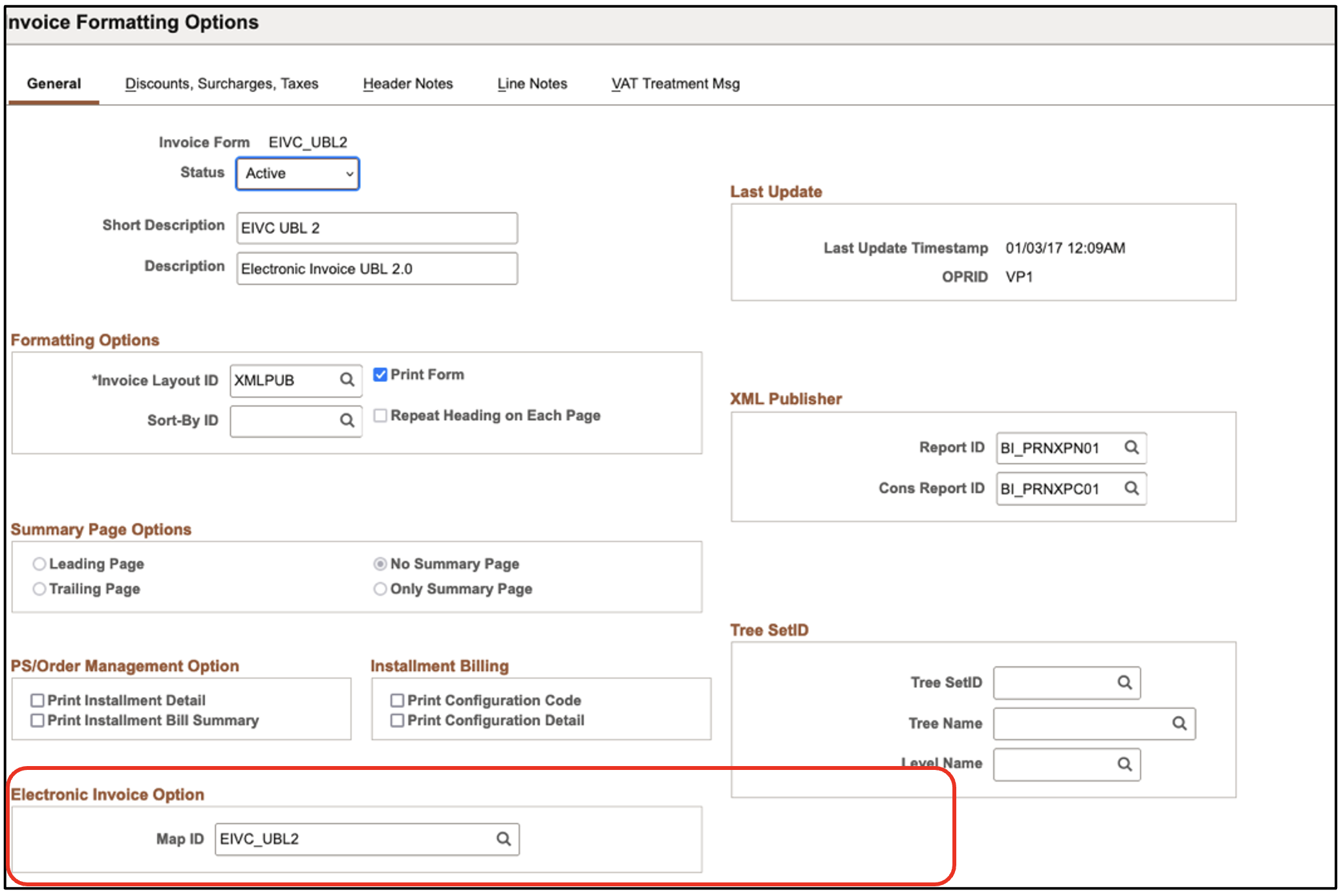
- Generate the invoices using the BI Electronic Invoicing AE Process. This process will create the invoices for the specified criteria such as Business Units and Customers and will use the invoice formats selected for e-invoicing.
- Once the XML file has been generated, you can use an integration mechanism of your choice to send it to your preferred e-invoicing gateway provider. PeopleSoft does not transmit the e-invoice automatically – you would have to manage that integration.
Note: For outbound e-invoicing, PeopleSoft delivers the following sample DEIU maps that you can copy and modify:
- Australia/New Zealand (UBL 2.1)
- Spain, Netherlands (UBL 2.0)
- Generic UBL 2.0 and UBL 2.1
Managing Inbound e-invoices in PeopleSoft Payables and eSettlements has been delivered in Image #46 and uses the DEUI utility to map a supplier invoice to a voucher staging table and eventually create vouchers. To process inbound e-invoices you would need to:
- Use the two DEIU map templates delivered for Payables and eSettlements. The two delivered templates support UBL2.1/BIS 3.0 formats and you can copy and modify the delivered templates for your needs. Refer to additional training available on DEUI on instructions on how to make changes to delivered templates.
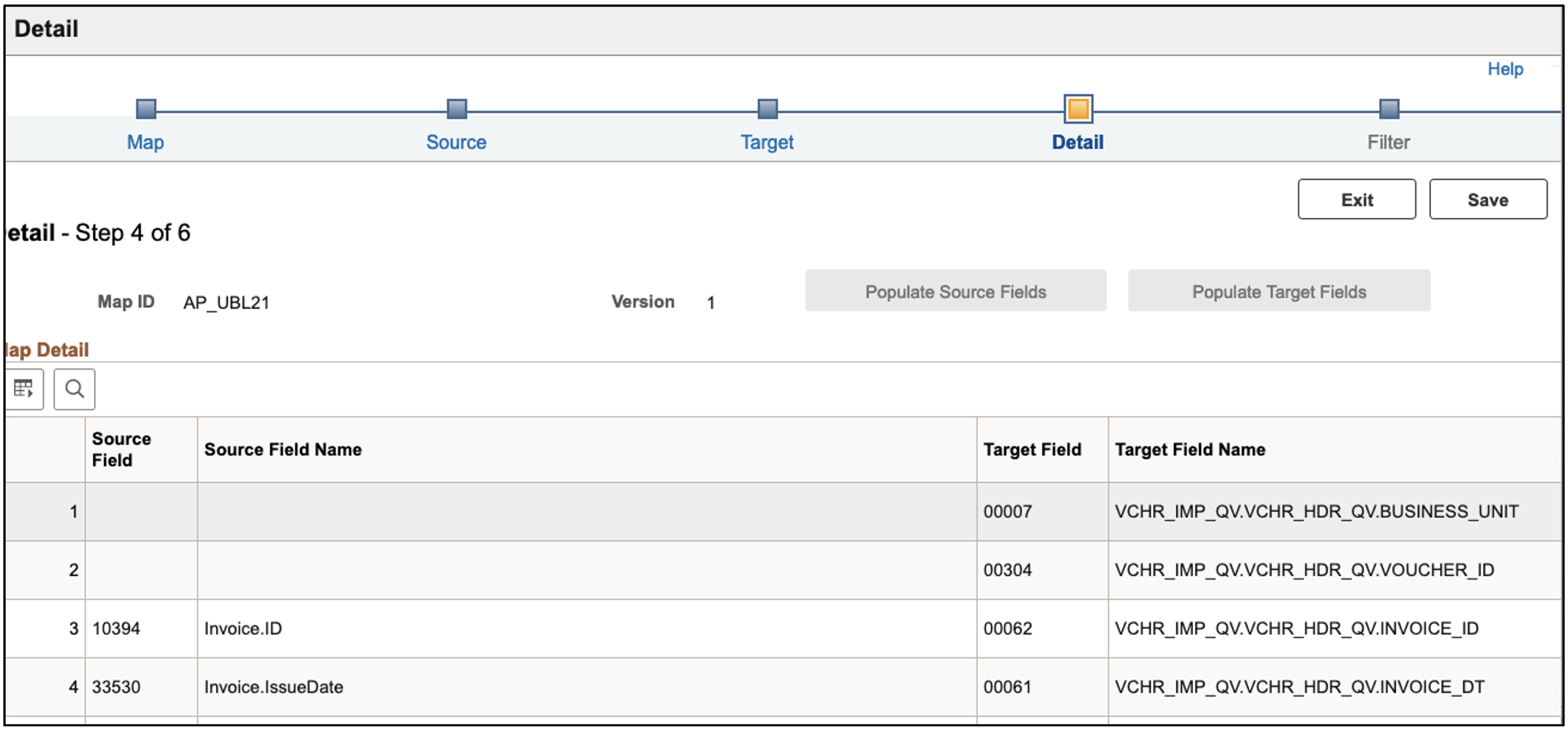
- Use a new application engine process to load supplier invoices that you receive in XML format onto staging tables. This application engine process will use the templates to map XML data to voucher staging tables. When the inbound process completes the inbound e-invoice data will be archived to the location specified on the run control.
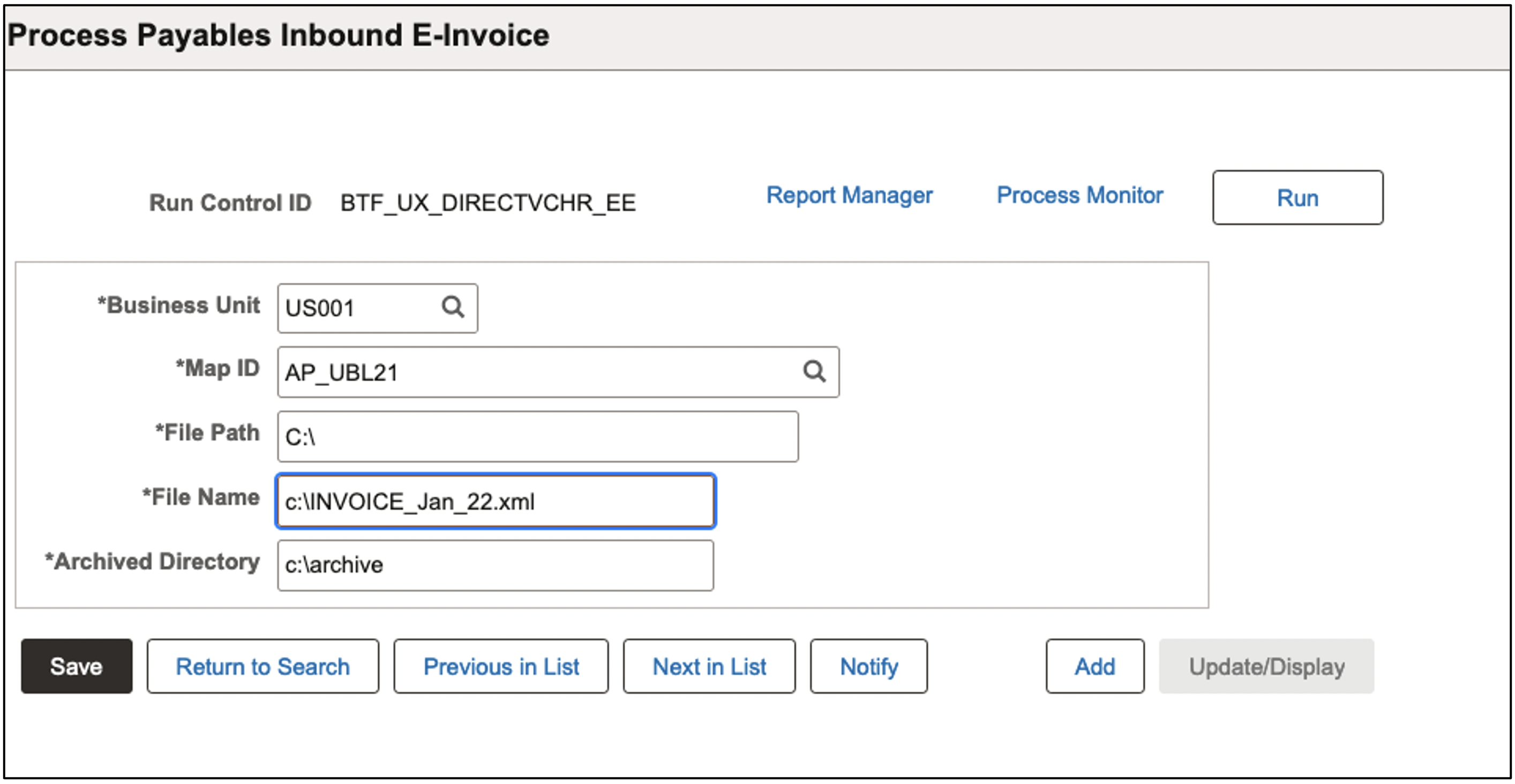
- Once the staging tables have been populated, you can run a voucher build to create vouchers.
- From here on you can use existing quick voucher functionality for review and correction in AP. Similarly, you can use existing self-service review invoice in eSettlements.
Note: For inbound invoicing, PeopleSoft delivers the following two templates that you can copy and modify:
- Accounts Payable UBL 2.1 (AP_UBL21)
- eSettlements UBL 2.1 (ES_UBL21)
These capabilities can be used by organizations that are now connected to the PEPPOL Network (Pan-European Public Procurement On-Line). The Image #46 (December 2022) framework supports the e-Invoicing format in Accounts Payable and eSettlements for the submission to PEPPOL Network.
We will continue to monitor new e-invoicing regulations in EMEA, Australia/New Zealand and other geographies. We believe with the robust framework we have in place; we can help you as you start your journey to meet these requirements and automate your invoicing process.
For more information on how to use the DEIU tool and details on delivered maps, refer to PeopleBooks.
