In PeopleSoft Update Image #52, we’re excited to introduce a powerful new feature in the PeopleSoft Expenses module that enhances visibility and control for Travel and Expense Administrators. With this update, administrators now have the ability to view all Expense Reports and Travel Authorizations across the organization, regardless of whether the employees submitting them are direct reports. This added functionality streamlines the review process, providing a comprehensive overview of the status of travel documents, and empowers administrators to efficiently manage and support their organization’s travel operations with ease.
The Expense Administrator may use this capability when they get questions from employees about the status of their Travel and Expense Documents. We envision this tile being used to quickly respond to questions on the document status.
This capability is now available in the Fluid user interface and is presented as a tile on the Expenses Homepage.
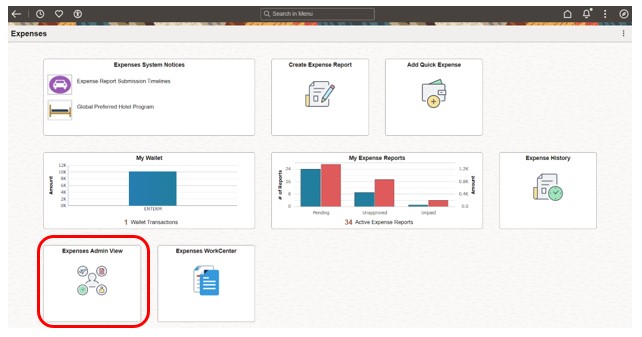
With the proper permissions, users can click on the tile and be taken to a page listing all the Expense Reports and Travel Authorizations and their status.
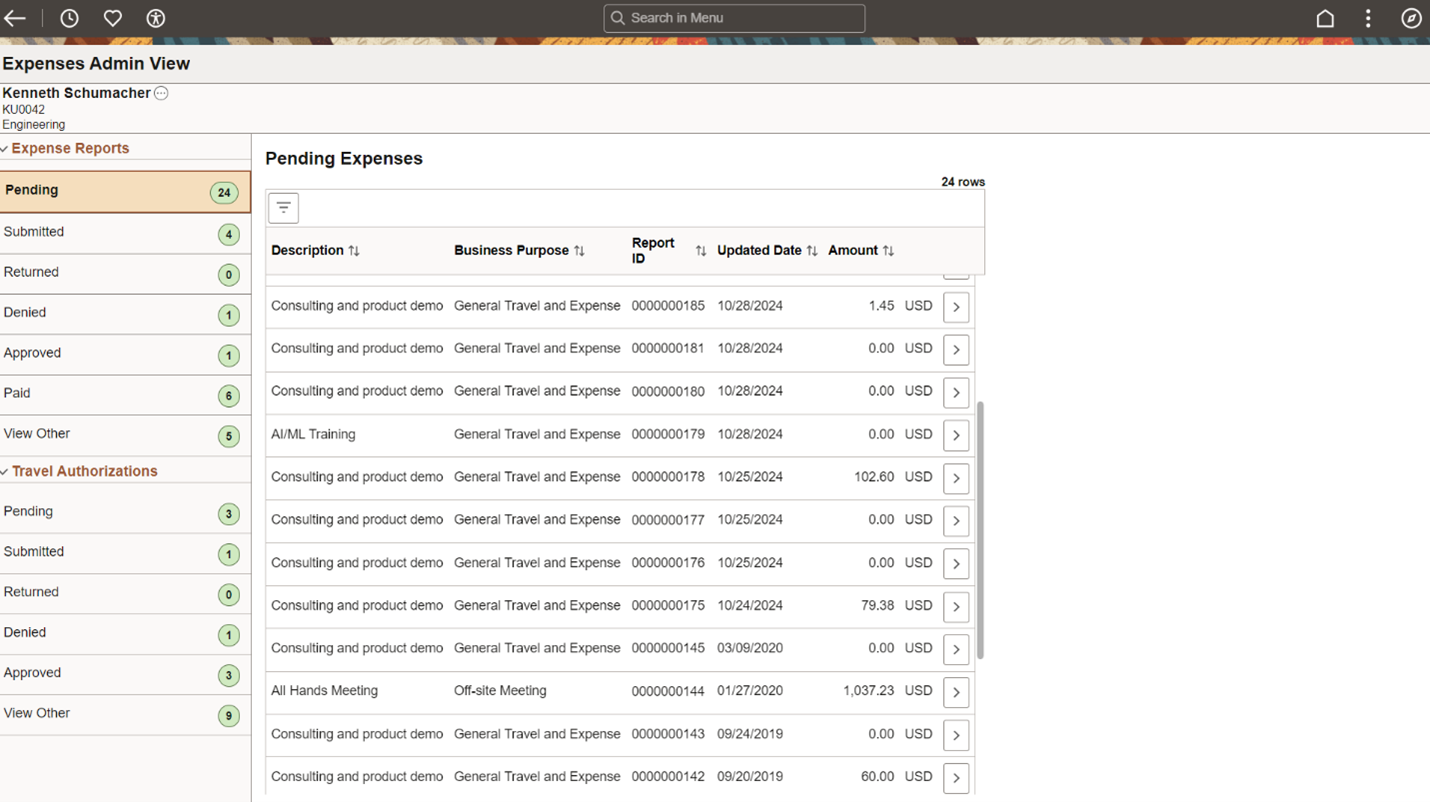
Clicking on the Filter icon allows you to narrow your view results for a Date Range, Business Purpose and more. To view more detail, you can click on the row and drill down to the Expense Report or Travel Authorization details.
If the user wishes to see a specific Employee’s activity, clicking on the icon next to the User Name in the upper left corner of the page, will open a window of Employees to choose from.
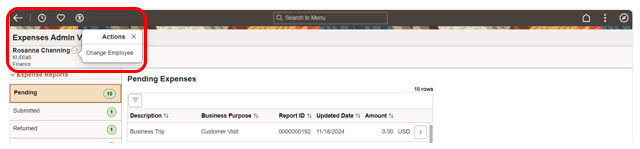
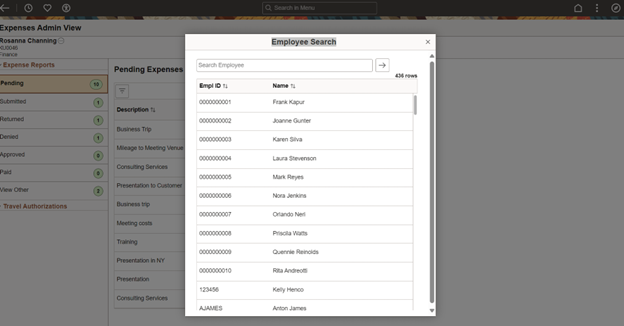
After selecting, the activity for that Employee is listed. By drilling down to the specific document row, the Expenses Administrator can view the detail, and if necessary with the proper credentials, make changes, withdraw, or delete the Expense Types on each travel document.
With this new feature in the PeopleSoft Expenses module, Travel and Expense Administrators can now enjoy a higher level of control and efficiency, ensuring a seamless travel management experience across the organization. By providing complete visibility into all Expense Reports and Travel Authorizations, we’re empowering administrators to stay on top of approvals, monitor statuses in real time, and support employees more effectively. We’re excited for you to take advantage of this update and look forward to seeing how it helps streamline your travel and expense processes.
