Recruiting Solutions is always striving to improve even the small details that can bring convenience to the applicant and recruiting team. These enhancements come from the Customer Ideas Lab, conversations with customers, and research by our teams.
A perfect example is the new ability for the applicant to continue to see the job posting description after submitting an application. Prior to this enhancement the applicant could only see the job posting while it was active on the Careers Search Jobs page.
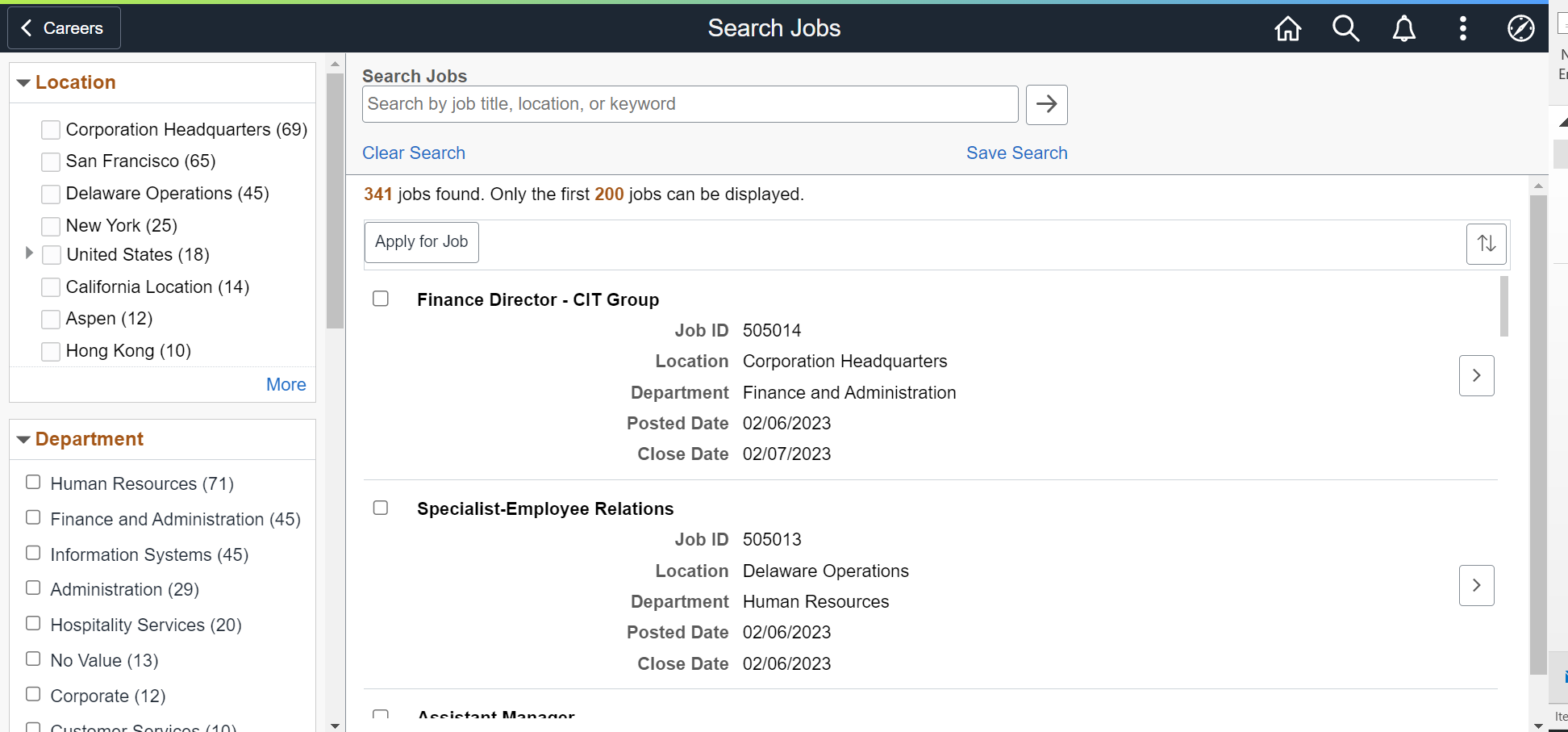
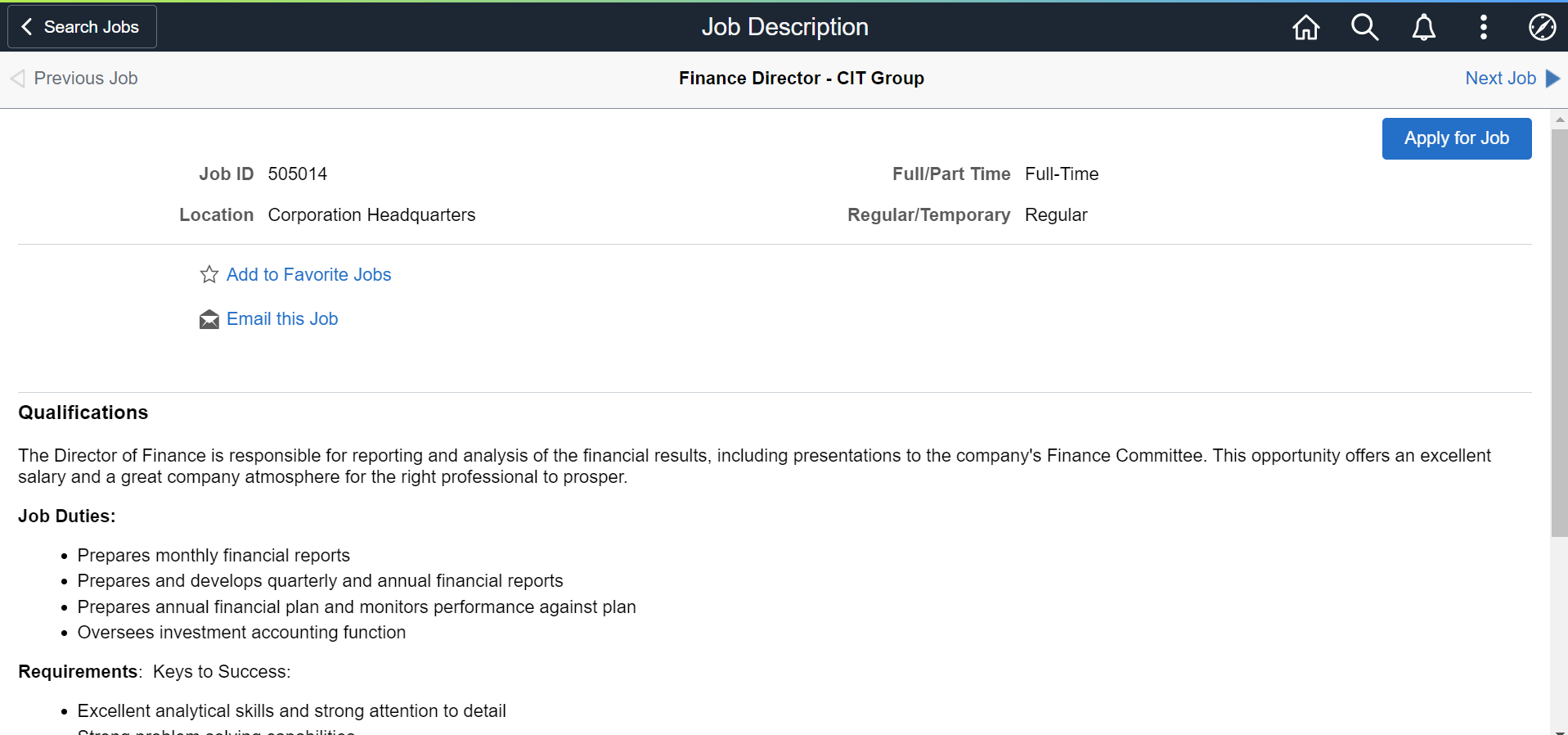
Some job postings have a short application period, may close before interviews are scheduled, or an applicant may just want to compare posting details about jobs they have applied for at a later date. Once the job posting closed, the applicant could not review the job posting information any longer.
With the new enhancement the applicant can now select My Job Applications,
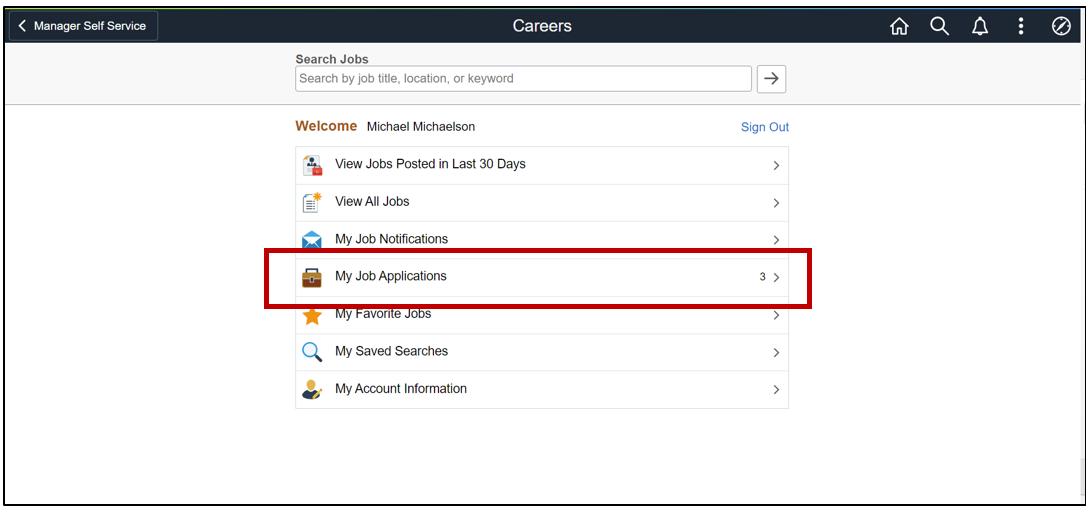
Select the specific job opening,
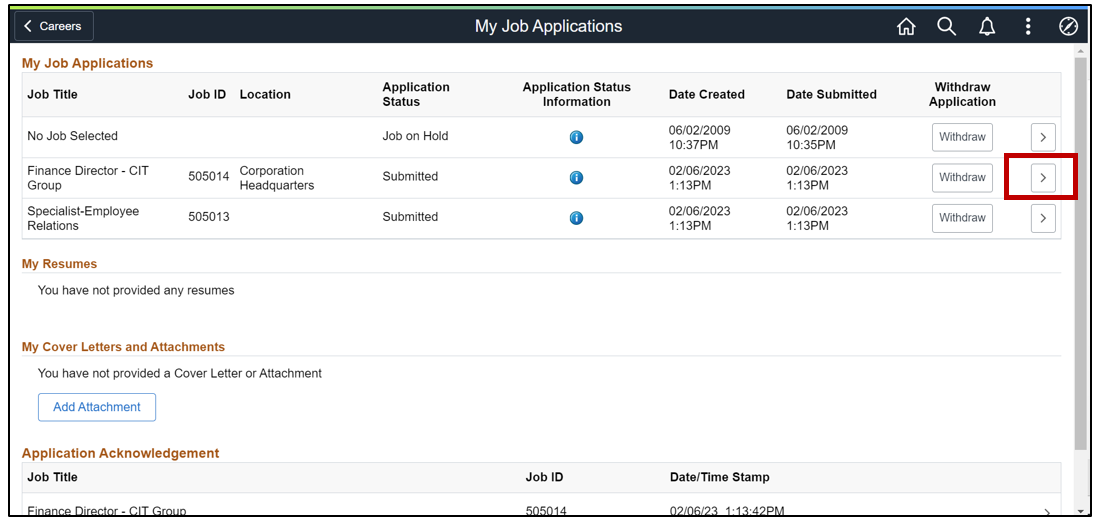
Open the Jobs Applied For section on the Application Summary page and select the Job Title link to view the Job Posting Description.
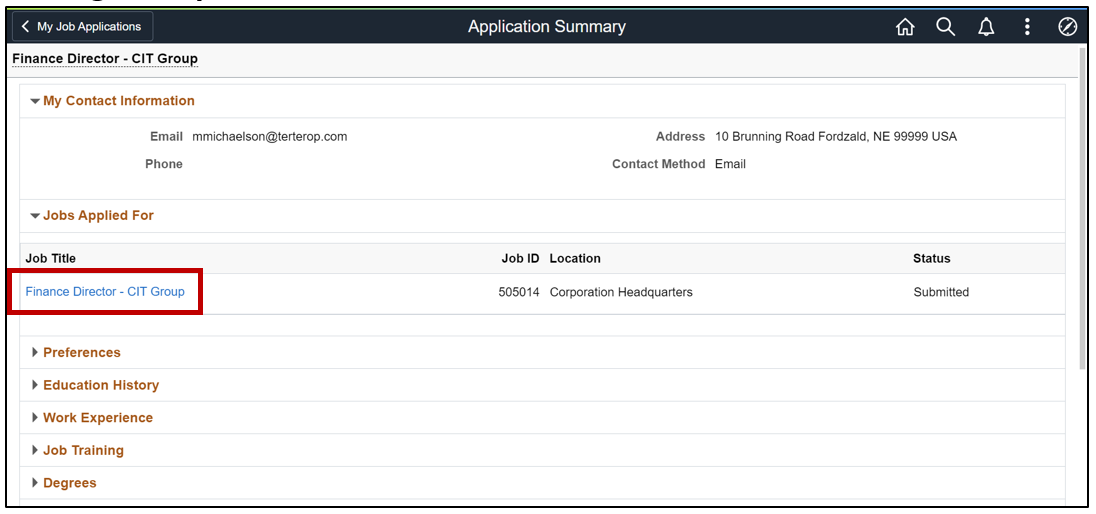
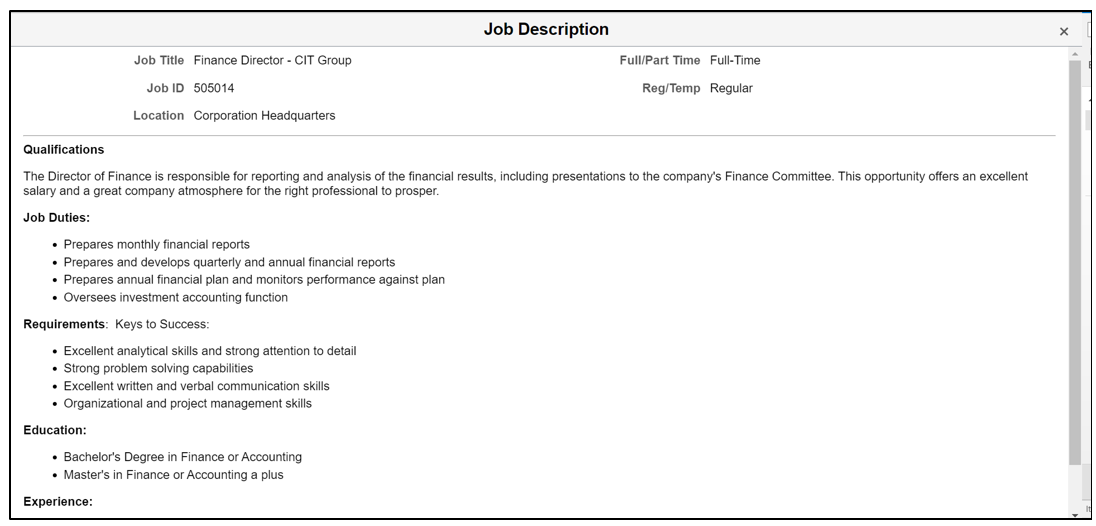
If the Job Posting is closed, then a message will pop up with the Job Description so that the applicant knows the posting status yet they will still be able to see the description.
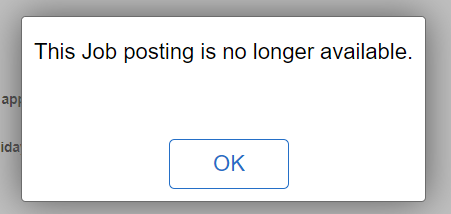
We have also added the ability for the applicant to review the Job Posting Description on the Interview Details page. When the applicants are notified of the interview, they can navigate to My Job Notifications on the Careers page.
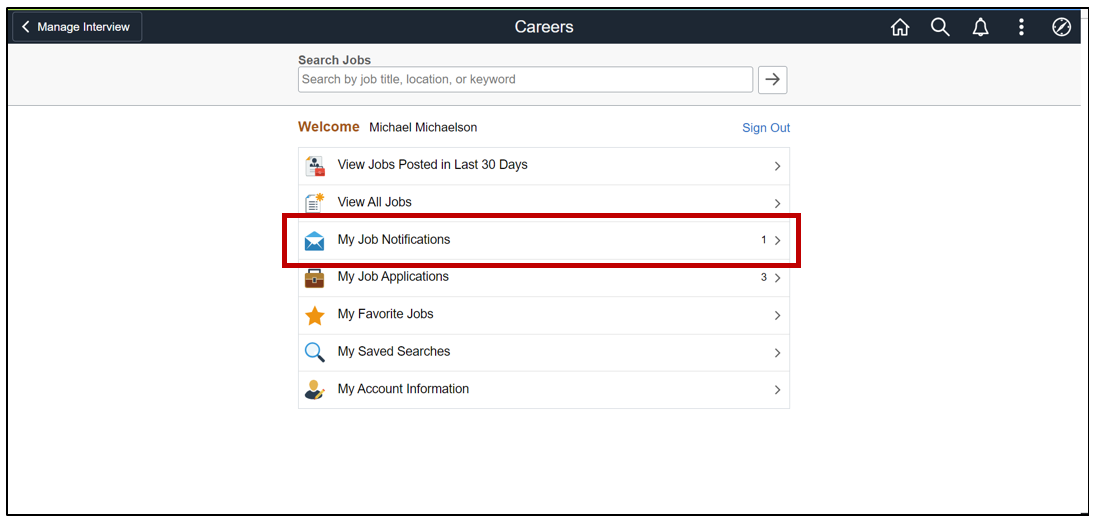
When they drill into the notification and the subject line,
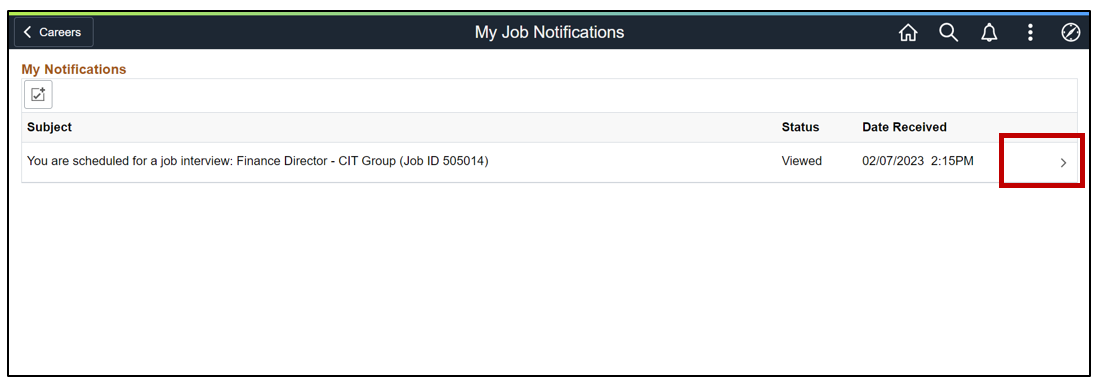
they will then see a hyperlink for the Job Title on the Interview Details page. This hyperlink will take them to the job posting description.
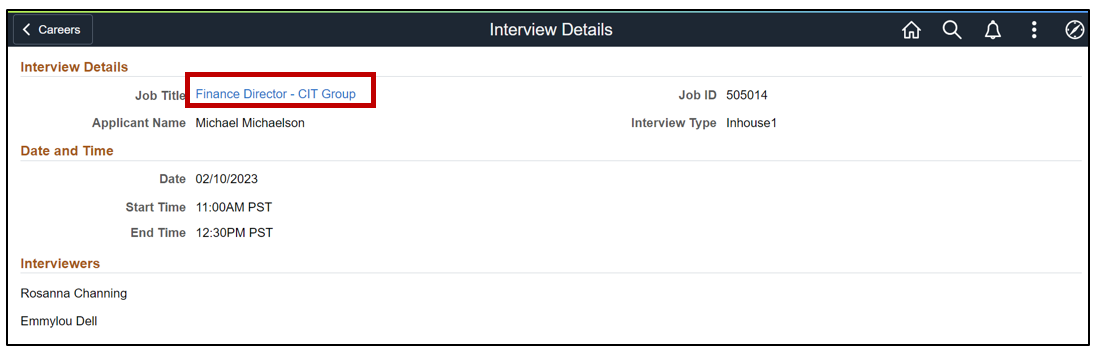
This enhancement now provides the applicant with the ability to see the job posting description from My Job Applications or on the Interview Details page. To see the process in action, view the Image 45 Highlights video or review PeopleBooks for more information.
