Healthcare Customers have expressed the need to schedule cycle counting of Personal Protection Equipment (PPE) Items on an ad-hoc basis. They wish to do this without disturbing their routine or scheduled cycle count events in order to better track stock of PPE Items.
As many of you are aware, a Cycle Count is the counting of items at a defined cycle frequency, by selecting a predefined number of items based on attributes such as Utilization Types and Rules. This functionality is common across various industries. Most organizations have established their own practice of Cycle Count activities, by defining their own rules based on their Inventory turns. PeopleSoft supports Cycle Count selection by Individual Items, Item Groups and Item Families, and by Inventory Location/Warehouse. It is a sequence of processes where the system selects which Items should be counted, and once the count is completed and entered into the system, any necessary stock adjustments are made.
Healthcare Organizations want to better control their stock of PPE items, especially when material consumption is higher than anticipated and replenishment of that stock may be challenging. Consistent monitoring and counting the stock of PPE Items has become one of the more important activities to ensure inventory accuracy and availability.
PeopleSoft has delivered an off-cycle mini enhancement to provide a workaround for customers who wish to use different selection criteria for generating a Counting Event for PPE Items. We introduced an option on the existing Manual Count page that now prompts for the “User-Defined field value as a filter to select a specific group of Items. This selection allows you to generate a Counting activity without impacting existing Cycle Count Events and setup.
Details on how to use this enhanced functionality are outlined below:
1. Define a User-Defined Field Value for Items->Define Items and Attributes->Define Business Unit Item.
As you can see in the screenshot below, we have relabeled one of the User-Defined fields in the record as “PPE Item”. Then, when setting up the Business Unit Item record, we’ve defined “Latex” as the default for “PPE Item”.
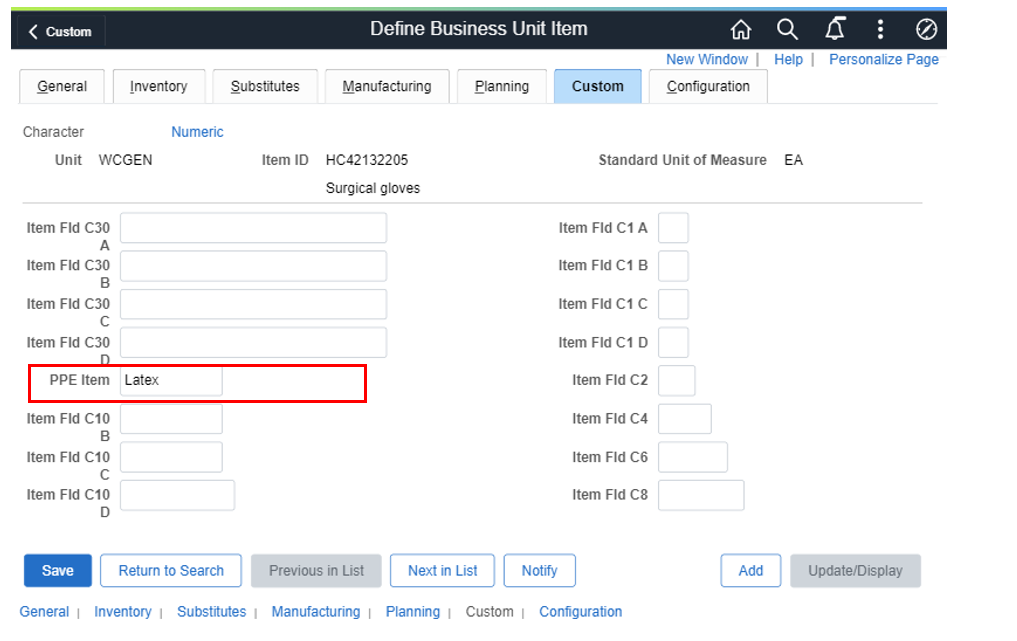
2. We enhanced the Manual Count page to prompt for a selection by User-Defined Field (UDF). You will still have the ability to select the Item Categories or Item Groups to pick and choose item[s] for counting as you have in the past, bypassing the selection by UDF.

3. After you’ve selected the User-Defined Field value, the system returns a list of Items that match the User-Defined field value in their record.
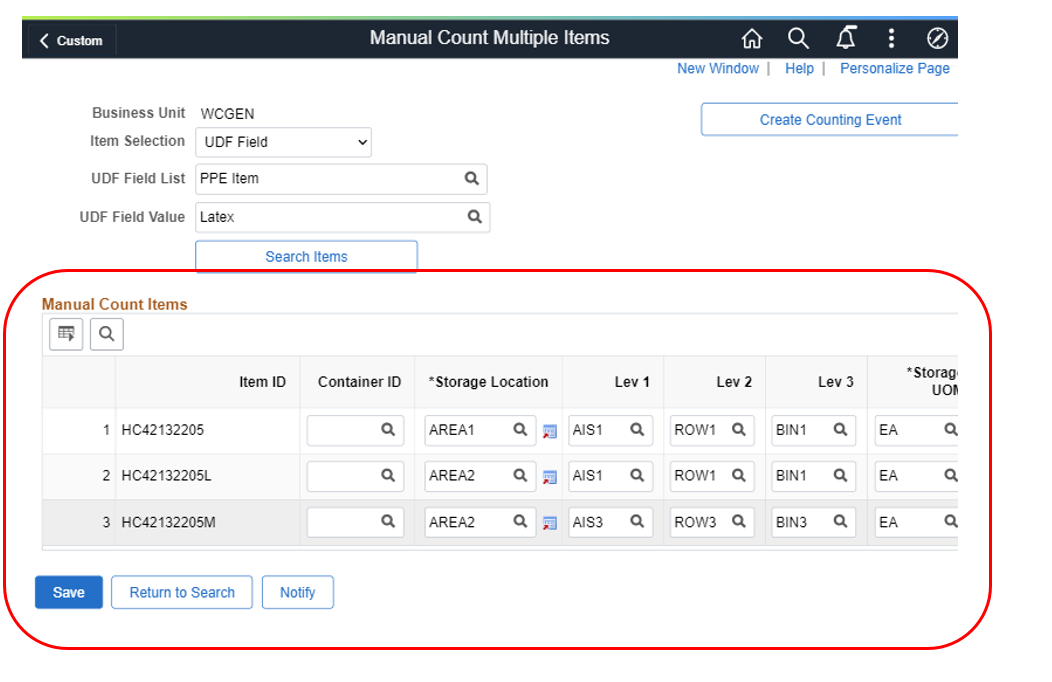
4. When you click the Create Counting Event button, an Event ID gets created once Create Counting Event Process is complete.
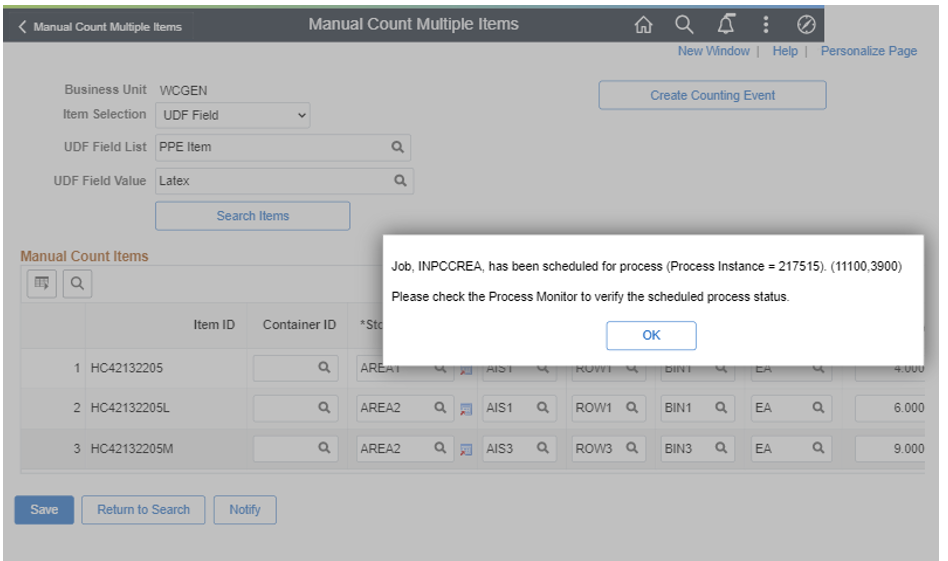
NOTE: Item master allows the definition of 24 User-defined fields (UDF) of various sizes and types, which provides flexibility for organizations to assign any number of their own attributed to the Item. In addition to their regular Cycle Counting activity, organizations can perform Inventory counting as ad-hoc activities by leveraging the User-Defined fields without upsetting any previously established counts by Utilization Types and rules.
We hope this enhancement delivered by our team would be helpful to the pandemic warriors primarily in the Healthcare industry as well as a valuable tool for other organizations outside of Healthcare.
This enhancement will become part of the standard product, delivered in a future PeopleSoft Update Image. If you wish to implement this feature sooner, please contact Support and Request Patch #31171940.
Please visit PeopleSoft Portal for more information.
