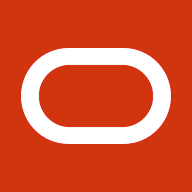A Purchase Order Acknowledgment is a collaborative process between a Supplier and a buying organization confirming the delivery of specified quantities of goods or services at a specified price and date. The Purchase Order can be acknowledged by a Supplier as received (i.e., with no changes to Price or Delivery). Or Suppliers may submit changes to the Purchase Order terms for further review & negotiation with the buying organization.
A classic version of the Purchase Order Acknowledgement process has been available for many years and was identified as a prime candidate for a much-needed makeover. PeopleSoft delivered a Fluid version of Purchase Order Acknowledgement for Supplier-users via the Supplier Portal in FSCM Image #27. This single page, easy to use, and intuitive Fluid user interface helps a Supplier respond quickly and collaborate effectively with Buyers through the Supplier Portal.
Taking this a step forward, PeopleSoft recently delivered the Fluid Purchase Order Acknowledgement for Buyers in FSCM Image #37. The new enhanced Fluid Purchase Order Acknowledgement significantly improves the user experience and increases Buyer’s productivity through many time-saving features such as:
- A more updated and modern User Interface
- A single place for Buyers to review both Online & EDI Purchase Order Acknowledgements
- Easily identified exception-based display of information to highlight changes submitted by the Supplier
- Change indicators and change statuses that highlight fields that have been altered
- Powerful filter options to focus on items that may need an immediate response
Single User Interface for EDX and Online for a Seamless User Experience
Buyers will appreciate a seamless and consistent review experience. The enhanced Fluid Purchase Order Acknowledgement for the Buyer is designed to host both EDX and Online POA responses through the same user interface.
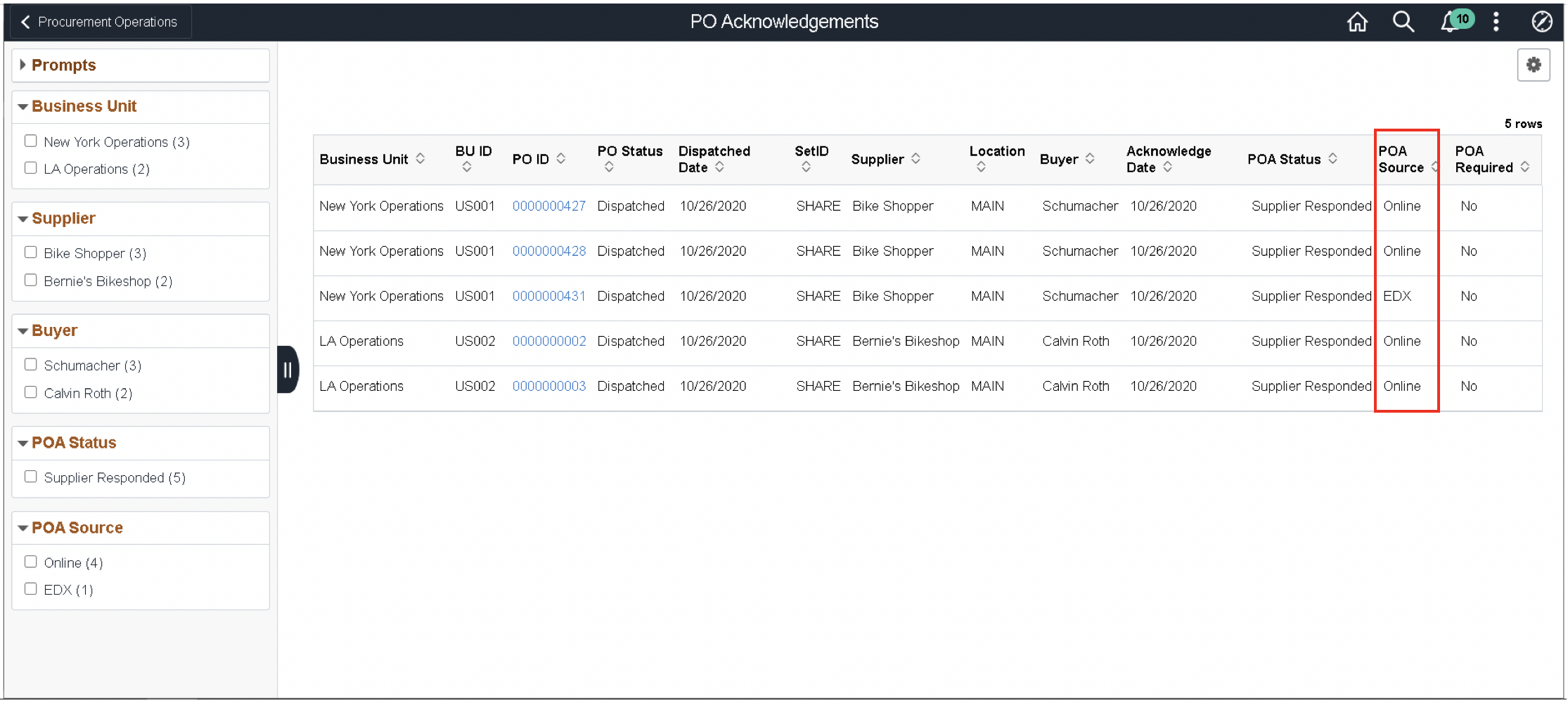
Exception-Based Display
Exception- based display of Information allows a Buyer to focus specifically on those Purchase Order Lines or Schedules the Supplier has submitted for changes. Your Buyers can now optimize their time and productivity by focusing on the specific information that needs immediate attention.
Delivered default filters allow the Buyer to exclude those Items, Schedules, and Transactions that have no changes and are accepted by the Supplier and do not require a review. This narrows a Buyers unit of work to only those rows needing attention. For large Purchase Orders with many lines and schedules, this is a valuable time-saving device. It should be noted these defaults are configurable.
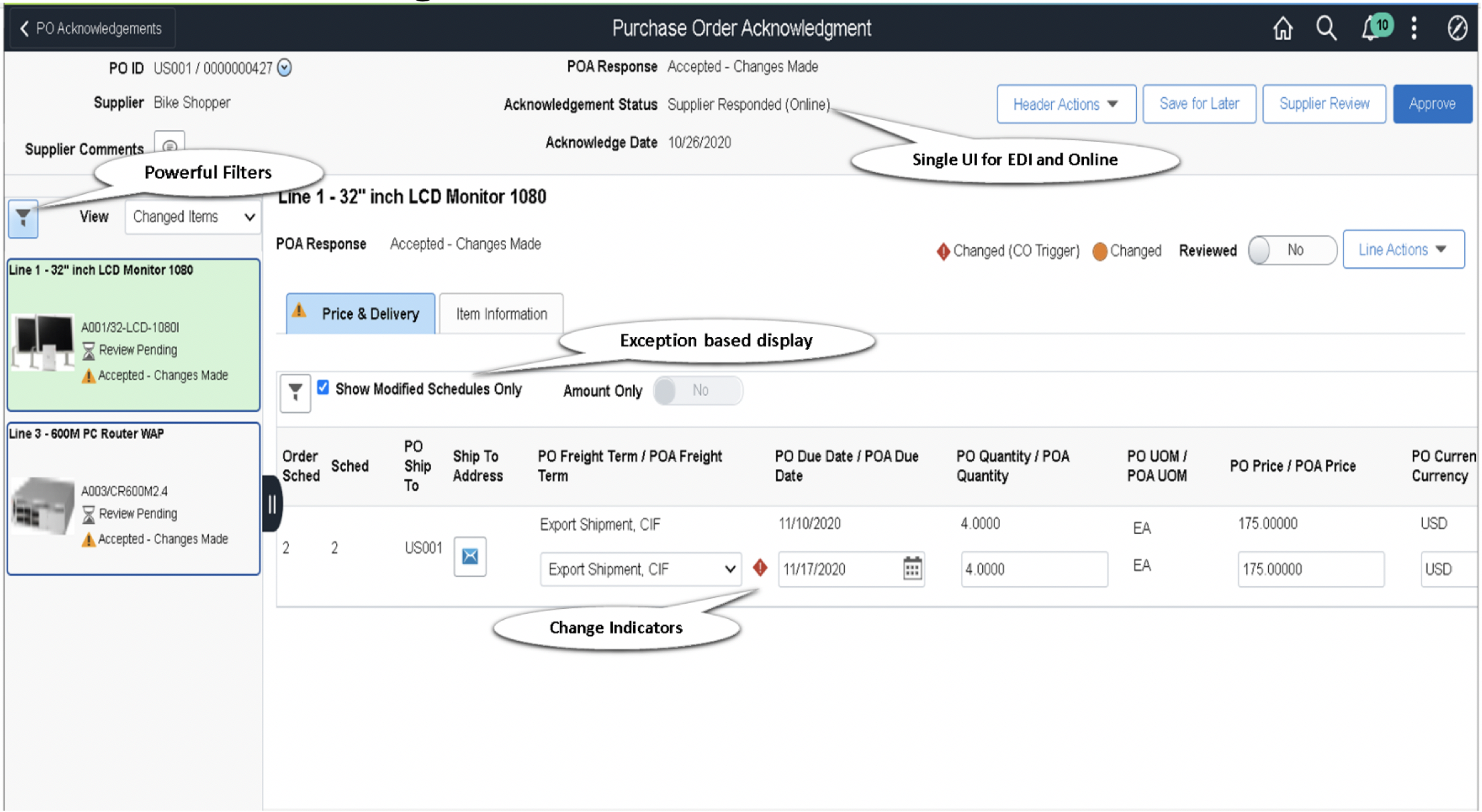
Increased Focus Through Change Indicators
Change indicators highlight fields that have changed providing Buyers with a more focused and efficient review. Your organization’s Purchase Order Change Template controls what fields will result in a Change Order. The system references this template and applies the appropriate indicator to illustrate whether or not a change order is required.
Powerful filters
Your Buyers will appreciate the enhanced control using prompts and the facet filters available on the landing page. They can quickly isolate which Purchase Order they would like to review. Line and Schedule filters complement the filtering capability at a more granular level.
We encourage organizations to try these new features and take advantage of productivity enhancements. Our objective for redesigning the Purchase Order Acknowledgement process was to provide your organization with an enhanced user experience that increases productivity.
For additional information please refer PeopleBooks or watch this Video Feature Overview below
For more PeopleSoft resources visit PeopleSoft Information Portal
This blog post has been authored by Murali Gururajan, Senior Principal Product Manager at Oracle.
He works from the Bangalore office and has been with Oracle for over 14 years.