Do you need to view work orders for a specific asset tag? Are you interested in reviewing work orders assigned to a specific maintenance shop?
Starting Update Image 36, Elasticsearch accelerates work order and asset searches within PeopleSoft Maintenance Management. It also extends the global search for work order data.
By searching for work orders by keyword, you do not need to know the exact work order number, work order description, or even the business unit. Work Order and Work Order Completion now offer component keyword search. Use facets to refine your search results in order to find the specific work order(s) that you would like to view.
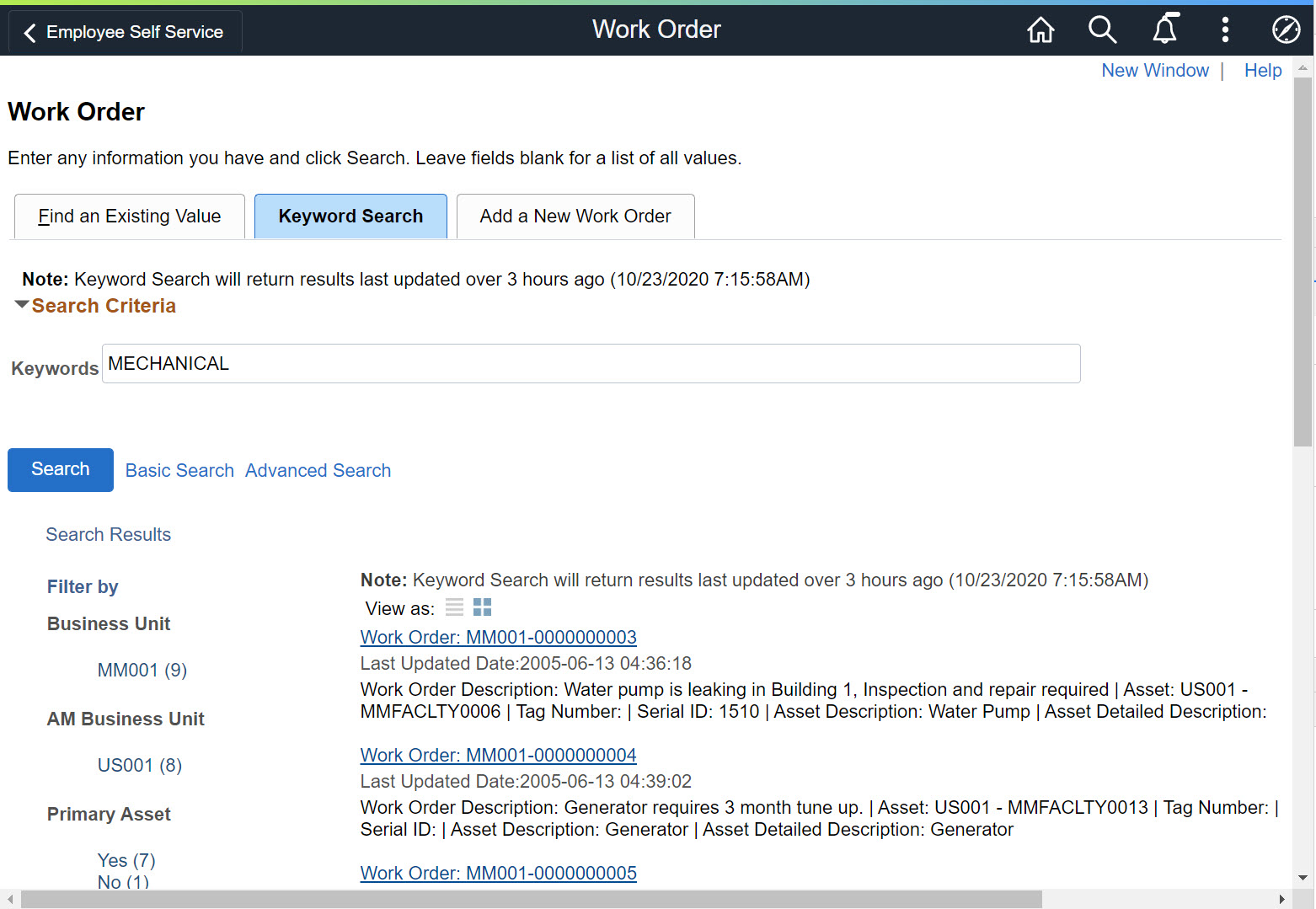
‘Keyword Search’ also broadens the scope of asset searches from the Work Order, Express Work Order, and the Preventive Maintenance Schedule Workbench. From asset serial ID to manufacturer or model, you can search for assets by a number of different asset attributes.
Additionally, global search now includes work order data. Maintenance Management now appears in the search category lineup. Using the free-form text search field you can easily find work orders and assets within Maintenance Management.
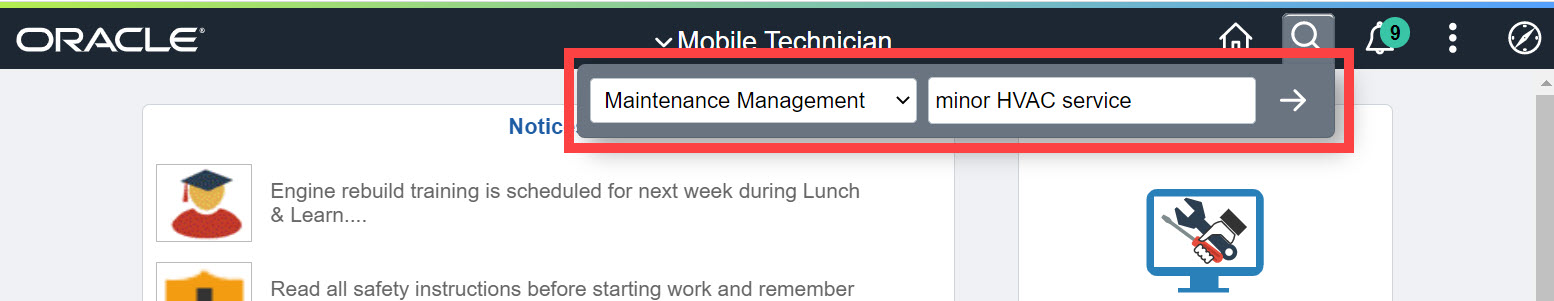
To learn more about how Elasticsearch enhances your work order and asset search experience, please refer to the Online Documentation and information available on the PeopleSoft Information Portal.