Back in the Fall of 2020, our Healthcare customers contacted us and asked for help in tracking lot expiration-controlled Items. With the imminent release of a supply of COVID-19 vaccines, PeopleSoft Healthcare customers needed to closely manage the handling and distribution of the supply they were going to receive. Many organizations let us know they desire more and better controls over the tracking, visibility, and management of the vaccine, especially since special storage conditions are required.
We worked closely with our Healthcare customers and stepped up our game around better visibility of lot-controlled Items and associated expiration dates. In PeopleSoft Update Image #39 and #40, we provided enhanced functionality around any lot-controlled material in searches, transactions, printed documents and more.
In PeopleSoft Update Image #44, we’ve now followed up with two Lot-Expiration Analysis Dashboards. The visualizations focus on Lots nearing expiration so that they are consumed before they are no longer viable and Lots that have already expired but are still residing in inventory and must be removed before issued or consumed.
- Item Lots Approaching Expiration Dashboard
- Non-Viable Item Lot Analysis Dashboard
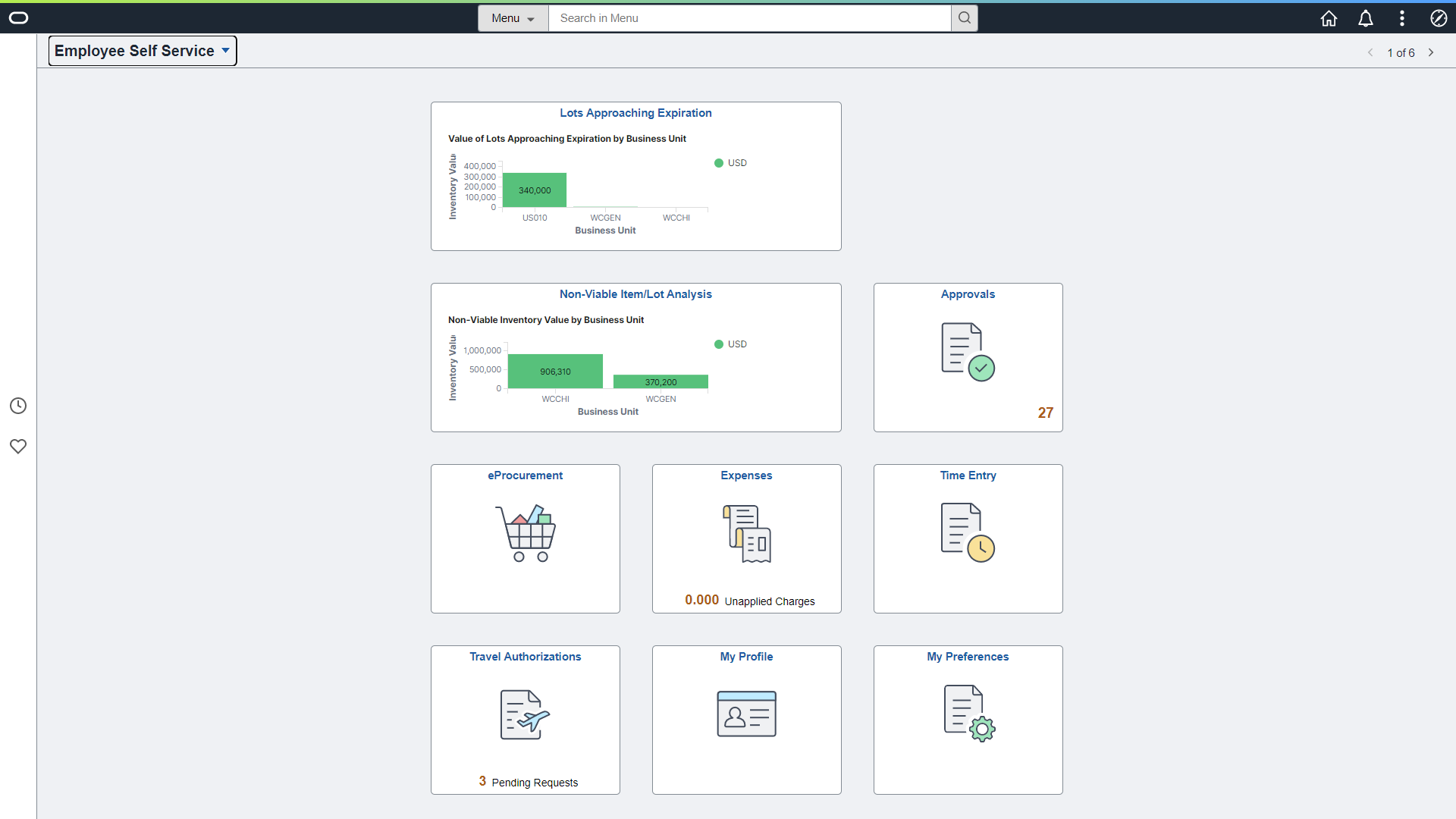
For each of the Dashboards we determined what questions could we provide answers to with the data in the Analytic charts.
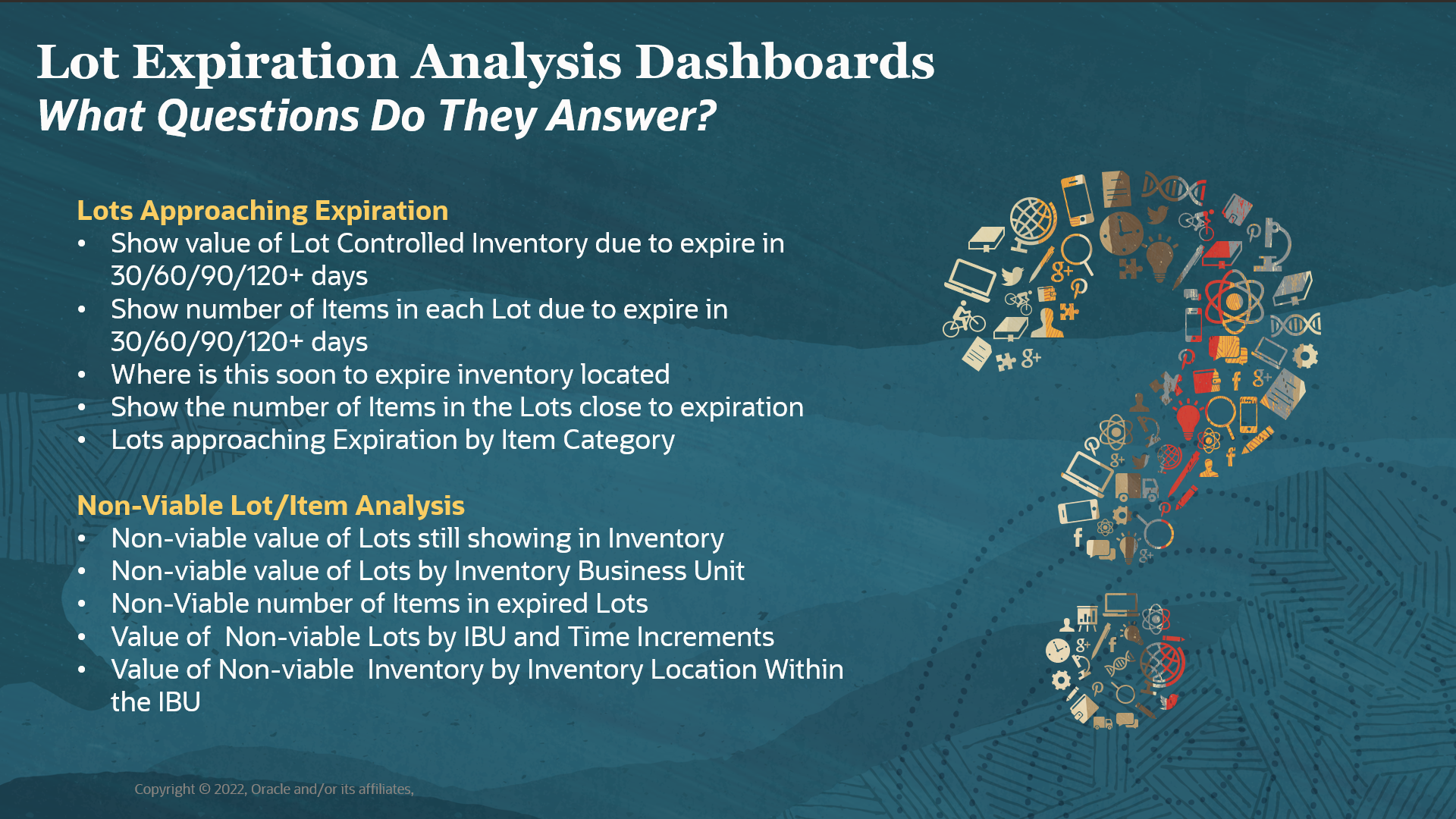
As you can see there are a series of Lot Expiration-related questions our customers wanted answered, especially around dealing with lots due to expire within a user-defined timeframe. This is especially important to know as having to dispose of high value inventory is not a desirable action and organizations would rather send it to where it could be used as opposed to taking the hit of a large write-off.
The second Dashboard is essentially a “report card” of how your Inventory teams used the information given to them on the Lots Approaching Expiration Analytic. The Non-Viable Analytic reports expired lot-controlled Items that are still showing in an inventory business unit location with the possibility it could mistakenly be issued, shipped, and used. This Dashboard will tell you where you need to immediately sweep the areas containing expired materials and employ the proper disposal protocols and make the accounting adjustments to inventory value.
While we’ve used the Employee Self-Service Homepage as the location where the two tiles to access the Dashboards are placed, keep in mind you may place these access tiles on any Homepage you wish.
The “Lots Approaching Expiration” will tell you where you have materials with a specific shelf life that must be consumed prior the expiration date. This is the data that will generate actions for the materials due to expire today + 30, 60, 90 and 120+ days. Ideally, with continued use of this set of analytics you will be proactively monitoring where your inventory is located and when its expiration date is imminent.
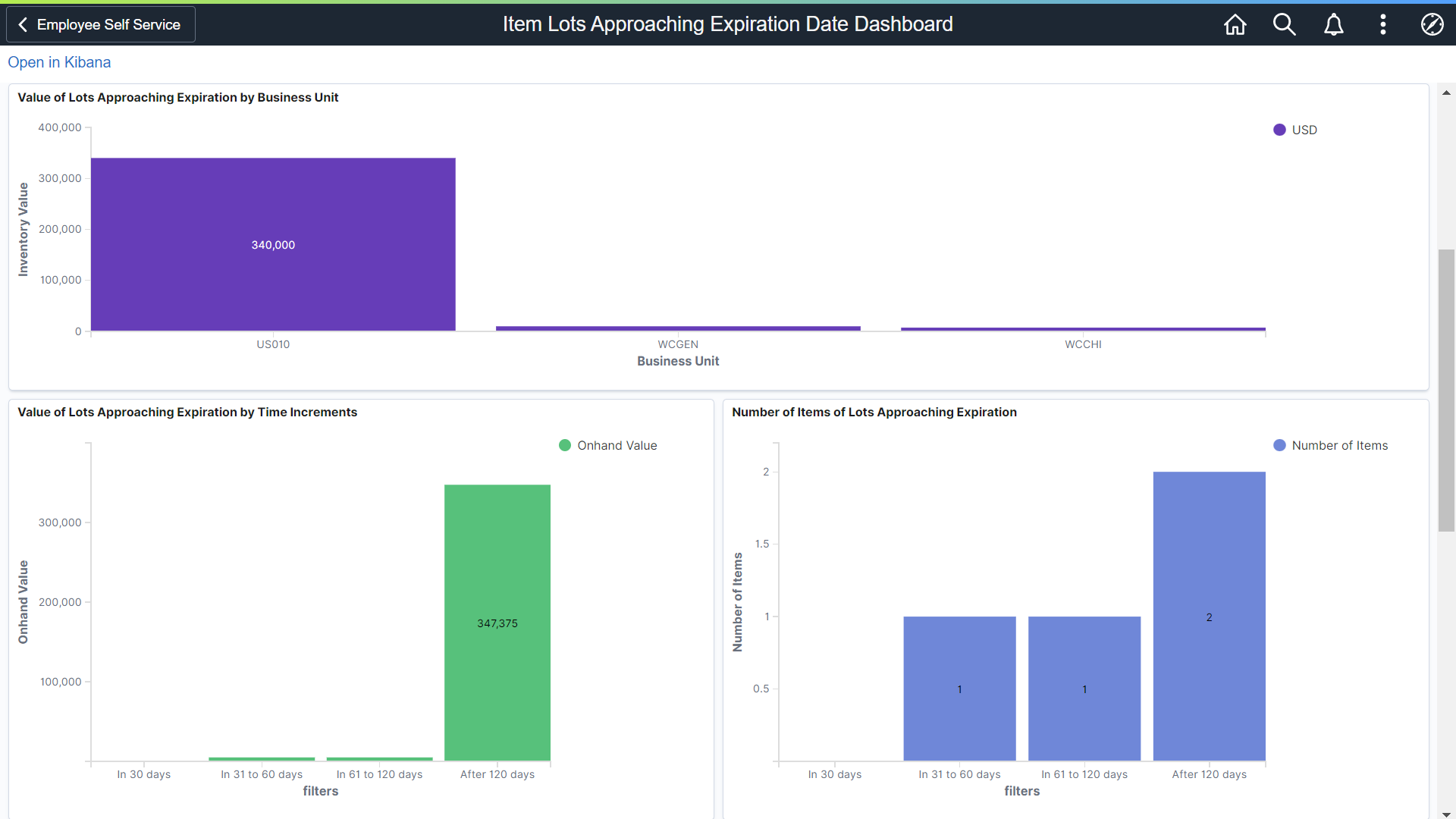
In this particular Dashboard and Visualization, we are focusing on material currently in active status in inventory with a ticking timeclock based on the Lot Expiration Date. Consider the material has a finite shelf life and as it sits unused in Inventory storage, that material becomes less viable as time passes.
To that end, we look across all the Inventory Business Units/Warehouse where these lot-controlled items reside and report both the quantity and monetary value of the stock aging on your shelves and storage locations. We offer Analysis Charts to show both cost and quantity views of the Lot-Controlled materials approaching expiration. We also show you where this stock resides, so you can either arrange for a transfer to another location, donate it to organizations in need, or if necessary, prepare the material for proper disposal.
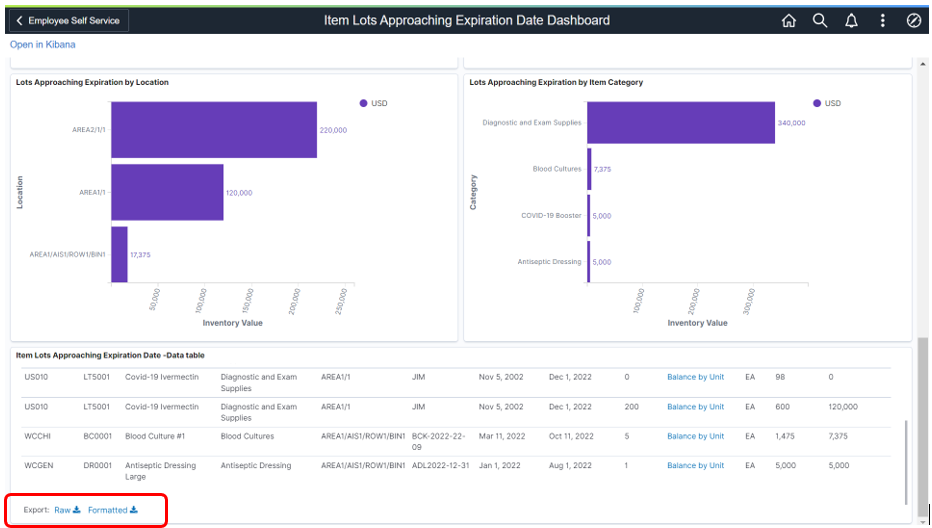
The Data Detail Grid provides more details for the information provided in the charts on the Dashboard. You also have the option of exporting the information in the Data Detail Grid in a formatted file in order to do your own slicing and dicing of information using the spreadsheet tools.
The Non-viable Item/Lot Analysis Dashboards could be considered a “Report Card” on how the organization has leveraged the information contained in the Lots Approaching Expiration Dashboard. Having been alerted of materials approaching expiration date, it is hoped that the materials were directed to locations where they’re needed, donated, or as a last resort, removed from locations and scrapped with the appropriated financial adjustments.
The difference in the data displayed in this Dashboard is that it reports materials whose expiration date has already passed but it still showing in Inventory, and requires immediate removal so nothing is accidently used, transferred, or donate.
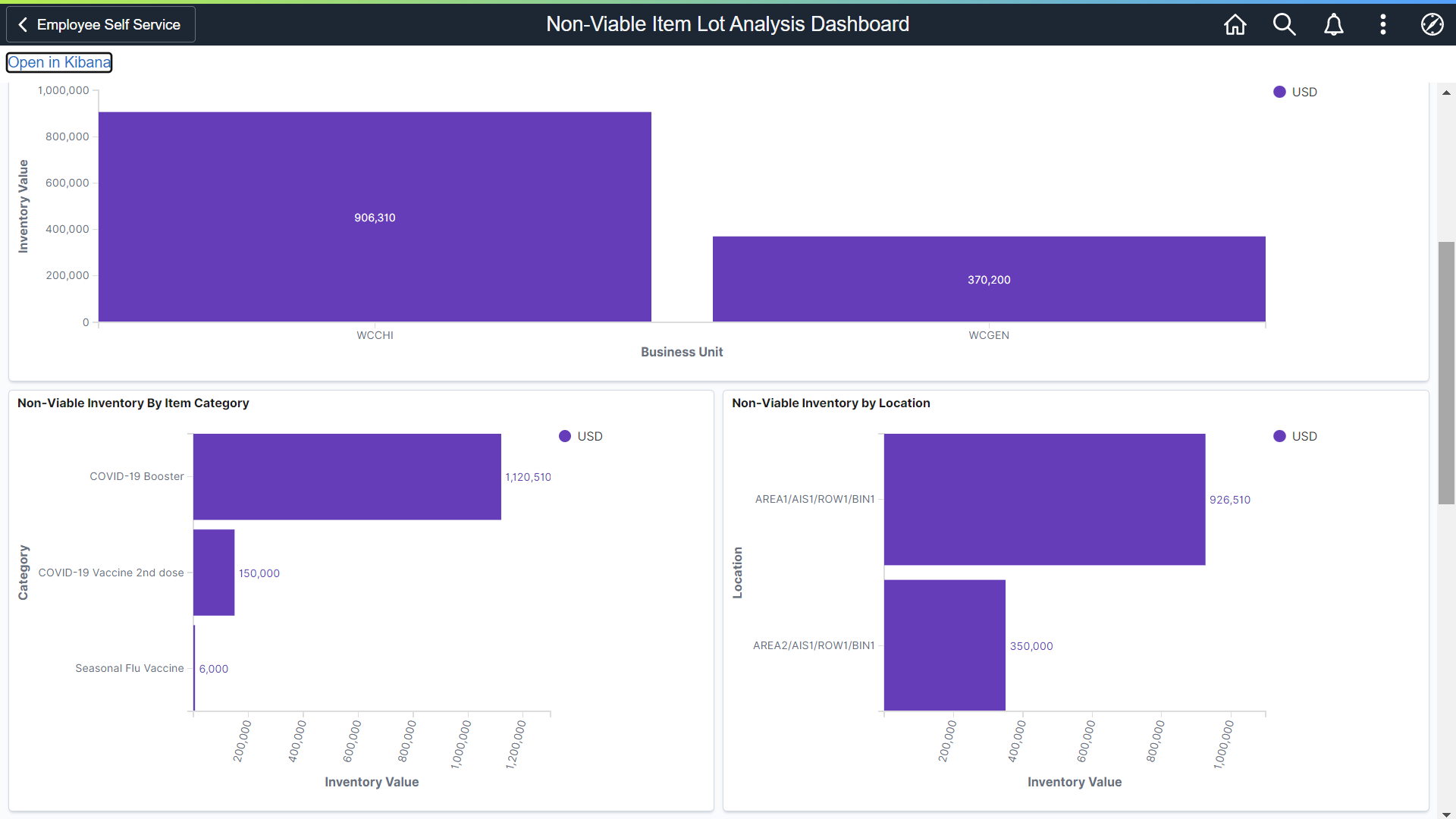
The first set of charts shows the value of expired inventory in each Inventory Business Unit. In this case, we see a very high value of Inventory in the Inventory Business Unit. You can scroll down to the data detail table to see the Items, Lots and quantities in the Business Unit that are no longer usable but still in Inventory.
To see where that non-viable Inventory resides, you can click on the bar…and then scroll down to the data details grid.
The grid (remember it’s able to be exported to EXCEL) will tell you where your non-viable/expired inventory resides. You can then create notifications to the owners of that stocking location to pull inventory and properly dispose of it.
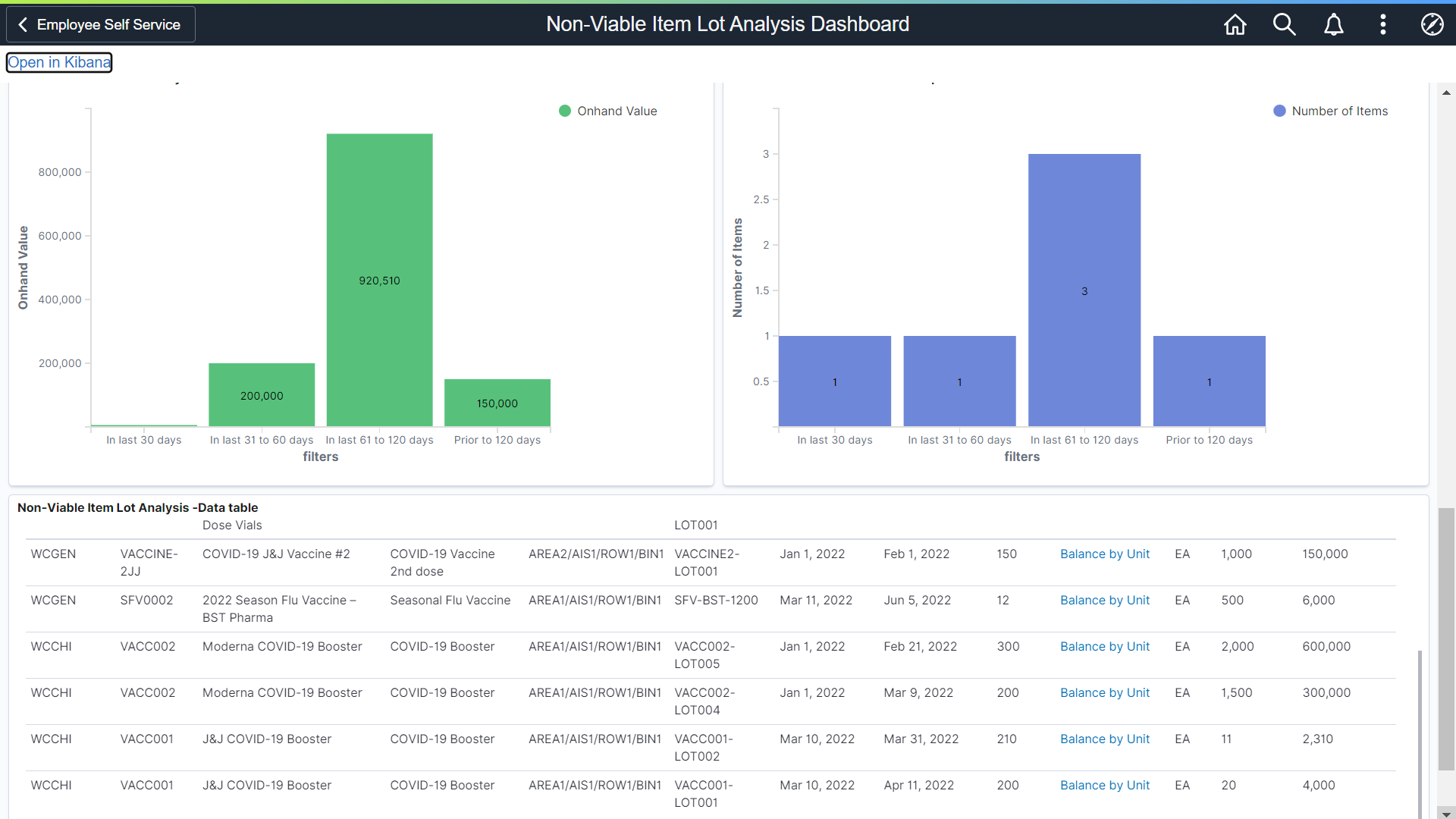
The Non-Viable Lot Analysis by Time Increments is the reverse analysis of the prior analytic we saw in the first dashboard. In the first Dashboard we saw material due to expire in future date increments.
For this Dashboard we are showing material that expired in the timeframe…last 30 days, 60 days, etc. This chart would show inventory management effectiveness in tracking expiration alerts from the other dashboard.
Consider our Item Lot Expiration dashboards as a starting point and an example of what you can provide for your organization by leveraging the strengths of our search indexes to create these analytics. With our flexible and robust indexes on Inventory data, you have many options in creating your own visualizations to monitor the materials due to expire or have expired in your facilities.
Leveraging these Dashboards can help prevent accidental use of expired materials, possibly avoid high value scrap expenses or write-offs, and ideally allow you to direct inventory to the locations that have a need for it before it expires.
