Items are the bedrock of PeopleSoft Supply Chain Management (SCM) products. Many SCM Products such as Purchasing, ePro, Inventory, Manufacturing and even Asset Management and Project Costing modules create transactions using Item IDs. At the time of creating an Item many associated attributes and important information is defined in the Item record which is extremely useful for day-to-day transactions.
The various attributes defined for an Item in Peoplesoft are fields provided to identify Item Family, Item Category, EOM, Utilization Groups, Item Dimensions, Lot Controls, Serial Controls, Shipping Attributes, and much more. There seems to be too many values and pages needed to define an item, but it does not make it a daunting task for users as there are various tools available to create an item with ease.
Amongst the number of fields available to capture Item Attributes, the delivered custom user-defined field is the focus of this blog. This blog would hopefully provide users with the understanding of how to leverage the delivered user-defined fields are and how to configure these fields.
What are Custom or User-defined Fields?
Peoplesoft has a robust design to define many attributes for an Item so most of the information required for an Item can be captured at the time of Item creation. However, – many organizations find they require additional pieces of information on their Items to capture data specific to a particular industry and specific to a business entity. Over the years, many organizations have been leveraging these original 24 delivered user-defined fields to capture information for their special needs. Some examples could be:
- Design Owner
- Negotiation Status
- PPE Requirement
- Tax Code
- Audit Due
- Hazard Cautions
This flexibility allows organization to identify whatever information that is of use and importance to them.
Initially, we delivered 16 alpha-numeric Character fields and 8 and Numeric fields for a total 24 fields. These have been available since the original delivery of PeopleSoft Inventory under Define Item—>Custom tab. Over the years we have received customer feedback that their organization have made use of all 24 fields, and they would be happy if more fields are added to the Item Record.
Considering the feedback and requests from users, in PeopleSoft Update Image #43, we have added 26 additional custom user-defined fields. Organizations now have an additional 20 alpha-numeric Character fields and an additional 6 numeric fields. Organizations can leverage the 26 additional fields to capture additional information for their Items to augment the attributes of the Item that could be used for reporting, searching and inventory management.
The existing 24 user-defined fields have been moved to a new tab on the Item Definition page. This new tab has been renamed: Define Items>Custom1 tab as shown below.

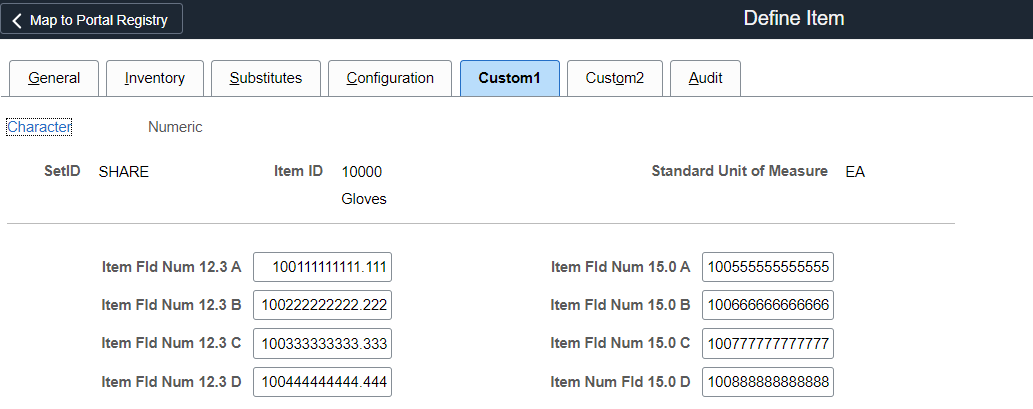
The new 26 user-defined fields have been added under a new Define Items—–>Custom2 tab as shown below
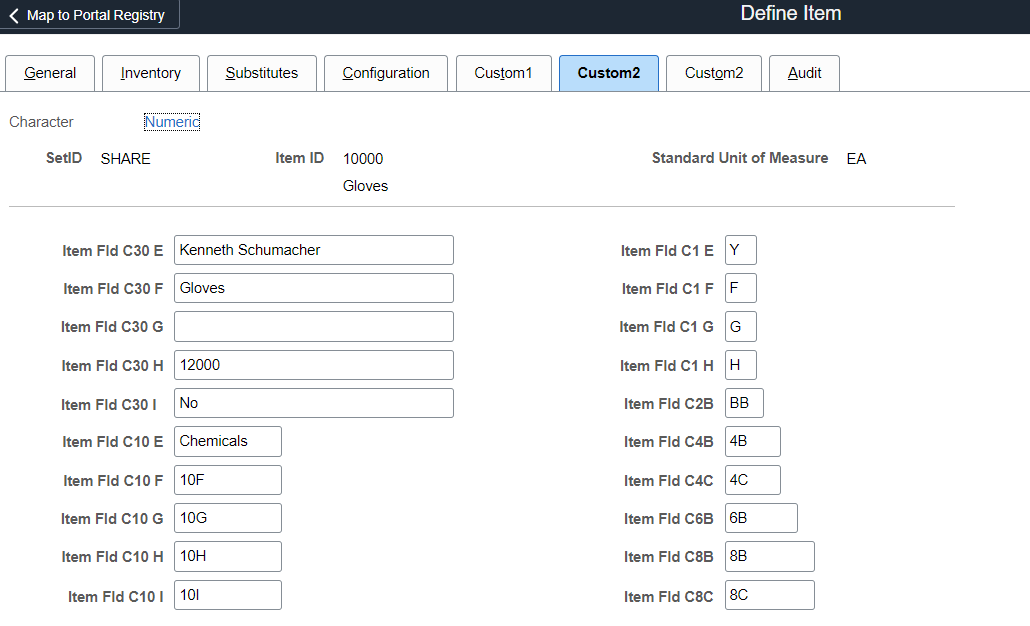
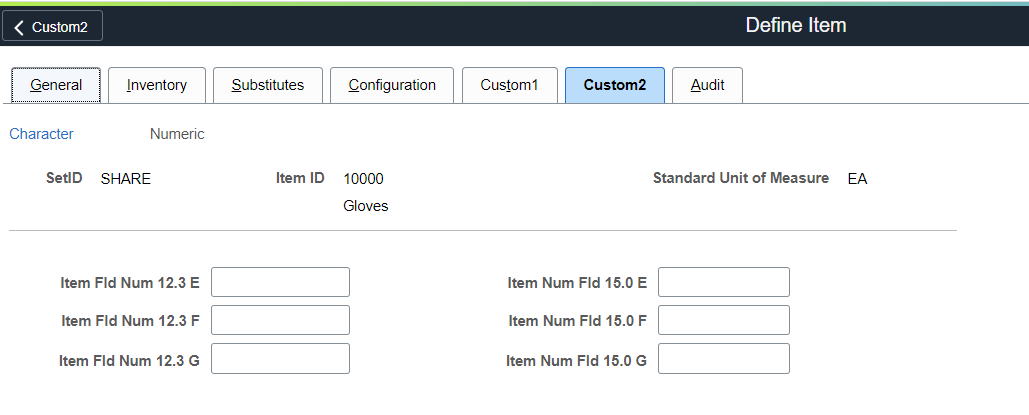
How do I name or configure the newly created Custom fields to reflect our specific attributes?
To indicate what that user-defined field represents for your users, you need to work with an IT resource with Application Designer access. They can use Application Designer or from Page and Field Configurator as shown below to change the generic field name to something meaningful.
Modifying labels using Application Designer:
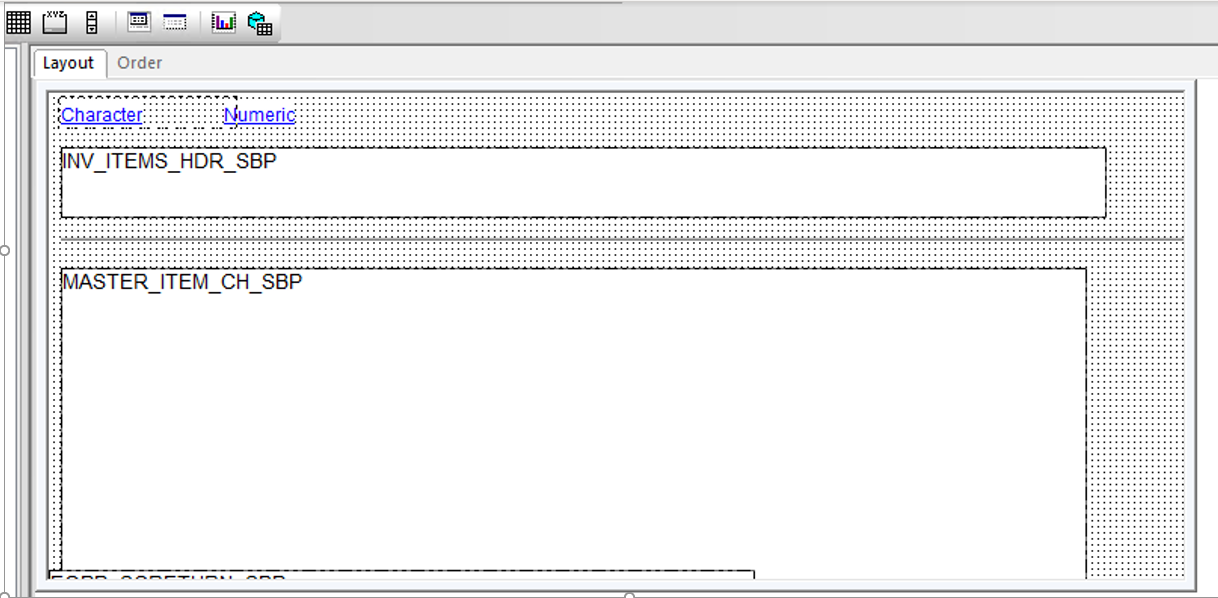
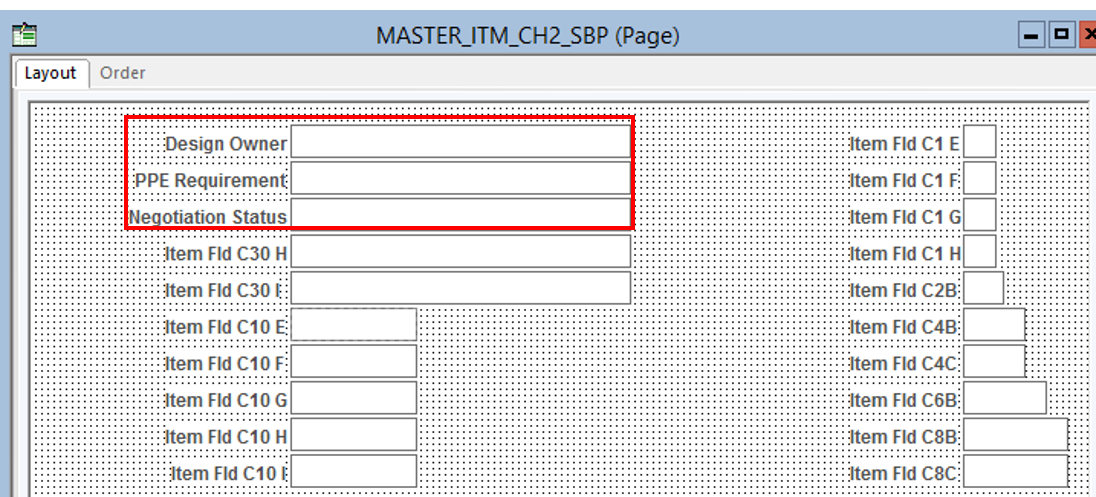
Define Item Page after the label changes:

Modifying labels using Page Field Configurator:
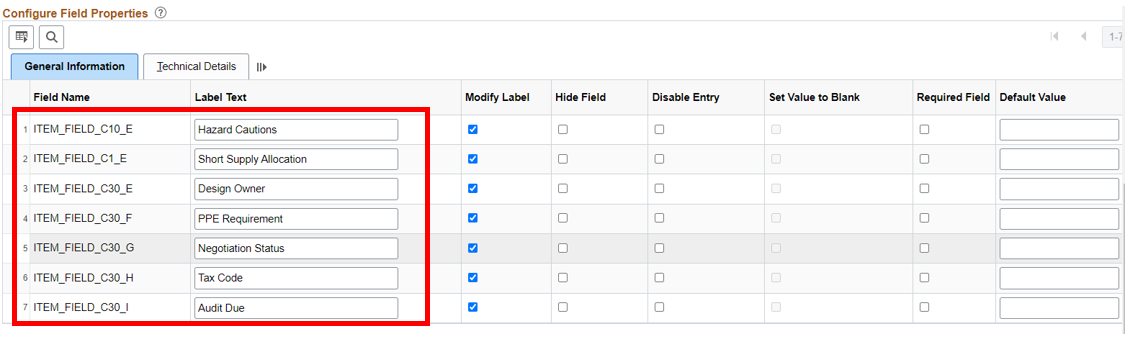
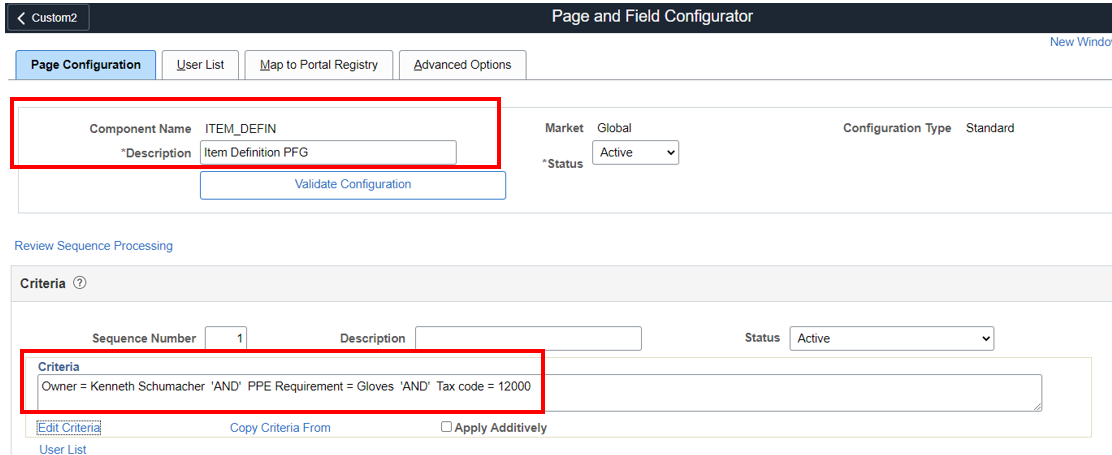
Define Item Page after the configuration:
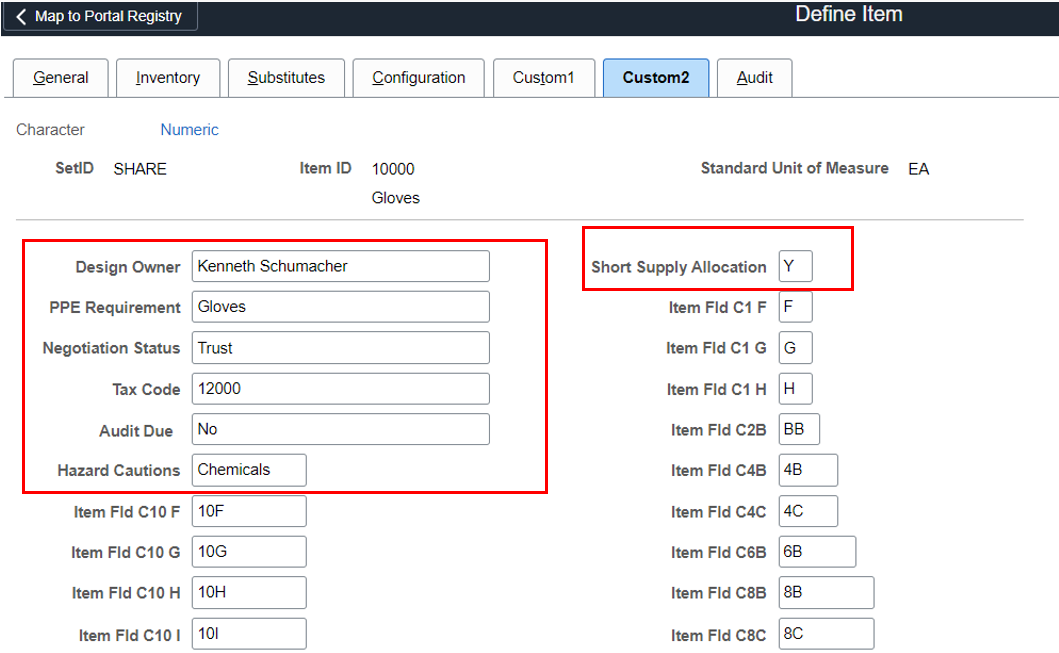
Organizations can avoid costly customization by leveraging these provided user-defined fields going forward as the field label change is carried forward in Image-to-Image updates. These identified user-defined fields assist Inventory users by allowing them to maintain additional Item information which is important to see and use in their day-to-day transactions.
Other Blogs of Interest:
Leveraging User-Defined Fields for Generating Inventory Counting Events
10 Simple Steps to Implement Keyword Search Using Your User-Defined Fields
