Job Data Modernization delivered in Image 36 modernizes how administrators search and maintain Job Data of employees. The enhancements included ability to use approvals functionality to route a Job Data change request for approvals. Since, approvals are also used to have a specialist review the Job Data change request and make any corrections, the initial design allowed submitting a Job Data change with errors so the administrators can review, correct any errors and finalize the changes or discard the request at the time of final approval.
A request from customers using Approvals for Fluid Job Data to provide configuration option that allows organizations to decide if the initiating HR User should submit a Job Data change with errors, or if they prefer the final administrator to review/update any errors.
In Image 49, PeopleSoft has delivered a new configuration option ‘Prevent submit job with errors’ on the Job Data Installation Options page as shown in the page-shot below to provide this capability.
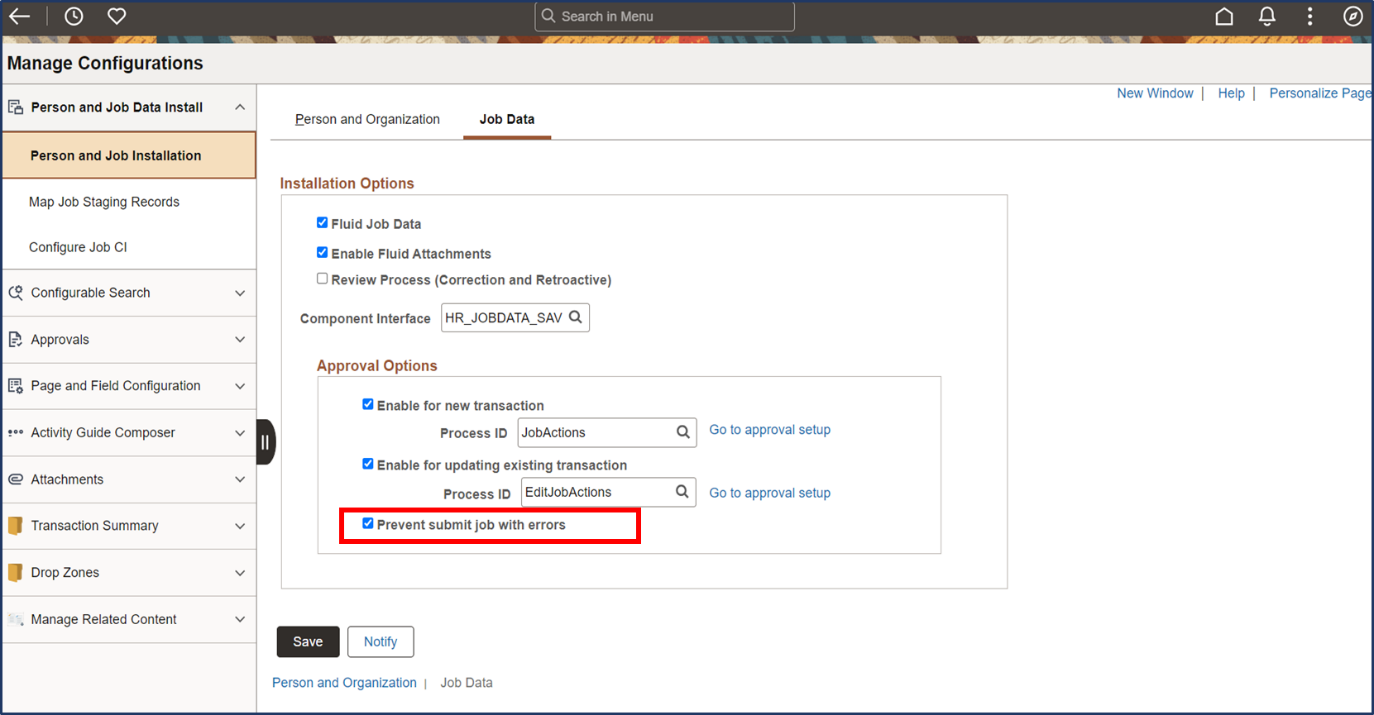
Using the new checkbox, an organization can now decide if they want to prevent the initiating administrator to submit a Job Data change for approval with errors or not.
Once the checkbox is selected on the Job Data Installation Options Page and the configuration is saved, the Job Data change initiating administrator will now see a message like below when they select Submit button in the guided process.
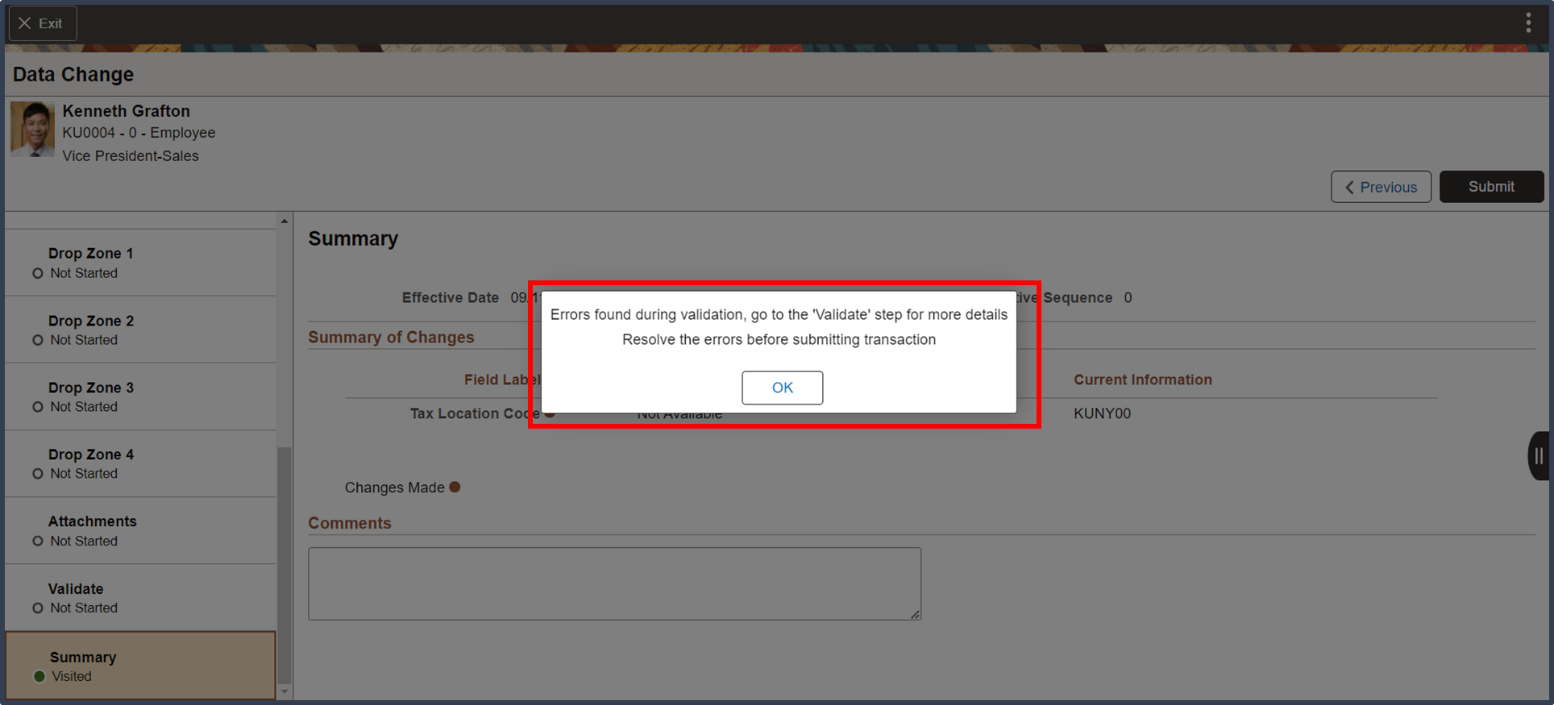
With this configuration option, organizations can now ensure the HR user enters correct data before submitting a Job Data change for approvals.
Watch the PeopleSoft HCM Update Image 49 Highlights Video to know about other enhancements delivered with the image.
