In PeopleSoft Update Image 52, Expense users now have the capability to add “Favorite” point-to-point and round trips for use on current and future Expense Reports. A place can also be added as point “Favorite”. Whenever the Expenses system detects the Expense Type of “Mileage”, new icons will appear next to some of the fields on the Expense Detail Line.
The new icons created for this feature are:


A ready-to-use integration to Oracle Maps is provided (PeopleSoft Update Image 48 Enhancement Bug 35149380). If you have enabled “GPS Calculator Options” on “Expenses Definition” page, by starting to enter an address, point of interest, airport code or other address possibility, the system will return up to four matching suggestions for the user to select. You need to enter a minimum of two characters for the suggestions to start showing up.

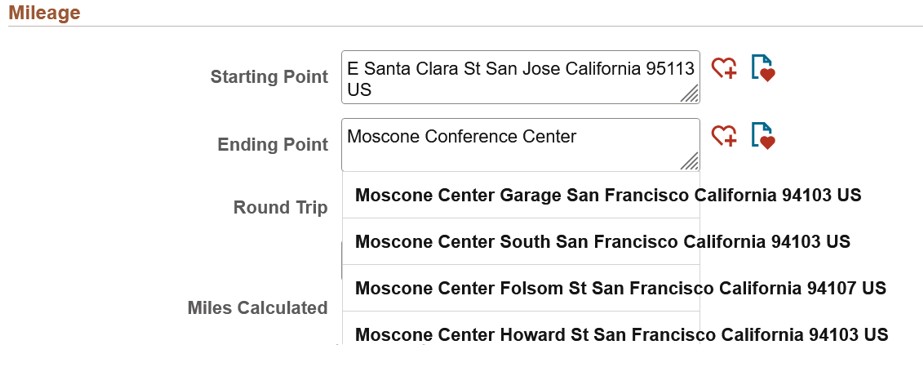

In the event this trip may be recurring and has a possibility to be used again, the user may choose to save it as a Favorite, by clicking on the “Add to Favorites” icon. This will open a window where the user can name for that trip or point, for future use.

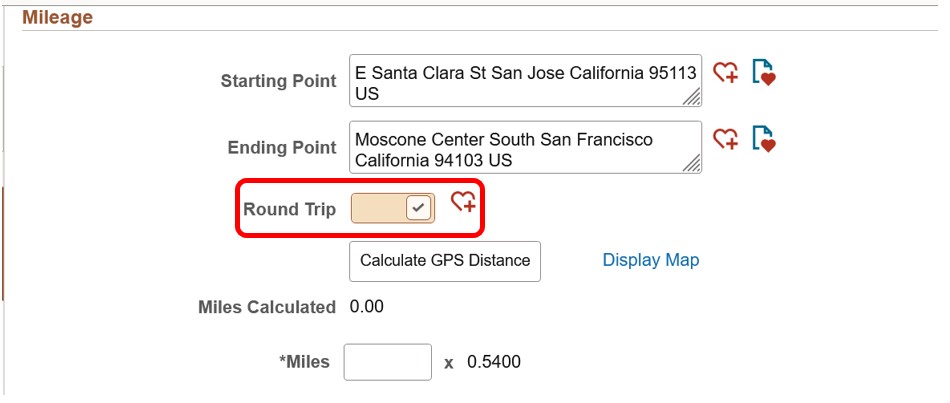
If the combination of Starting Point and Ending Point will also be a return trip to the originating address, users can indicate with the slider that it’s a “Round Trip”. The one-way mileage is doubled and there is no need to enter a second Expense Detail row for the return trip. “Round Trips” can also be added to Favorites and used again on other Expense Reports.

For situations where a Favorite is no longer needed, simply click on the “View Favorites” icon, and select the trash can icon. That removes it from your Favorites list.
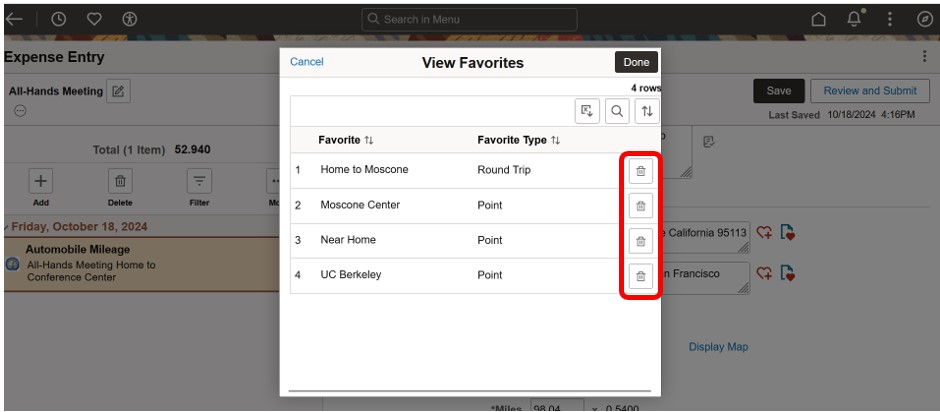
Please Note: Even if your organization has not enabled “GPS Calculator Options” on “Expenses Definition” page and users are entering the Start and End points manually, the “Add to Favorites”, “Select from Favorites” and “Round Trip” options are still available.
Our new “Favorite Trips” feature is designed to simplify your expense reporting experience, making it easier than ever for users to track and manage travel expenses. By saving their frequent trips, users can streamline the reporting process and save valuable time on future expense report submissions. We’re excited to see how this enhancement helps users navigate mileage-related expenses more efficiently.
