We are delighted to announce the availability of PeopleSoft HR Helpdesk Image 21 (Image posted on 4th August, 2023). This Image update focuses on improving functionality and user experience for Content Owners or Subject Matter Experts (referred to as HR Specialists in this blog post) and Knowledge Base Managers.
HR Helpdesk Image 21 allows HR Specialists to analyze the Health of the Knowledge Base with the New Solution Management Insights Dashboard. The users can check if there are enough Solutions or Answers coverage across Categories and take corrective actions using the delivered data visualizations. Once the dashboard is deployed, the HR Specialists can see a New Solution Management Insights tile available on the HR Service Manager Homepage.
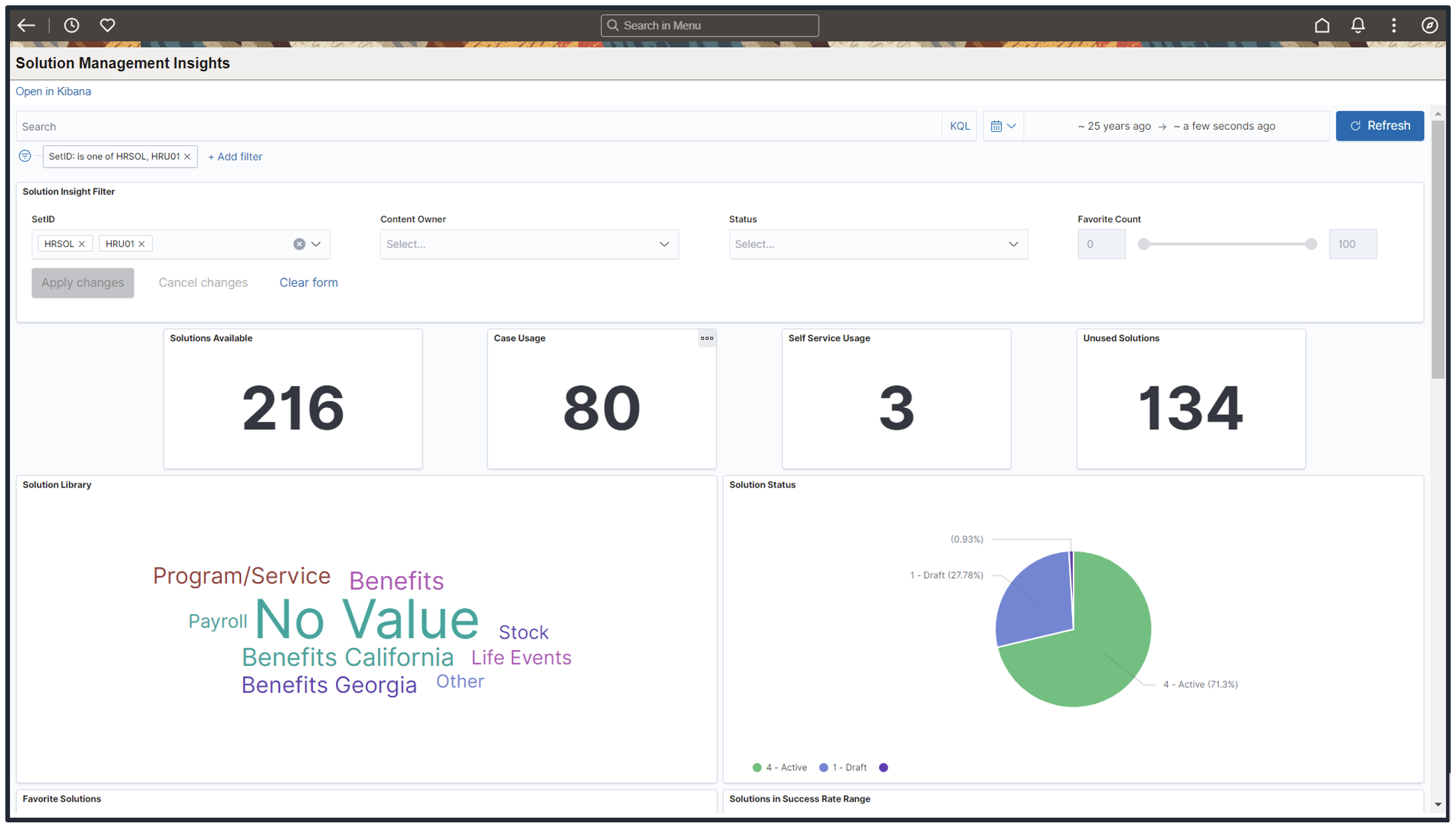
Read the below section to know how the visualizations delivered with the Solution Management Insights Dashboard help HR Specialists maintain a high-quality Knowledge Base:
- Overall Solution Usage and Metrics: At the beginning, the metric tiles help HR Specialists get a very high-level health status of the Knowledge Base giving users a starting point to dig deeper to assess the quality of the Knowledge Base:
- Solutions Available: Helps know the total number of Solutions.
- Case Usage: Helps find out how many solutions from the Solutions Available helped resolve employee-reported cases.
- Self-Service Usage: Helps HR Specialists know how many solutions helped answer employee queries in Self Service.
- Unused Solutions: Helps HR Specialists know which solutions are never used by employees. This may mean, the HR Specialists need to promote the solutions or some solutions created are not relevant to employees.

- Solutions Library: This visualization helps HR Specialists know how many existing Solutions do not have a Library updated. A Library is needed for a Solution for employees to view the solution in Self Service.
- Solution Status: Use this visualization to quickly see how many solutions are still under work (in Draft Status) and do the needful to make such solutions available to employees as soon as possible.
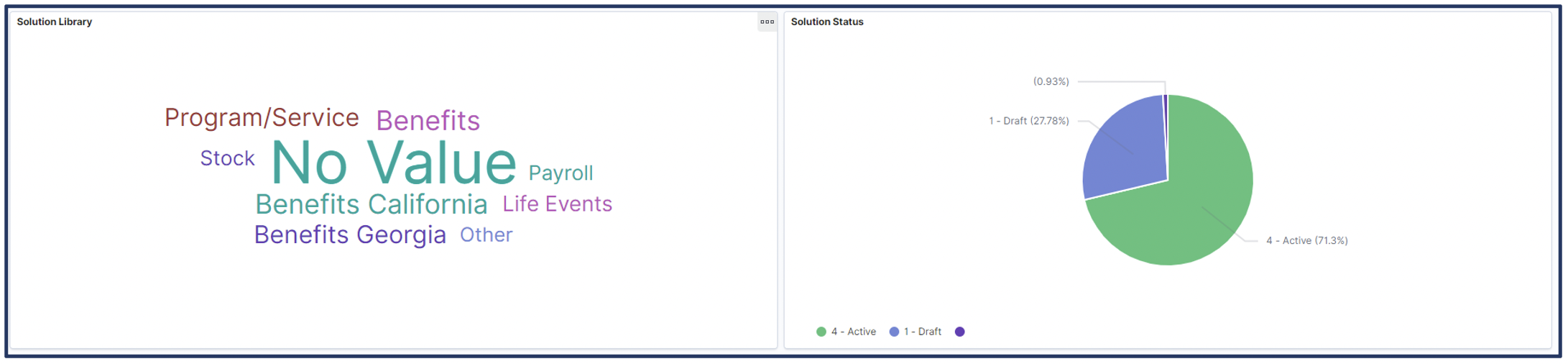
- Favorite Solutions: Use this visualization to identify and easily track solutions that are marked as Favorite by Agents.
- Solutions in Success Rate: This visualization helps HR Specialists identify which solutions fall in an unsatisfactory Success Rate range. This helps HR Specialists take required actions to ensure that the quality of such solutions is improved so the success rate of these solutions goes up.
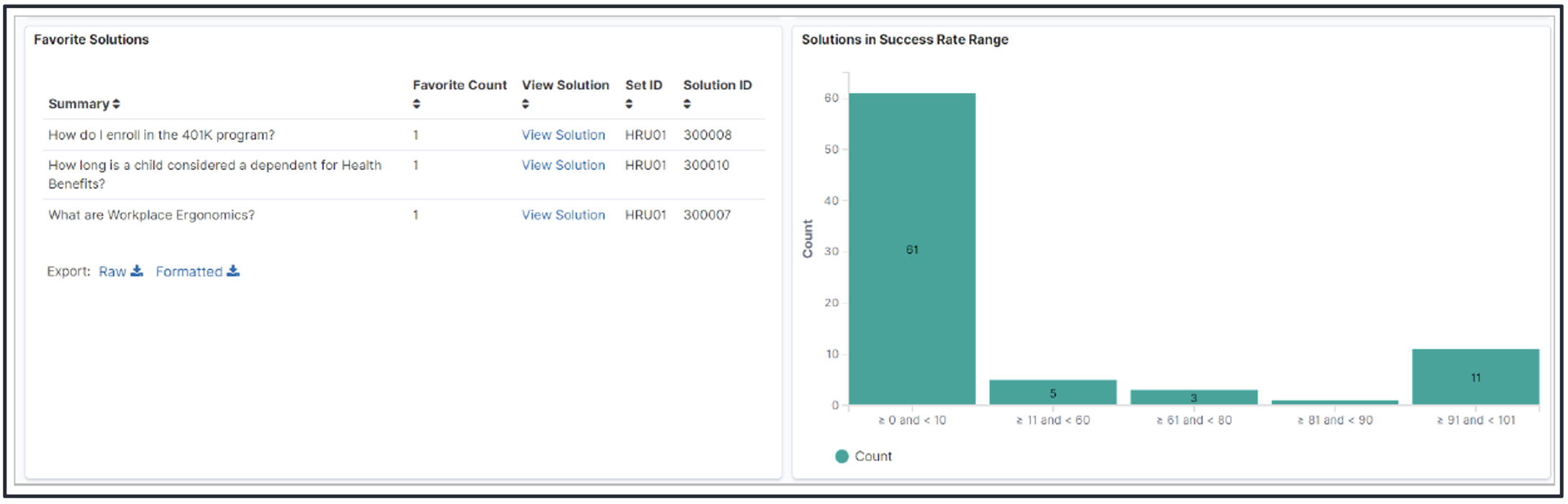
- Solutions with Case Category: The visualization helps HR Specialists reuse Agents’ experience of addressing cases with solutions.
- Usage of Solutions by Case Category: Using this visualization, the HR Specialists can compare the Usage Count and Solved Count of solutions by Case Category. This information helps in knowing if the solutions helped Agents resolve cases under a Case Category or not.
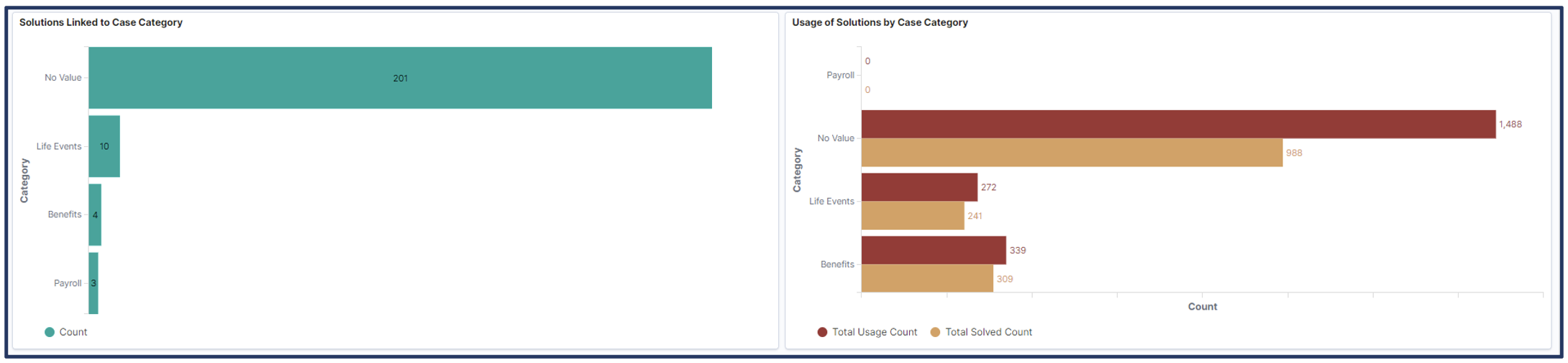
- Solutions List: Use the list of solutions to Solution details and access the Solution to take actions based on the data analysis.
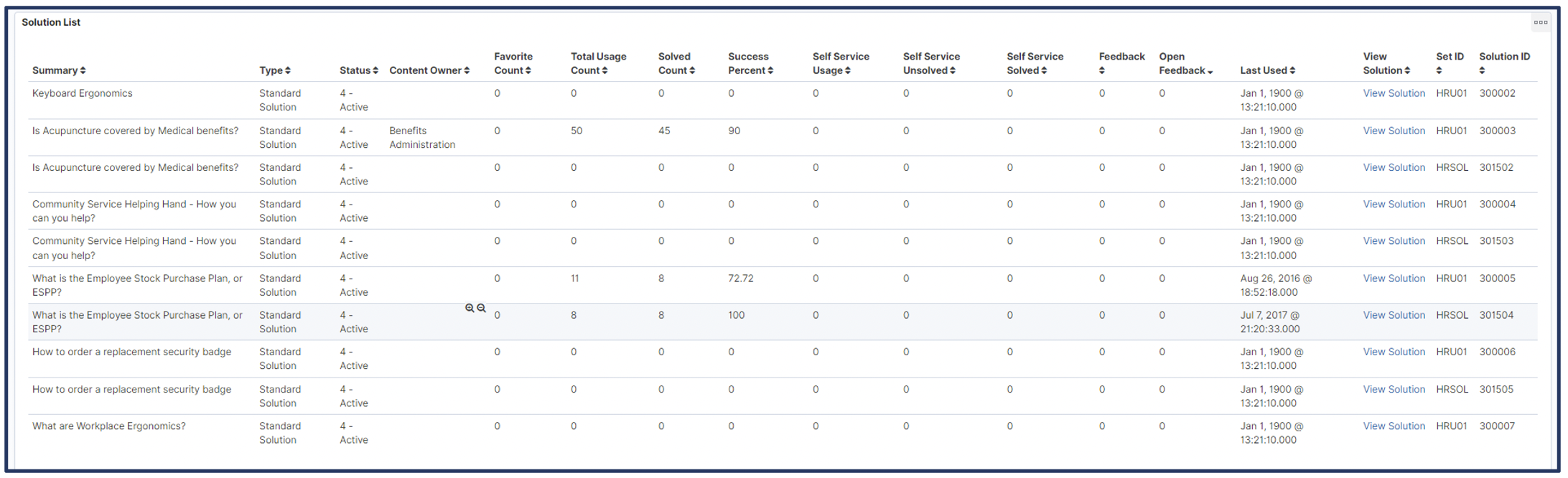
Pre-delivered Filters: The dashboard can be filtered using the following filters, Set ID, Content Owner, Status, and Favorite Count. You can always modify the delivered dashboard to have filters that work for your HR Specialists.
Approvals for Solutions Management:
Whenever a new Solution is created or an existing Solution is updated by HR Specialist, the Knowledge Manager needs to make sure that the solution is publish-ready or not or if it is a duplicate solution before making it available to employees in Self Service. With HR Helpdesk Image 21, you can streamline the process to review a New Solution request or an Update Solution request using Fluid Approvals with the Approvals for Solution Management feature. Here are some highlights of this feature:
- Avoid Duplicate and Non-compliant Solutions as Knowledge Managers: You can assign Knowledge Managers role to users who can review and approve solution details and determine if it is fine to make the solution available in Self Service.
- Leverage Fluid Approvals for Solution Review Process: The feature leverages Fluid Approvals to allow your organization to configure your own approval steps and define routing criteria.
- Minimize Customizations: By deploying this feature, you can get rid of any custom Solution Review process you have today for conducting the Solution Review process and use delivered functionality.
Apart from the above highlighted features, here are other notable features you can benefit from with HR Helpdesk Image 21:
- It is the first HR Helpdesk Image available on PeopleTools 8.60 platform. To know more about PT 8.60, refer the blog post to Oracle Releases PeopleTools 8.60 on OCI
- Real-Time Indexing feature from PeopleTools now allows Agents and Managers to see the data visualizations updated in Agent Insights, Manager Insights, and Team Performance Insights dashboards as and when the Case Status is updated in HR Helpdesk.
- Refer the following PeopleBooks links to know more about:
- Benefit from the latest Rich Text Editor functionality with CK5 Editor PeopleTools uptake for HR Helpdesk. Read the following blog post to know more: CK5 Editor Uptake for PeopleSoft HCM-FSCM-HRHelpdesk
Play the following video feature overview for a more in-depth demo of the Solution Management Insights enhancement.
