Overview
PeopleSoft Financials Update Image 48 included the Fluid Project Request which is a four-step activity guide to request and approve a new project and activities. Key project information is gathered from a requester including project name, manager, start and end dates, location, budget amount, customer defined fields and attachments. Copy capabilities allow you to pre-populate the request with information from an existing project or project template. Approval routings are configured using the approval workflow engine (AWE) and approved using fluid approvals.
Activity IDs, their descriptions, start and end dates, type, location, and customer defined fields display on the request in addition to the project team members, their role, and expected dates of service.
Requesters can provide justification for the request by answering questions configured in the Questionnaire Framework.
This example illustrates the Project Request page, Basic Information section showing the business unit, project description, manager, copy button, attachments action and other key information about the project.
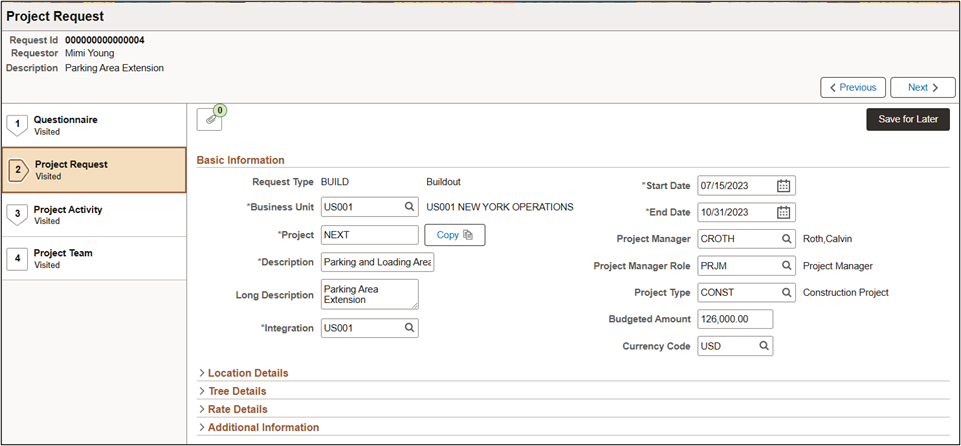
With proper access, an approver can access and adjust information on the project request using a link on the fluid approval page. After approval, the project, activity, and team information are added to Project Costing programmatically. Alternatively, you can configure AWE to auto-approve project requests based on criteria, which turns the project request into a quick setup guide for power users.
This example illustrates the Project Request Approval page showing project information, activity detail and project team members.
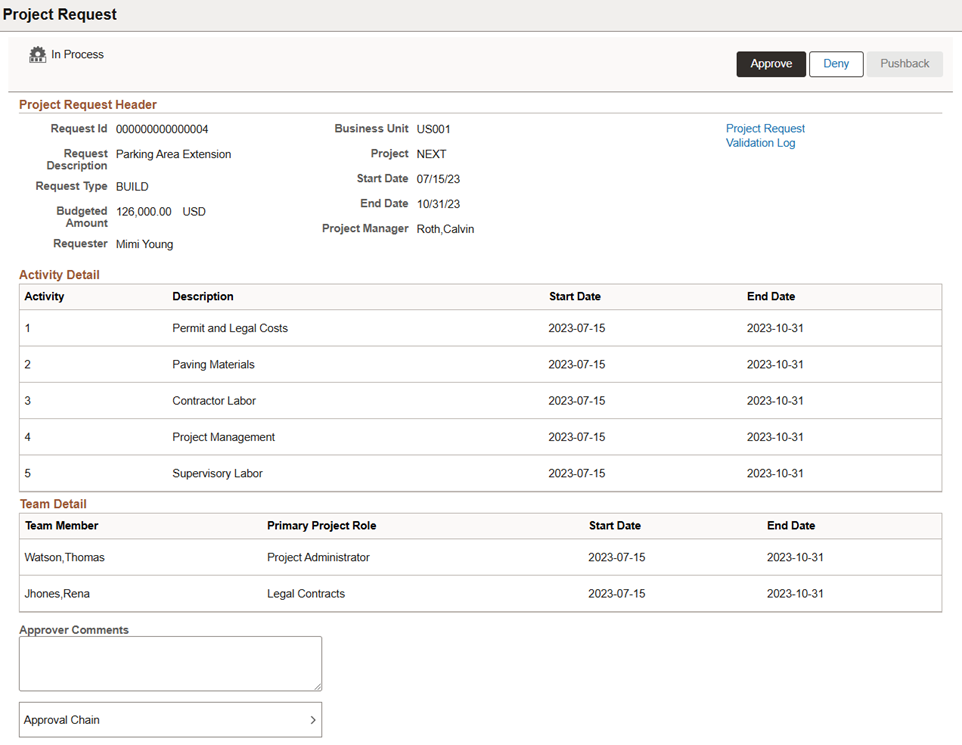
Configurability
All organizations have a unique form and process for requesting new projects. The information gathered from the requester for one area of the organization or type of project can vary. The Fluid Project Request tightly integrates with Page and Field Configurator (PFC) providing you ultimate flexibility to determine which fields on the request are applicable, hidden or required. You may configure the fields displayed on the request based on business unit, request type, project type, budget amount, and other fields relevant to the request. You can use PFC to default information to the request programmatically and if the request needs to be updated by multiple people, use role as criteria to identify the fields available for entry.
Many of the customers we interviewed in designing this feature ask their requesters to provide additional context and justification for the new project. You can use the ‘Questionnaire Framework’ to configure questions specific to your organization and display them as a step in the Activity Guide.
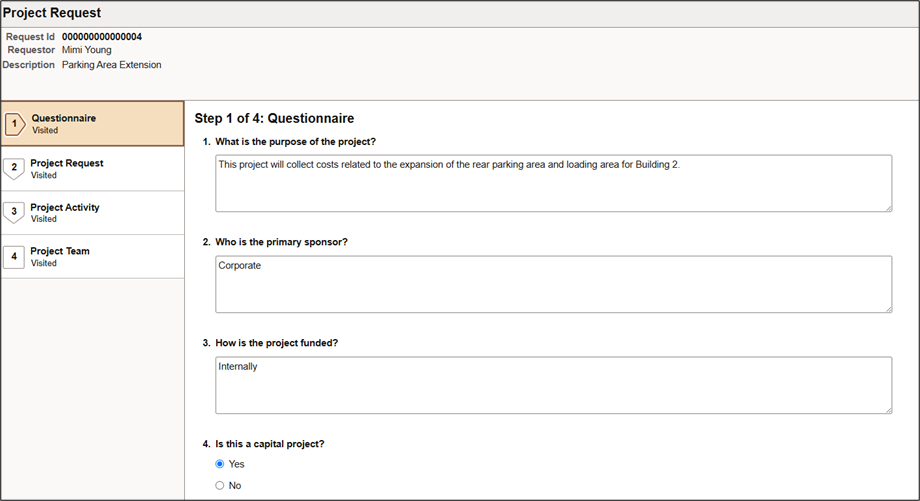
Setting Up and Using the Project Request
The Project Request incorporates several components and frameworks including the Fluid Project Request, Project Request Type Setup, Component Keyword Search (optional), Approval Workflow Engine (AWE), Questionnaire Framework, and Activity Guides.
You may use these links to Oracle PeopleSoft Online Help for more information on setting up and using the Fluid Project Request.
- Project Costing, “Creating Project Requests Using PeopleSoft Fluid User Interface”
- Project Costing, “Approving Project Requests Using Fluid Approvals”
- PeopleSoft Tutorials, “Setting Up Project Requests”
