Currently, Suppliers can modify the Payment and Banking information for their existing locations using the self-service Supplier Change Request if they have already pre-defined those locations. If a Supplier Organization has multiple locations and if they had a need to add a new location, previously there was no capability to define new or additional Payment and Banking locations. The Supplier would have to contact the Buying Organization and request an add of the new location on their behalf which requires to-and-fro communication and also could become a time consuming task for the Supplier Administrator.
In PeopleSoft Update Image #44, PeopleSoft e-Supplier Connection has been enhanced to allow Suppliers to add a new location as a self-service update and also define payment & banking information for the newly added location. The Supplier also can change the flag to indicate the newly added location is now the default location for future business between the Supplier and Buying/Hosting organization.
The new location would also be available for the Editor or Supplier Administrator on the Enterprise side to make any modifications. An Approver can view the newly added location information for his/her approval decisions. Upon approval the new location would be available in their respective Supplier Add/Update pages.
Here is one example,
A Supplier User logs into Supplier Portal and adds a new location
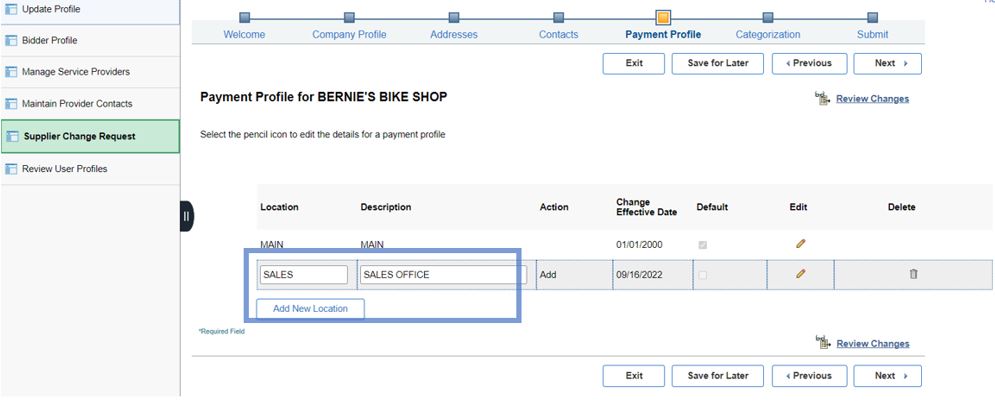
Suppliers goes inside the Payment Profile page and enters the Payment and Banking Information page themselves and submits for approval.
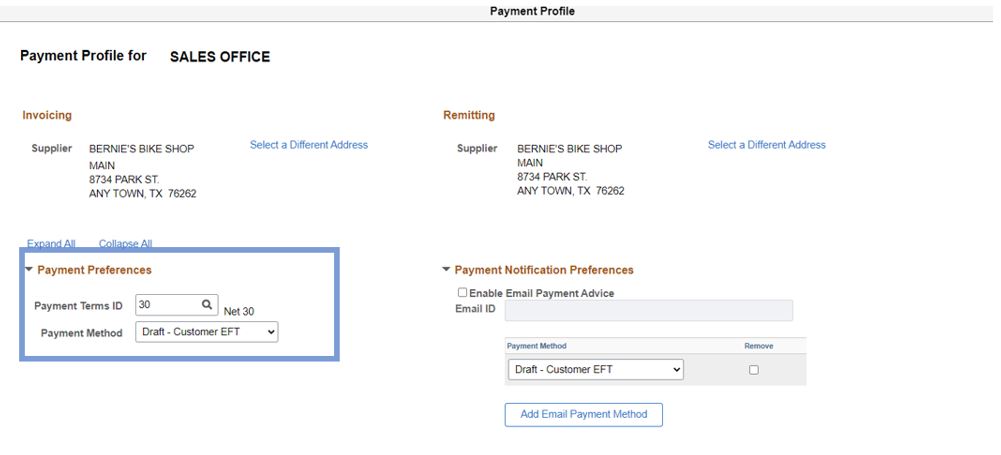
This feature is beneficial for the Suppliers as it allows self-service updates to their Supplier Profile when necessary to add a new location or edit an existing one. This removes the task from the Supplier Administrator’s queue and provides a quicker process for approval.
