PeopleSoft customers often have questions about how time is being reported within their organization. They have questions like what time reporting codes are being reported, when are people entering their time, and are working the hours that they are scheduled for?
The Time and Labor Reported Time Insight dashboard was released in Image 38 and uses the Time and Labor Time Sheet and the Employee Schedules for Timesheet indexes. The Employee Schedules for Timesheet index is a new index. There are 5 analytic charts and a detail grid.
The first analytic is the Actual Time Submission chart which shows when time is being entered. This may help your organization decide on when to do system maintenance or when the Time Administration process should be run.
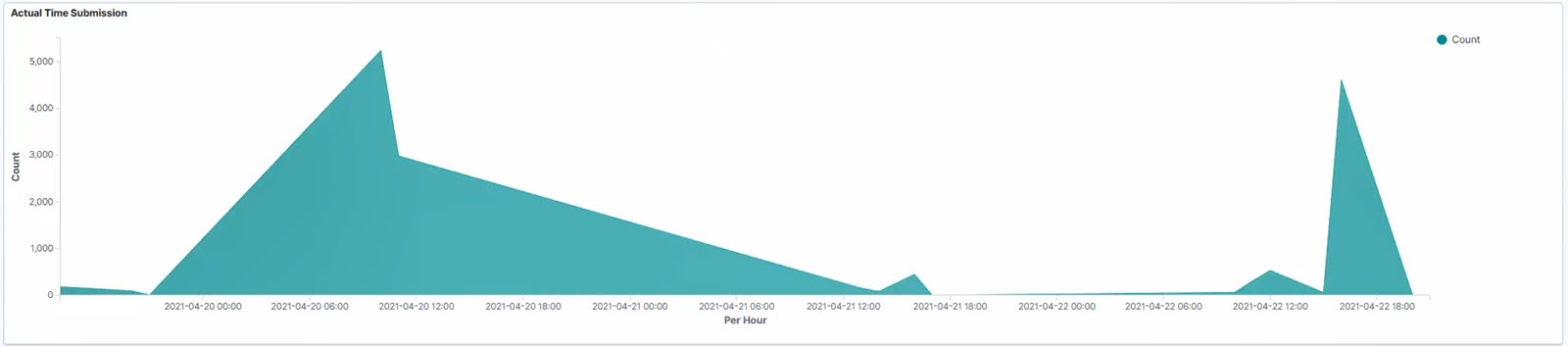
With Tools 8.59 you will be able to turn on Real-Time Indexing and have the index continually update as time is entered.
The Actual vs Scheduled Time analytic will show how many hours people are being reported versus how many hours people were scheduled to work. This will show the comparison on a monthly basis for the rolling last year.
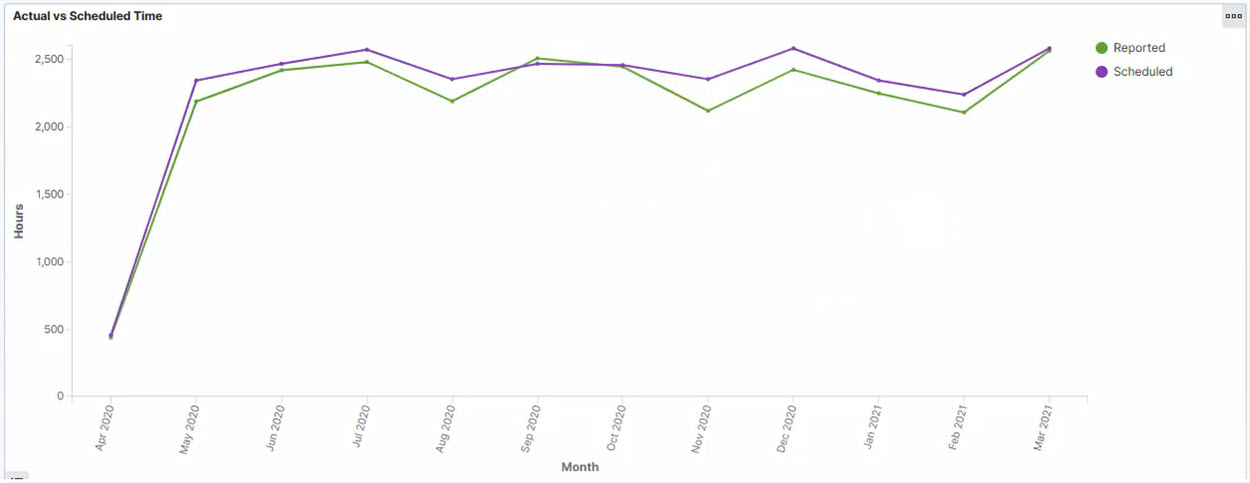
The Reported Time by Code will show you the Time Reporting Codes (TRCs) being used within the time period selected at the top of the dashboard.
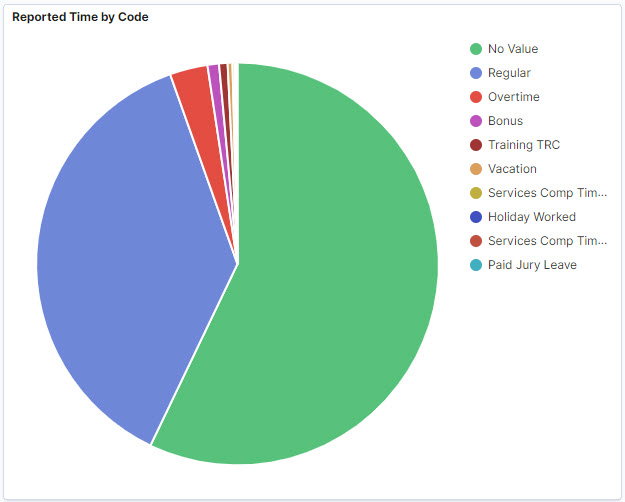
The Top Time Reporting Codes will show the amounts for the top 5 TRCs used during the time period selected at the top of the dashboard. You can show more or less TRCs through configuration.

The Reported Time Trend will show you the percentage that each TRC represents of total time reported. Using this analytic it is easy to see whether more time is being entered for working or non-working time.

At the bottom of the dashboard is a section with the details of what is being represented in the other analytics.
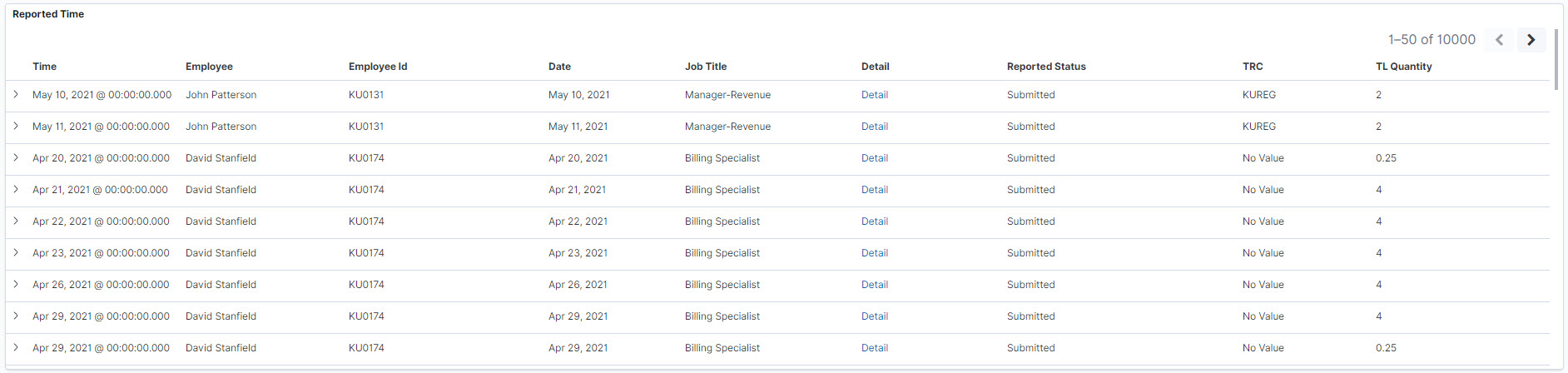
These delivered analytics are not meant to represent all that is possible, merely some examples of what may be possible. The search indexes and the analytics examples have been delivered to start you on your way to creating the analytics that best suit your organization.
At the bottom of the dashboard is a section with the details of what is being represented in the other analytics.
If you are interested in knowing more about other HR Kibana Analytics you can read about them here: https://blogs.oracle.com/peoplesoft/check-out-these-fun-new-hr-kibana-analytics-v2
