Creating user efficiency is always top of mind to Strategy. When an employee goes into Remote Worker to create a new request it may be the first time that they notice that their home address is no longer valid. To make the process seamless for the employee, a new step is now available in the Remote Worker Activity Guide. No longer does the employee have to leave the Remote Worker guided process to change the address and then return to finish the request. Or even worse, just never change their address because it is time consuming or they don’t know where to go. We all like to think that wouldn’t happen in our organization.
Using the Verify Address step, the employee can easily see their current address information.
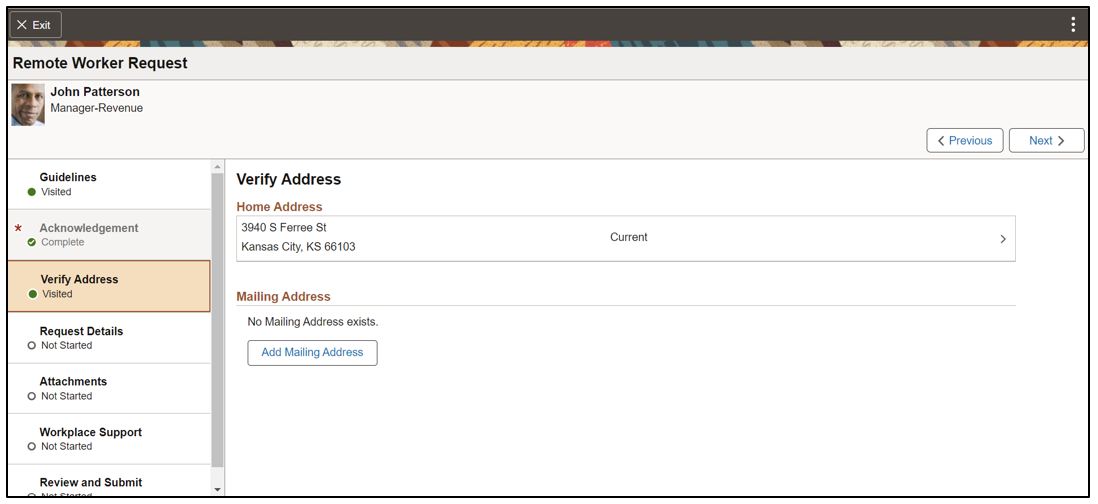
If the address is no longer correct, then the employee can make the update without leaving the remote worker request flow. By selecting the Home Address row, a Home Address modal page will pop up for the employee to enter their updated address. Once they save or cancel, they will automatically be back in the Remote Worker Request. If your organization requires Approvals on the address changes, the employee will see that the address was Submitted for Approval.
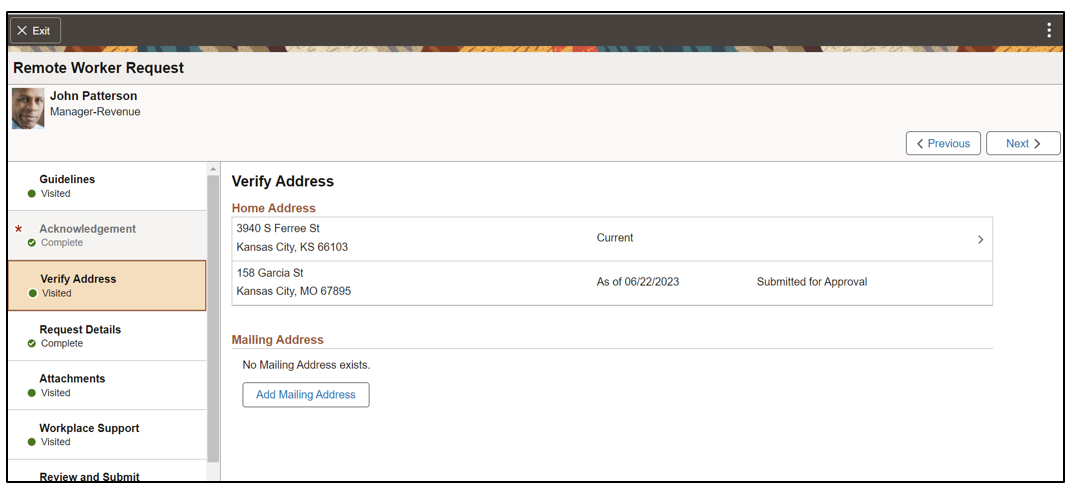
As the employee moves through the steps, the Proposed Address is shown.
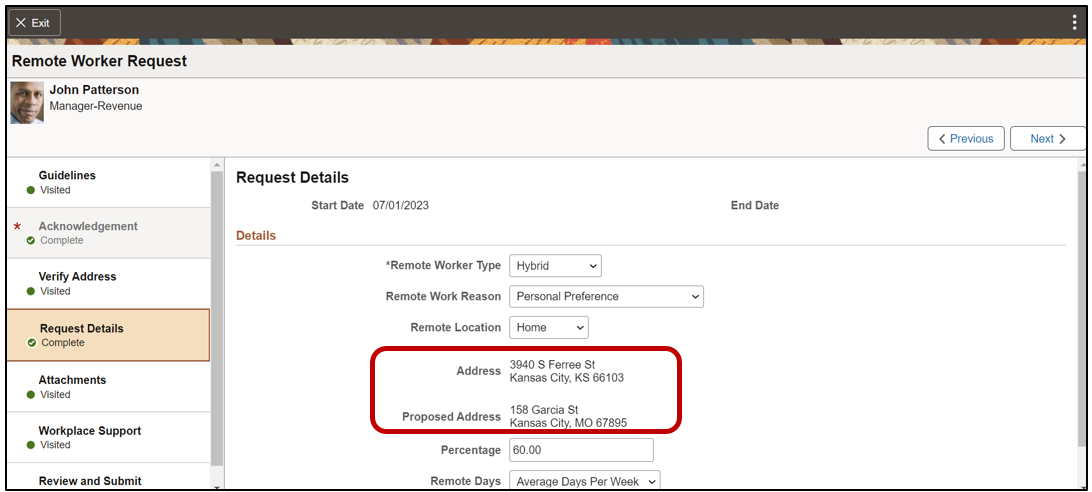
Since address approvals may be the responsibility of a different role, the Remote Worker Manager will also see the new City and County Proposed Address when reviewing the remote work request. Once the separate HR address approval has been completed, the current data will be automatically updated with the approved information. The goal is to provide managers with the most up to date information as they make decisions about remote working.
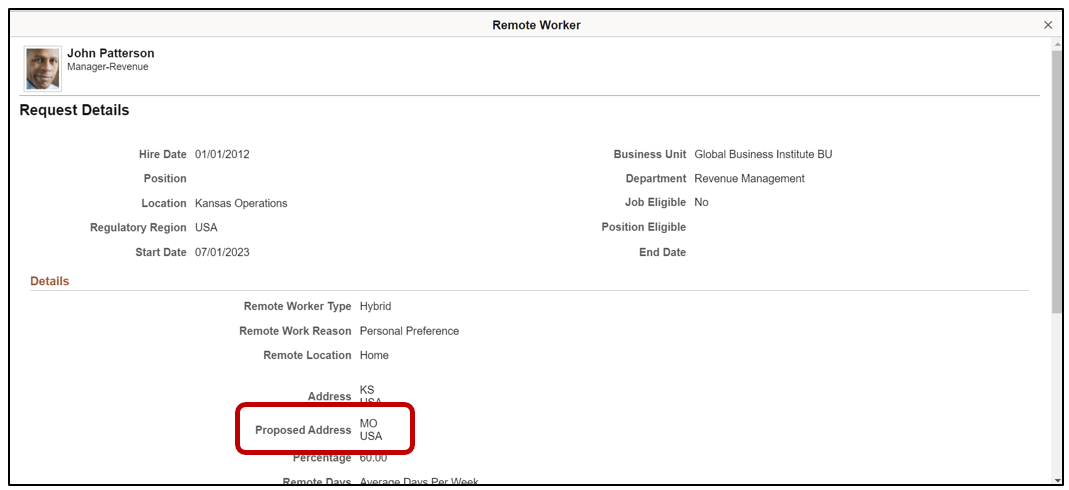
The accuracy of the address data is only as good as the effort made by the employee. We know that if it is easy for the employee to change their address within our self-service remote work request then the likelihood that the employee will make the necessary corrections will also increase. Then you get more accurate information.
If you haven’t heard, there is also a new enhancement in Core HR that provides customers the Ability to Configure Additional Employee Self-Service Contact Details. Here is a great blog to give you more information on this feature.
For more information about this enhancement, check out the Image 46 Highlights Video. Stay up to date with all of our blogs to learn more about the efficiencies we create and the enhancements we bring with every image.
