PeopleSoft FSCM (Financial Supply Chain Management) has continuously improved its attachment functionality, and one of the most valuable features is the ability to add multiple attachments to transactions simultaneously. Over the years, this functionality has evolved, offering new ways to streamline work processes and improve efficiency.
Multiple attachments: A key update
Since the release of Tools 8.59, FSCM has supported the addition of multiple attachments (up to 99) to various transactions. This has been incorporated into each module for Fluid and Classic pages over the course of several images.
| Product |
Image |
| General Ledger |
49 |
| Payables |
45 and 50 |
| Receivables |
49 |
| Billing |
49 |
| Treasury |
49 |
| Expenses |
44 |
| Purchasing |
45 |
| eProcurement |
52 |
In Image 49, a new feature was introduced: the ability to specify the maximum number of attachments to load at one time by product. This setting can be configured on the Installation Options – Multiple Attachments page. With this feature, businesses can control how many attachments are uploaded at one time for each product, helping to optimize performance.
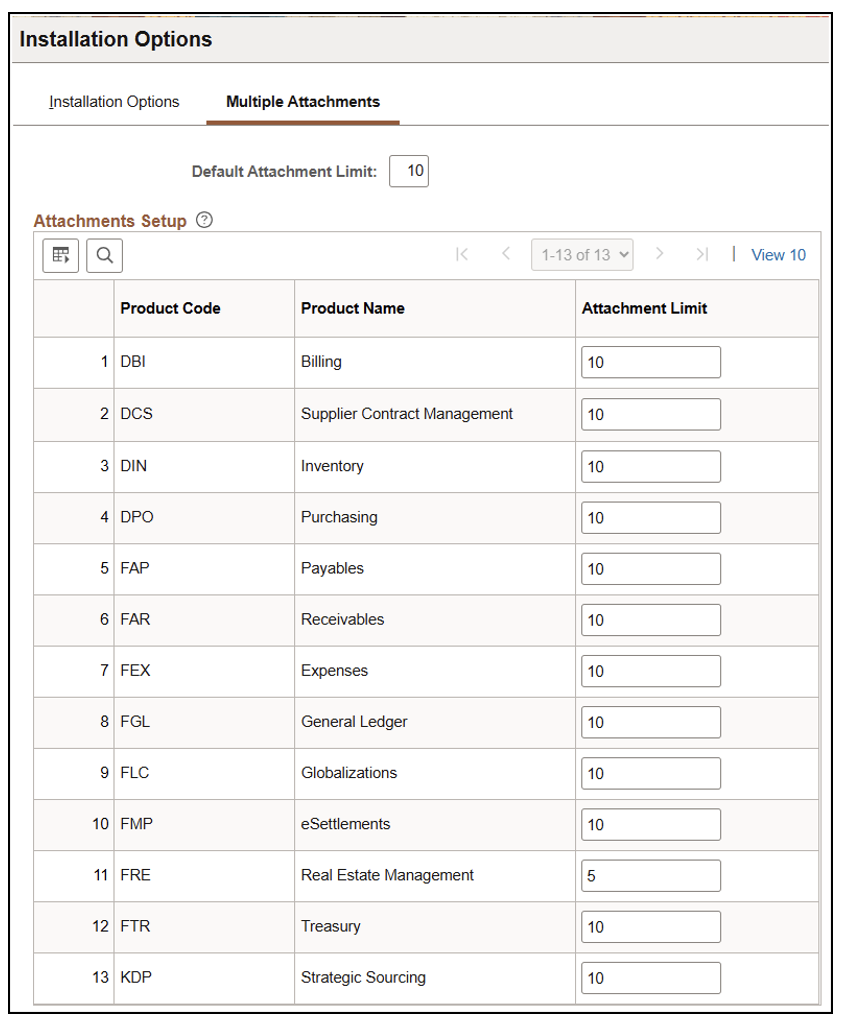
Drag and drop attachments: Improve productivity
But here’s the hidden gem many may not know about: The drag and drop functionality for attachments. This browser feature allows you to drag an attachment directly from your email (or other locations) into the Add Attachment modal window without needing to download or save it first. This works seamlessly in both Fluid and Classic components, offering a time-saving solution to a common task.
- Classic Components: In Classic components, the drag-and-drop feature requires that the attachment be placed in a specific area of the modal window. While this area is relatively small, once users are familiar with its location, it can save a significant amount of time – especially for those who frequently attach files to transactions. Once you click the Add Attachments button, simply drag the file to the designated drop area on the pop-up page and click Upload. If the multi-attachment feature is enabled, you can also select multiple attachments from one email and drag them into the window.
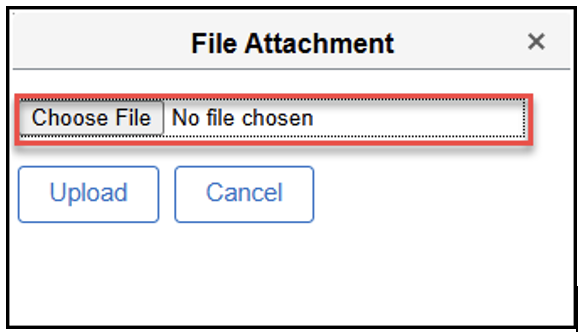
- Fluid Components: In Fluid components, the drop area is much larger, making the process even easier. You can drag your attachment anywhere inside the outlined box, making the user experience smoother and more intuitive.
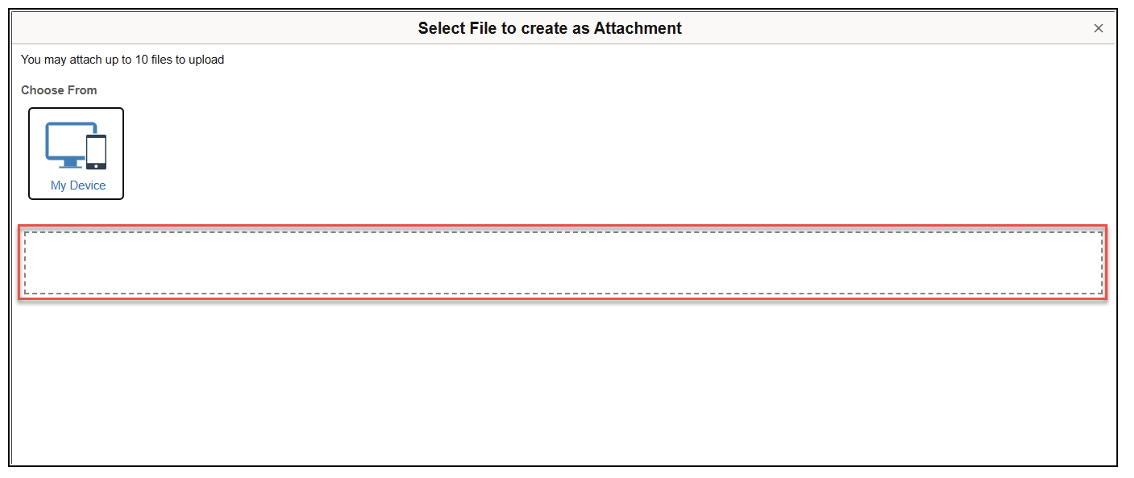
Note: There’s a maximum filename length of 64 characters, including the file extension. Make sure your attachments meet this requirement to avoid any issues during the upload process.
Additional enhancements in attachments:
PeopleSoft continues to enhance the attachment functionality in other Images:
Image 52: Added the Upload Asset Attachment page to search assets and simultaneously upload one or more attachments to the selected assets in the search results.
Image 51: The GL WorkCenter now includes a feature that allows users to view attachments directly from the grid. This integration helps users quickly access relevant documents without navigating away from the work center, increasing efficiency.
Image 42 (ICYMI): The Upload Journal Attachment page was enhanced to allow users to upload multiple attachments to one or more journal entries at once. This update simplifies the process for accounting teams and reduces the manual steps previously required to associate attachments with multiple journals.
Conclusion:
These attachment enhancements, from drag-and-drop functionality to expanded viewing options in the GL WorkCenter, are great examples of how PeopleSoft is constantly evolving to meet user needs. They offer substantial time savings and streamline workflows, making the user experience more efficient than ever before. Whether you’re working in Fluid or Classic, these hidden gems are worth exploring in PeopleSoft FSCM!
Summary:
PeopleSoft FSCM has enhanced attachment functionality with features like multiple attachments, drag-and-drop support, and easier management. These updates improve efficiency, saving time and streamlining workflows in both Fluid and Classic components.
