OVERVIEW
Supplier Classification Tracking allows organizations to define their own Effective Dated Classifications and Certifying Agencies, associate them to their Suppliers, generate Notifications for Expired or Nearing Expiration Certifications, and create queries/reports based on Suppliers having certain Classifications and/or Certifications. It is meant to supplement existing Supplier information or allow a transition from using existing fields/values to ones that are fully controlled by the buying organization.
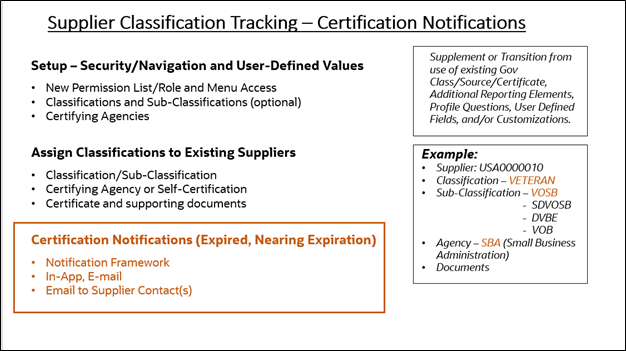
Assigned Classifications to a Supplier may require Certification and have an Expiration Date. Certification Notifications is an Application Engine process that can be scheduled to run periodically or on an ad-hoc basis to look for Suppliers with Classifications having Certifications that have Expired or will be Expiring soon. This process leverages the Notification Framework within PeopleTools and Notification Composer within Enterprise Components to create Notification Alerts and/or Email messages to a set of users along with the option to send Email notifications to Supplier Contacts.
Configure Notifications
In order to generate Notifications for Expired/Expiring Certifications, Notifications must be enabled at the Global Level using Notification Administration within PeopleTools. Also, our specific notification “SupplierCertificationNotification” must be enabled and configured. The primary settings are to determine whether the Notification is Mandatory, the default Notification Types (ex. In-App and Email), whether individual User Personalization is allowed, and what Role or Permission list the User must have to personalize their Notifications. Note that a Notification set to Mandatory cannot be turned off through User Personalizations. They can control their Notification Type(s).
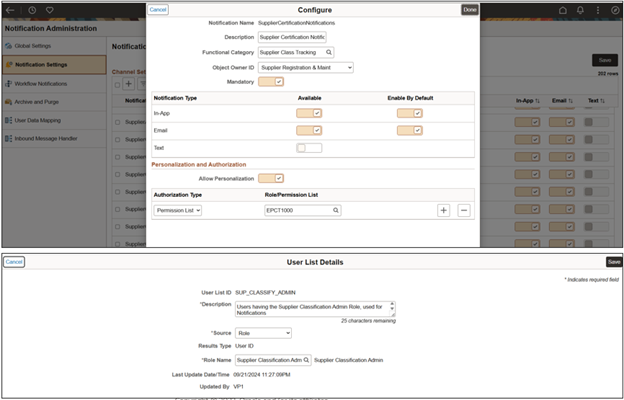
Within the Notification Composer menu (Enterprise Components) a User List is defined identifying those who will receive Certification Notifications. This list Users can be determined by Role, Role Query, SQL Definition, or Application Class.
More details about the Notification Framework can be found in the PeopleTools Fluid User Interface Developer’s Guide (Chapter 8) PeopleBook and the Enterprise Components Working with Notification Composer (Chapter 23) PeopleBook on the PeopleSoft Information Portal: PeopleSoft Information Portal (oracle.com)
Execution of the Certification Notification process.
Access Certification Notification through the menu or menu search.
Setup Financials/Supply Chain à Product Related à Procurement Options à Suppliers à Classification Setup à Certification Notifications
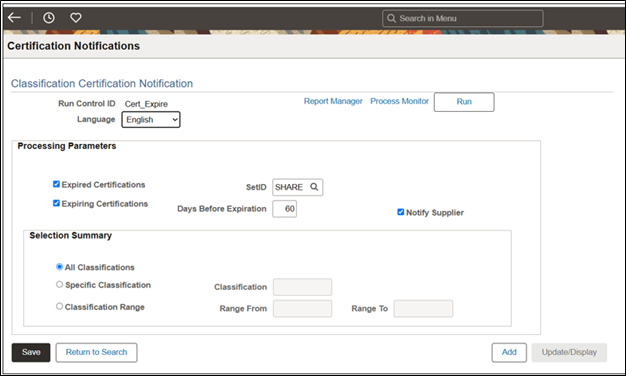
The Certification Notifications run control consists of the following fields:
- SetID
Process is run for a specific SetID based on Classifications Assigned to Suppliers. If multiple SetIDs are used (ex. SHARE and WCARE), then the process must be executed for each SetID.
- Expired Certifications
Process can be run to just look for Classification Certifications that have Expired (Expiration Date < Current Date)
- Expiring Certifications
Process can be run to just look for Classifications that will be Expiring in a certain number of days. Selection this option enables the Days Before Expiration field which is required.
- Notify Supplier
The Notification Supplier check box tells the process to format and send an email notification to each Active Supplier Contact associated to a Supplier determined to have a Classification Certification that has either Expired or will be Expiring.
- All Classifications
Selection of the All Classifications radio button tells the process to identify all Certification Required Classifications that have been assigned to Suppliers, are Active for the Supplier, and have either Expired or will be Expiring – based on run control settings.
- Specific Classification
Selection of the Specific Classification radio button will prompt for selection of a specific certification required Supplier Classification. The process will then check each supplier assigned to that Classification as to whether it has Expired or will be Expiring – based on run control settings. Only Active Classification/Sub-Classification combinations are checked for a Supplier.
- Classification Range
Selection of the Classification Range radio button will prompt for selection of a specific certification required Supplier Classification for both From and To. The process will then check each supplier assigned to any of the Classifications in the specified range as to whether it has Expired or will be Expiring – based on run control settings. Only Active Classification/Sub-Classification combinations are checked for a Supplier.
In-App Alert Notification
Upon completion of the Certification Notifications process, any User identified to receive those Notifications will receive an In-App Alert Notification and/or an Email notification depending on the overall configuration and User Personalizations. Expired and Expiring Certifications are flagged as Alerts within the Notification panel. Selecting the Alert will open the Assign Classifications page for the Supplier allowing the User to navigate to the Classification/Certification that has expired or will be expiring. Action can then be taken to contact the supplier and/or Certifying Agency to pursue getting an updated Certification. The Alert can be removed by clicking the “X” in the Notifications panel.
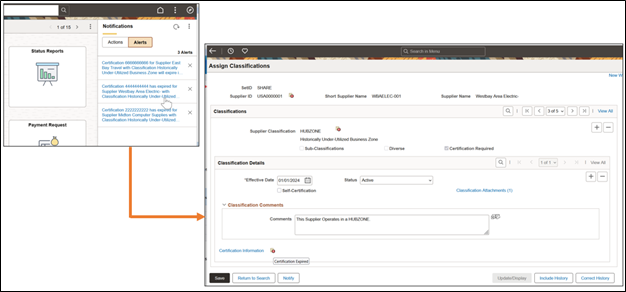
Email Notification
The Email Notification that is received by an internal User contains information about the Classification Certification along with a link to the Assign Classifications page for the Supplier.
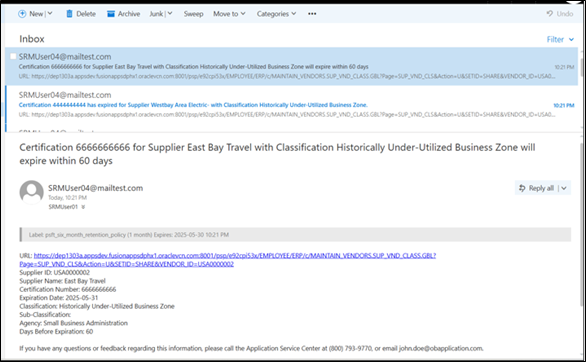
Supplier Contact Email Notification
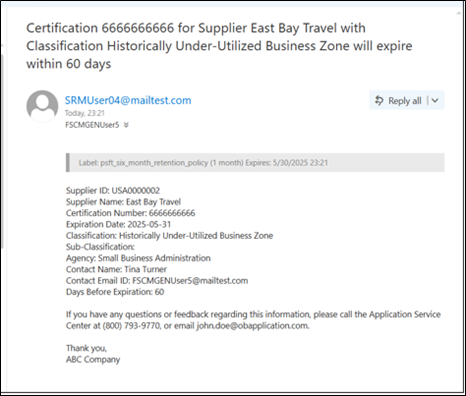
For additional information about Supplier Classification Tracking, see the Supplier Classification Tracking: Overview and Setup and the Supplier Classification: Assigning Classifications Blogs
Details about Supplier Classification Tracking – Certification Notifications can be found in the Source-To-Settle PeopleBook (Chapter 2) on the PeopleSoft Information Portal: PeopleSoft Information Portal (oracle.com)
