HCM Image 47 contains enhancements like Modernization of Personal Data, Benefits Workcenter Approval hyperlink and Business Objects and many more. Let’s take a look at some new features and functionality delivered in Image 47.
Human Resources:
Fluid Personal Data
One of the most anticipated enhancements in 2023 is the Modernization of Personal Data.

The Modernization of Personal Data will bring added productivity to the HR Administrator’s and HR Representative’s day to day task. Here are some of the new Fluid Personal Data enhancements:
- Fluidized Personal Data pages
- Reduced number of clicks
- New Configurable Search
- New Duplicate Person Search Match
- Steps are streamlined by using Activity Guide
- Ability to configure the Pages and Fields that display
- Ability to add Attachments
- Display a Summary of Changes
- Provide a Validation Step
- Approvals
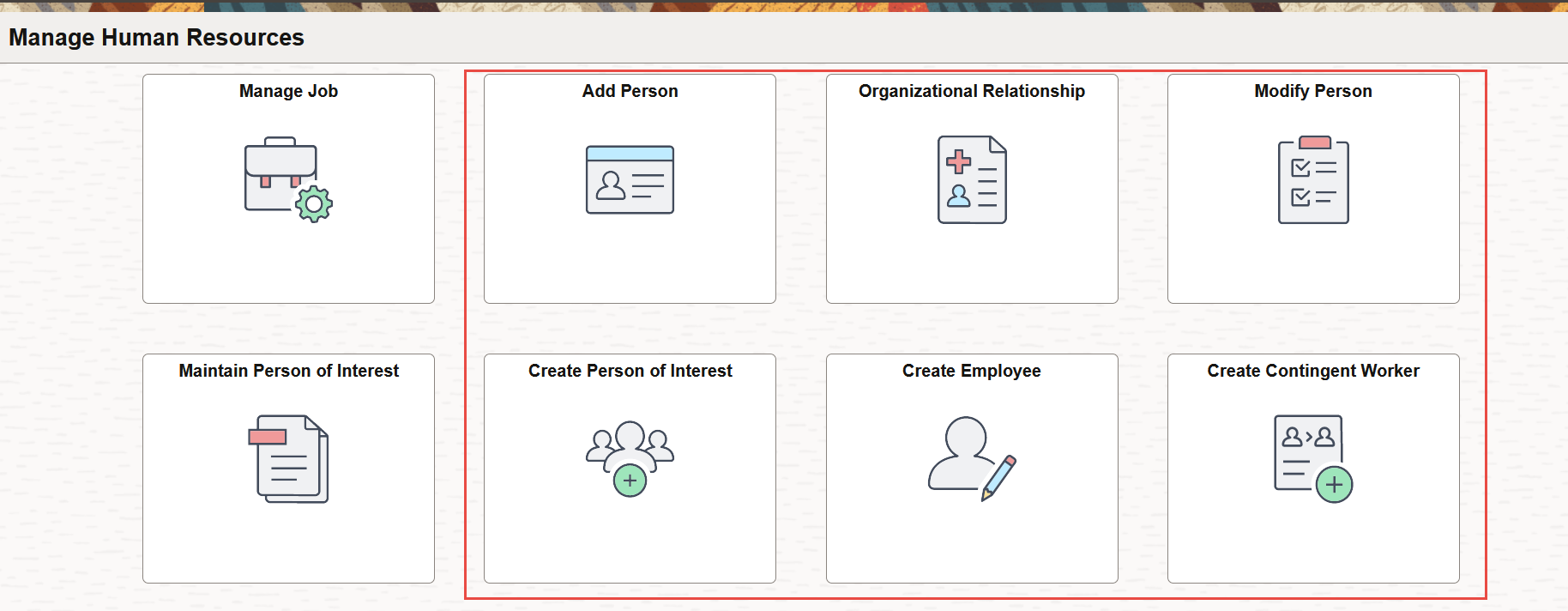
We deliver additional new fluid tiles for the HR Administrator and HR Representative to a have a modern and streamlined experience for managing person data like:
- Add Person
- Modify Person
- Create Employee
- Create Contingent Worker
- Create Person of Interest
- Organizational Relationship
- Maintain Person of Interest
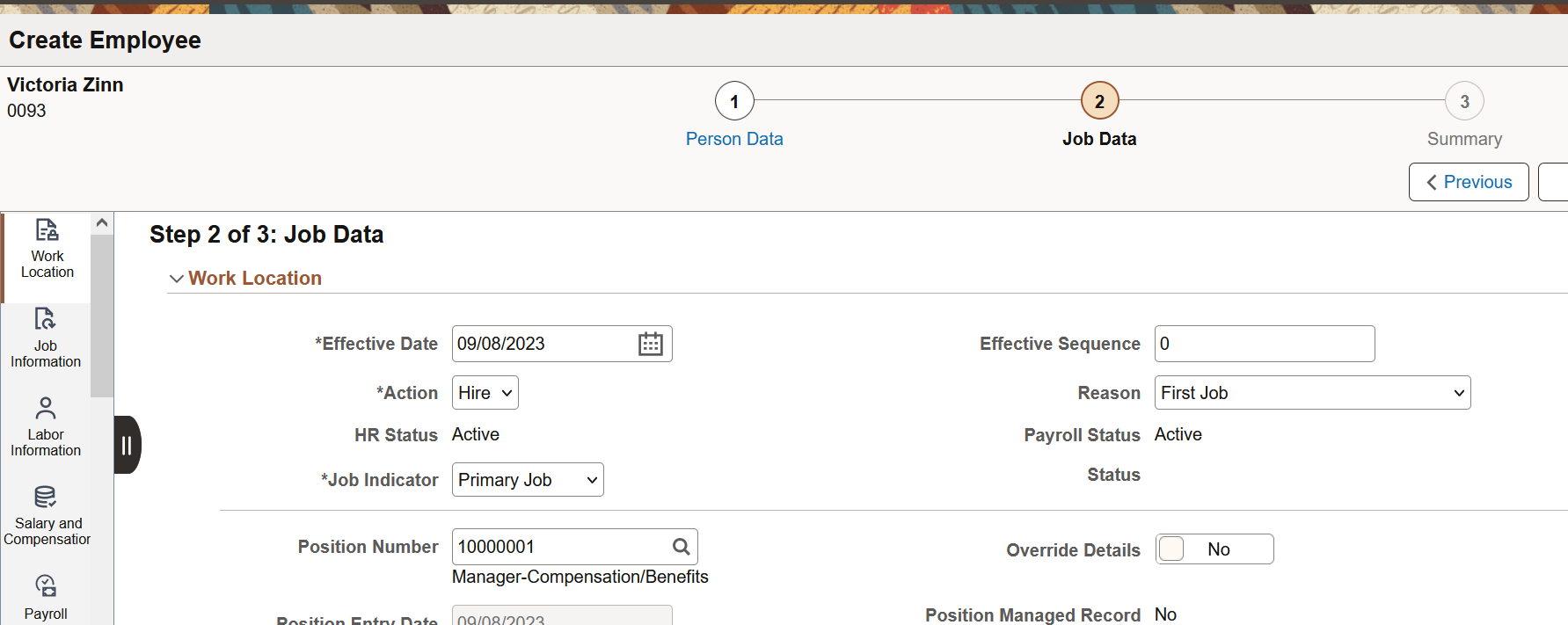
The HR Administrator is now seamlessly taken to the Fluid Job to complete the new hire process. [LC1]
Benefits:
Configurable Contact and Resources Panel for Enrollment
The benefits administrator can configure the display of the contact and resources panel [LC2] in the benefits enrollment and summary pages to be closed upon entry, open upon entry, or hidden.

Benefits WorkCenter Approval Link
Benefits administrators and specialists can now easily access their pending approvals through the Benefits WorkCenter. The approval links are available for life events and dependent updates.
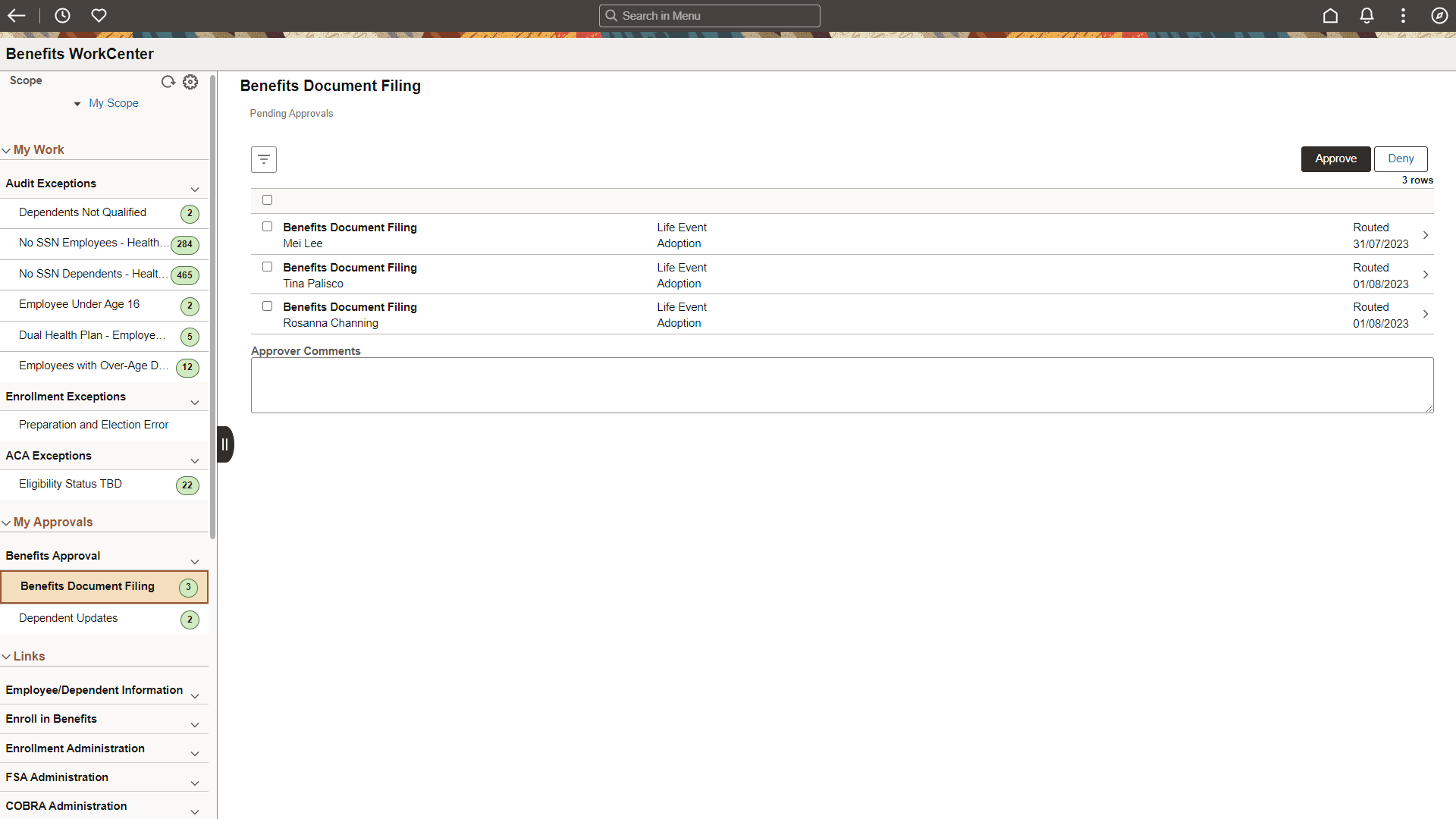
Time and Labor
Direct Reports Fluid Time Pages
Image 47 delivers a new Team Time Direct Reports tile that allows managers access to all their direct and indirect reports without maintaining separate security.
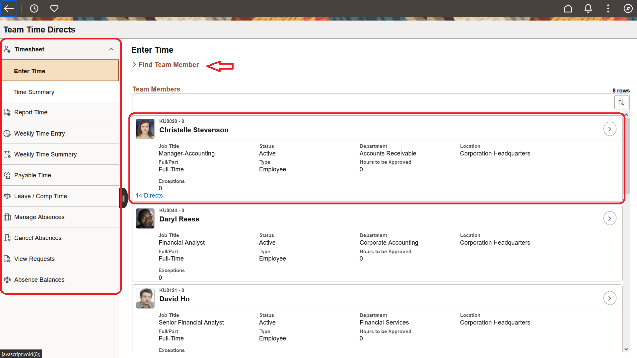
With the new tile, managers don’t need to select the time reporter each time when switching between different Time and Labor and Absence Management pages because they are now using the same security.
Lockdown Framework
In Image 47 Time and Labor customers can use the new Lockdown Framework to disable data entry into Time and Labor pages, like using the previously delivered Timesheet Lockdown. Some of the differences between the two frameworks is that with the Lockdown Framework administrators can set up groups of time reporters ahead of time. For instance, they can set up different paygroups to be used as groups to lock down. In addition, they can make the lockdown dependent on the completion of specified processes, such as Payroll Confirmation, while still being able to control whether they are locking down current or prior periods.
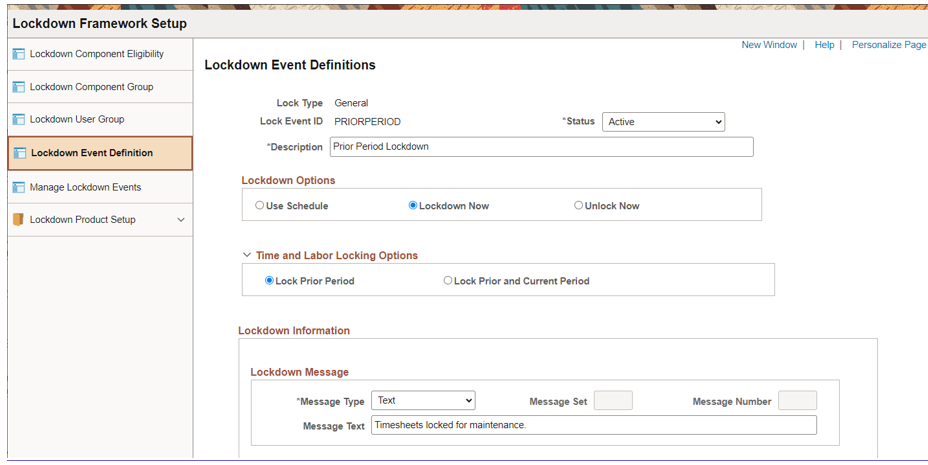
Performance Management
Fluidize ePerformance Business Objectives
Managers can now define, manage, and view business objectives for their organizations in Fluid providing a modern, enhanced user experience that’s consistent with the Modernization of Performance Management.

Some of the new enhancements for Business Objectives are –
- Shows you documents where you’re the owner or editor. These documents are grouped according to that status.
- You can filter the document list by date or title,
- Create new documents, if enabled in the setup,
- Or perform actions on the document from the More Actions menu.

Managers have the ability to look at the published documents from their manager and peers while working on their own own objectives.
Updates to Error Paradigm & Enable Attachments for Every Step
Fluid Performance Management delivered two enhancements to support employee performance review’s ability to review error messages and upload attachments.

The Document Error section displays errors that the validation check identifies when you complete a step. Users can select an error message from the list and address the issue on the page that appears.
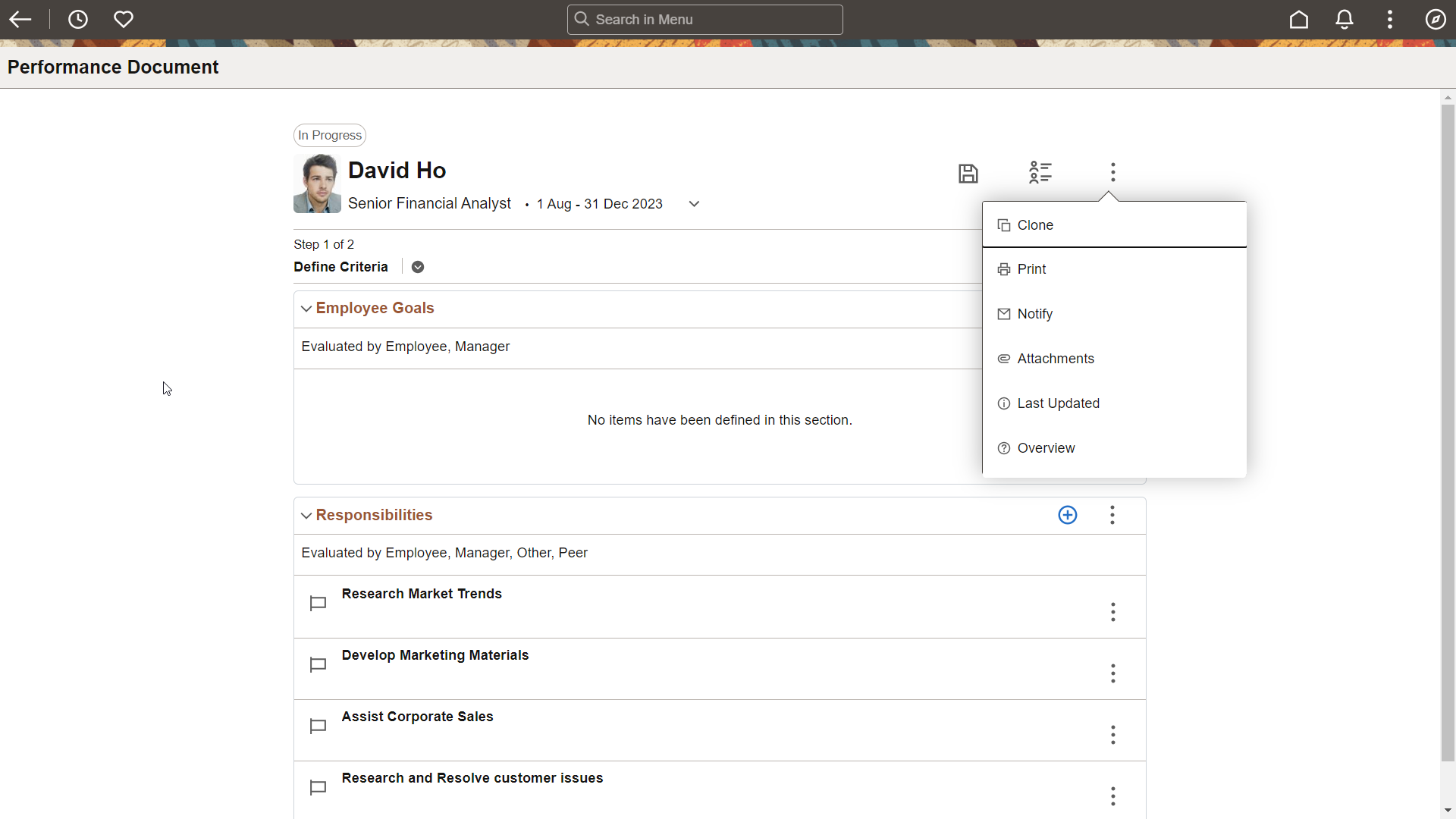
Another enhancement is the ability for you to upload file attachments in the Define Criteria and Track Progress steps of the review process, in addition to the Evaluation step.
Payroll for North America
Employee Self Service 1042-S and 1099-R
With Image 47, U.S. nonresident aliens and payees can now view Form 1042-S and Form 1099-R respectively in Fluid Employee Self-Service.
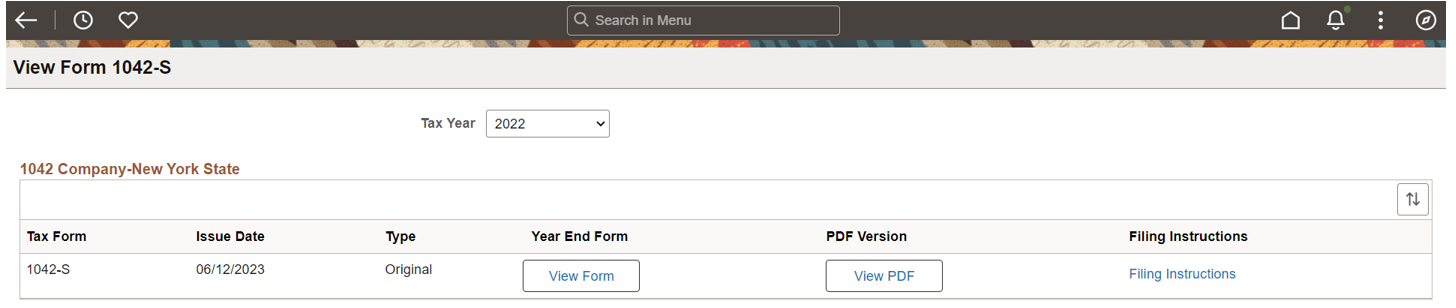
PNA Canadian Provincial Online Withholding PDF Forms
Now with Image 47, Canadian employees can also update their provincial tax withholding information using updateable forms.
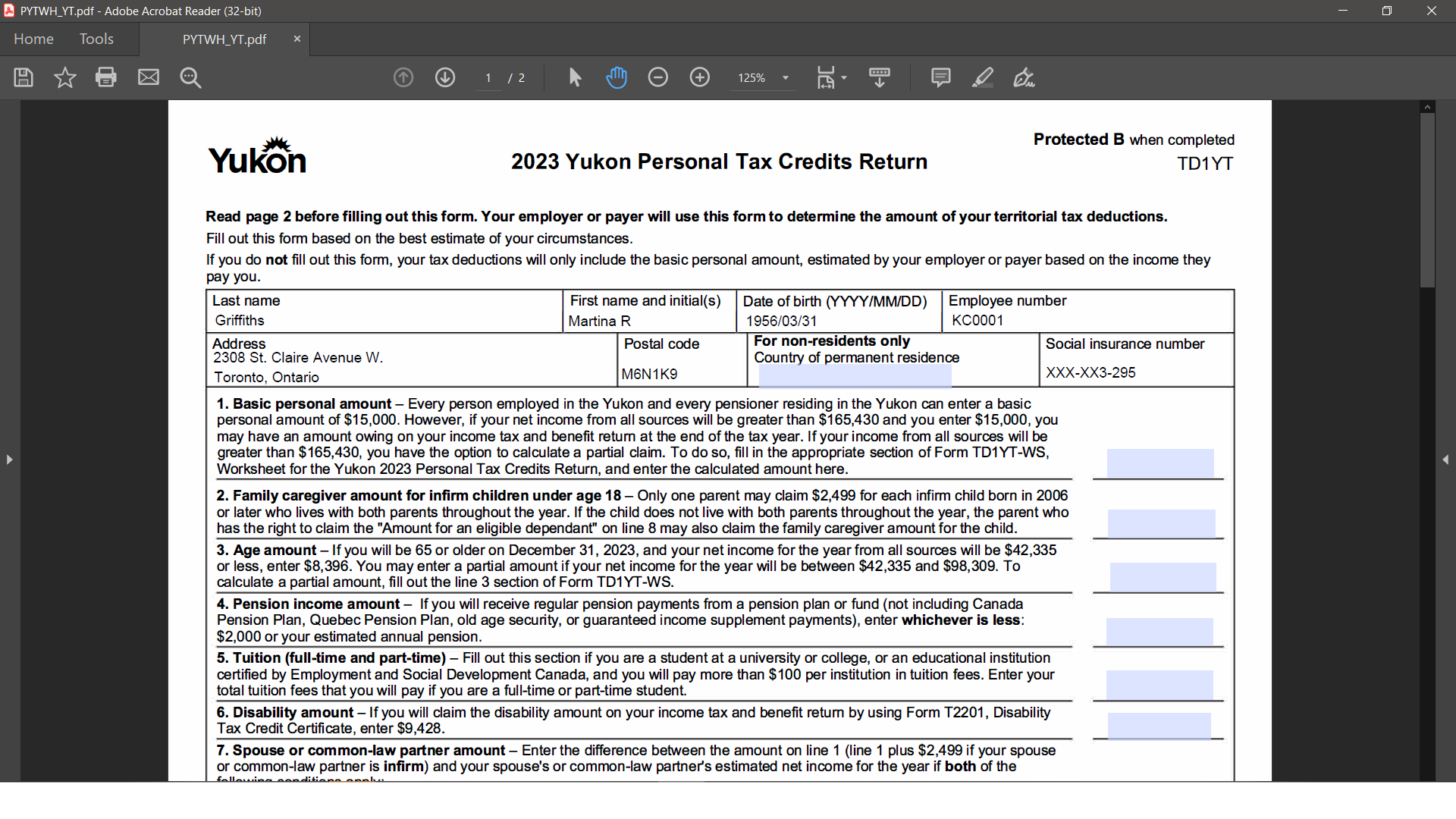
Note: If approval is enabled, tax withholding changes occur in the system after the approval of the update request
Recruiting
Work Experience details are mapped to the View/Print Feature
PeopleSoft introduces a new option in Image 47 that allows recruiters to view or print work experience details in the job application report.
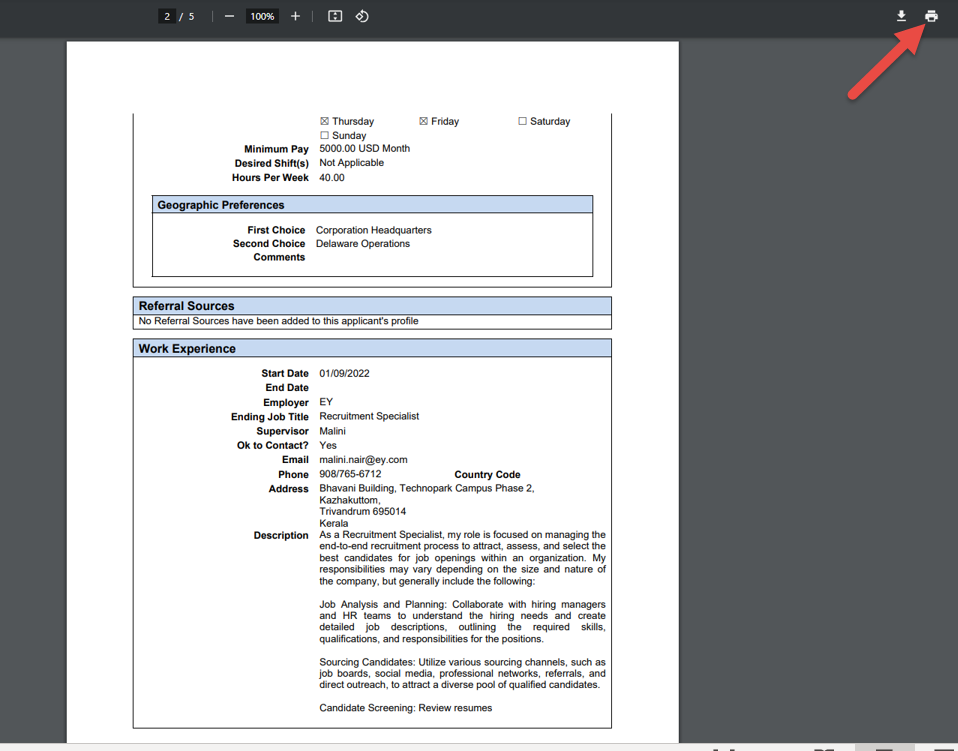
PeopleSoft HCM:
Notification Composer
PeopleSoft Enterprise Components delivers the Notification Composer, which provides a centralized framework to create and manage all your notifications within PeopleSoft applications. Notification Composer streamlines multiple notification methods and frameworks into a single approach.
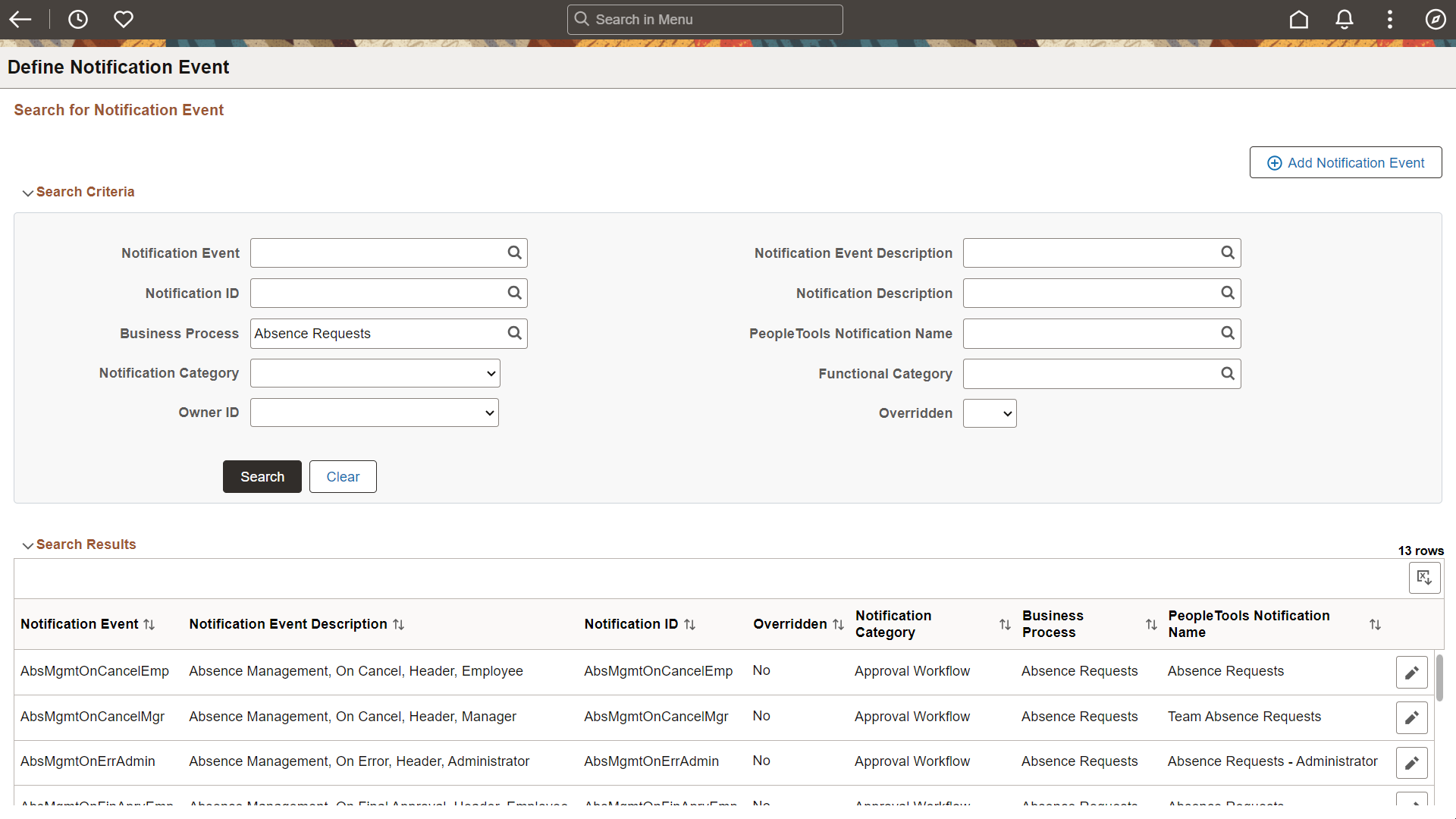
To see additional features delivered in Image 47, check out the Highlights video
