Oracle Enterprise Manager 13.5.0.21 download available on My Oracle Support
If you have been following the EM releases for a while, you are familiar with Release Updates (RUs). RUs are the agile way to roll out new EM features and bug fixes, you don’t have to wait for a major release. RUs are versioned with a trailing digit indicating the RU version. Note that RUs are cumulative, which means that the most recent RU includes functionality from all previous release updates. Our general recommendation is to apply the most current RU as soon as possible.
Download the latest RU from My Oracle Support: see the EM 13.5 list of RUs, including plug-ins, in Doc ID 2760230.2 and a complete list of multiple versions of RUs and PSUs in Doc ID 1605609.1
Key updates in Oracle Enterprise Manager 13.5 RU21
Highlights of Enterprise Manager 13.5 RU21 include the following:
View SQL Details in ADDM Spotlight
In ADDM Spotlight, you can now navigate to the SQL Details page for SQL-related recommendations. On the Findings or Recommendations tab, click the number displayed in the Recommendations column, then click View SQL Details. The SQL Details page includes information for the time range selected in ADDM Spotlight. Note that this page is the same as the SQL Details page in Performance Hub.

Database Lifecycle Management: Patch History
You can now access database patching history for update and upgrade Fleet Maintenance operations using REST API. This allows you to view past update and upgrade operations and export them in a .CSV format. Note that your environment’s data retention policy dictates how far back Fleet Maintenance can show update and upgrade history.
Database Lifecycle Management: Pre/Post Provisioning Script with Additional Fields
You can now use new additional data fields such as Oracle Home, Oracle Base, and SID when developing your Pre and Post database provisioning scripts.
Database Lifecycle Management and Cloud Management Pack Support for ExaDB-D
The Lifecycle Management features that were available for Oracle Exadata Database Service on Cloud@Customer are now extended to Oracle Exadata Database Service on Dedicated Infrastructure. You can now perform database lifecycle management activities like create, patch, clone, relocate, strengthen security posture with compliance management, and establish standardization of configuration of pluggable database across your hybrid environment of Exadata Cloud. You can now consolidate resources across hybrid environment such on-premises, Exadata Cloud, Oracle Cloud, and other public clouds, to build a dedicated secure and private Hybrid Pluggable Database-as-a-Service. You can also adopt a DevOps model of database management by deploying Pluggable Database-as-a-Service on your hybrid environment.
Monitoring: Support for Metrics from Related Targets in Metric Step
Using the Metric Step, you can now show metric timeseries data from other targets. For example, if your incident was on a database, then in the runbook for the database incident, you may want to show related metrics from its underlying host.
Monitoring: Runbooks Support for Metrics
You can now create and use Dynamic Runbooks for metrics. This allows you to store and use procedures for triaging issues related to performance, capacity, and load even before the metric has crossed its alert thresholds. This feature can be accessed from the All Metrics page of the target homepage.
Monitoring: Support Links to EM Pages in Step Instructions and Note Steps
In your runbooks, you can now include a link to any Enterprise Manager page. This enables users of your runbooks to quickly access these pages in context of a triage step. The links can be specified to always go to a specific page, or can be parameterized using variables whose values will be populated from the runbook context, for example, your link may go to the homepage of the target on which the incident has occurred.
Target Summary Dashboard
The Target Summary dashboard is now available as part of the Enterprise Manager out-of-the-box dashboards. This dashboard provides an overview of the health, metrics, incidents, compliance, and jobs for a target.
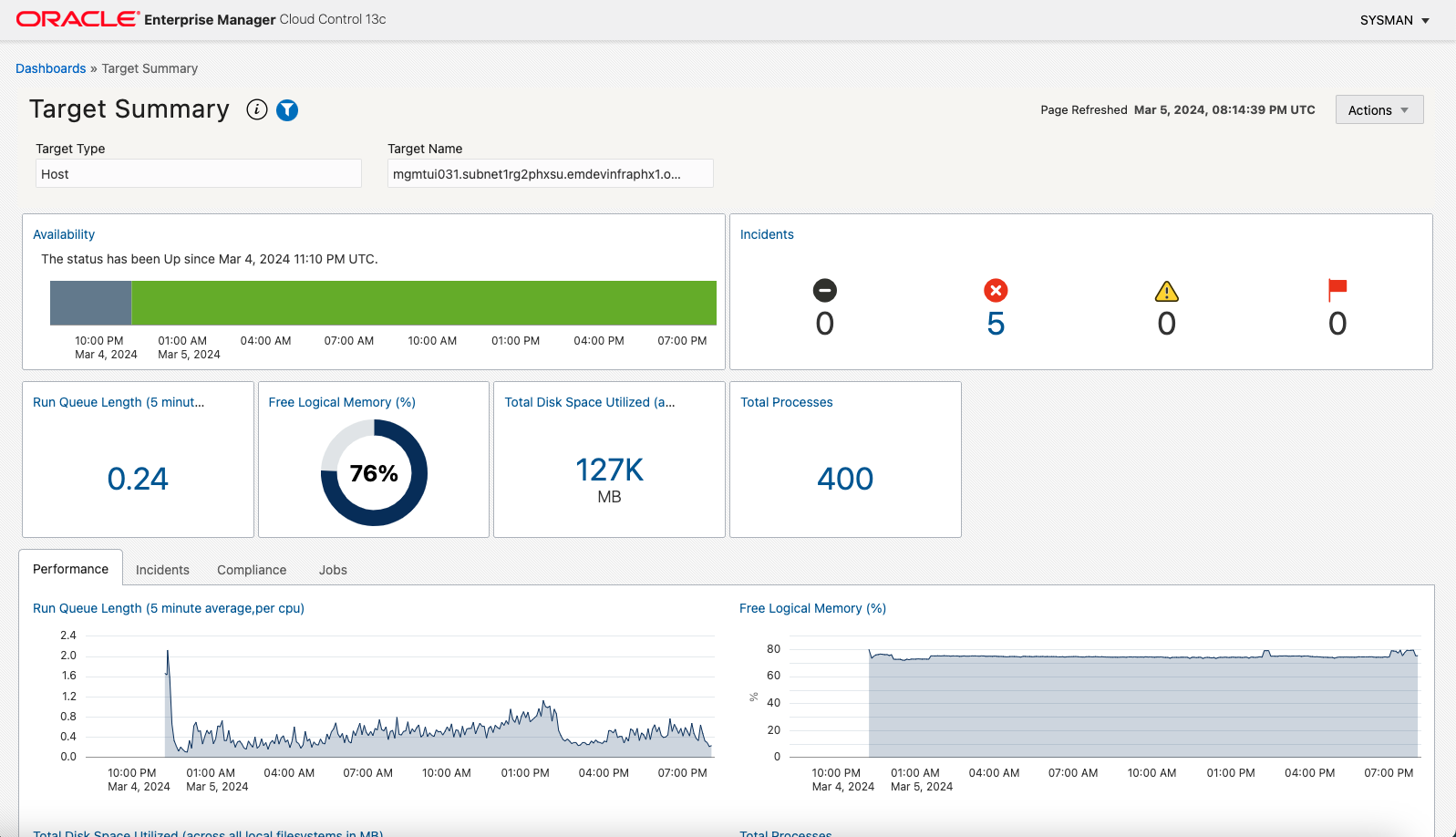
New Security Support: FIPS 140-2 Standard Compliance
Oracle Enterprise Manager 13c Release 5 is now compliant with the Federal Information Processing Standard Publication (FIPS) 140-2.
Complete List of EM Updates 13c Release 5 Update 21
View the full list of enhancements and bug fixes in the Release Update READMEs and the My Oracle Support note: “Enterprise Manager 13.5 Main Release Update List (Includes Plug-ins)” (Doc ID 2760230.2).
For more details on the enhancements available with all EM 13.5 Release Updates, see:
EM and OCI integration extends monitoring and analysis capabilities
If you have not yet looked at how Enterprise Manager connects with Oracle Cloud Infrastructure and extends the monitoring and analysis capabilities, be sure to review all our resources on this topic and take advantage of the multitude of features available with our services:
- Integrating Enterprise Manager with OCI Services
- Blog: Predictive Insights using OCI Ops Insights via Exadata Insights and Exadata Warehouse
- Blog: Enhanced proxy features in Enterprise Manager 13.5 improve the Cloud Bridge experience
- Blog: Gain Greater insights using OCI Ops Insights
- Blog: Ops Insights Exadata Warehouse
As always, we welcome feedback on how we can improve your experience with Enterprise Manager. Use the Oracle Help Center or Support Feedback pages.
Resources
Be sure to also check the following locations for continuous updates:
- Oracle Manageability Solutions for Database and Cloud (solution briefs, customer stories, technical briefs)
- Enterprise Manager Cloud Control 13.5 Technical Content (documentation, videos, technical blogs, and other resources)
- My Oracle Support: Certifications (for the latest certified platforms and version combinations)
- My Oracle Support Community- Enterprise Manager: direct access to a network of Oracle Support experts.
