Contributors: Chris Gurley and Santiago Bravo
OCI Operations Insights, introduced last year as part of the Oracle Cloud Observability and Management platform, continues to grow and gain popularity! It helps you gather insights into the infrastructure and database resources, performs data-driven capacity planning and performance management, and enables improvements to applications throughput.
This blog summarizes the key new capabilities in OCI Operations Insights for the last few weeks.
Database Summary data object for convenient exploration of databases
There are some new data objects available within the Operations Insights Data Explorer (and Database Explorer). The new “Database Summary – Hourly” and “Database Summary – Daily” data objects allow convenient exploration of the key database metrics in a single pane of glass (CPU, Memory, I/O, and Storage). The CPU, Memory, and I/O metrics are aggregated across the instances, as shown in Figure 1 below. Metrics similar to these are also available in the capacity planning interface to aid in your analysis.
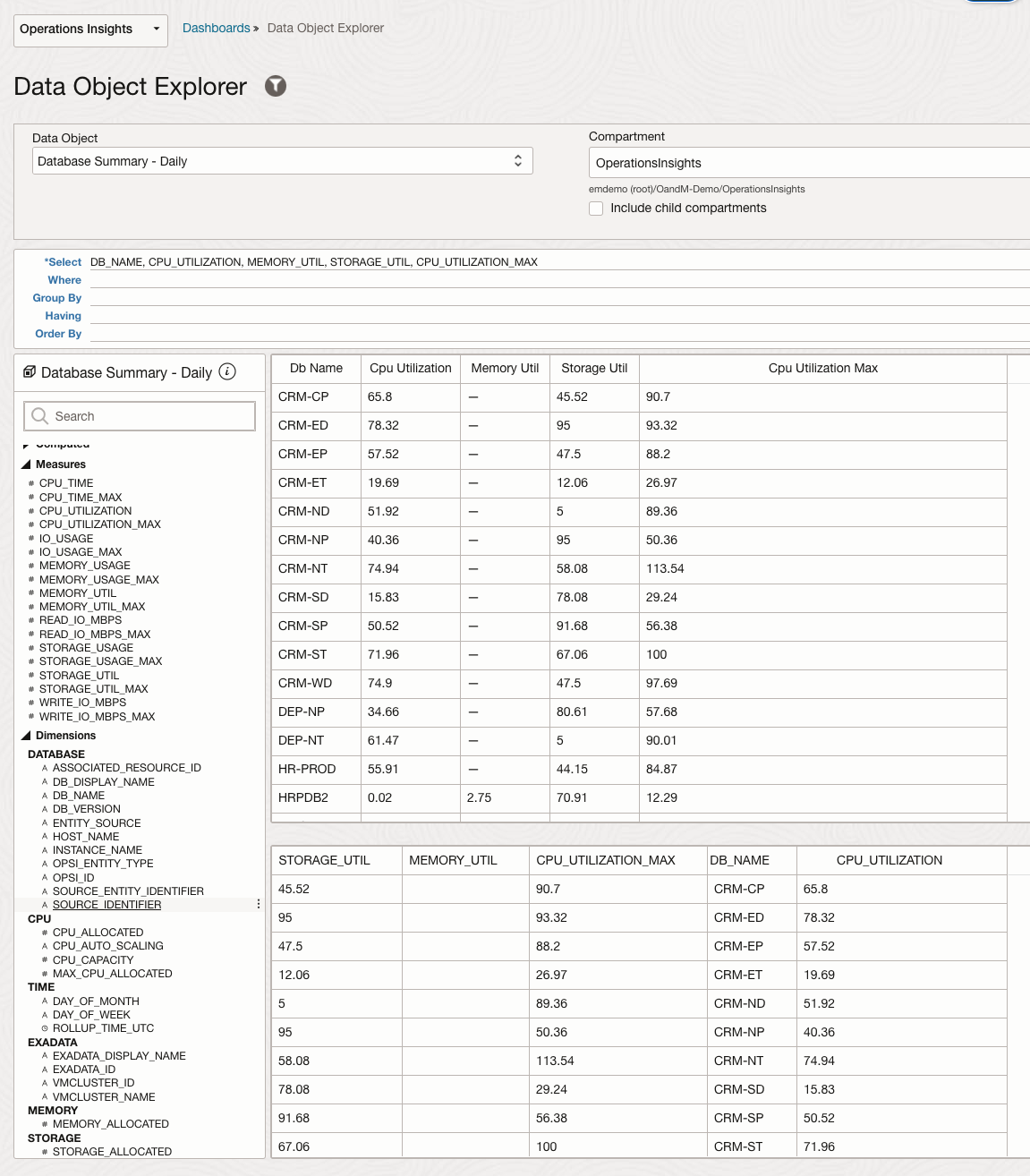
Operations Insights Data Object Explorer limits and paging support
The Operations Insights Data Object Explorer and other explorers now support specifying “Limit” and “Pages” parameters with the query. The “Pages” parameter allows for more time series data to be obtained within a single widget (up to 5 pages of data are supported). The “Limit” parameter allows the ability to effectively write TopN queries using the data explorer. See Figure 2 below for where these new parameters can be found.
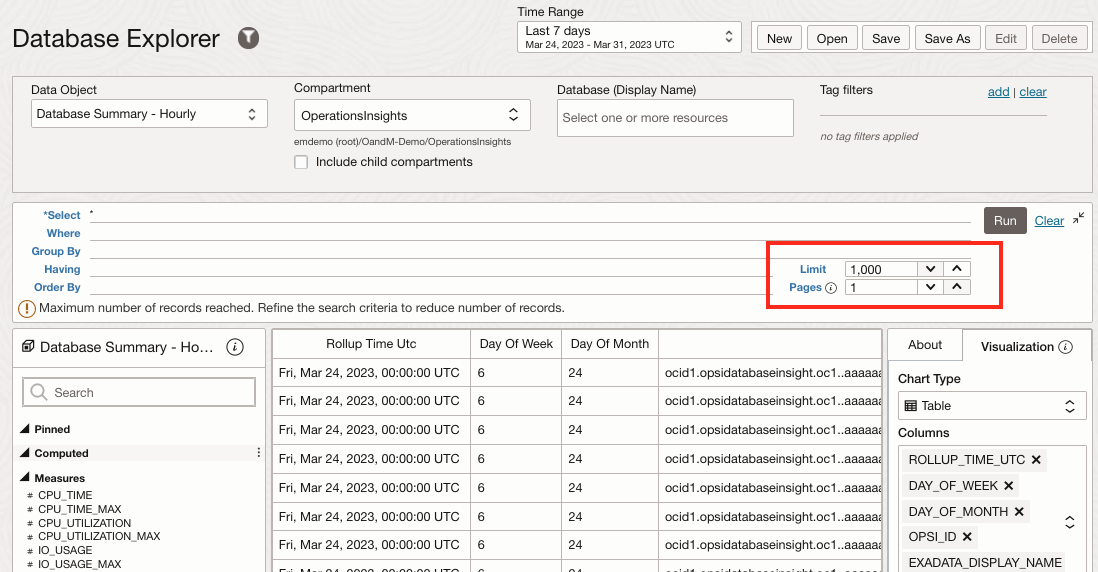
Host Capacity Planning Configurable User Interface
Last month, the ability to modify Database Capacity Planning thresholds was released. You can now do the same for your hosts that are enabled for Operations Insights within the Host Capacity Planning application. Take a look at Figure 3 below to see how quickly you can customize these values.
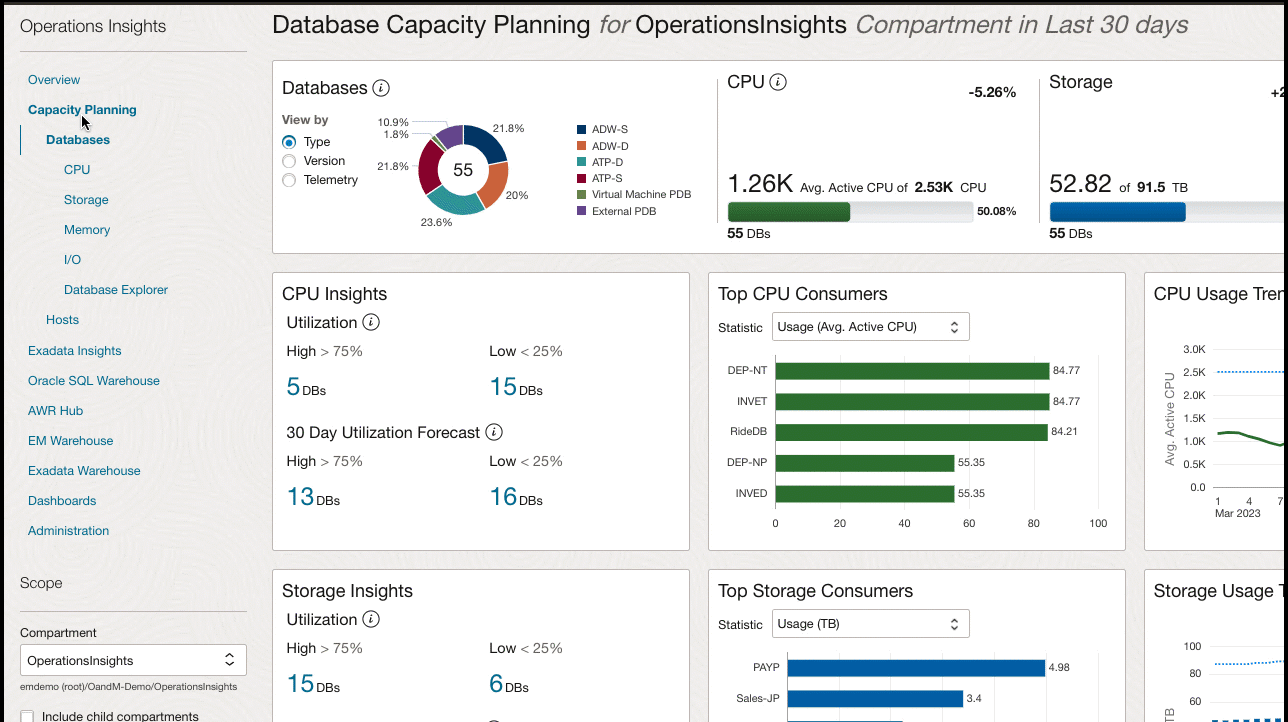
Full feature support for Autonomous Databases
Operations Insights is now offering the ability to do deep analysis into SQLs running on your Oracle Autonomous Database using SQL Explorer. Sign up for the “Full Feature Set” today! You can read more about it in this other recent blog.
Virtualized Exadata support
Operations Insights now allows on-premises virtualized Exadata Database Machines monitored by Enterprise Manager to be enabled for Operations Insights. Users will gain insights into the resource utilization on the database virtual machines (DomUs) as well as the Exadata storage servers and databases.
Storage and Network Insights for Hosts
Operations Insights Host Capacity Planning now lets you look into trends and forecasts for Storage (filesystems) and Network metrics. You can look at the summarized view or detailed views to inspect specific filesystems or network interfaces.
For more information on these new features see:
Data Object Reference
Changing Utilization Thresholds
Autonomous Database Full Feature Support
Enabling Database Cloud Service Databases and Exadata Cloud Service
Analyze Host Network Usage
Analyze Host Storage Usage
Evaluate many of the new features at no extra setup cost, with a click of a button, by using the Operations Insights demo mode. Give it a try!
To learn more about Operations Insights capabilities, visit:
- Oracle Cloud Observability and Management Platform
- Operations Insights Technical Content
- Hands-on lab: Get Started with Oracle Cloud Infrastructure Operations Insights
For more blogs on Oracle Operations Insights, visit the Observability and Management – Operations Insights blog space.
Not yet a customer? Sign up for an Oracle Cloud Infrastructure trial account!
