With the new Dashboards capability available in the Oracle Cloud Infrastructure (OCI) Database Management service, you have access to powerful data visualization options that gather real-time data and displays it in widgets. The Dashboards capability utilizes OCI Observability & Management dashboard framework to provide pre-configured out-of-the-box dashboards and also allows creation of custom dashboards for specific business requirements. Dashboards can be configured to monitor the performance of a specific database for a critical business application or to help ensure an entire fleet of databases is running efficiently.
Oracle Cloud Infrastructure (OCI) Database Managemen Common Dashboard Use Cases
- Display and visualize ad-hoc metrics to review or troubleshoot operational or application performance and capacity metrics
- Help reduce administrative staff time and effort and enable those in other roles with information that in turn reduces trouble tickets and waiting on IT
- Quickly obtain an overview of the health of all your databases (fleet) by selecting one of the pre-configured dashboards
- Easily customize existing dashboards using the copy function and then adding, editing or deleting widgets
- Export dashboards in JSON format or save in PDF format and share with others
How to use Dashboards in OCI Database Management
To access the Dashboards capability in OCI Database Management, from the navigation menu in the OCI console, click Observability & Management > Database Management > Dashboards.
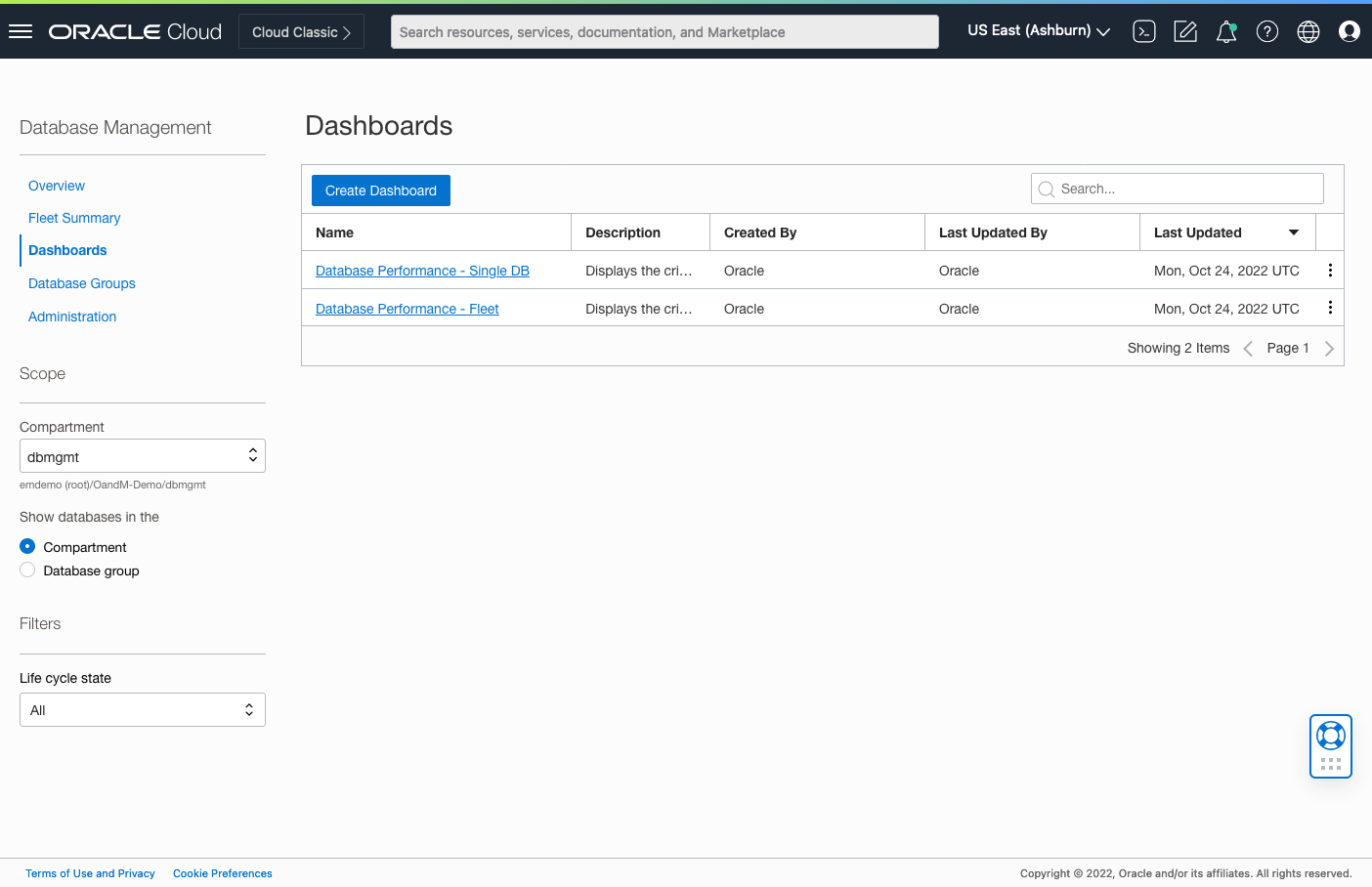
From the Database Management Dashboards page, you can create new dashboards, display saved ones, or use Oracle-defined dashboards.
Using the Dashboards capability, you can build a custom dashboard for specific requirements. To create a custom dashboard, from the OCI Database Management page click Create Dashboard. A blank, untitled dashboard will be displayed. Now, you can add Oracle-defined filters and widgets or create and add new metric widgets.

Next, let’s look at using Dashboards that are provided out-of-the-box. From the Database Management Dashboards page, select Dashboards that have already been predefined. Here is a list of what is currently available, with more dashboards planned in the future:
Database Performance – Single DB: Provides an overview of the critical performance metrics for a single managed database
Database Performance – Fleet: Provides an overview of the critical performance metrics for all the databases in a fleet
To access a predefined dashboard, like Database Performance – Single DB, click the name of the dashboard from the Database Management Dashboards page. Once the dashboard is displayed, select the compartment, database, and the period of time desired for data to be populated in the dashboard.
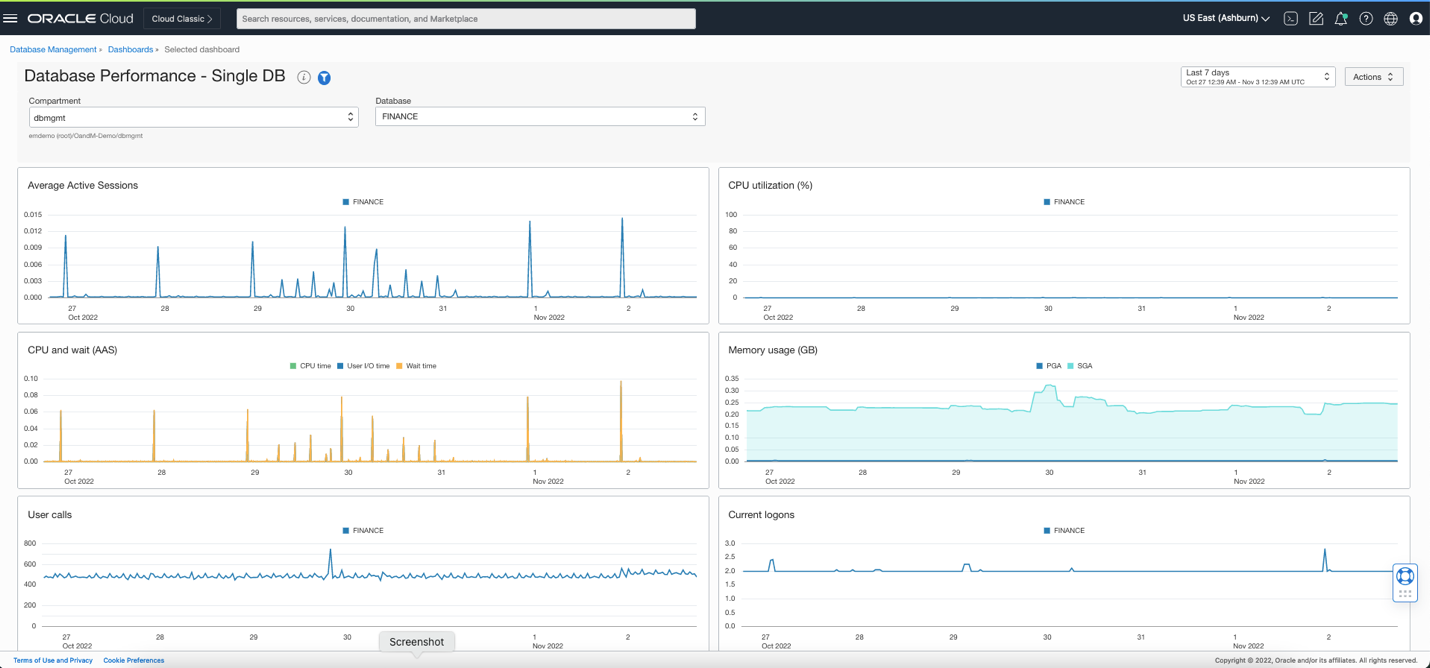
Using a predefined dashboard you can visualize database performance metrics and display them using widgets such as Average Active Sessions and CPU utilization (%). Such widgets provide rapid insight into key performance indicators for your databases.
By using the time selector, you provide the period of time you want to view the performance and capacity utilization metric data.
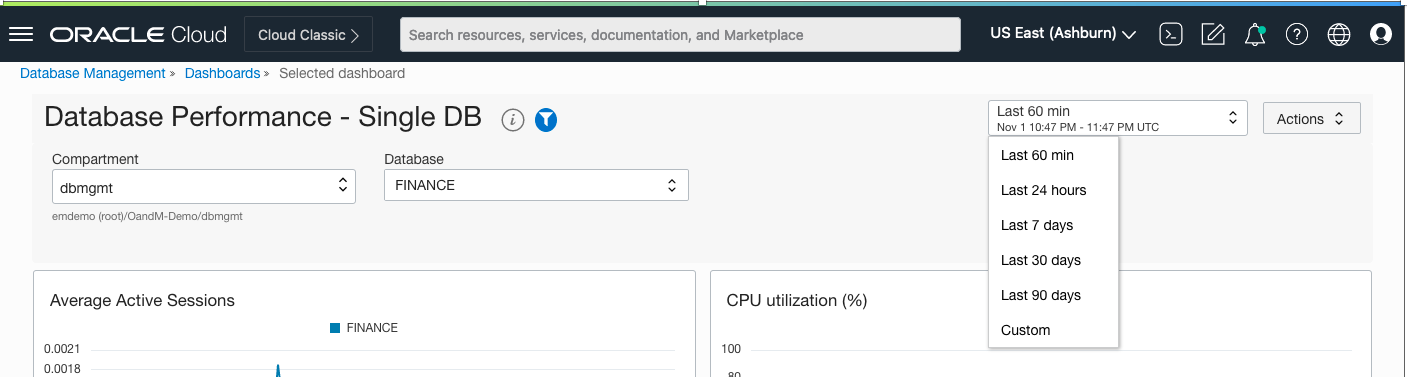
Predefined dashboards open in read-only mode to prevent them from being overwritten. To customize one, start by duplicating it. To do so, click the Actions drop-down from the upper-right corner and then click Duplicate. Then, return to the Database Management Dashboards page and open the duplicate dashboard, click the Actions drop-down from the upper-right corner, and then click Edit to open that dashboard in edit mode.


Next, we can see the Database Performance – Fleet predefined Dashboard. The Fleet Dashboard can be used to compare performance across several databases within the compartment.

Feature Availability
- Available in all OCI commercial regions
- Supports External Databases (databases on-premises) and Oracle Cloud Databases. Autonomous Database support is on the roadmap.
Summary
In this blog, we’ve shared information on the OCI Database Management Dashboard capability, how to get started using it, and some use-case examples. In addition, there are many other capabilities currently available and being planned. Check out the Oracle Cloud Infrastructure Database Management dashboards documentation, for more details.
Resources
- Oracle Cloud Infrastructure Database Management documentation
- Try it out in Oracle Cloud tenancy or by using an Oracle Cloud Infrastructure trial account.
- Oracle Cloud Infrastructure Database Management Service Dashboards
