Many businesses rely on Oracle Enterprise Manager (EM) for monitoring their mission-critical databases and applications. EM uses agents to discover these databases and applications (called targets) to allow them to be monitored and managed. Traditionally, this requires installing an agent on the same host where the target runs. Businesses with large environments end up having a very large number of agents installed, and over time, managing the lifecycle of all these agents could be a time-consuming endeavor. These challenges highlight the need for a streamlined and efficient approach to agent lifecycle management. In Enterprise Manager 24ai, we’re happy to introduce the Remote Agent. The Remote Agent remotely monitors and manages targets thereby eliminating the need to deploy an agent on every target host.
Remote Agent Reduces Overall Footprint
A Remote Agent is a new type of agent that can remotely monitor and manage targets. Remote Agents are installed on hosts dedicated to the remote agent. These agents use remote protocols for monitoring the host as well as databases and if needed, use SSH to run commands on the target host. No need to deploy and manage an agent on every single host. The diagram below shows the topology of remote agent monitoring targets.
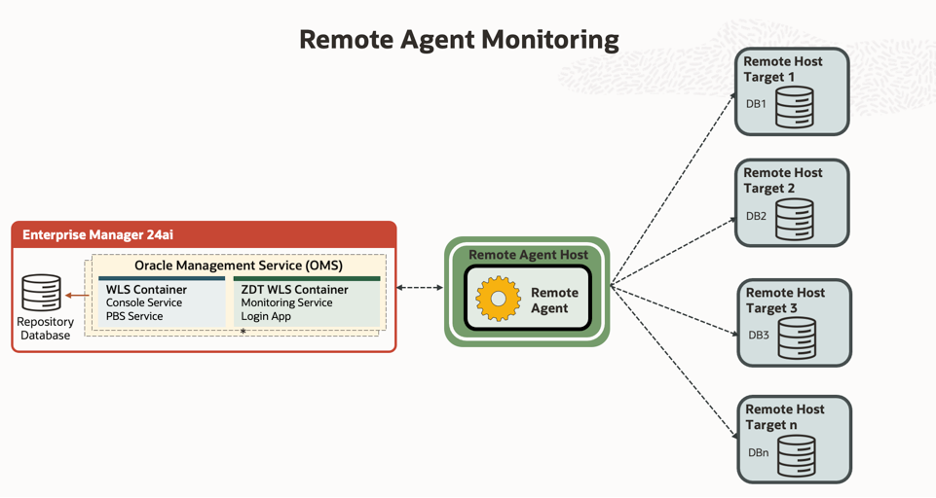
Remote Target Monitoring Topology Overview
Let’s delve into the topology of remote target monitoring using Remote Agent within Enterprise Manager deployment. Here for the deployment, we will utilize the agent push mechanism from the Oracle Management Service (OMS) to deploy remote agent on the remote host.
The addition of remote host targets (Host 1 and Host 2) to the Remote Agent are initiated from the OMS, and on the remote host, we create the Remote Cache and Remote Cache Sbin directories. The detailed path and contents of these directories are updated in the Add Remote Host Targets section. Once the remote hosts are added to the Remote Agent, it will begin monitoring them. Below is the high-level topology diagram showcasing the remote target monitoring setup with the Remote Agent.
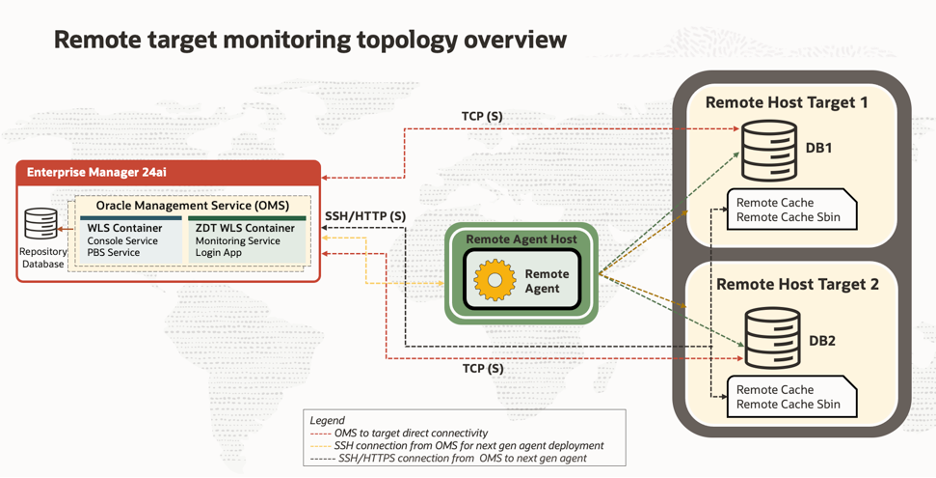
Remote Agent – Streamline Setup Process
The simple and efficient process of monitoring remote targets through remote agent consist of three steps. Let’s explore these steps in detail.
Step 1: Deploy Remote Agent
Step 2: Add Remote Host to Remote Agent for monitoring
Step 3: Discover and Monitor Targets
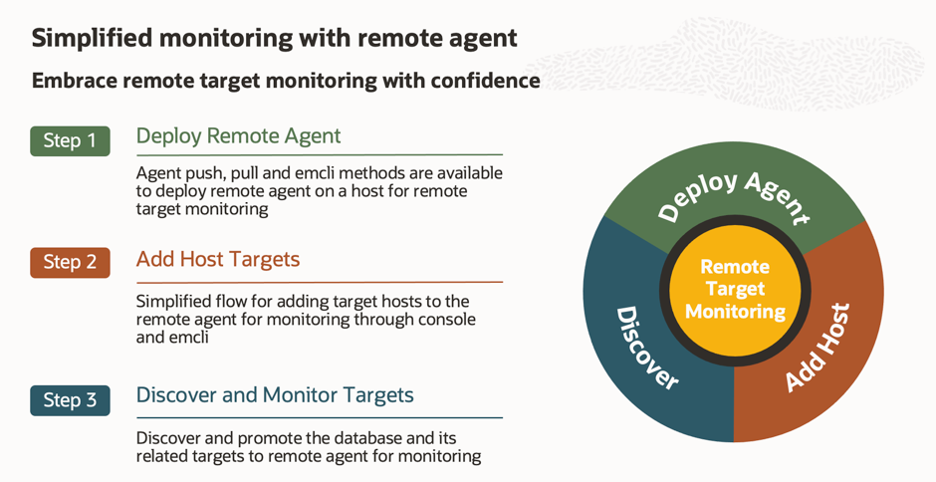
Step1: Deploy Remote Agent
Remote Agent deployment is supported through agent push and silent agent methods.
In the agent push mechanism, an SSH connection from OMS is needed to the Remote Agent host so that OMS can transfer the remote agent software and run the agent configuration. The agent configuration step will configure it for remote agent. Once the Remote Agent is deployed, it will auto discover and monitor the host target.
Step2: Add Remote Host Targets
Now, let’s consider a scenario where there are two remote host targets (Host1 and Host2) with Database (DB1) and Database (DB2) deployed on them. We first need to add the two remote hosts of these databases to the remote agent. To add remote host targets to remote agent from console, follow these steps:
- Open the navigation menu located in the upper-left corner of the Console and click Setup
- Under Setup, select Add Target, and then Add Targets Manually
- Select the Remote Agent tab
- Under Remotely Monitor Host Targets, select Add Host Targets to Remote Agent
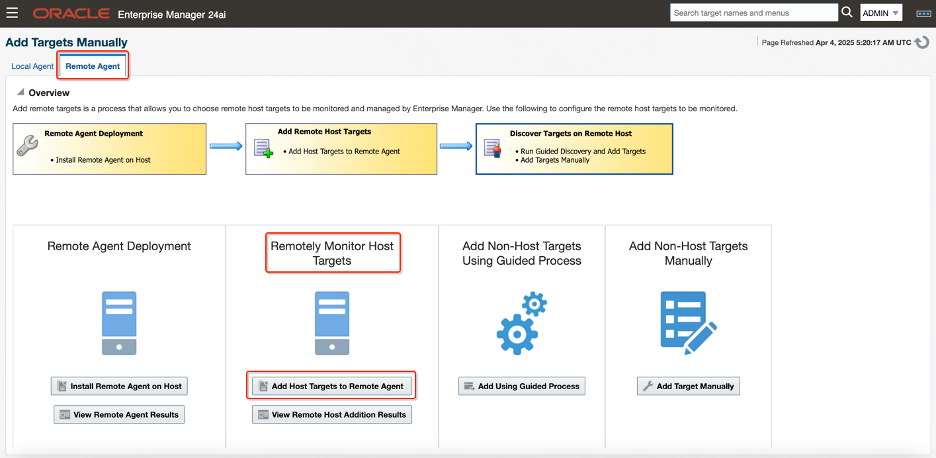
Below is the console workflow for adding remote host targets to the Remote Agent.
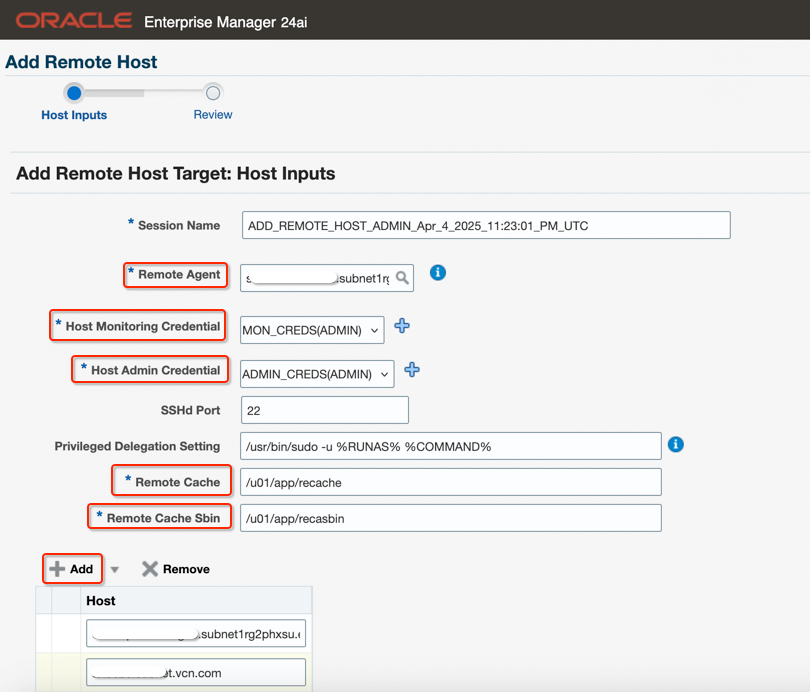
The first option you will see is select the remote agent in your system to add the remote host for monitoring. The ‘i’ icon will display the resource utilization of the remote agent host to let you know the current utilizations before you add the remote host targets. The input parameters to adding remote host targets are as follows:
- Host Monitoring Credential
- Used for monitoring and will not need escalation to root. All metric collections will use this credential
- Supports SSH keys and username/password
- Host Admin Credential
- Root credentials used for pushing Sbin content as part of Cache Maintenance operations
- Requires ability of escalating to root without a password using PDP settings (sudo)
- Remote Cache
- Cache of scripts, archives, monitoring utilities and application metadata maintained on remote host. Minimum 1 GB space required on remote host
- Cache of scripts, archives, monitoring utilities and application metadata maintained on remote host. Minimum 1 GB space required on remote host
- Remote Cache Sbin
- Cache contains utilities like nmosudo and nmgsshe root owned contents on remote host. Remote agent may need certain root owned executables for monitoring. Minimum 1 GB space required on remote host
- Add
- The ‘Add’ option will allow you to add multiple remote hosts to the remote agent for monitoring. There is an option to input the hosts from file for remote host addition to remote agent
- The ‘Add’ option will allow you to add multiple remote hosts to the remote agent for monitoring. There is an option to input the hosts from file for remote host addition to remote agent
- Once the inputs are provided in the workflow, click on ‘Next’ to review the inputs and submit the remote addition
Step3: Discover and Monitor Targets
Before doing database discovery, it is important to first add all of the hosts of the databases to the remote agent. Also, for a single database system, use the same Remote Agent for all of the hosts and targets of the database system (database, listener, ASM, etc.) as long as they are all in close network proximity to that agent. For example, if you have a 2-node Cluster Database (RAC), first add both nodes (hosts) of the Cluster Database to the same Remote Agent, then perform Cluster Database discovery. As another example, if you have a primary database in one datacenter and its standby database in another datacenter, then use two different remote agents in each respective datacenter to monitor the primary and standby databases. This is shown in the figure below
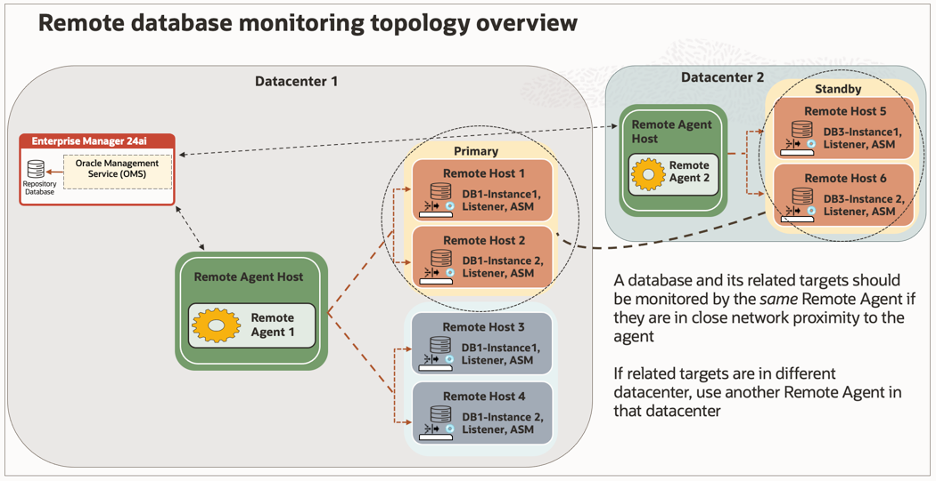
Once the hosts of the databases have been added, discover the database targets using the same discovery workflow that you would use if you were using a local agent. The input to these database discovery options remains the same, and all of the database discovery options are supported: auto-discovery, guided discovery, manual discovery, emcli-based discovery.
Once the databases have been discovered, use all EM database monitoring and management features in the same way as if you were using a local agent.
Frequently Asked Questions (FAQs): Addressing Common Concerns
Q: Is Remote Agent method the only way forward in EM 24ai?
No. EM 24ai supports both local and remote agent-based monitoring and management of targets.
Q: Can we convert a host/database monitored by local agent to Remote Agent?
In EM 24ai initial phase, remote agent functionality only supports remote monitoring of newly discovered targets. The ability to migrate targets from a local agent to remote monitoring will be added in a future release.
Q: Do I need a dedicated server to host the Remote Agent?
Yes. You need a dedicated host/VM to deploy the Remote Agent. This host should not have any monitored targets (e.g., databases, apps, etc.)
Q: What versions of the Oracle Database are supported with the Remote Agent?
EM 24.1 Remote Agent supports Oracle DB versions 19 and above including DB 23ai.
Q: What OS platforms are supported with the Remote Agent?
The Remote Agent and the target host/database need to be the same OS platform.
Currently we support LinuxX64. Additional OS platforms are planned in future RUs.
Q: How many database targets can I monitor with the Remote Agent?
We have published the initial Remote Agent sizing MOS note for reference. Refer to the note EM24ai: Remote Agent Hardware Requirement (Doc ID 3076694.1) for sizing details.
Take the Next Step: Upgrade to Enterprise Manager 24ai
To leverage Remote Agent monitoring, upgrade to EM 24ai. Begin now by downloading Oracle Enterprise Manager 24ai.
Stay ahead of the curve with Oracle’s innovative monitoring solutions, designed to streamline monitoring, resource reduction, better manageability and increase productivity.

