In today’s data-driven enterprises, operational complexity and the need for real-time decision-making have never been greater. Oracle Enterprise Manager (EM) has long been the trusted platform for monitoring and managing mission-critical databases and applications across hybrid environments. Now, we’re taking a significant leap forward into a new era of intelligent, conversational management.
What is “Ask EM” and Key Features
“Ask EM” is a conversational chatbot integrated within the EM 24ai product powered by the cutting-edge Cohere Large Language Model (LLM). This feature enhances user experience by enabling natural language interactions for quick and efficient information retrieval and issue resolution. With “Ask EM”, you can get answers faster and more intuitively, simply by asking in natural language.
-
Telemetry: Inquire about the status of the infrastructure and monitored targets, diagnose performance issues, investigate the health of targets, and perform root cause analyses.
-
Documentation: Ask any question, and “Ask EM” provides answers sourced directly from the official EM documentation, including clickable reference links for further information.
Let’s take a closer look at what powers “Ask EM” behind the scenes, including its architecture. We’ll walk you through how the assistant works, how to set it up in your EM 24ai environment, and how you can start using it to get fast, intelligent responses to your operational questions. Whether you’re a seasoned DBA or new to EM, you’ll gain practical insights into how “Ask EM” can streamline your daily workflows and elevate your management experience.
How do you Get “Ask EM” in EM 24ai Environment?
The GenAI “Ask EM” feature is shipped as part of EM 24ai Release Update 4 (RU4). Once EM 24.1RU04 or newer patch is applied, the “Ask EM” chatbot icon is available in the EM 24ai console, as seen below:
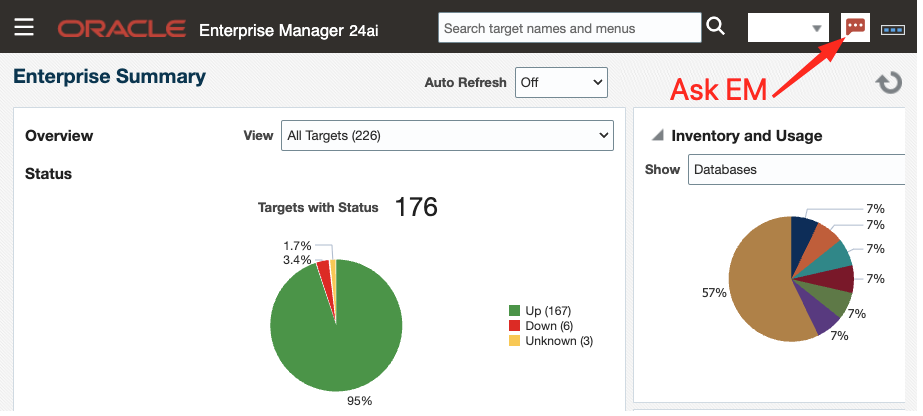
Requirements for the “Ask EM” setup
To use “Ask EM” you must have:
- An Oracle Cloud Infrastructure (OCI) account – Sign up or use your existing OCI account.
- OCI account is subscribed to GenAI US Chicago (us-chicago-1) region. Support for more regions are coming soon.
- An active subscription to OCI Ops Insight cloud service – You need at least one resource (hosts or database) enabled under Ops Insights service. The Ops Insights service, which is part of Oracle’s Observability and Management suite and powers “Ask EM”’s chatbot sessions. Click here to learn more about it.
- Added the below Identity and Access Management (IAM) policies to your OCI tenancy
- allow group <em-genai-user> to manage opsi-genai-em-session in tenancy
- allow group <em-genai-user> to manage opsi-genai-em-docs-session in tenancy
Before “Ask EM” can be used, initial setup configuration is required. Upon first access, the “Ask EM” will prompt the Super Administrator to enter the OCI credential information.
“Ask EM” is powered by Generative AI, utilizing the Cohere Large Language Model (LLM) on Oracle Cloud Infrastructure (OCI). To use the “Ask EM” feature, ensure that the computer browser accessing EM 24ai has internet connectivity to connect to OCI. Note that Internet connectivity from the OMS host itself is not required.
Architecture Behind “Ask EM” Seamless Secure Integration
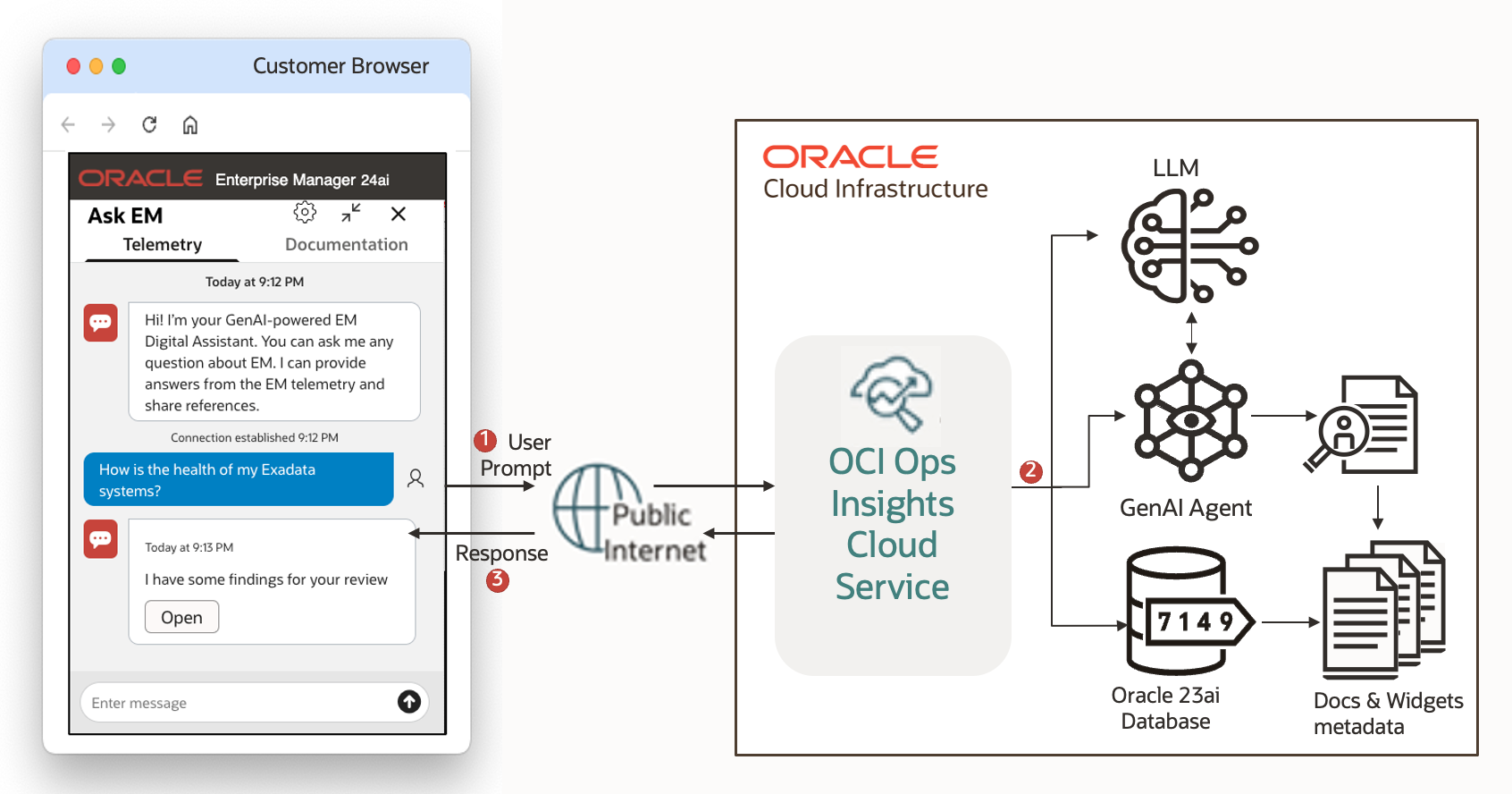
When “Ask EM” is launched from your on-premises EM 24ai console, a chatbot session is immediately initialized. The chatbot creates a secure web-socket connection directly from the browser to Oracle’s Ops Insights service running in OCI. This session identifier is used for all subsequent communications, establishing a seamless browser session.
This secure connection is established over the public internet without requiring any changes to your on-premises firewall configuration—no additional ports need to be opened, and EM 24ai itself does not need to be in online mode. If your browser can access the internet, “Ask EM” will securely connect to Oracle Cloud. Important to note, only the actual question (for example, “How is the performance of my database?”) is transmitted—no other EM data is ever sent to the Oracle Cloud, safeguarding privacy.
Once the question arrives in Oracle Cloud, there are 2 workflows:
1. Telemetry:
On the Oracle cloud, similarity search is performed on Oracle Database 23ai to quickly retrieve the most relevant data. The most relevant data is sent to the GenAI service and LLM for augmentation and further processing. The LLMs augments the response and makes it tailored to the specific query. The GenAI service returns contextually relevant widgets back to EM.
In the EM console, click on the findings button, which will open a panel on the left and render the relevant widgets, along with smart relevant filters. There, you can interact with the widgets, change values in the filter, and pin the relevant widgets by clicking on the pin button. Choose to ask more follow up questions, and each time new relevant widgets are rendered. Pinned widgets do stay pinned as new widgets are rendered by the follow-up questions. At the end, dashboards are created based on the pined widgets.
2. Documentation:
“Ask EM” also delivers cutting-edge, AI-driven documentation support. All public EM documentation is ingested in Oracle Database 23ai. When you ask documentation-related questions (e.g., “How to troubleshoot buffer busy wait?”), the GenAI Agent uses Retrieval Augmented Generation (RAG) technology to quickly search across all relevant documents. The chatbot returns an accurate, contextually rich natural-language answer, along with clickable reference links that open the source documentation in a new browser tab. Ask a follow-up questions for deeper exploration.
Setting Up “Ask EM” in EM 24ai: A Step-by-Step Overview
Setting up “Ask EM” is a straightforward process, especially with the help of the built-in “Ask EM” Configuration Wizard. This guided setup ensures seamless communication between your on-premises EM 24ai and Oracle Cloud’s Ops Insights service, which underpins the AI capabilities of “Ask EM”. Before launching the “Ask EM” setup wizard, ensure all requirements are met. Refer to the ‘Requirements for “Ask EM” section in this blog for more information.
Launching the “Ask EM” Setup Wizard
To initiate the setup:
- Log in to EM 24ai as a super administrator user.
- Click on the “Ask EM” icon on the upper right-hand corner of the EM 24ai console.
- The “Ask EM” Configuration Wizard will launch, guiding you through the three core setup screens.
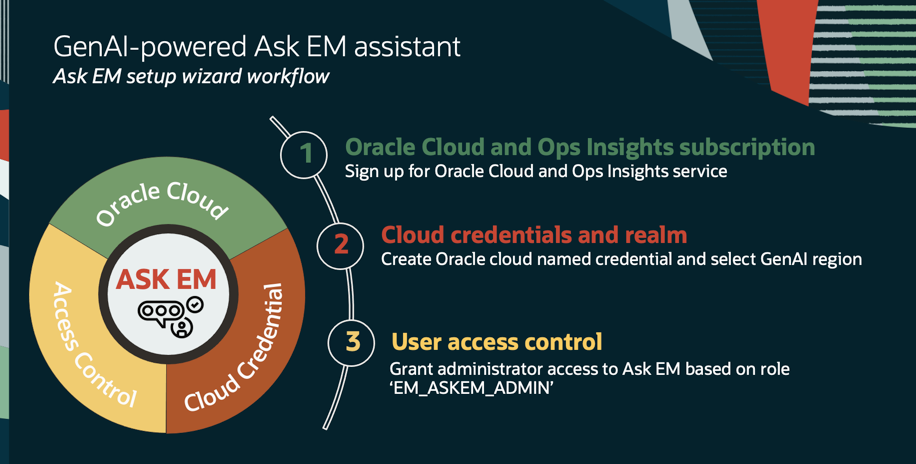
Figure 3: Ask EM setup wizard workflow
The “Ask EM” Setup Wizard
- Step 1: Review the required OCI account, Ops Insights subscription, and IAM policies requirements.
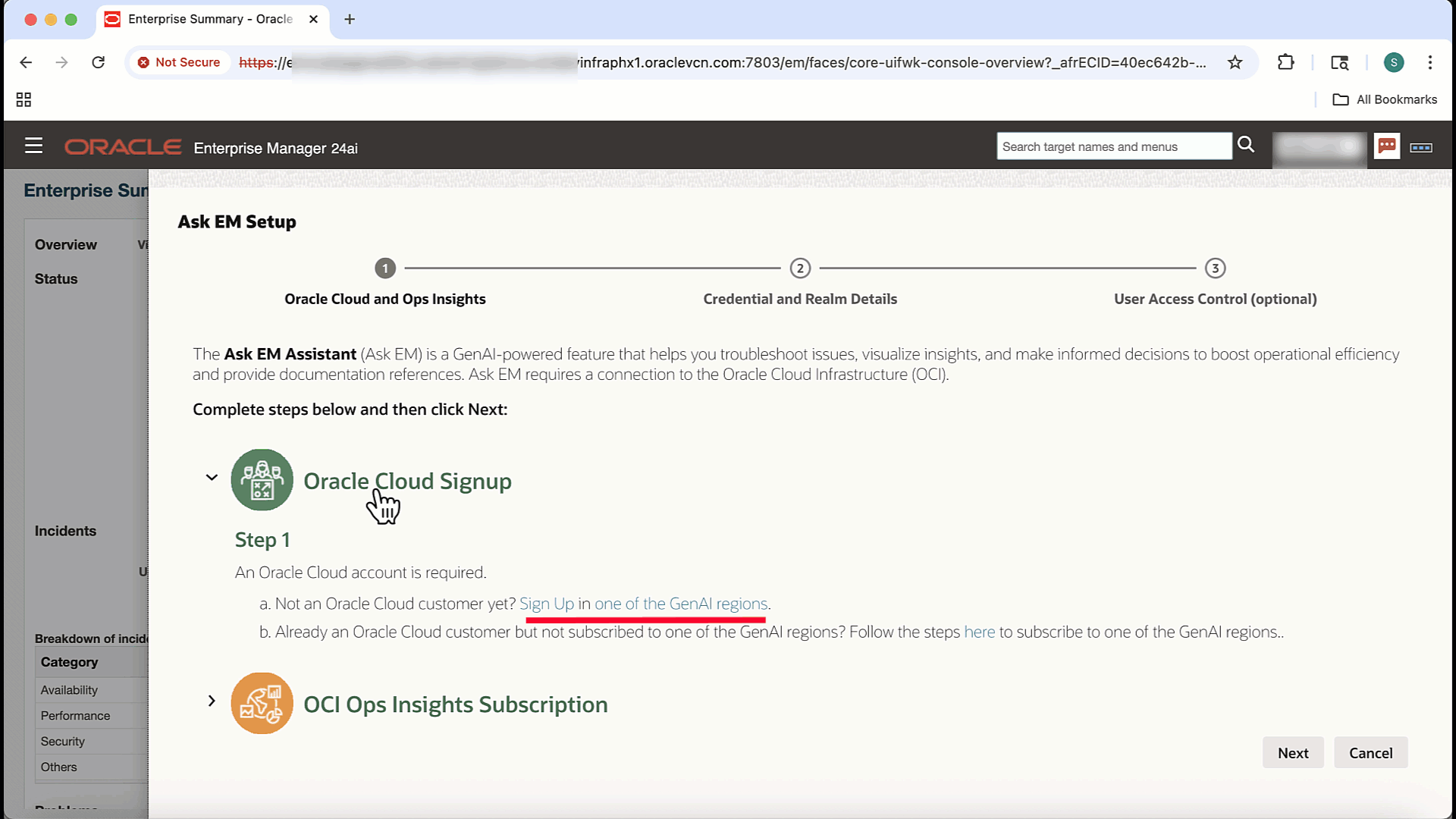
Figure 4: Oracle Cloud sign up and Ops Insights subscription
- Step 2:
Create a new OCI named credential or select an existing OCI credential. If you are unsure where to locate these values, helpful links are provided for each field to guide you through the process. Choose your GenAI-supported region, then click Test Connection and Save to verify. Optionally, enable Audit to track all “Ask EM” activities.
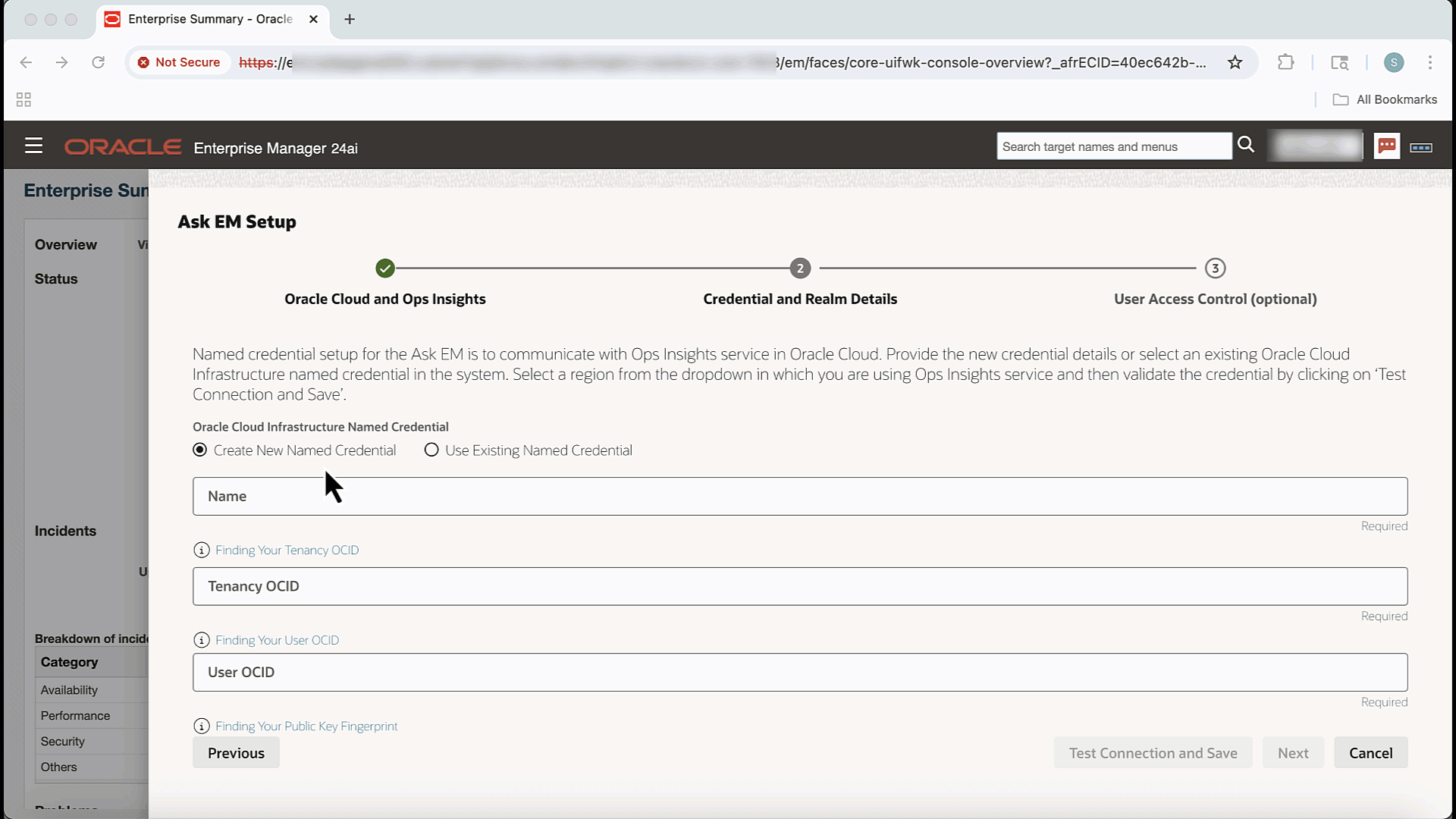
Figure 5: Oracle cloud credentials and GenAI region details
- Step 3 (Optional): By default, super administrators have access to use “Ask EM”. To extend access to additional administrators, simply click on ‘Select Users’. The chosen administrators will be assigned the ‘EM_ASKEM_ADMIN’ role, allowing them to access “Ask EM”.
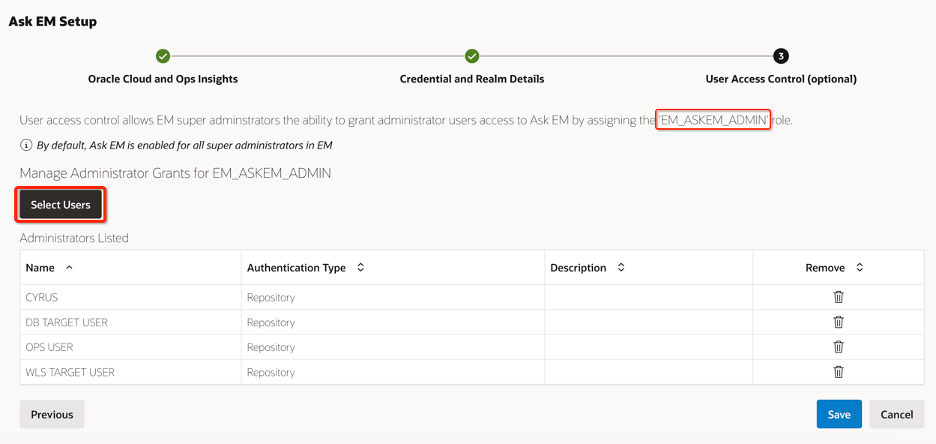
Finalizing the “Ask EM” Setup
After completing the three key steps—subscribing to Oracle Cloud and Ops Insights, configuring credentials and region selection, and setting up your access control—your “Ask EM” interface is ready to use.
You can now:
- Leverage natural language queries to retrieve insights, perform diagnostics, ask questions from EM documentation, and interact more intuitively with EM.
- Monitor usage and security through the built-in audit logs.
- Boost operational efficiency by enabling your team to quickly receive answers through GenAI-powered assistance.
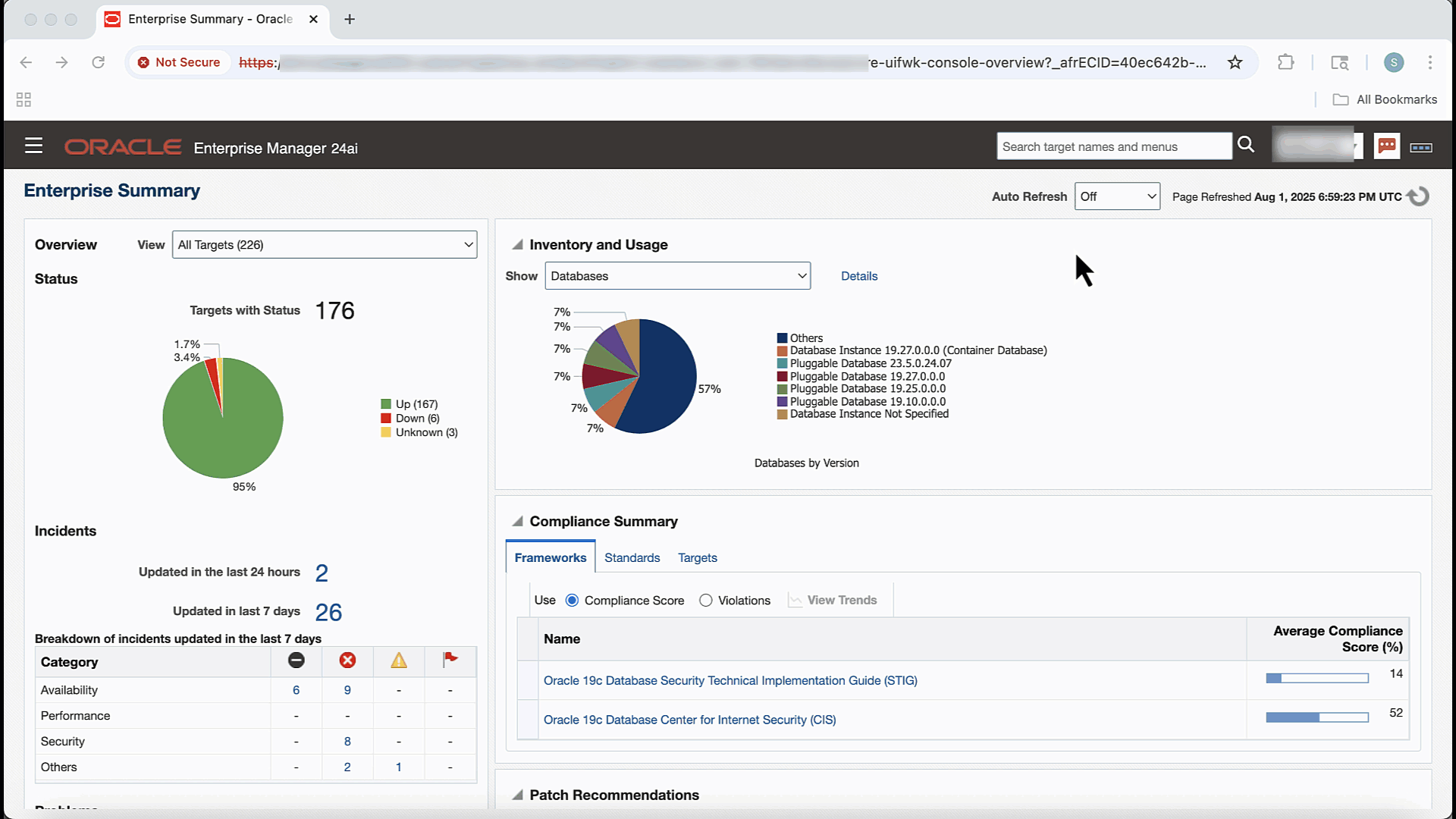
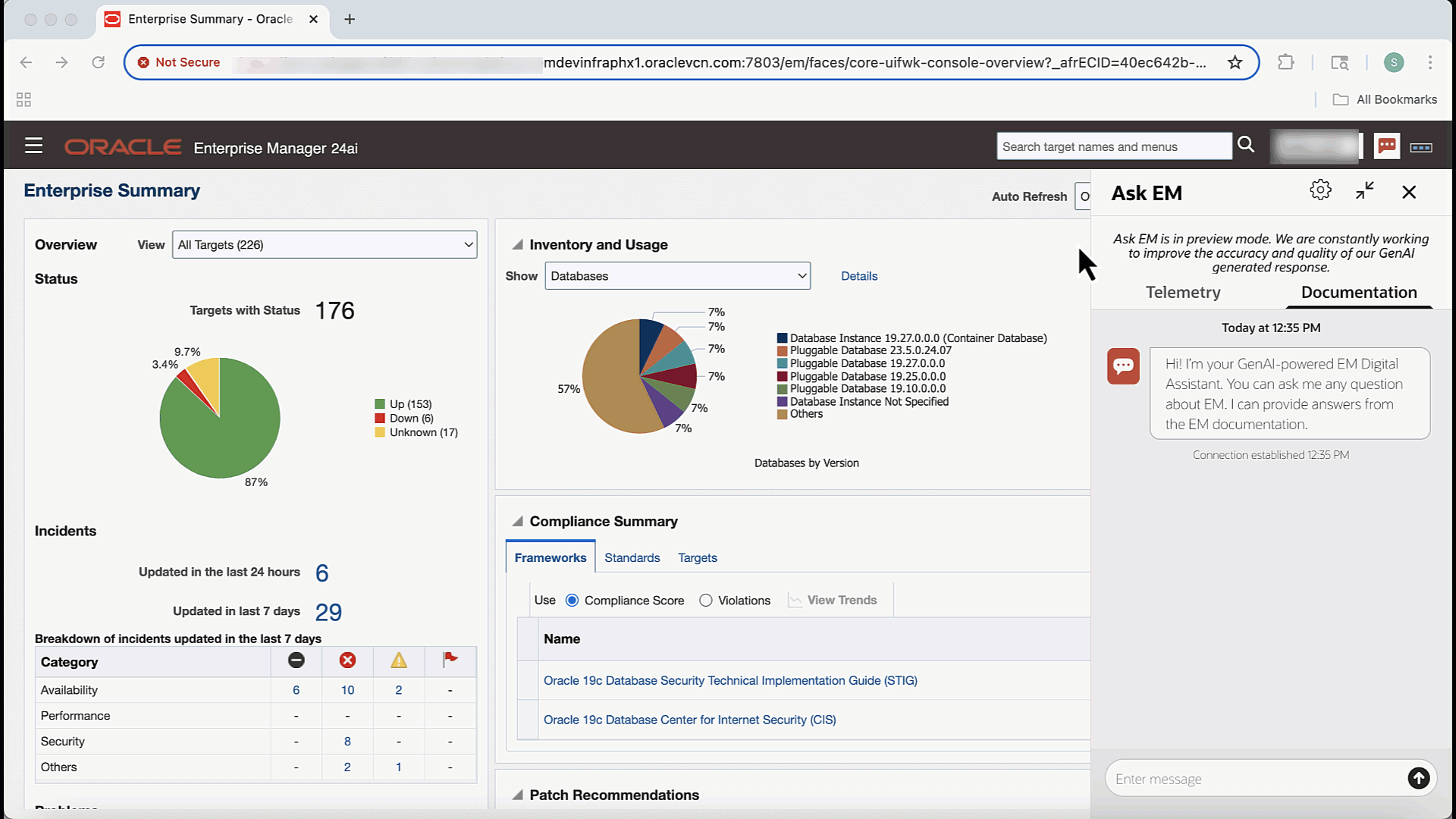
“Ask EM” Benefits and Impact
“Ask EM” delivers multiple benefits across your IT operations:
- Improved user experience and reduced dependency on support teams
- Data-driven decision making
- Faster and efficient responses
- Secure and auditable tasks
By bringing together GenAI, telemetry, and documentation, “Ask EM” turns EM into a more intelligent platform.
“Ask EM” is a game changer for EM 24ai, redefining how IT teams interact with data and insights. By combining the power of GenAI with Oracle’s operational telemetry and documentation, “Ask EM” offers a new level of simplicity, speed, and intelligence.
Whether you’re looking to accelerate troubleshooting, gain deeper visibility, or obtain answers quickly, “Ask EM” empowers you to achieve more—just by asking.

