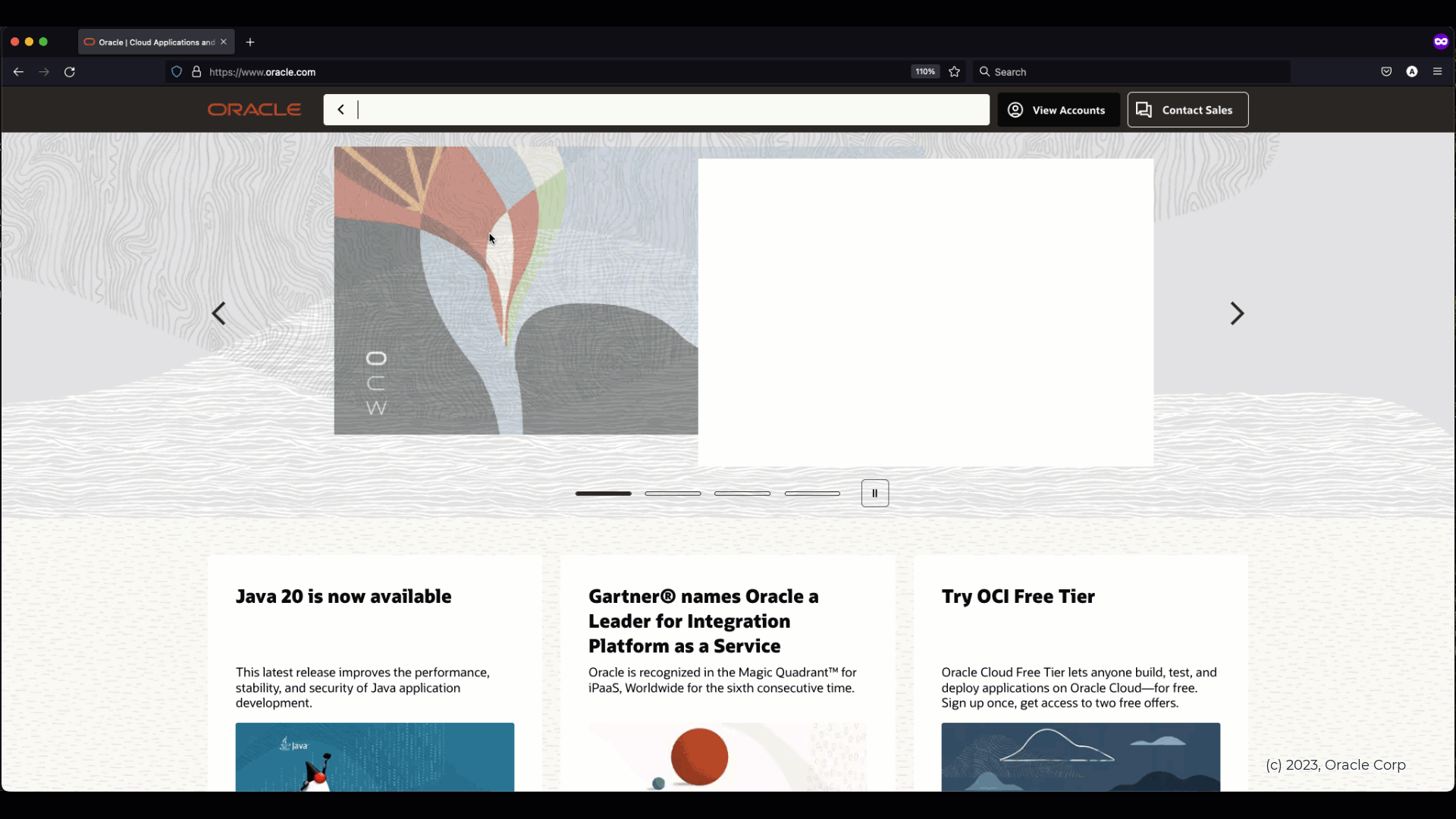Stack Monitoring, a service within Oracle Cloud Infrastructure (OCI), provides easy-to-use UI-driven discovery and monitoring of applications and application stack technologies running on the cloud, on-premises, hybrid, or multi-cloud environments. Using Stack Monitoring’s one-click discovery capability, you can automatically discover all components of an application and get full-stack visibility into the health and performance of these environments. You can use Stack Monitoring for cloud-native applications as well as Oracle’s Packaged Applications like Oracle E-Business Suite and PeopleSoft.
We’ve published an Oracle LiveLabs 30-minute workshop so you can get first-hand experience with Stack Monitoring. The workshop has an Oracle E-Business Suite environment so you can experience some of the key benefits of Stack Monitoring including:
- Easily construct an end-to-end view of the application topology
- Quickly identify application performance issues and outages
- Zero in on performance outliers and create a triage plan
In this workshop, you will learn about Stack Monitoring key capabilities:
- Stack Monitoring’s Enterprise Summary Page
- Identify a list of resources in a down state across the enterprise
- Review open alarms across an enterprise
- Review the performance of resources across each application tier
- Investigate other performance metrics dynamically
- Stack Monitoring Resource Homepages
- Review a resource homepage
- Review the Performance menu including alarms, charts, tables, and Stack View
- Review application topology
- Navigate across an application stack
- Review key vital signs of an application’s overall health using the Stack View
How to access the workshop
It’s quick and easy to see how Stack Monitoring can aid you in your own role and your business. So we encourage you to try out this self-guided HOL workshop today and start learning what Stack Monitoring can help you accomplish.