Oracle Cloud Infrastructure (OCI) Operations Insights service (OPSI) enables business executives and administrators to make informed, data-driven resource and performance management decisions. OPSI has enriched the Trend and Forecast Chart feature in Capacity Planning and Exadata Insights applications by integrating with the advanced time series modeling and forecasting capabilities of the OCI AutoML service. OPSI allows users to select AutoML forecast option that auto-selects the best-fit model from numerous advanced models to provide more accurate forecasts for periodic workloads and complex seasonality spikes (for e.g., end-of-quarter, day-of-the-week seasonality, multiple seasonalities, etc.). OPSI’s AutoML forecasts are available across Database, Host, and Exadata resources.
Oracle Data Science ingredients behind AutoML
The AutoML forecasting leverages Oracle Data Science AutoML service, which employs meta-learning to quickly identify the most relevant features, models, and hyperparameters for a given training dataset. Numerous models are considered and the best fit for each time series is used to generate forecasts. Models and forecasts are automatically and periodically re-trained using up to 13 months of historical data.
Automation in forecasting assures accurate resource demand across workload
AutoML forecasting feature enhances the existing forecasting capabilities of OPSI service to predict CPU and I/O demand more accurately, by individual database, host, or Exadata systems.
For instance, Database or System administrators need to:
• Forecast month-end cyclical workloads or quarterly demand spikes
• Trend and forecast demand for CPU, I/O, Storage, Memory
• Identify future capacity issues under periodic workloads and complex seasonality spikes
• Identify impending capacity and re-allocation opportunities
Navigational journey and features
From the OCI’s navigation menu on the left-hand side, go to Observability & Management and then click on Operations Insights followed by choosing Capacity Planning, Databases, and/or Hosts. Then navigate to the Insights landing tab within Database and/or Host Capacity Planning. On this tab, there are three options for forecasting described below:
- Linear regression: The linear regression model assumes a linear relationship across variables to predict future resource usage
- Seasonality aware: The seasonal option combines a simple model that detects basic seasonality with dynamic, user-selectable data
- AutoML forecasting (new): The AutoML forecasting option selects the best fit from multiple machine learning models trained on fixed data windows
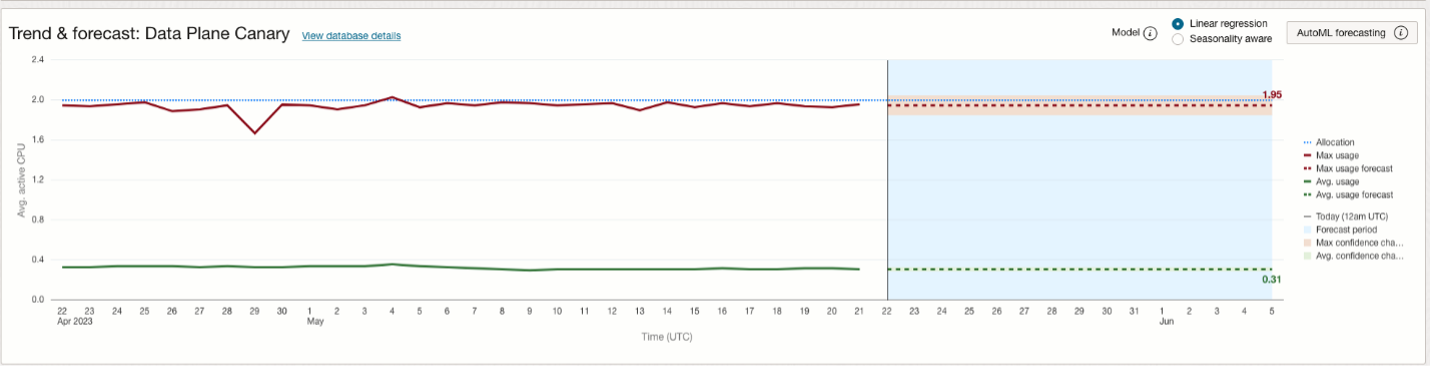
After clicking on the “AutoML forecasting” button, the following slide-in window pops up (see Figure 2) which shows the computed historical usage and the curated forecast based on the selected AutoML model. Note that the selected AutoML algorithm for forecasting is dependent on the inherent distribution of the historical data and the type of forecast data one is evaluating, i.e., Average versus Maximum. For each of the Average versus Maximum forecast scenarios, the tool highlights the 95th percentile forecast range across the confidence channels.
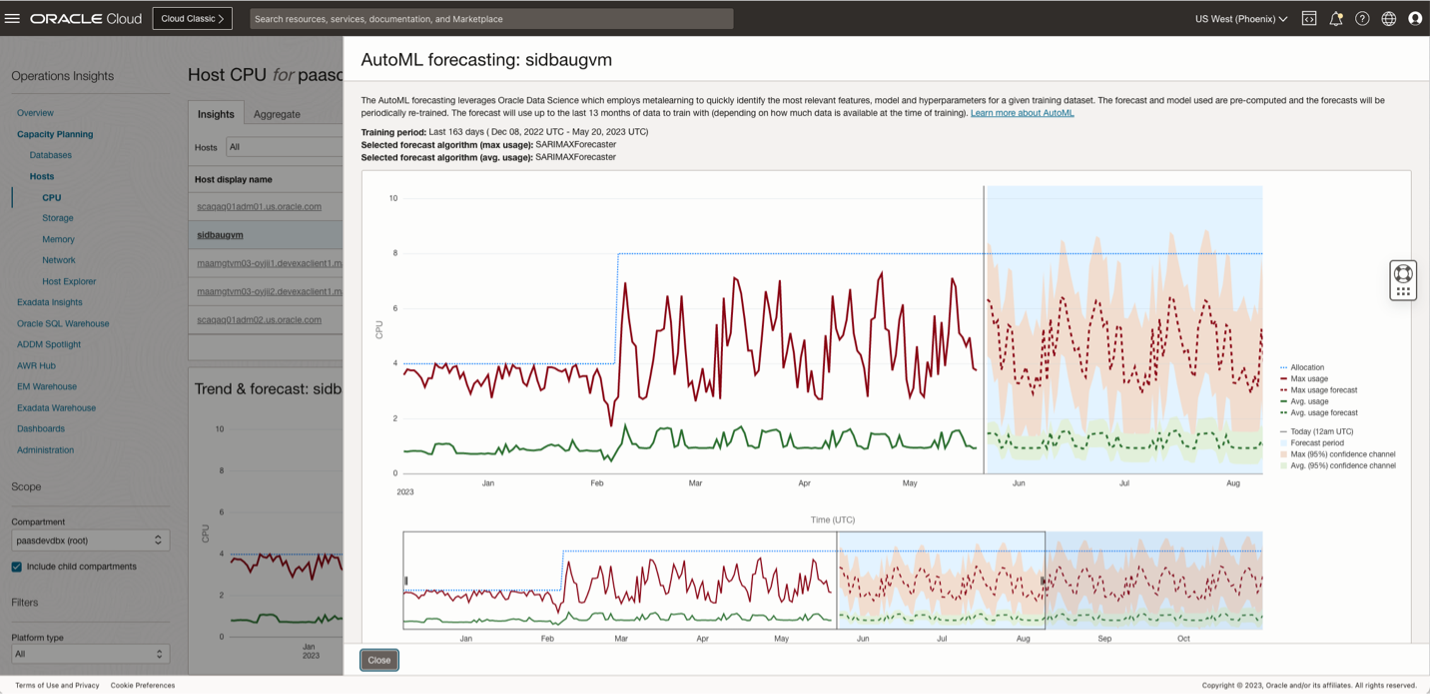
Additionally, the viewport slider functionality enables a historical data view for a corresponding forecast analysis.
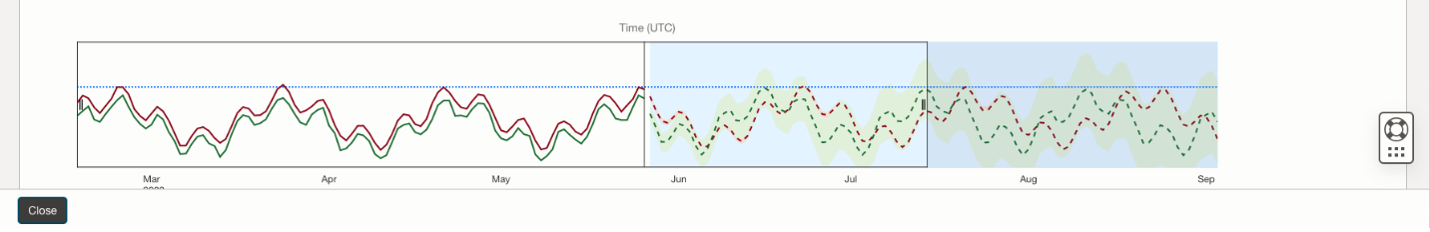
ML-based capacity planning with a single button-click
With OPSI’s AutoML forecasting enhancement, Database and IT administrators get support for varied seasonal workloads coupled with greater forecasting accuracy. Therefore, administrators can now perform resource capacity planning, allocation, and re-allocation tasks with minimal effort and no prior knowledge of data science!
Availability
- This feature is available in all OCI commercial regions.
Get started today!
Find OPSI under the Observability and Management menu in the Oracle Cloud Console. The service is accessible through the Console, CLI, and REST API and is already available in all commercial regions, with Government regions coming soon. OPSI is available to use with Autonomous Databases, external databases (Oracle Databases deployed on-premises), and Oracle Cloud Databases on bare metal, VMs, and Exadata Database Services on Dedicated Infrastructure and Exadata Cloud at Customer.
To test drive this feature and many other features in OPSI before even signing up for the service, feel free to try the new demo mode or try it by signing up for Livelabs.
Sign up for an Oracle Cloud Infrastructure trial account! For more information about this feature and how you can use it, see the documentation.
Resources
- To learn more about AutoML see: AutoMLx
- Oracle Cloud Observability and Management Platform
- OPSI Technical Content
- Integrating Enterprise Manager with OCI Services
- LiveLabs: Get Started with OCI OPSI
- Pricing
- For more blogs on OPSI, visit the Observability and Management – OPSI blog space.
