Videos are powerful visual aids that show products in action, detail hands-on tasks, and are much easier to digest than written information or instructional text. It’s no secret videos are one of the most popular forms of content today. In the software world, technical “How-to” videos are aimed at educating us on specific tasks, showing us how to use a product or interface, or optimally complete a configuration, management, or monitoring task.
Oracle Observability and Management (O&M) “How-to” videos allow you to experience O&M products in a more engaging way. From new features to existing, mature capabilities, tips or configuration tricks, simple or more complex features, “how-to” videos enable you to learn our products in a fun, effective way.
Subscribe to the O&M YouTube Channel
How to find the O&M “how-to” videos: they are published on the O&M Channel and, if you are not already a subscriber, be sure to subscribe to it! Navigate to the “Playlists” tab and locate the “How-to” playlists, alongside all the other O&M video content. Look for the keyword “how-to” in the playlist title.
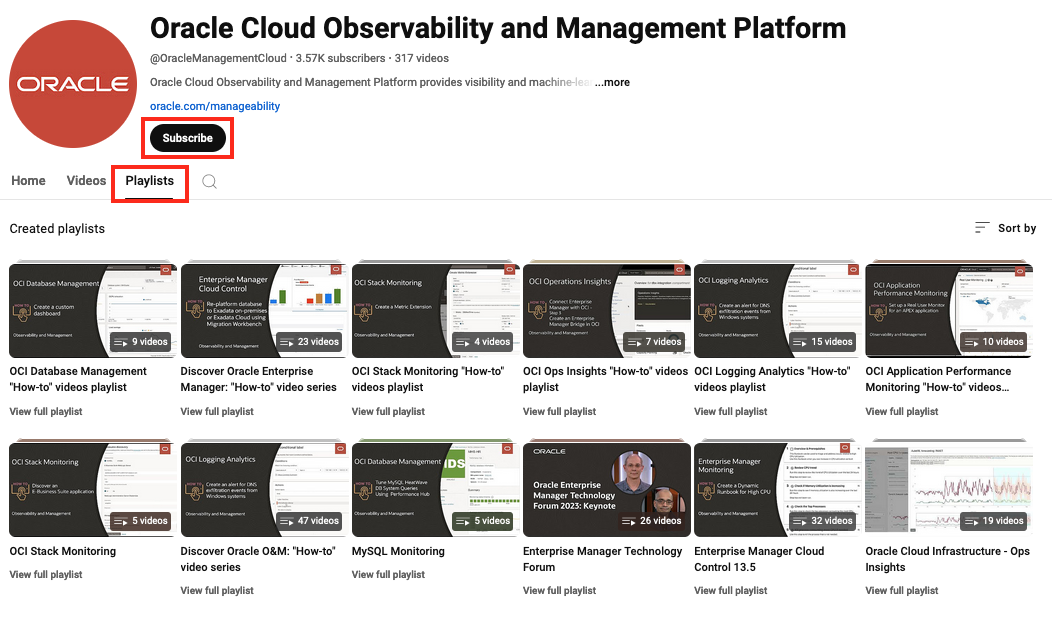
Access the O&M “How-to” videos

All of our Oracle Cloud Observability and Management Platform services video content is consolidated on the Discover Oracle O&M: “How-to” video series playlist.
You can also filter this content by selecting individual services dedicated playlists:
- OCI Database Management “How-to” videos playlist
- OCI Application Performance Monitoring “How-to” videos playlist
- OCI Logging Analytics “How-to” videos playlist
- OCI Ops Insights “How-to” videos playlist
- OCI Stack Monitoring “How-to” videos playlist
For example, learn how to How to create a Metric Extension with Stack Monitoring or, how to create an alarm for Database Management, or explore more complex tasks like how to create an alert for DNS exfiltration events from Windows systems using Logging Analytics.
For our monitoring and management solution, the Discover Oracle Enterprise Manager: “How-to” video series playlist offers a comprehensive set of videos. With this video set, explore Enterprise Manager’s key capabilities from monitoring databases and engineered systems, such as creating a Dynamic Runbook for high CPU utilization, to integrations with third party tools, such as the ServiceNow connector.
If you like any of the playlists, use the “Save” YouTube feature to make sure the playlists are included in your YouTube Library. If you like a video you just watched, please give us a thumbs up so that we can tune our content to better meet your needs.
Get started today. Possibilities are endless!
Additional resources
- Observability Insights Series Site
- Complete list of O&M blogs
- Hands-on Oracle LiveLabs
- Observability and Management
