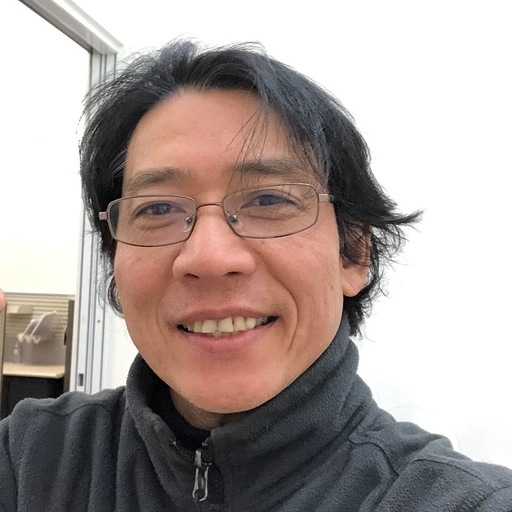The latest release of Enterprise Manager 24.1 introduces brand-new plug-ins for third-party middleware servers, including:
- Apache Tomcat
- Microsoft Internet Information Services (IIS)
- JBoss Enterprise Application Platform (EAP)
- IBM WebSphere Application Server
Each plug-in allows you to monitor performance and availability using pre-configured, server-specific metrics, leveraging Enterprise Manager’s powerful monitoring framework features.
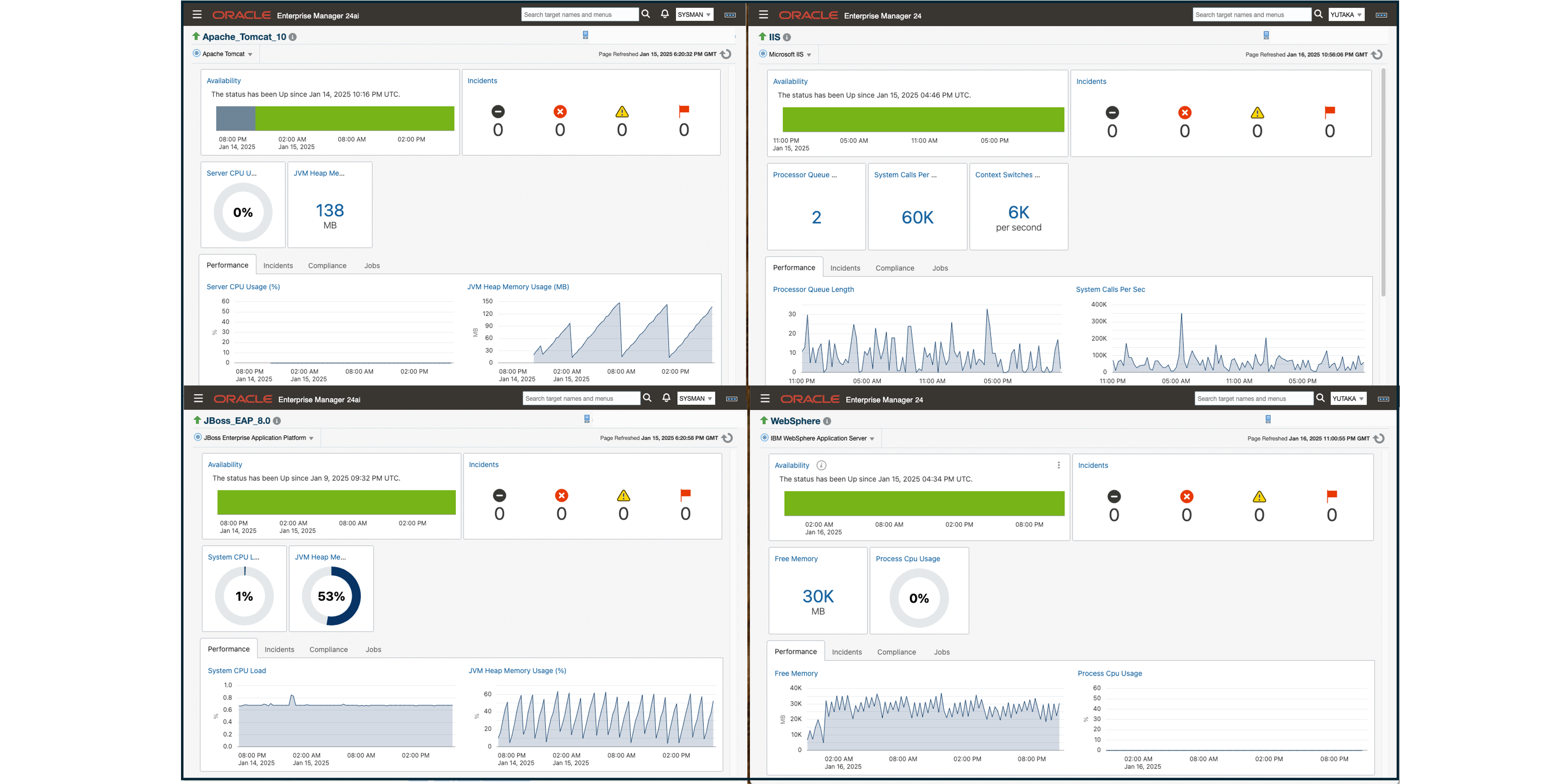
.
How do the non-Oracle plug-ins in 24.1 differ from those in EM 13.5?
The plug-ins in EM 24.1 are developed as new metadata plug-ins designed to maintain the same workflow as the plug-ins with previous versions. This ensures seamless discovery, configuration, and monitoring of these targets, similar to how EM 13.5 users manage targets with existing plug-ins.
Key Features of the new non-Oracle middleware plug-ins in Enterprise Manager release 24.1
- Support for Latest target versions:
- Apache Tomcat: Versions 8, 8.5, 9, and 10.
- Microsoft IIS: Version 10.
- JBoss EAP: Versions 6 and 7.
- IBM WebSphere Application Server: Versions 8.5.5 and 9.0.
- Enhanced Metrics:
- Provides updated out-of-the-box performance and configuration metrics for all supported target versions.
- Information Publisher Reports:
- Full support for generating reports for each target type.
- Pre-Configured Jobs:
- Easily start and stop target servers remotely through the Enterprise Manager console.
- Upgrade Options:
- For existing IIS and Tomcat targets in Enterprise Manager 13.5, you can upgrade to the new plug-ins in 24.1 while retaining historical metric data.
- Note: Upgrades are not supported for JBoss and WebSphere plug-ins. If you currently monitor JBoss or WebSphere targets in 13.5, you will need to re-discover these targets as new entities after upgrading to 24.1. Historical metric data for these targets will not be preserved.
With these new plug-ins, Enterprise Manager continues to enhance its capabilities for monitoring and managing diverse middleware environments.
How to use the plug-ins:
Go to Enterprise Manager Self Update, select Plug-ins. Search for the Plug-in name, then deploy it to your Enterprise Manager systems, OMS and the agents.
Set up a JBoss EAP target
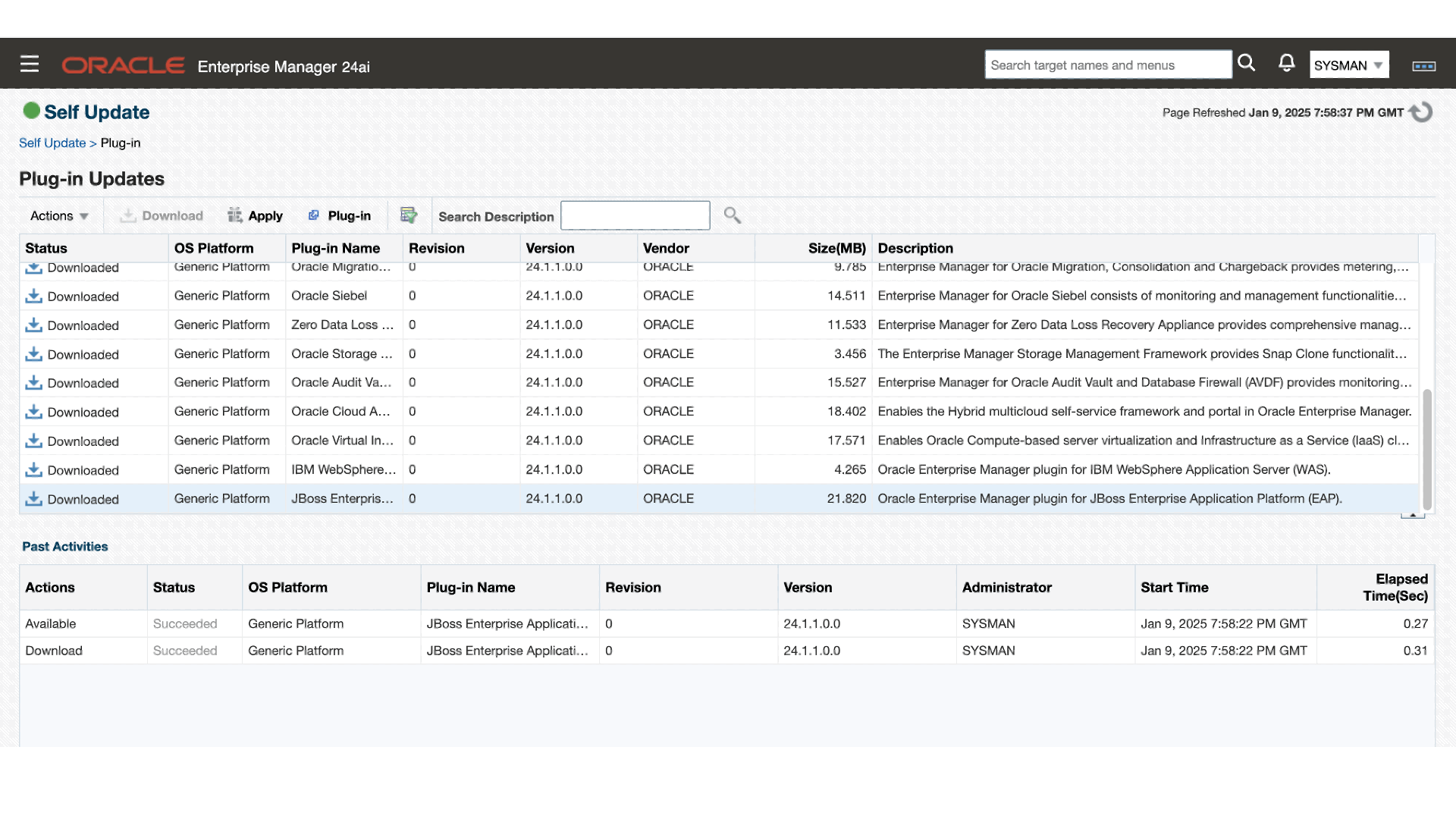
Get started today. Set up your non-Oracle middleware targets in Enterprise Manager 24.1, refer to the User’s guide in the Enterprise Manager 24.1 documentation page. Navigate to the Extensibility > Plug-ins section and search for the plug-in name, such as JBoss, or Tomcat.
Resources:
- Enterprise Manager Microsoft Internet Information Services Plug-in User’s Guide
- Enterprise Manager System Monitoring Plug-In for Apache Tomcat
- Enterprise Manager Microsoft Internet Information Services Plug-in User’s Guide
- Enterprise Manager IBM WebSphere Application Server Plug-in User’s Guide
- Enterprise Manager JBoss Enterprise Application Platform (EAP) Plug-in User’s Guide