What would you do if a storage server failure event led to data corruption in your database? What would you do if someone accidentally deleted data in your database with an improper delete statement? The list of “what if’s” could go on and on so a better question is, “Are you properly ensuring your fleet of databases is protected in the case of an unexpected disaster?”. The configuration of Data Guard and proper backups for a database is typically a one-time, critical step in database administration. However, properly monitoring Data Guard environments and backup configurations for a database takes a significant amount of effort spanning the life of the database and shouldn’t be taken lightly.
Managing an entire fleet of databases increases the challenge of getting a good night’s sleep when worrying about all the things that could go wrong. The new High Availability (HA) fleet monitoring capabilities in the OCI Database Management service alleviate the process with a comprehensive overview of database backups and Data Guard monitoring. With the new HA fleet monitoring in Database Management, you can:
- View open HA related alarms for your databases
- Ensure proper Data Guard configuration and syncing of data
- Validate backup status for your fleet of databases
- Check whether up-to-date, valid database backups are occurring regularly
- Drill down to individual database-level backup details
High Availability fleet monitoring overview provides a quick analysis of database recovery
The fleet overview provides top-level details of database backups and Data Guard metrics to provide a wholistic view of HA health. Last backup status, destination, Data Guard configuration, and fleet HA alarm status visualizations offer quick indicators into potential problems in the availability of your databases. Have confidence in the availability of your fleet and know you will be able to recover in the case of disaster.
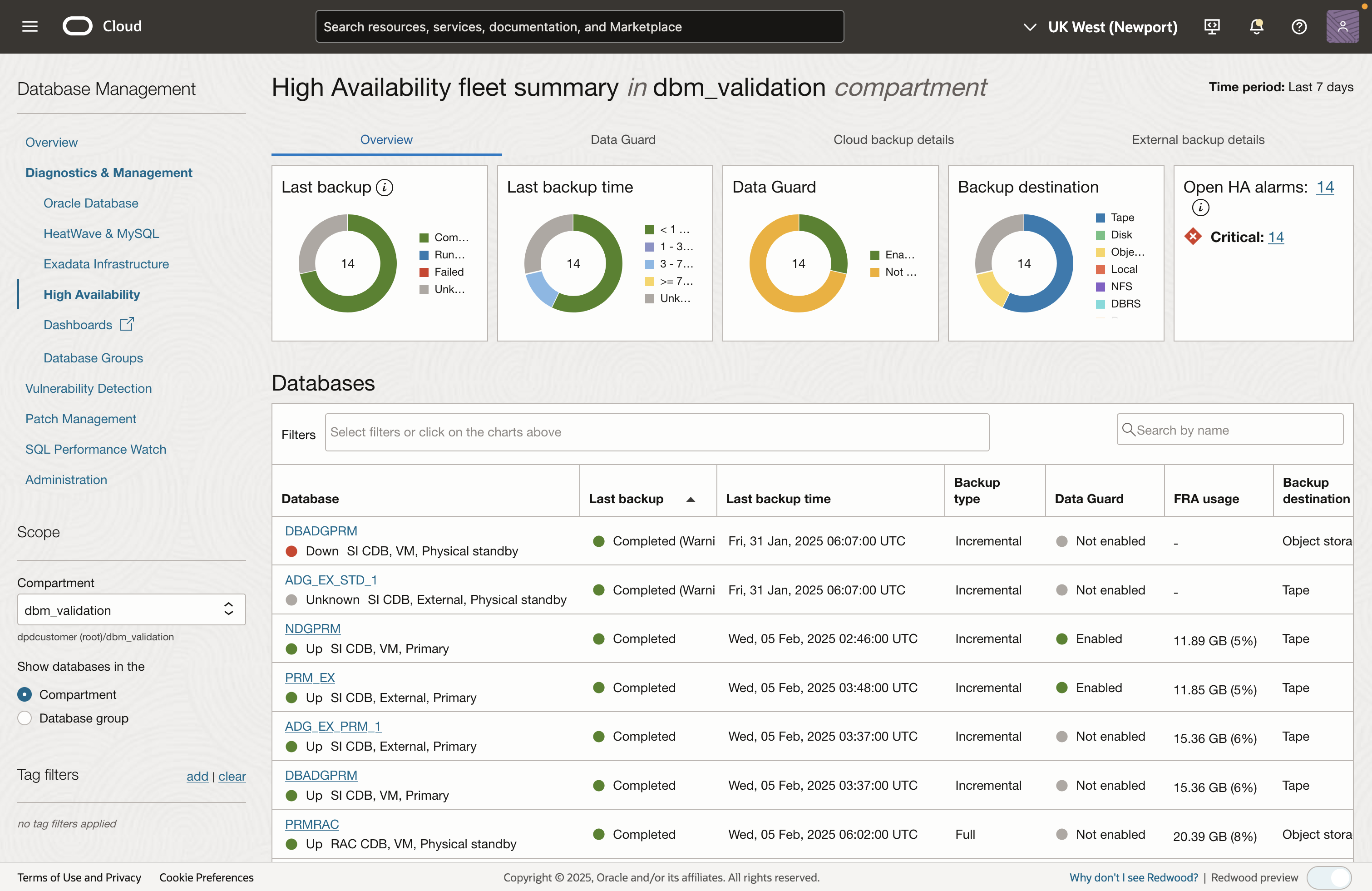
Data Guard fleet health identifies problems across your enterprise
The Data Guard overview details key health metrics for synching your production and standby database(s). Visualizations quickly identify any Data Guard environment which might be falling behind in the data sync. Detailed metrics around redo log shipping and redo log apply to the standby pinpoints where you might be having problems. Configuration details, such as fast-start failover and protection mode, allows admins to validate health and prevent lag across their standby systems. Data Guard enabled environments will be listed in the table below highlighting parent/child relations with key metrics on overall health. No longer do you need to configure custom scripts and reports for monitoring your Data Guard fleet.
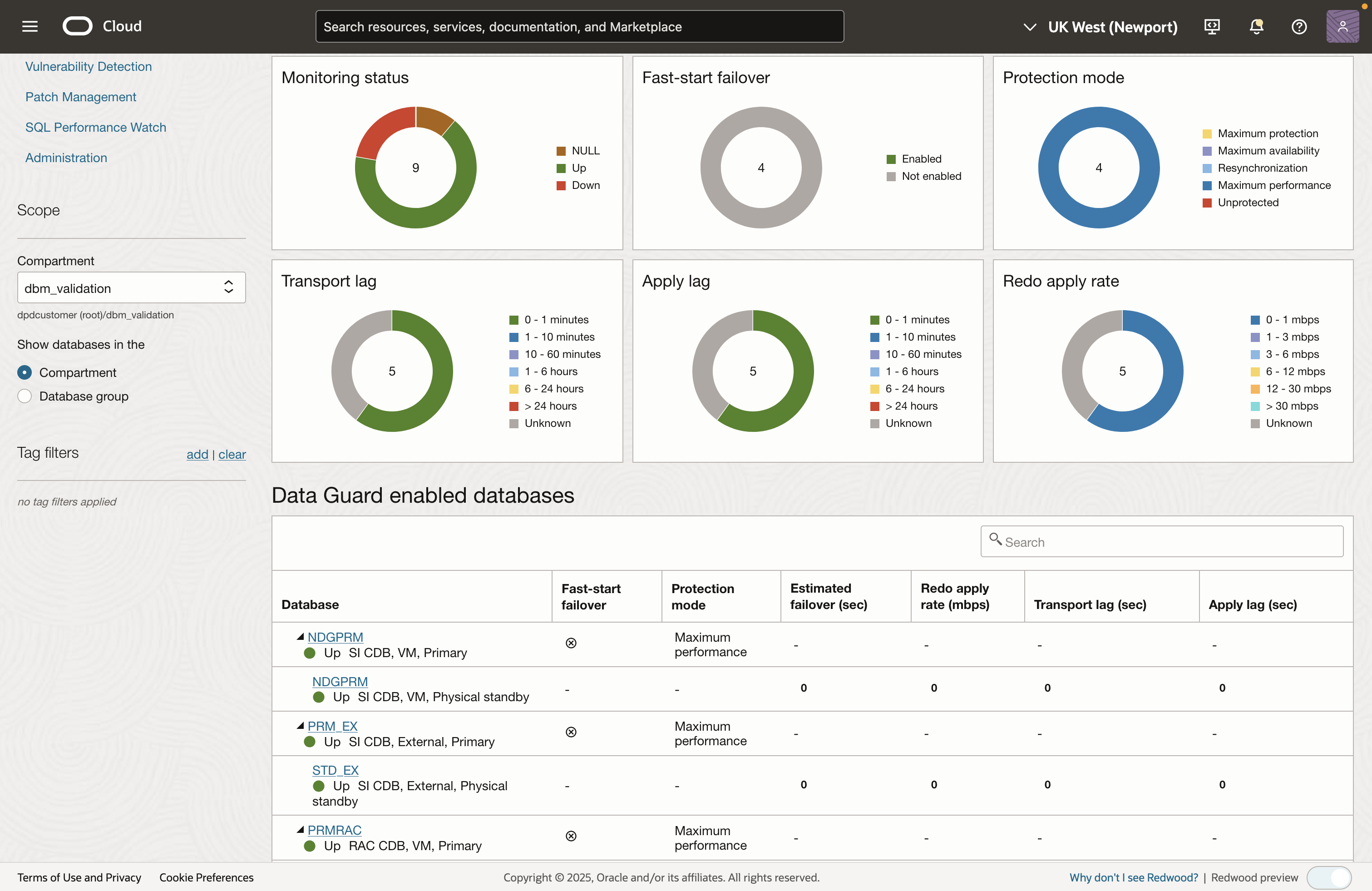
Obtain database backup health for databases deployed in hybrid environments
Regardless if database resources are in the cloud or on-premises, you can view backup health for these in the corresponding backup details tabs. For cloud databases, automatic backup configuration, along with recovery window, retention period, and backup destination details, are provided alongside counts of successful and failed backups for your databases over time. The same details can be seen for on-premises databases, but instead of automatic backup details, you can view the size of the backup. Viewing all backup details for your fleet over time provides insights into where errors might be occurring during operations, is it a single database being impacted or multiple databases backing up to the same destination?
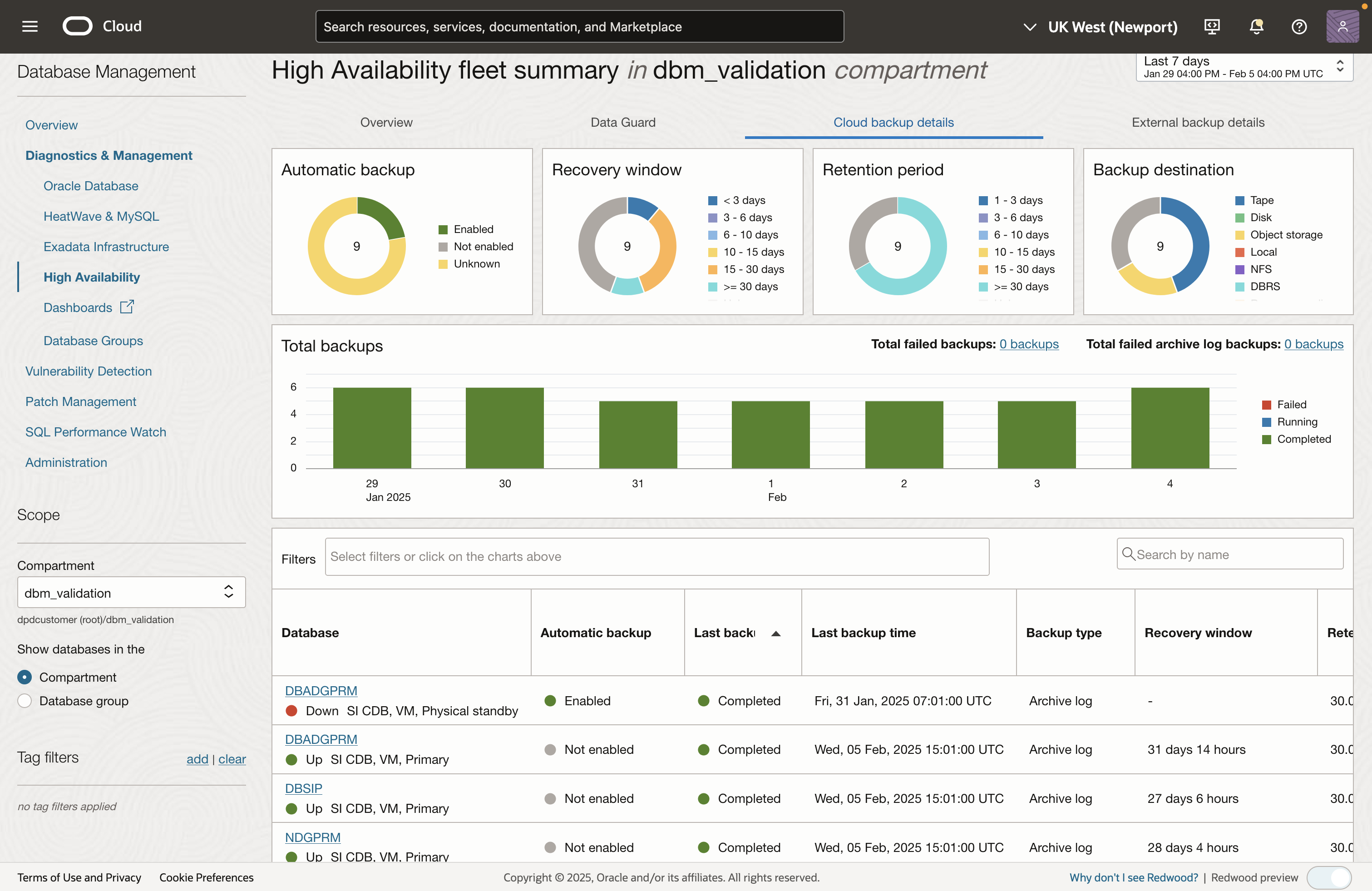
Drill down to database level backup details
If a specific database is reporting failed backups, you can quickly drill down to the database backup overview for more granular details. The database home page offers insights into the backup jobs’ health, last full backup details, recovery window, unprotected data window and more. View full backup, incremental, and archive log backup details in a single window to verify overall health of your database backups.
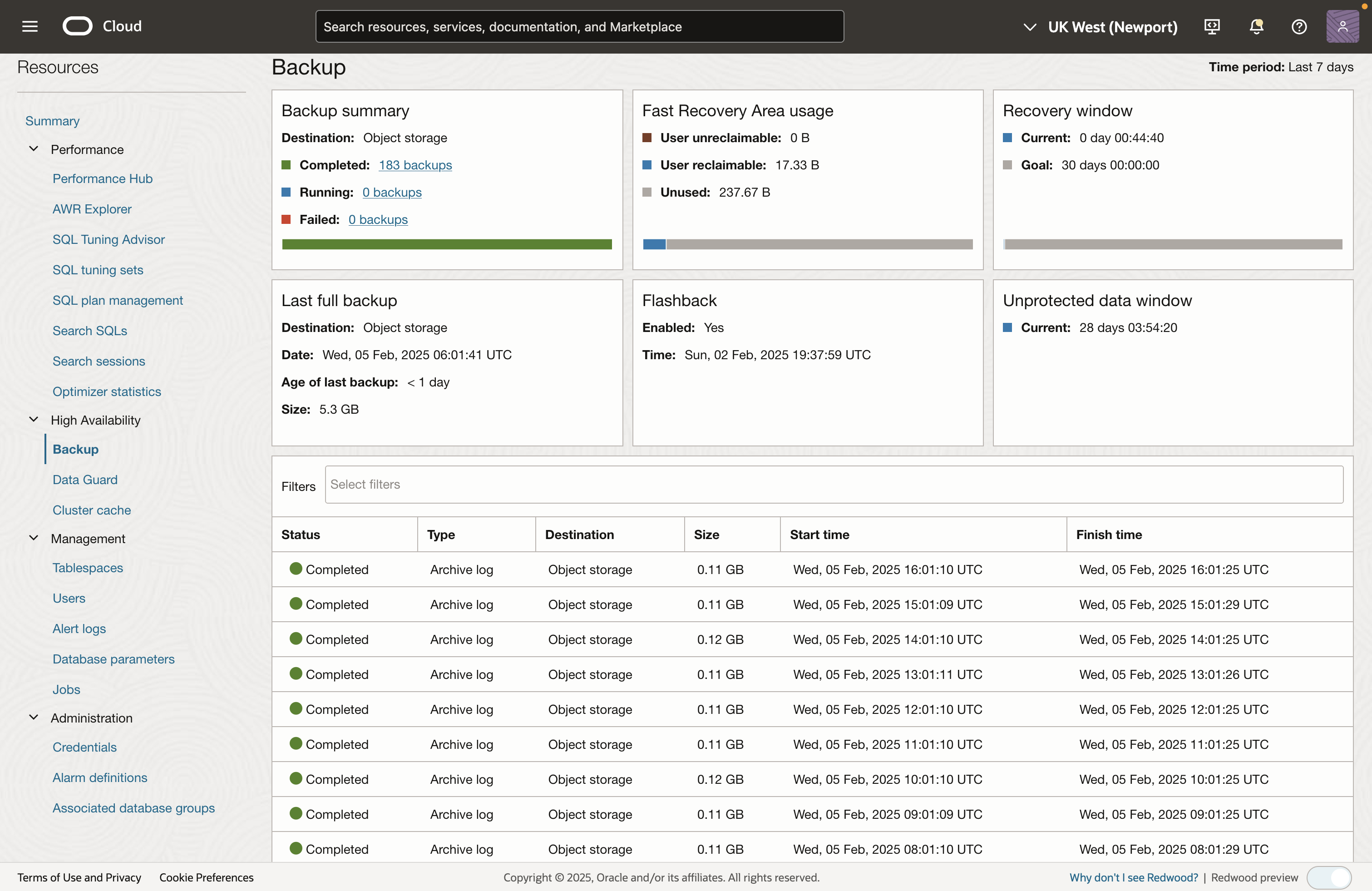
Be prepared in the event of a disaster with the new HA fleet monitoring capabilities in the OCI Database Management service. Validate backups are configured and working properly for your databases and ensure Data Guard deployments are properly syncing data from production to your standby database. Getting started is easy, all you need to do is enable Database Management for your databases today.
Resources:
