Contributors: Chris Gurley, Manasa Kambala and Santiago Bravo
OCI Ops Insights (OPSI), part of the Oracle Cloud Observability and Management platform, is a solution that helps reduce enterprise capital expenditure and improve applications throughput through data-driven capacity planning and performance management. OPSI is enhanced on a continuous basis. This blog details the latest feature additions.
TCPS Support and Expedited Credential Setting for Cloud Native ExaDB-C@C
TCPS protocol is now supported for Cloud Native Exadata Cloud@Customer databases within Ops Insights. This allows for a secure SSL connection to be established between the Management Agent and the database. Visit Add an Exadata Cloud@Customer database to learn more about how to configure this.
In addition to TCPS credentials, credentials in general can now be set for all CDBs within a given VM cluster. To enable a member Container Database for Ops Insights, locate the database you wish to set the database credentials for, click the action menu (vertical ellipses) and select Set Credentials for a specific database member in the table.
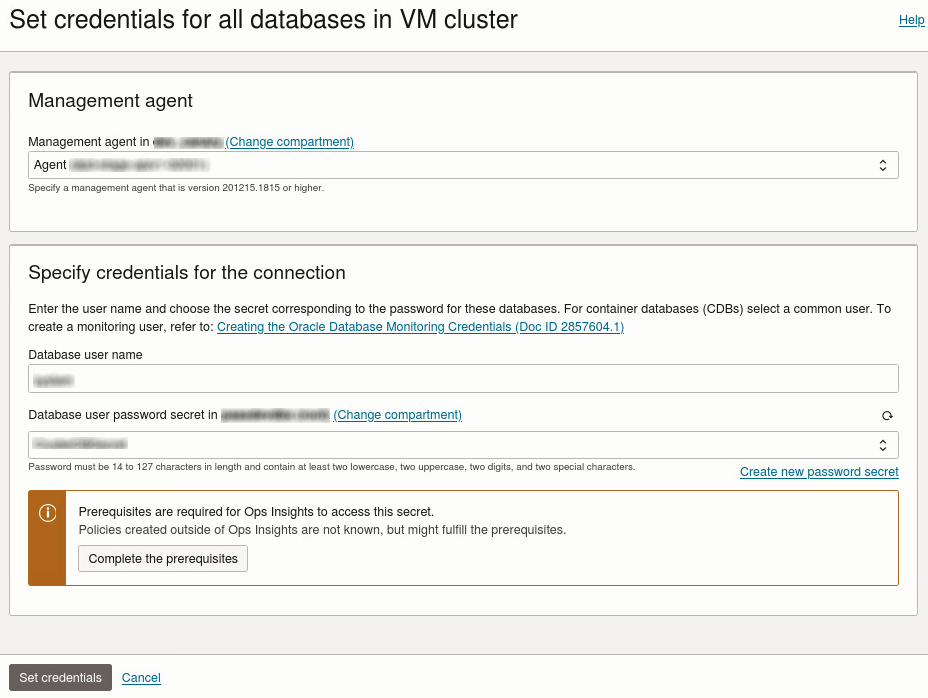
Alternatively, you can set the credentials at the cluster level , click Set Credentials for all databases in a VM Cluster to display the option for all databases in the VM Cluster dialog. This is an optional way to set all database credentials in a cluster in a single action, all databases MUST share the same monitoring credentials to be applied.
X11M Supported for ExaDB-D and ExaDB-C@C
The state-of-the art Exadata X11M shape is now supported within Ops Insights for both Exadata Database Service on Dedicated Infrastructure (ExaDB-D) as well as Exadata Cloud@Customer (ExaDB-C@C). This leverages the ECPU compute model, and a new ECPU SKU (B97140 – OCI Ops Insights for Oracle Cloud Databases)was introduced as part of the. To learn more, visit licensing for Ops Insights.
Control Collections Running on Management Agent External Databases
At the end of 2024, we announced support for disabling certain collections within Ops Insights for both Cloud and Enterprise Manager-based telemetry. We are excited to announce this feature is now supported for External Databases monitoring by the Management Agent. To learn more about the feature, visit customer controlled service collections.
Alarm on Collection Issues for Enterprise Manager Based Databases
Enterprise Manager collection issues are now visible in the Cloud. There are two ways these collection issues are exposed:
- Collection issue widgets and dashboards – Just like for Cloud databases, Enterprise Manager-based targets now will have deep diagnostic data including any ORA error codes encountered during collections within the collection issue dashboard.
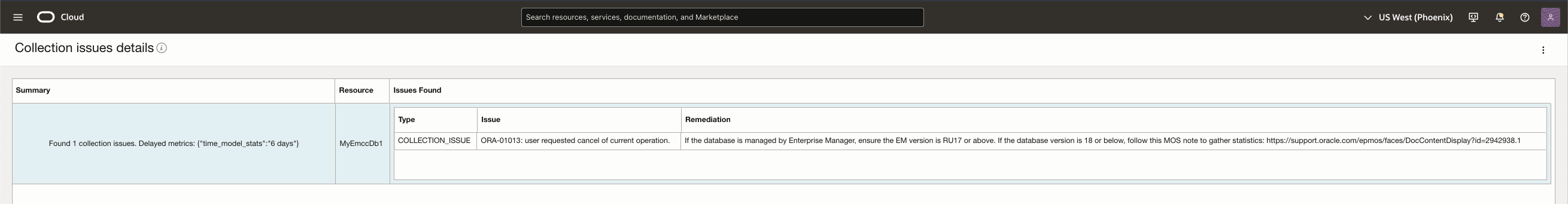
Figure 2: Collection issues details - OCI Monitoring Metrics – All errors encountered will be emitted as an OCI metric, which allows for alarms to be configured to avoid any unexpected data gaps.
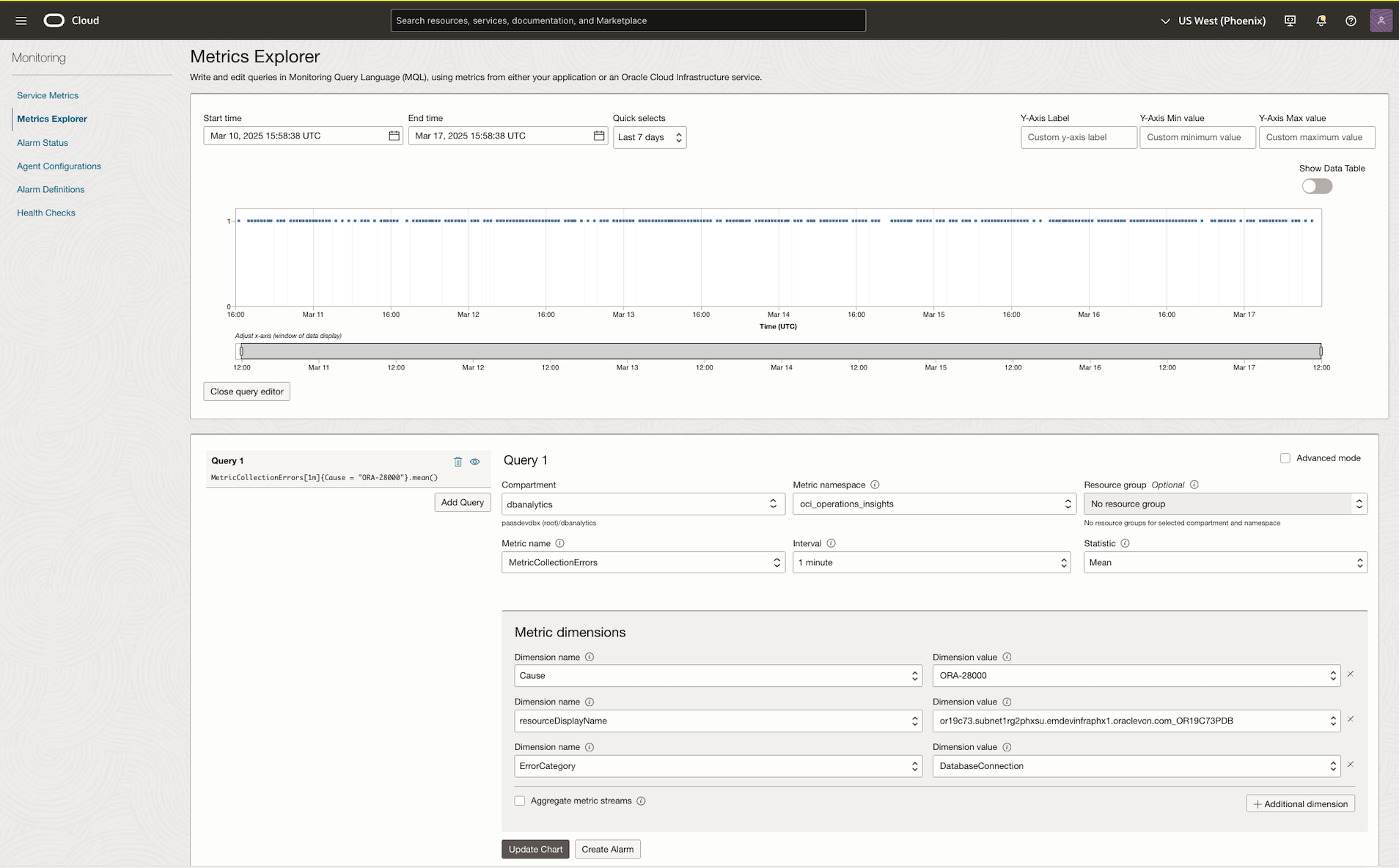
Figure 3: OCI Monitoring Metrics
Dynamic Filtering Support for Advanced Data Explorer Searches
The advanced data explorer allows for users to write complex queries against Ops Insights Data Objects, allowing for advanced joins and CTE-based SQL queries to be curated. The ability to register “bind-parameters” has now been added allowing for convenient filters to be added both within the Data Explorer as well as within dashboards that leverage the widgets created within the Data Explorer.
Instead of hardcoding specific values in the query, now you can create bind parameter in and add it to the query as a placeholder which will be dynamically modified at runtime. To create a bind parameter, click the Add bind parameter button in the advanced explorer, the following Add bind parameter slide-out will provide the options for user to create new bind param or load an existing parameter in the explorer. If you are creating a new bind parameter, the explorer provides a lists of data objects to use in the query and populate the corresponding dimensions. So, it’s convenient for you to find and create the bind param using the selected dimension of the target data object. For more advanced users, they can directly specify the name and type for their bind parameters.
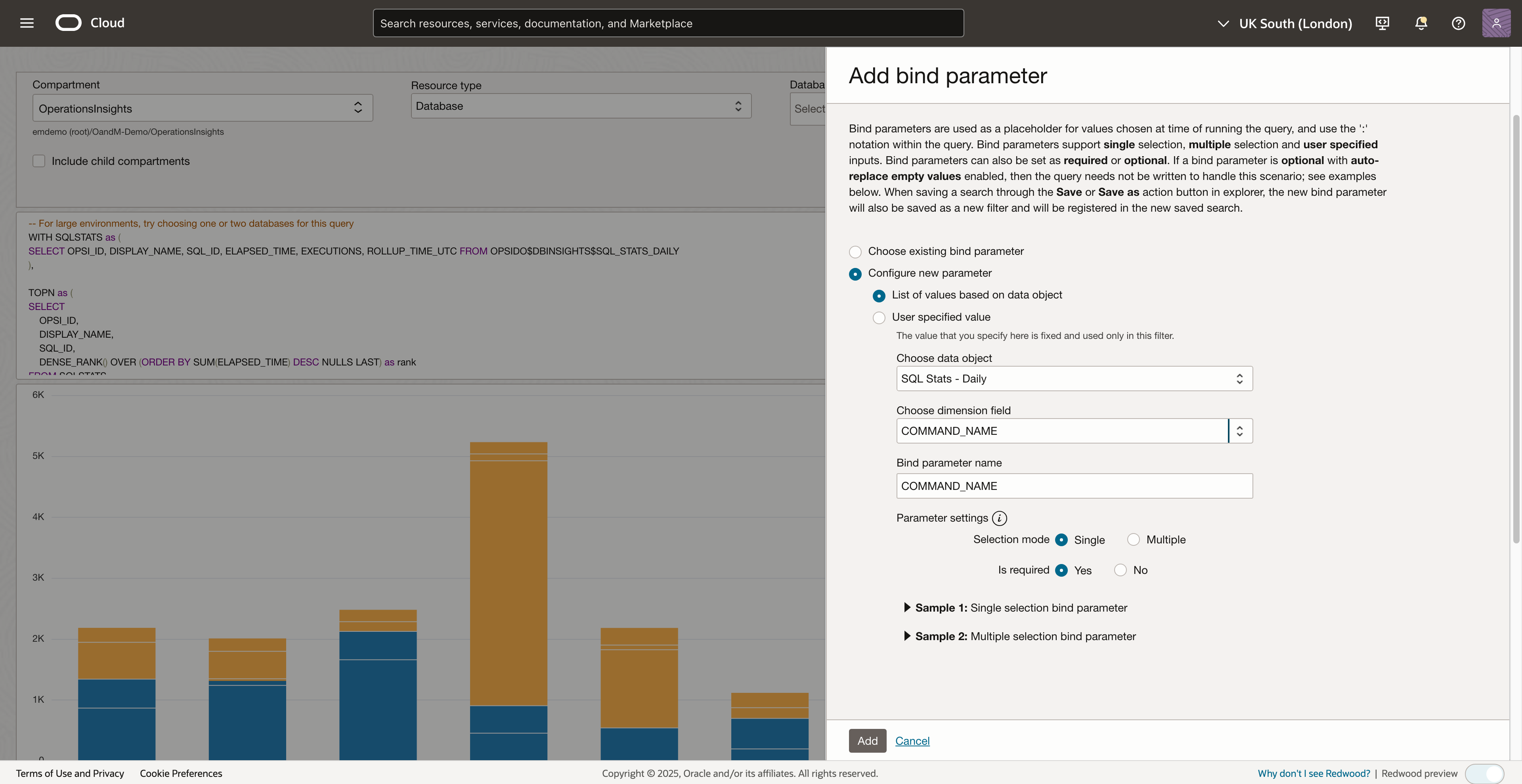
After adding the new bind parameter, you can use the bind parameter in the query as shown in the following example. The value from the bind parameter selected (e.g. COMMAND_NAME) will be updated in the query when executing the query on the fly.
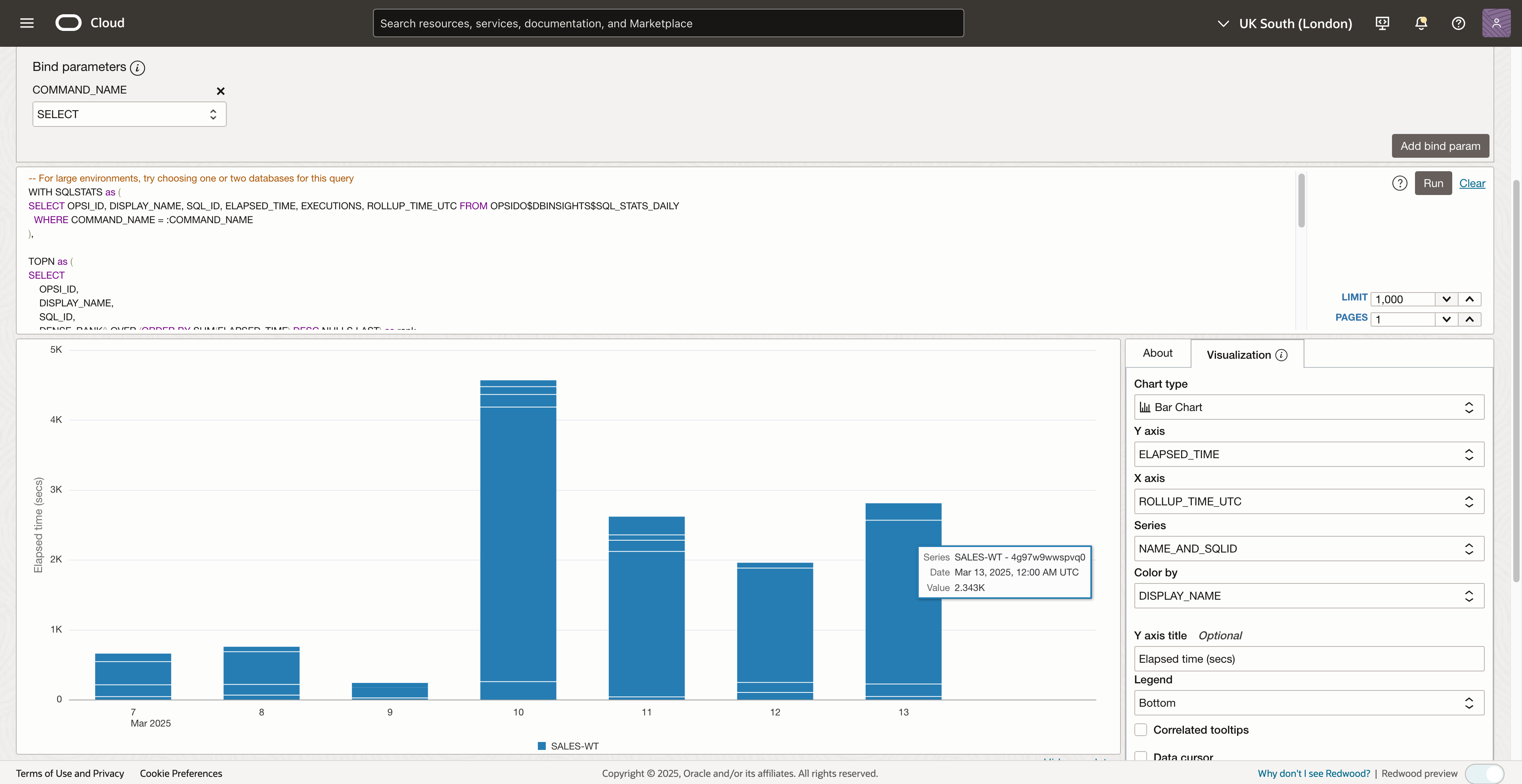
To save and reuse the bind param, you can use the enhanced Save feature in OPSI explorer. The Save and Save As options will not only save your input query, but it will also save the new bind parameter that you created.
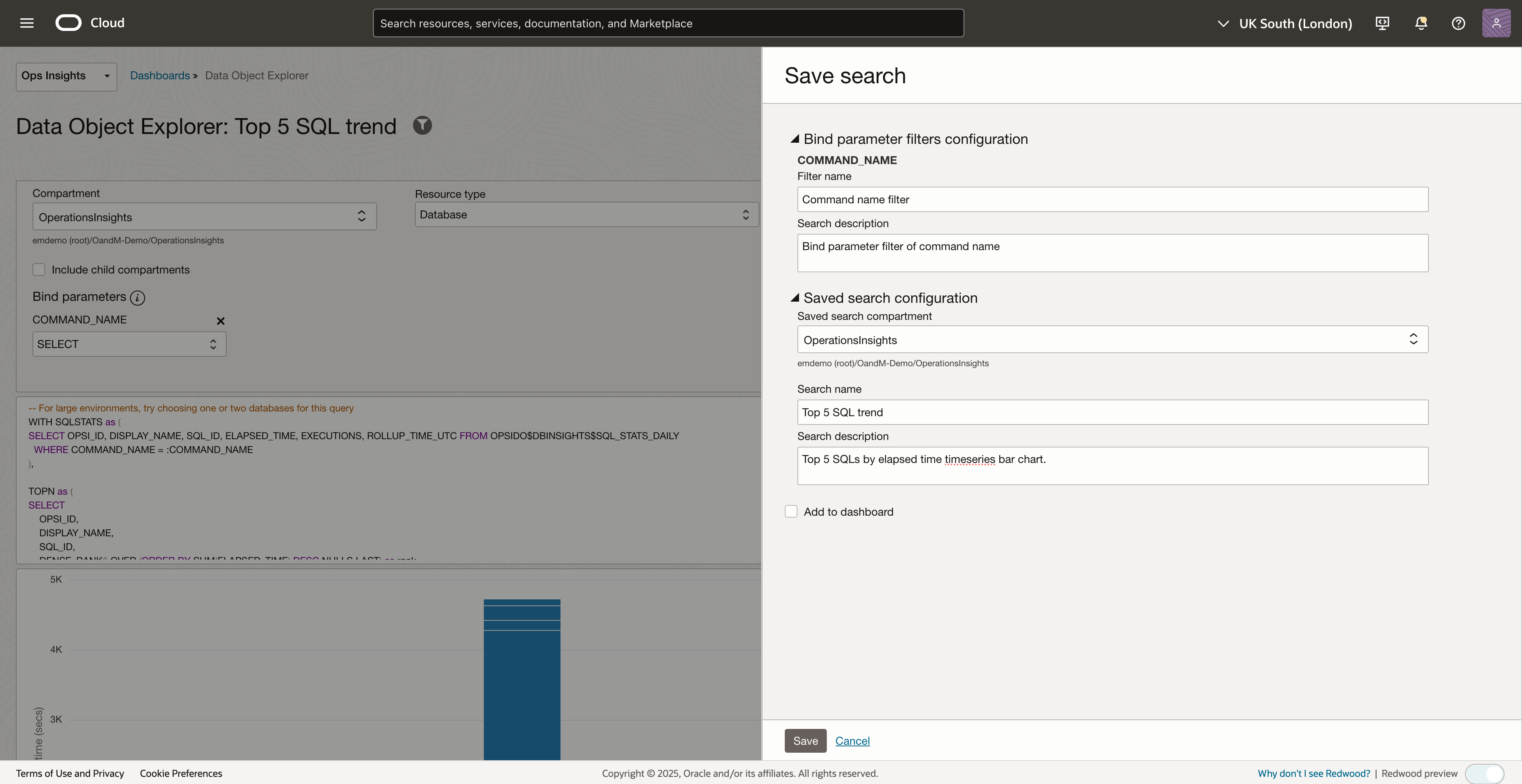
Furthermore, when the query is saved with the bind parameter, the bind parameter will be registered with the query saved search. Therefore, when you add the saved search to a dashboard as a widget, the registered bind parameter will be available to add in the dashboard as well.
Resource Type Filter Enhancement in Explorer
We also enhanced the resource type filter in OPSI Explorer, especially in the explorer advanced mode. The resource type filter allows you to choose the type of target resource, then the data object filter, and the resource filter will be updated based on the selected resource type. The major enhancements are included in two areas: advanced explorer scope filter panel and the advanced explorer view.
Advanced explorer scope filter panel
Now, the resource type filter is available in the following Explorer with the different options listed below:
- SQL Explorer: Oracle, and MySQL
- Database Explorer: Oracle, and MySQL
- Data Object Explorer: Database – Oracle, Database – MySQL, Exadata, and Host.

Advanced explorer view
Similarly, the resource type filter is also added to the advanced explorer view. You can now select the desired resource type to narrow down the available data object list and the corresponding views/columns. The resource type filter make it fast and easy to find the data objects and view what you are interested in.
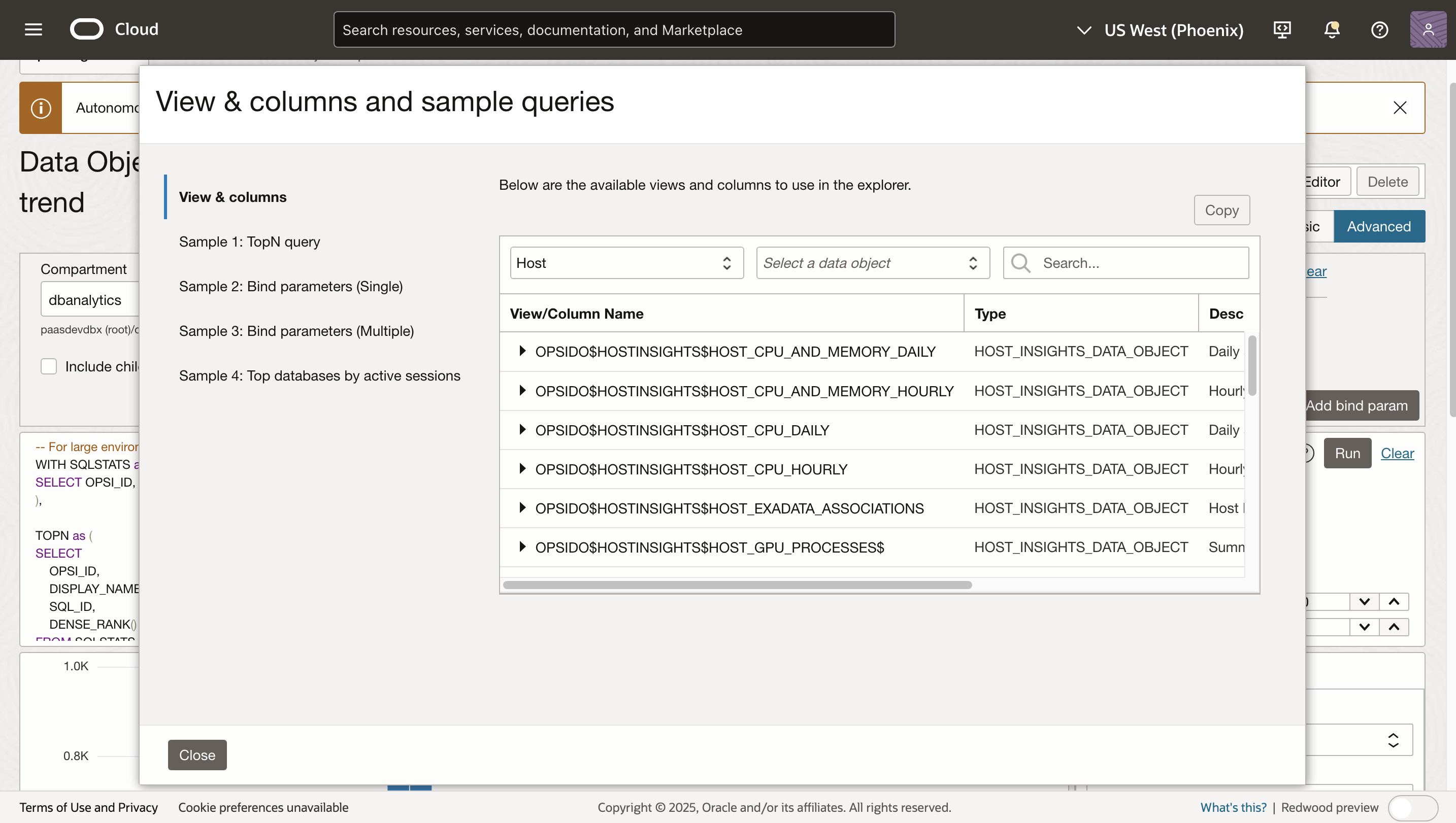
Improved Security with New Policy Syntax
Oracle’s guidelines require an OCI service to never access a customer resource using a service principal, as this can introduce a potential security risk. Ops Insights is deprecating service principal system policies that represent a security risk, starting August 31st 2025.
Example Policy Update:
Deprecated Policy:
allow service operations-insights to read secret-family in tenancy where target.vault.id = 'Vault OCID'
Updated Policy:
allow any-user to read secret-family in tenancy where ALL{request.principal.type='opsidatabaseinsight', target.vault.id = 'Vault OCID'}
A full list of the policies requiring updates can be found at Service Principal Policy Removal. If policy advisor was used to create Ops Insights policies, this process has been automated. Simply follow these steps:
- Navigate to Observability & Management, Ops Insights, and then Overview.
- Click the Policy Advisor button.
Convenient Links into Performance Hub and SQL Tuning Advisor
SQL Insights has been enhanced to provide convenient links into Database Management Performance Hub and SQL Tuning Advisor features.
The Database overview section has a direct link to the Performance Hub landing page. This drill down will show the selected day (1 day) with the highest active sessions from the time range selected within SQL Insights. Currently database insights are not available for databases enabled via Enterprise Manager.
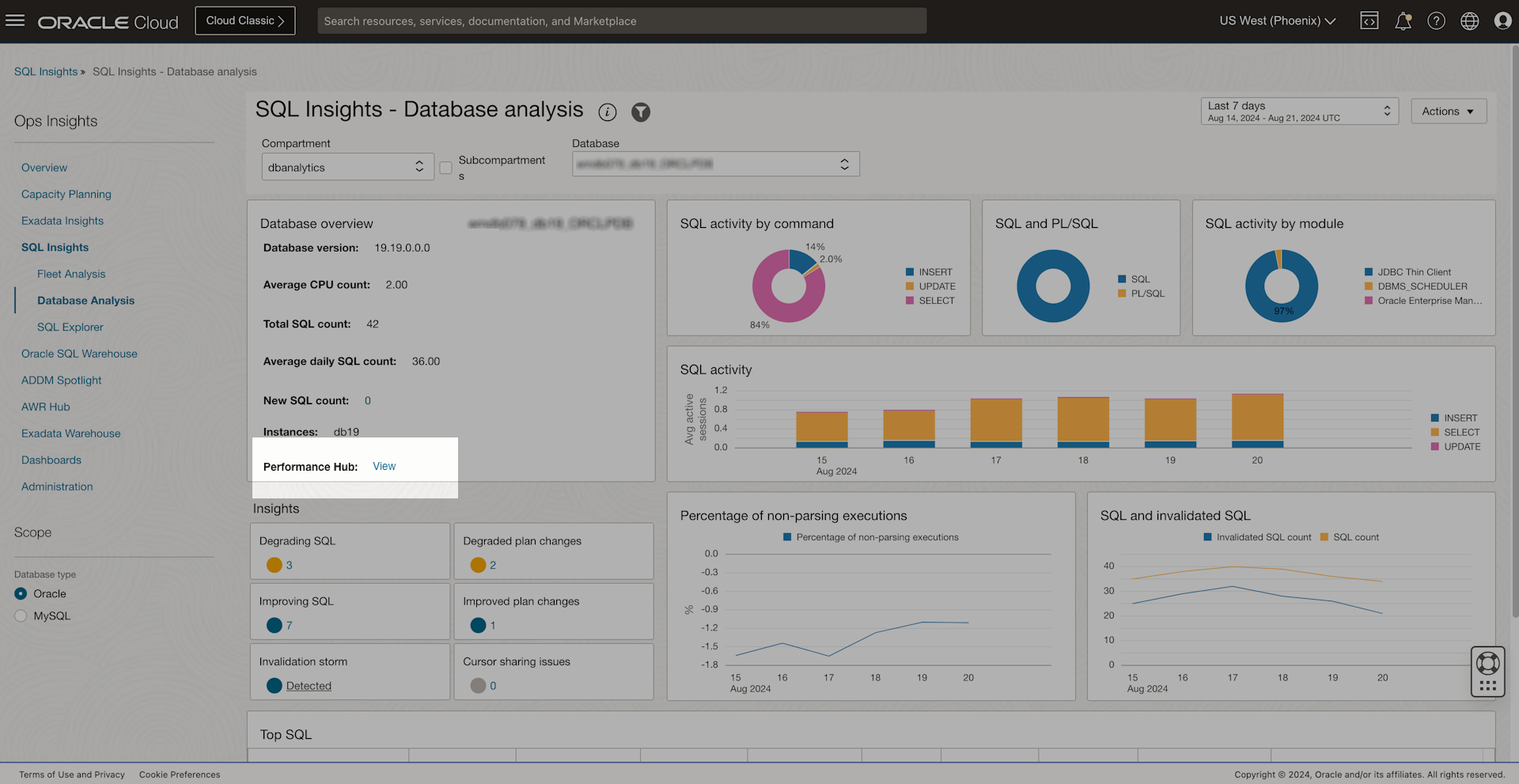
The SQL properties section also has a direct link to the Performance Hub SQL details page, as well as to the SQL Tuning Advisor page, allowing convenient contextual drill downs to optionally tune troublesome SQL or perform deeper analysis within Performance Hub. These two drill downs will allow you to view +/- 12 hours from the execution with the high latency for the current SQL ID.
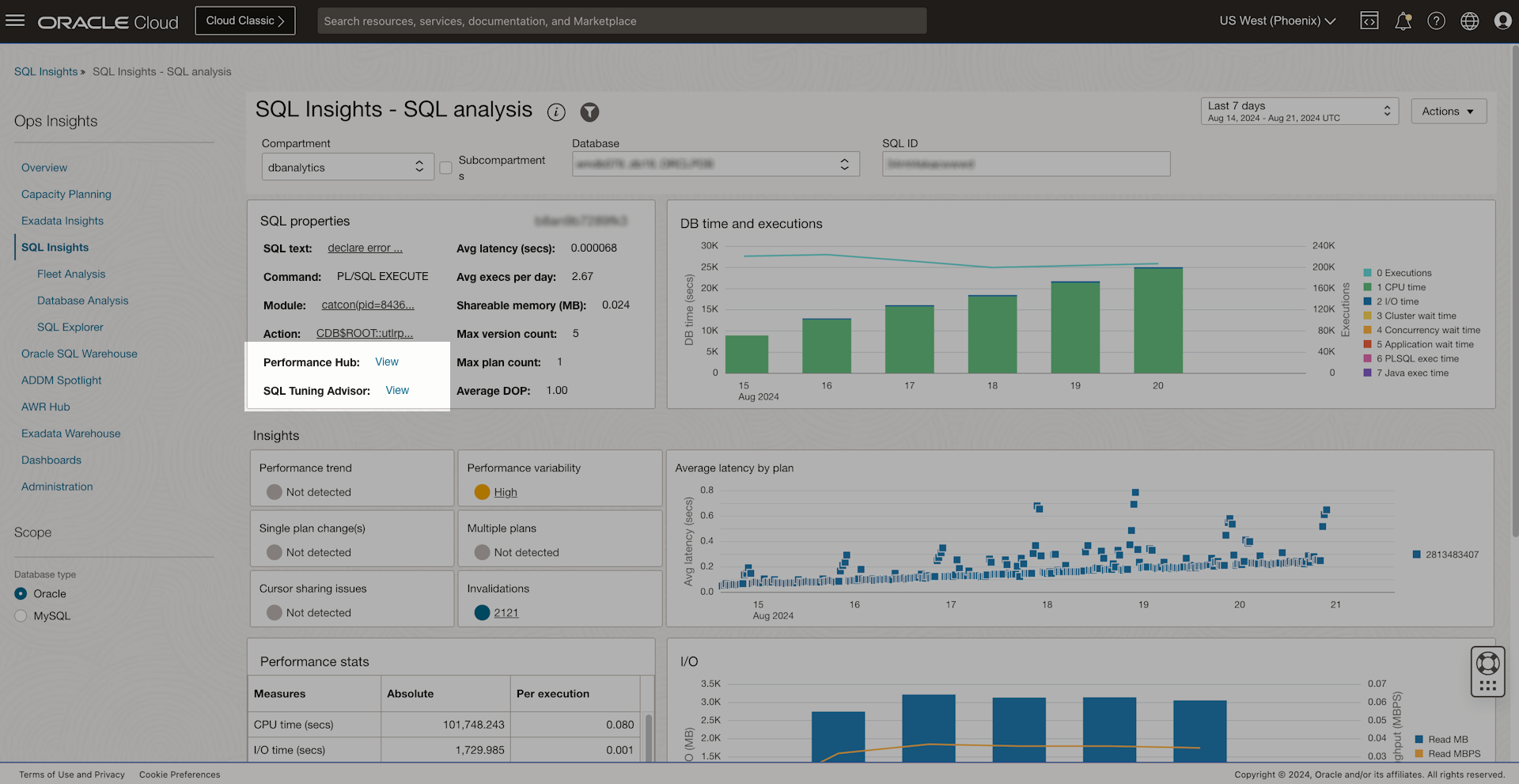
Effortless OPSI Browsing with an Improved Navigation Menu
With a simplified and intuitive structure, the new menu helps you reach your desired pages in just a few clicks. We’ve reorganized everything into broader, easy-to-navigate categories, so finding exactly what you need is a breeze.
Here’s what’s new:
- For anything related to hosts, OCI Compute and GPU clusters, navigate to Gen AI & Compute Insights.
- All things database performance related are now grouped under Database Insights, including key pages like SQL Insights, ADDM Spotlight, AWR Hub and DB Performance.
- Capacity Planning is the place to plan for capacity at the host and database levels.
- Exadata Insights is your go-to place for all Exadata-related information, which provides quick access to Exadata Warehouse and Exadata Explorer.
- Dashboards is where you can curate custom views using predefined widgets or customer saved searches using the Data Explorer.
- Under Administration, you manage your Ops Insights resources and customize the service using service configurations.
Take advantage of the new menu and explore everything with ease!
Actionable Insights
Ops Insights has also introduced a powerful new feature called Actionable Insights. With this feature, key insights are directly delivered to you through OCI notifications, ensuring timely and efficient access to data for automated decision making. Insights are delivered as JSON payload to OCI Functions or specific URL endpoints to trigger automated responses. This new approach enables you to receive structured and actionable information, facilitating faster automated decision-making and streamlining operational processes. By leveraging OCI’s capabilities, Actionable Insights provides a seamless and integrated experience to further automate your infrastructure operations.
For more information, visit Actionable Insights.
GPU Insights
Ops Insights now provides collection and analysis of GPU metrics and workloads using GPUs. Capabilities include:
- Collection of performance and configuration metrics for GPUs and associated processes
- Trend and forecast analysis per GPU
- Under-utilization insights
- Memory Error insights
- Process Insights
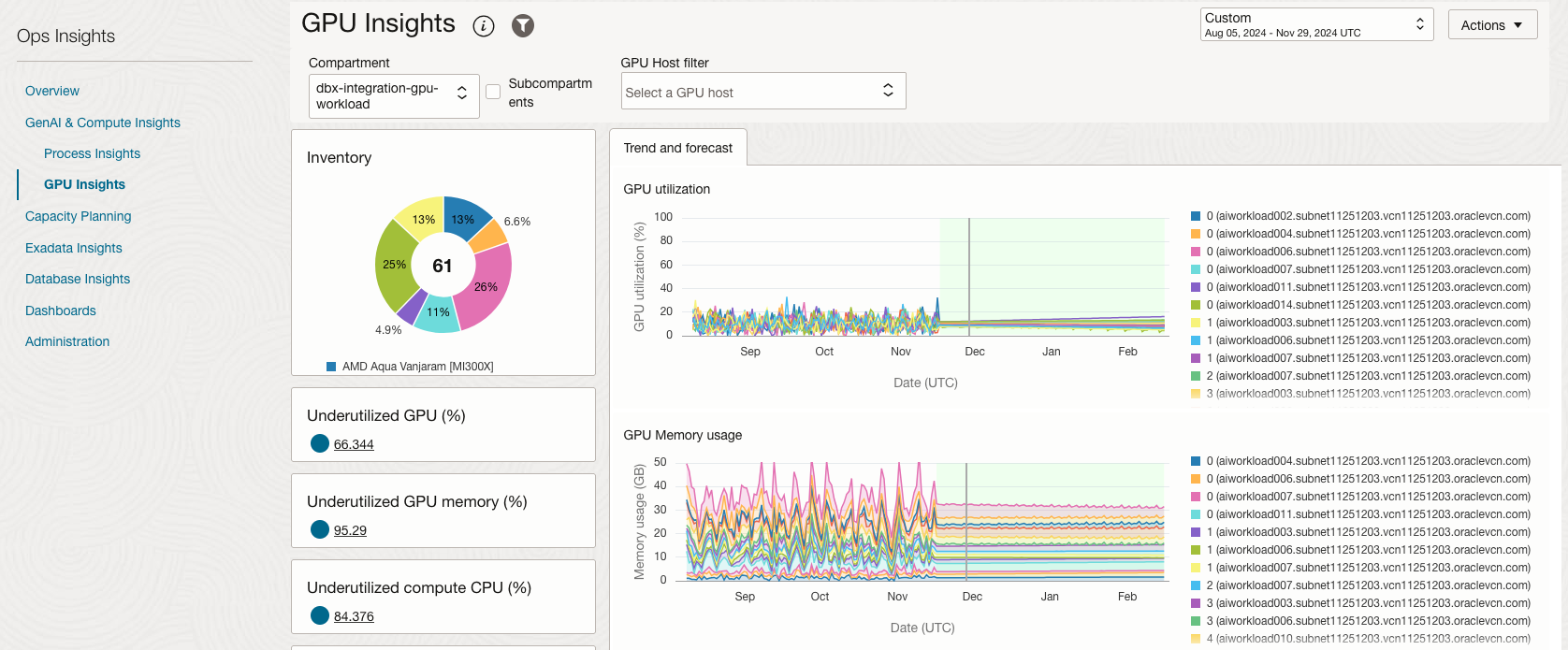
A wide range of GPU metrics are available in Host Explore using the following data objects
- Host GPU Usage
- Host GPU Process
Explore GPU Insights and get the most out of your GPU infrastructure.
News Reports – Host Recommendations
Ops Insights Host recommendations are now also delivered via News Reports. When your News Report includes Hosts, Summary section includes host recommendations for:
- Burstable instances
- Memory under/over allocation
- Shape recommendations
- Stop/unused hosts termination
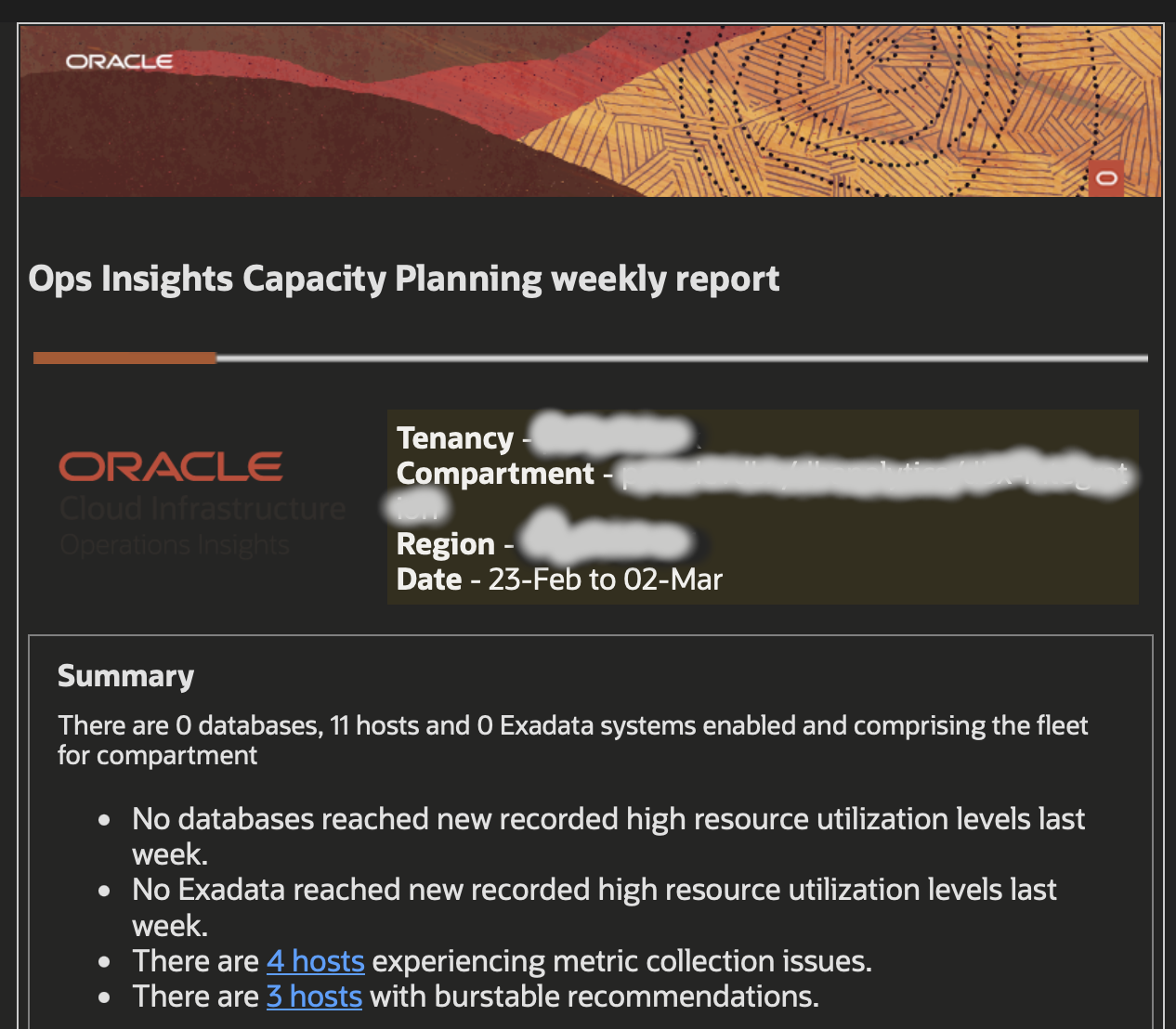
The included link will take you to OPSI Host capacity planning specific section so you can review further details on flagged hosts.
External MySQL Support in Ops Insights
Ops Insights recently extended MySQL support to on-premise MySQL database systems. Check out this blog: Available now: OCI Database Management and Ops Insights for on-premises MySQL databases to learn all about it.
Get Started Today!
Find OPSI under the Observability and Management menu in the Oracle Cloud Console. The service is accessible through the Console, CLI, and REST API and is already available in all commercial regions, with Government regions coming soon. OPSI is available to use with Autonomous Databases, external databases (Oracle Databases deployed on-premises), and Oracle Cloud Databases on bare metal, VMs, and Exadata Database Services on Dedicated Infrastructure and Exadata Cloud at Customer.
Use the newly launched OCI Generative AI powered Oracle Support Digital Assistant to eliminate the need to manually search through the O&M documentation. The Support Digital Assistant provides quick, accurate answers directly within the OCI console interface. In addition to the answering the query, it also provides references and links to exact sections of our comprehensive product documentation. Learn more about it here.
To test drive this feature and many other features in OPSI before even signing up for the service, try the demo mode or try it by signing up for Livelabs.
Not yet a customer? Sign up for an Oracle Cloud Infrastructure trial account!
Resources
- Explore Ops Insights
- Observability and Management – Ops Insights blog space
- Ops Insights Technical Content
- Hands-on lab: Get Started with Oracle Cloud Infrastructure Ops Insights
- Ops Insights Videos, including “How-to” videos
- Integrating Enterprise Manager with OCI Services
- Pricing
- Learn About OPSI ADDM Spotlight
- Enable Cross-Service Dashboards.
- OCI Data Regions
