Oracle Enterprise Manager (EM) is a vital tool for monitoring, diagnostics, and lifecycle automation of mission-critical databases, middleware, packaged applications, and engineered systems. However, staying current with the latest Release Updates (RUs) while meeting Service Level Agreements (SLAs) and avoiding disruption to monitoring can be challenging for administrators.
To address this, we’re excited to introduce the Zero Downtime (ZDT) Patching feature enabling RUs to be applied while EM remains fully operational. This ensures that monitoring and alerting for critical targets continue uninterrupted, even during planned maintenance windows. Refer to the blog on how ZDT Monitoring Service in EM24ai provides continuous monitoring during ZDT patching.
In this blog, we’ll walk through how ZDT Patching works in EM24ai, and how it helps maintain continuous monitoring with minimal operational impact.
Eliminate Monitoring Gaps with ZDT Patching
ZDT patching provides a patching framework that enables users to apply Enterprise Manager 24ai Release Updates (RUs) on the Oracle Management Service (OMS), while it is up and running providing continuous monitoring of critical targets during planned maintenance window. ZDT patching uses the omspatcher utility to patch the OMS to eliminate downtime and utilizes Oracle Database Edition-Based Redefinition (EBR) technology to update the EM schema components in a separate “edition” while EM is in use.
ZDT Patching Focuses on Three Key Pillars:
- Agility – ZDT patching enables customers to adopt the new release update features at regular intervals and take in timely fixes to improve the stability and performance of the product.
- Monitoring Insights – ZDT patching continues monitoring mission-critical databases, applications and sends alerts when your EM is under a planned maintenance window.
- Maximize Uptime – ZDT reduces the maintenance window for planned maintenance to meet SLAs during planned maintenance.
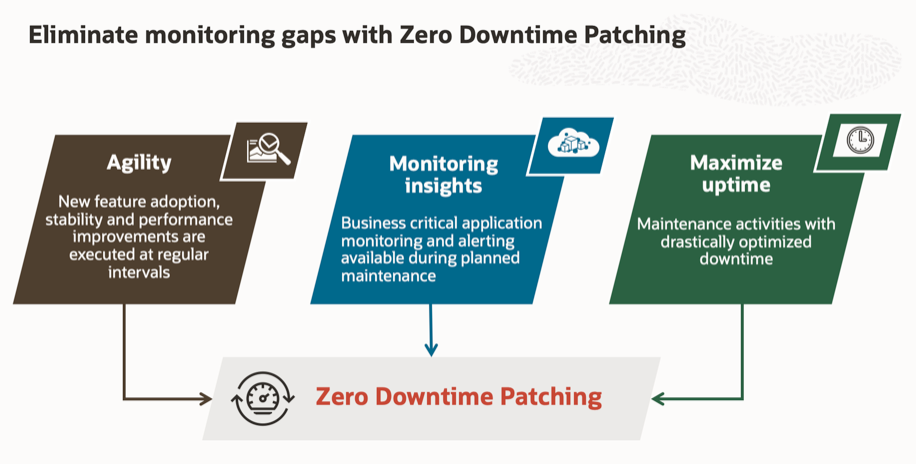
Commands for Applying Release Updates in ZDT Patching Method
The ZDT patching framework utilizes omspatcher utility to apply the release update on OMS while its up and monitoring the targets. The omspatcher command options are below:
- omspatcher deploy
- This is an online activity command that deploys the patch artifacts on OMS and the repository while OMS is up and running and monitoring the targets.
- omspatcher rollback deploy
- This is an online activity where the command rolls back the changes from the ‘omspatcher deploy’ command on OMS and repository.
- omspatcher deploy-analyze
- This is an online activity where the ‘analyze’ command checks for patch conflicts and reports any during the analyze phase.
- omspatcher update
- This is an online activity where the OMSs are patched while its up and running.
- omspatcher status
- This command checks the status of the Oracle Home and determines whether the ‘deploy’ operation is complete or pending.
- omspatcher resume
- This command resumes the patching process in case of any failure during the patching process.
ZDT Patching Workflow
To apply the release update on OMS using ZDT patching mode there are four stages in the patching workflow.
- Analyze
- Deploy
- Update
- Verify
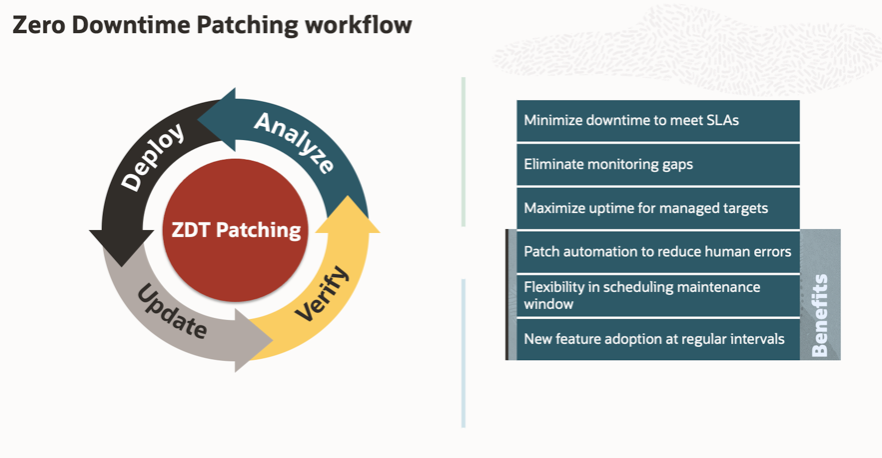
The diagram below provides a high-level overview of the patching stages with the actions during each step in the ZDT patching method.
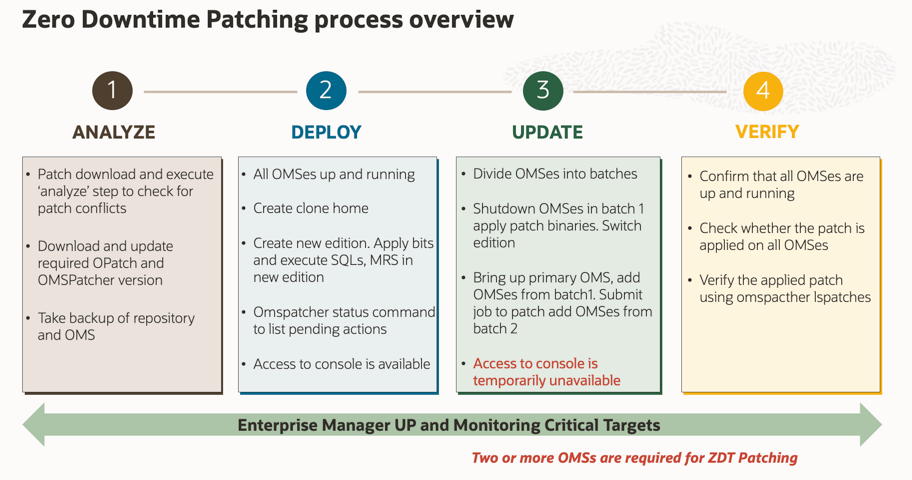
Throughout the ZDT patching EM will be up and monitoring critical targets. However, during the update stage, the EM console will temporarily be unavailable and when EM users try to access the console during the update stage, we show the below message on the EM console.
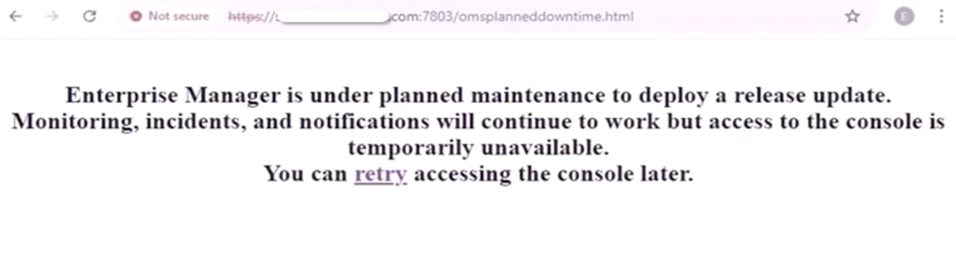
Also, to use ZDT patching method to apply release updates in EM24ai at least two or more OMSs (multi-OMS) are required.
Frequently Asked Questions (FAQs)
Q: Is there extra set up required to enable ZDT Monitoring?
No. The main requirement is to have 2 OMS servers in your EM 24ai to get ZDT monitoring during patching.
Q: How does the ZDT Monitoring service itself get patched?
It gets patched during the EM RU upgrade. During the update of one OMS, it will also include updating the ZDT Monitoring service. The ZDT Monitoring service in the other OMS will provide the monitoring functionality while this occurs.
Q: Can I use ZDT monitoring during my upgrade from EM 13.5 to EM 24ai?
No. ZDT Monitoring is a feature in EM 24ai. You can use this once you are at EM 24ai for future EM 24ai RU upgrade. When upgrading from EM 13.5 to EM 24ai, use Always-on Monitoring (AOM).
Q: Does ZDT Patching works for Release Updates and Holistic patching in EM24ai?
Release Update is supported through ZDT patching with complete visibility into monitoring of critical targets. Holistic patching is non-ZDT patching but it can be applied in a rolling manner to reduce the maintenance window.
Q: Do I still need to use AOM if I am using ZDT Monitoring?
No. Once you are at EM 24ai and are using ZDT Monitoring, you no longer need to use AOM for release update upgrades.
Take the next step: Upgrade to Enterprise Manager 24ai and Apply RU in ZDT Method
To get continuous monitoring during ZDT Patching, upgrade to EM 24ai. Begin now by downloading Oracle Enterprise Manager 24ai.
ZDT patching is a game-changer for organizations looking to stay ahead without slowing down. By delivering continuous monitoring during maintenance, and maximized uptime, it empowers businesses to embrace innovation confidently while meeting performance and SLA expectations with confidence. With ZDT, planned maintenance becomes a strategic advantage, not a disruption.
Resources
- Zero Downtime (ZDT) Patching webinar
- Zero Downtime (ZDT) Patching documentation
- Enterprise Manager 24ai Main Release Update List (Includes Plug-ins) (Doc ID 3050869.2)
- Zero Downtime Monitoirng in EM 24 – Observability Insights replay (April 29, 2025)
