MySQL HeatWave is the only fully managed MySQL database service that combines transactions processing, analytics, machine learning, and GenAI services, without ETL duplication. MySQL HeatWave also includes MySQL HeatWave Lakehouse, allowing users to query data stored in object storage/Amazon S3, MySQL databases, or a combination of both. Users can deploy MySQL HeatWave–powered apps on a choice of public clouds: Oracle Cloud Infrastructure (OCI), Amazon Web Services (AWS), and Microsoft Azure.
We’re excited to announce the general availability of MySQL HeatWave in a new AWS region — Mexico Central (Querétaro) — reinforcing our commitment to expanding globally and meeting growing customer demand.
With this addition, MySQL HeatWave on AWS is now available in eight regions worldwide: Mexico Central (Queretaro), US West (Oregon) and Asia Pacific (Seoul), US East (N.Virginia), Europe (London), Europe (Frankfurt), Asia Pacific (Tokyo), and Asia Pacific (Mumbai).

With MySQL HeatWave on AWS, organizations get the power of running MySQL HeatWave natively on AWS infrastructure and benefit from extremely low latency, high performance, and scalability for their applications and workloads. The console, control plane, and data plane completely reside in AWS and are responsible for managing the MySQL HeatWave database resources in AWS.
Since launching MySQL HeatWave on AWS, we’ve seen our customers migrate existing workloads and leverage the benefits of a single managed database service for OLTP, OLAP, generative AI, machine learning, lakehouse, and vector store. This eliminates multiple disparate AWS services such as RDS/Aurora MySQL, Redshift, Athena, OpenSearch and Bedrock; thereby improving security, reducing application complexity, and eliminating the need for ETL between multiple services. Click here to learn more about MySQL HeatWave.
Enable new MySQL HeatWave on AWS regions
- From the OCI Console, open the Navigation menu, and select Databases.
- Under HeatWave MySQL on AWS, click Administration.
- On the MySQL HeatWave on AWS Region Management pane, click Subscribe next to the OCI region that maps to the preferred AWS region.
- In the Subscribe to <OCI Region> dialog box, read the privacy notice, and then click Subscribe.
- Click Enable next to the preferred AWS region.
- In the Enable HeatWave on AWS on <AWS Region> dialog box, click Enable.
Within minutes the region is enabled.
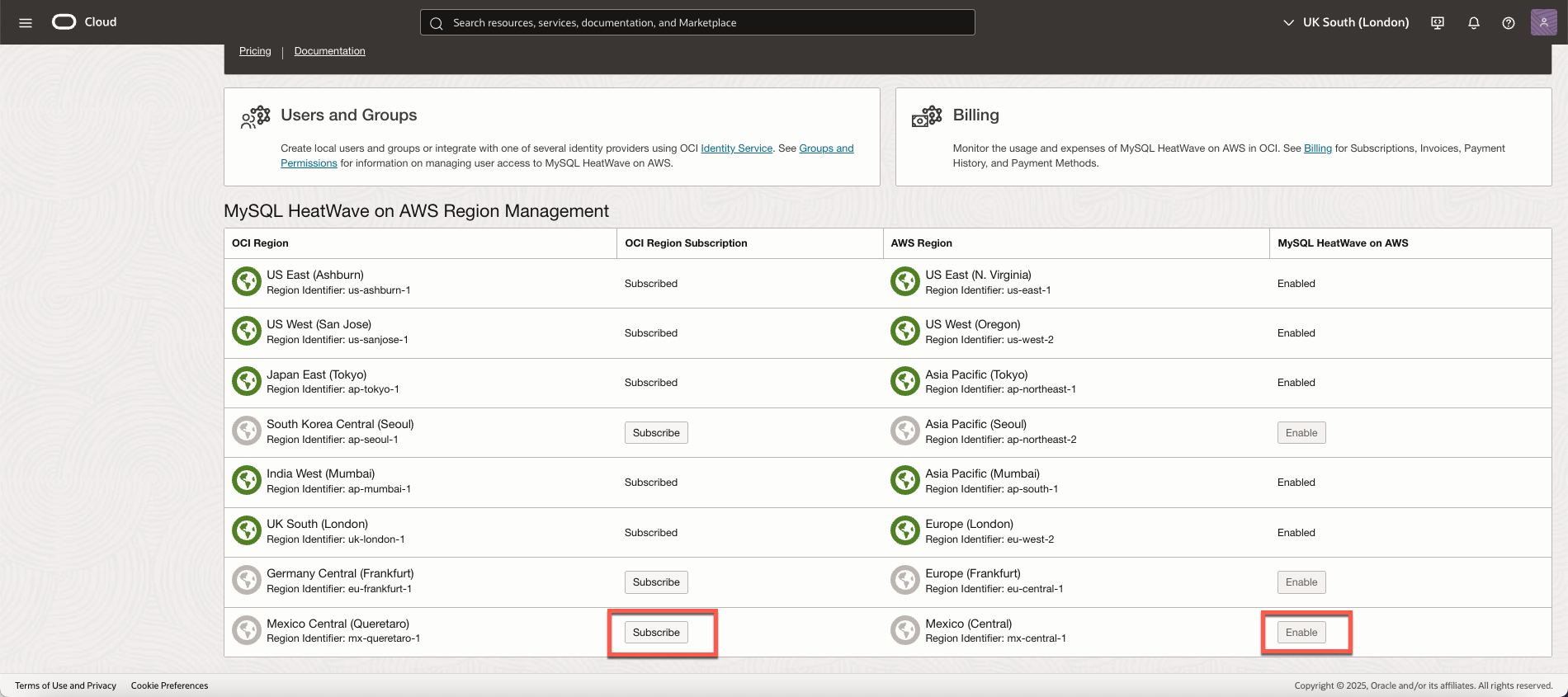
Get started with MySQL HeatWave on AWS
Customers can try out MySQL HeatWave on AWS for free with Oracle Cloud Free Tier. With an Oracle Free Tier account, you receive a US$300 free credit to use MySQL HeatWave on AWS for up to 30 days. Once you have the account, you can login to cloud.mysql.com, create a DB system,and start playing with the service.
MySQL HeatWave is also available on all Oracle Cloud Infrastructure (OCI) commercial regions, alloy, and cloud@customer.
Resources
