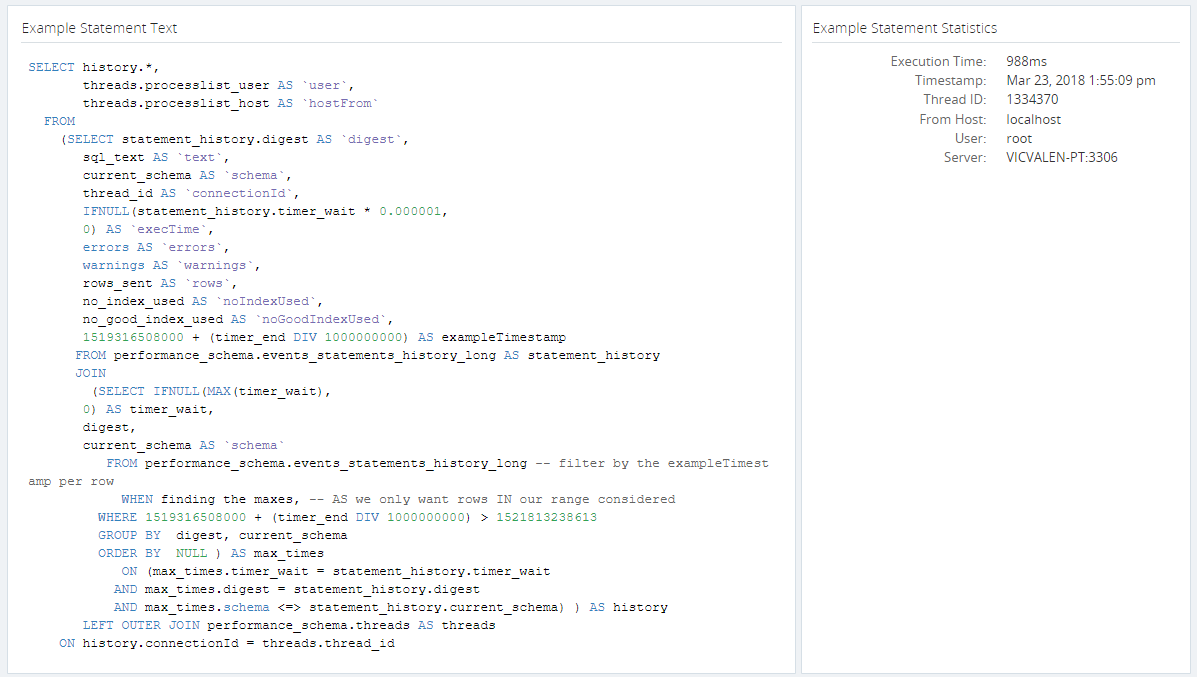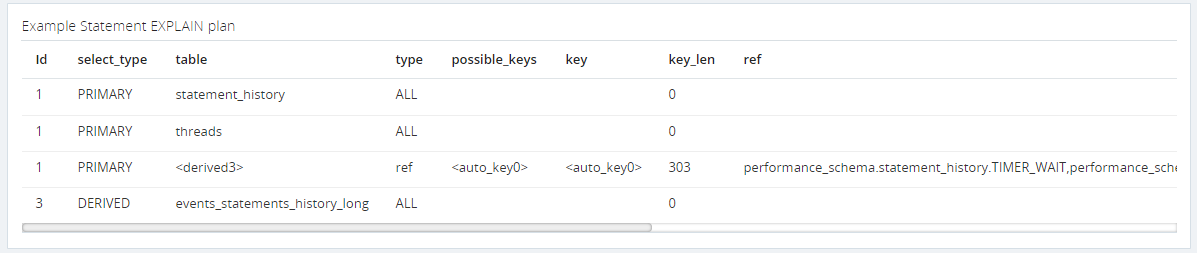The MySQL Enterprise Tools Development Team is pleased to announce the maintenance release of MySQL Enterprise Monitor 8.0.14 is now available for download on the My Oracle Support (MOS) web site. It will also be available for download via the Oracle Software Delivery Cloud in a few days.
If you are not familiar with MySQL Enterprise Monitor, it is the best-in-class tool for monitoring and management of your MySQL assets and is part of MySQL Enterprise Edition and MySQL Cluster Carrier Grade Edition subscriptions. You are invited to give it a try using our 30-day free customer trial. Go to http://www.mysql.com/trials, or contact Sales at http://www.mysql.com/about/contact.
Highlights
Redesigned Query Analyzer
The user interface of the Query Analyzer has been redesigned, improving navigation and introducing advanced configuration options.
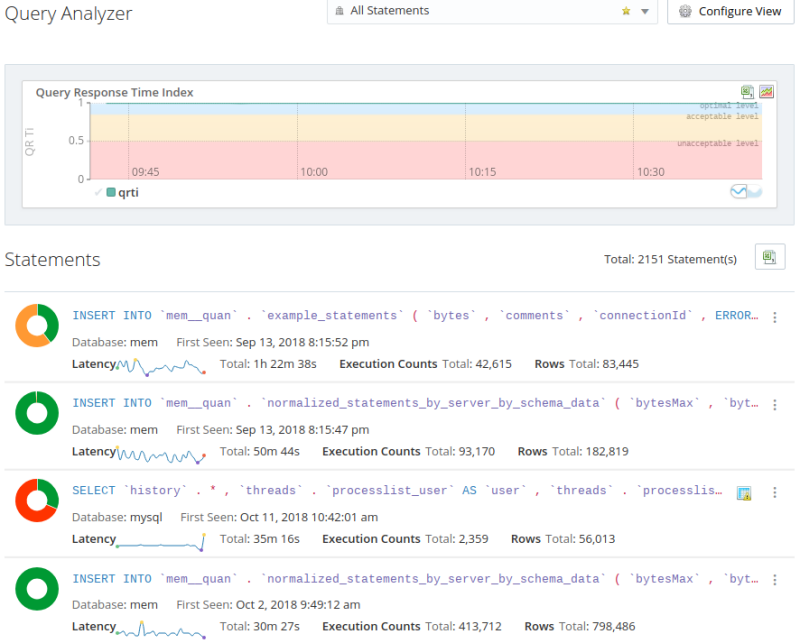
It is now possible to customize the Query Analyzer graph and data visualization, sorting and filtering by clicking on Configure View button.
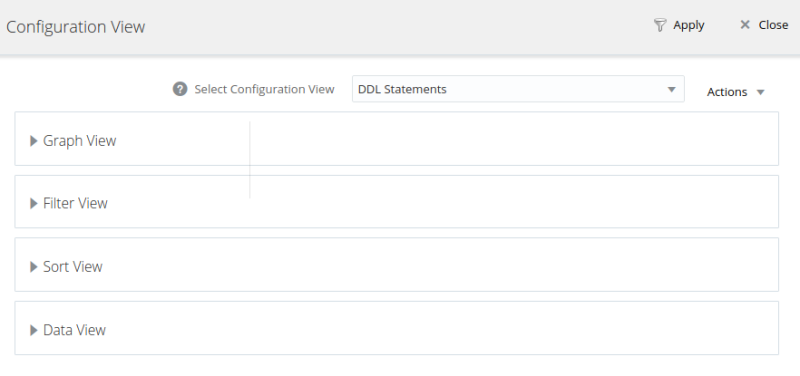
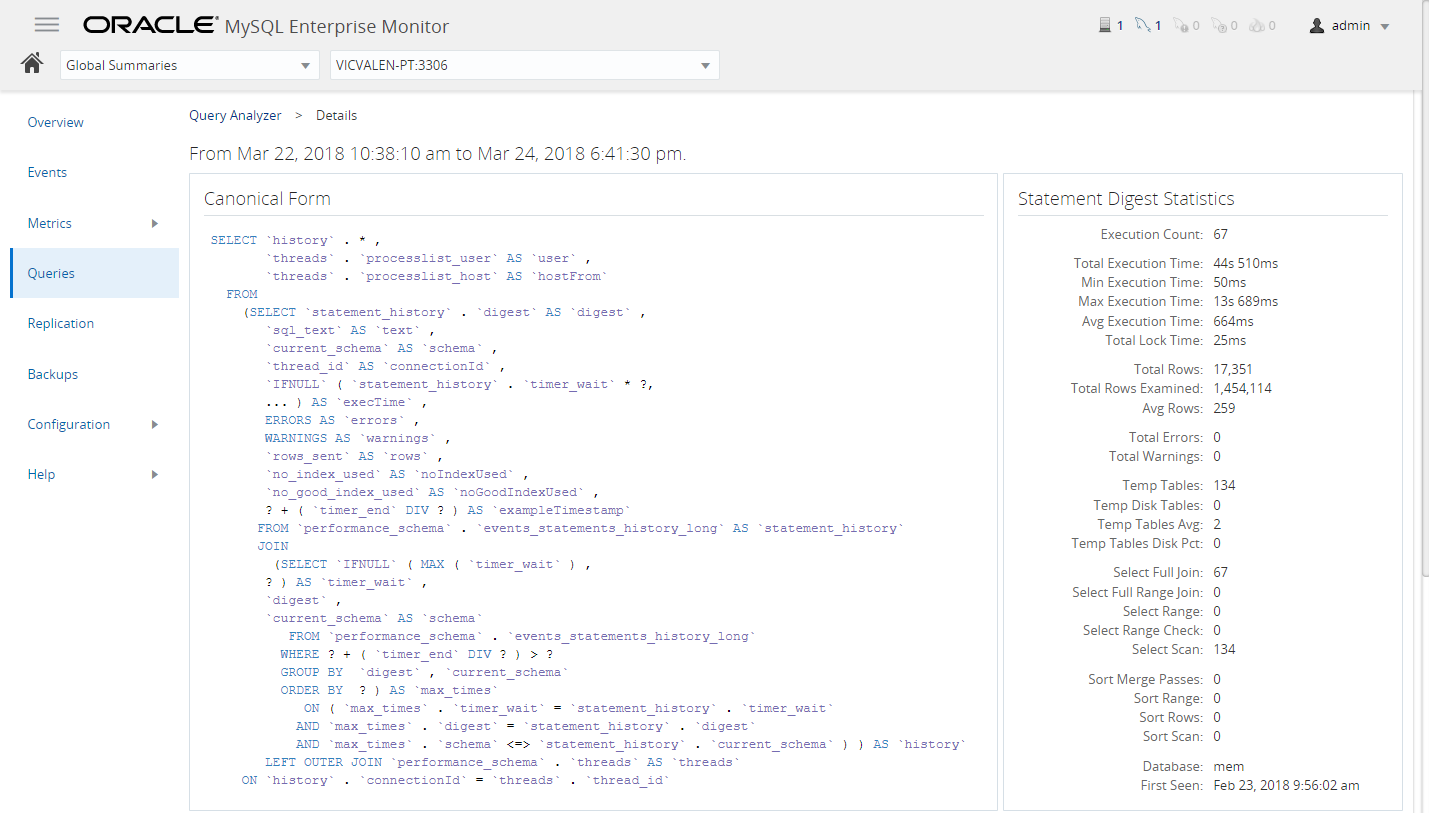
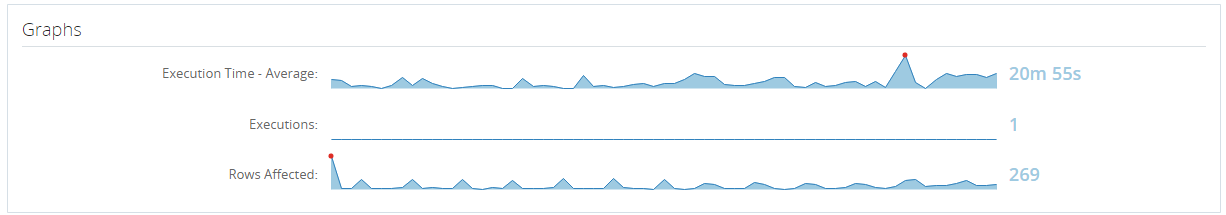
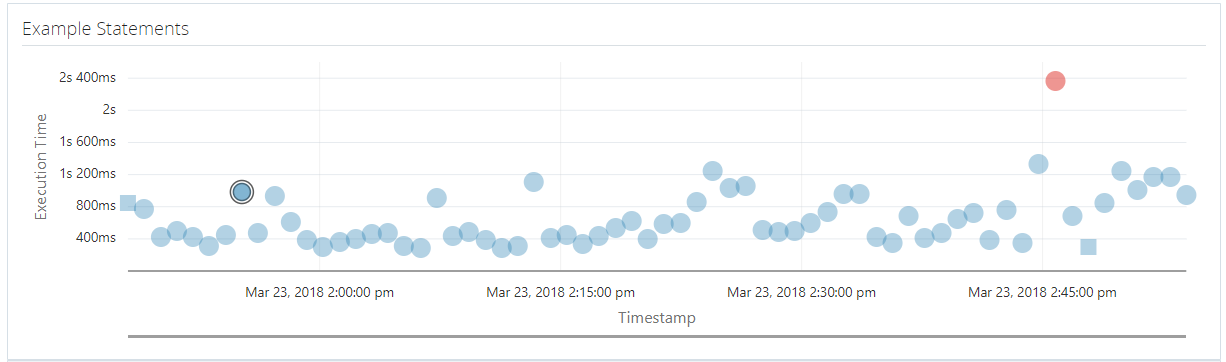
Deleting Assets from the Inventory
The MySQL Enterprise Monitor Inventory user interface got a new functionality to remove assets. Now you can select and delete one or multiple entries for clusters, topologies, agents, hosts, and instances which were monitored, but are no longer in use.
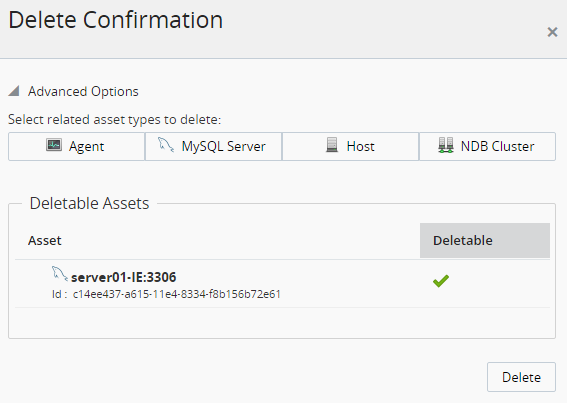
Note deleting assets only removes them from the inventory, and it does not remove or uninstall assets from their installed locations.
New Views for Agents and Hosts
You can now examine the configuration and current status of Agents and Hosts in great detail.
The Agents view shows the MySQL Enterprise Monitor Agents currently registered with the MySQL Enterprise Service Manager.
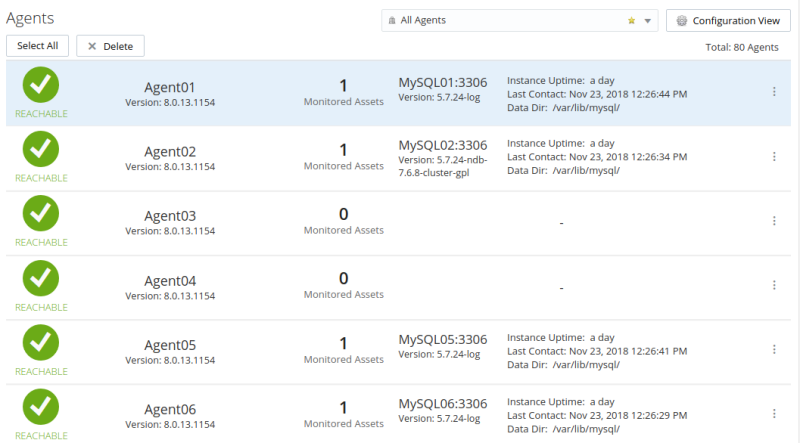
On a single screen, you see relevant information about the health of multiple agents, their versions, the number of assets monitored by each agent, last contact time, MySQL instances uptimes, versions, and data dir.
You can go further and check more details of a specific agent by selecting its More Info button.
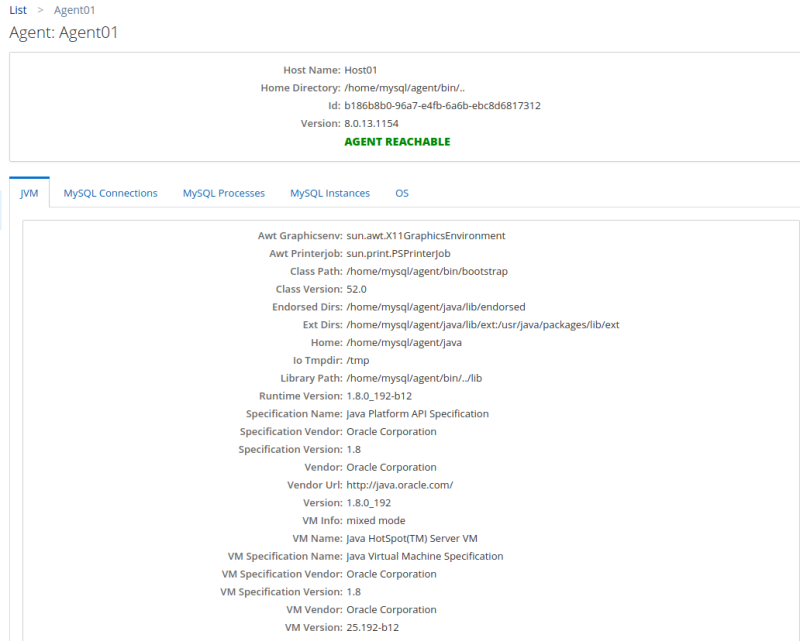
The Agent details view displays JVM configuration and status, details on all MySQL connections, processes, instances, and detailed information on the host’s operating system.
The Hosts view shows all currently monitored hosts and their configuration.
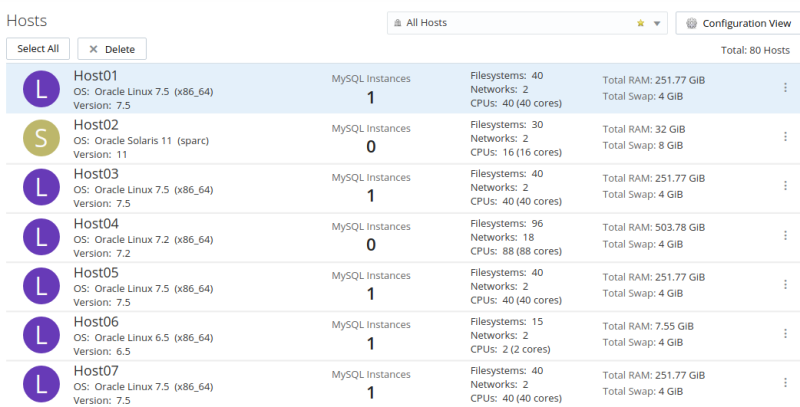
The Hosts view allows you to quickly inspect different hosts hardware configurations, their Operating Systems, number of filesystems, and number of monitored MySQL instances.
To drill-down and see more details of a host, select its corresponding More Info button.
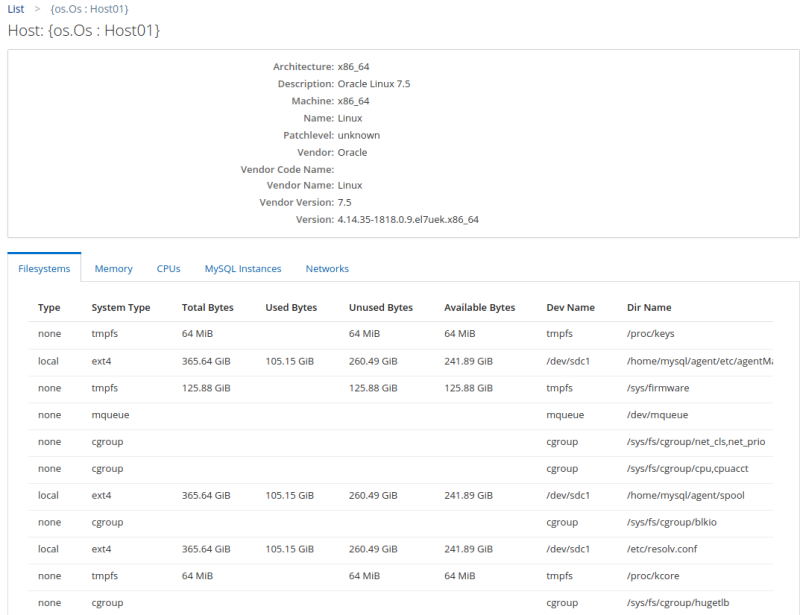
In the Host detail view, you see all the filesystems, the MySQL instances, and greater detail of the hardware configuration such as RAM, CPUs, and network interfaces.
Additional NDB Clusters Views
The new NDB Clusters configuration view complements the NDB Cluster monitoring with the visualization of all currently monitored clusters, their membership, and configurations.
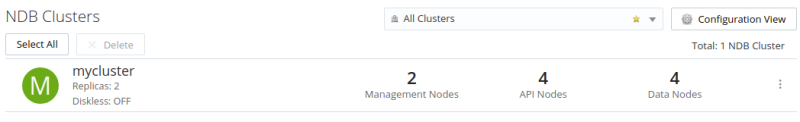
The top-level list summarizes the NDB Cluster topology by displaying the number of Management, API and Data Nodes with their number of replicas. It also shows if the cluster is running on diskless mode.
To inspect the status and configuration details of the NDB Cluster nodes, select the More Info button.
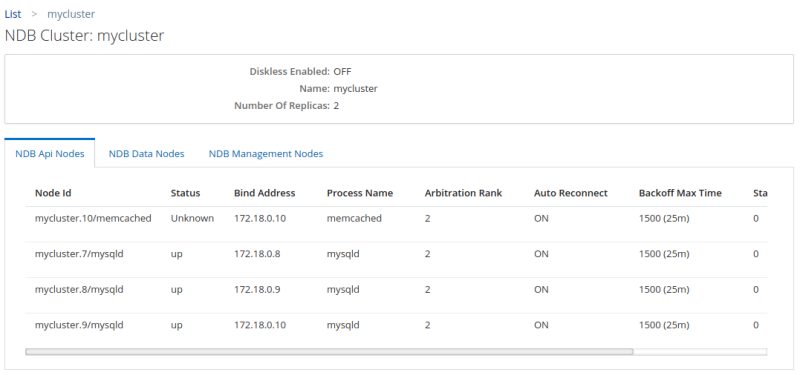
Memory Usage
The Global Memory Usage report builds upon the Memory instrumentation exposed within Performance Schema to provide greater insight into where memory is being allocated within the MySQL Instance – not just at the InnoDB Buffer Pool level, but for all memory allocations, across all connections and threads within MySQL. The report breaks down memory by allocation types, such as memory allocated for sorting, the buffer pool, or various other internal buffers used for statement processing.
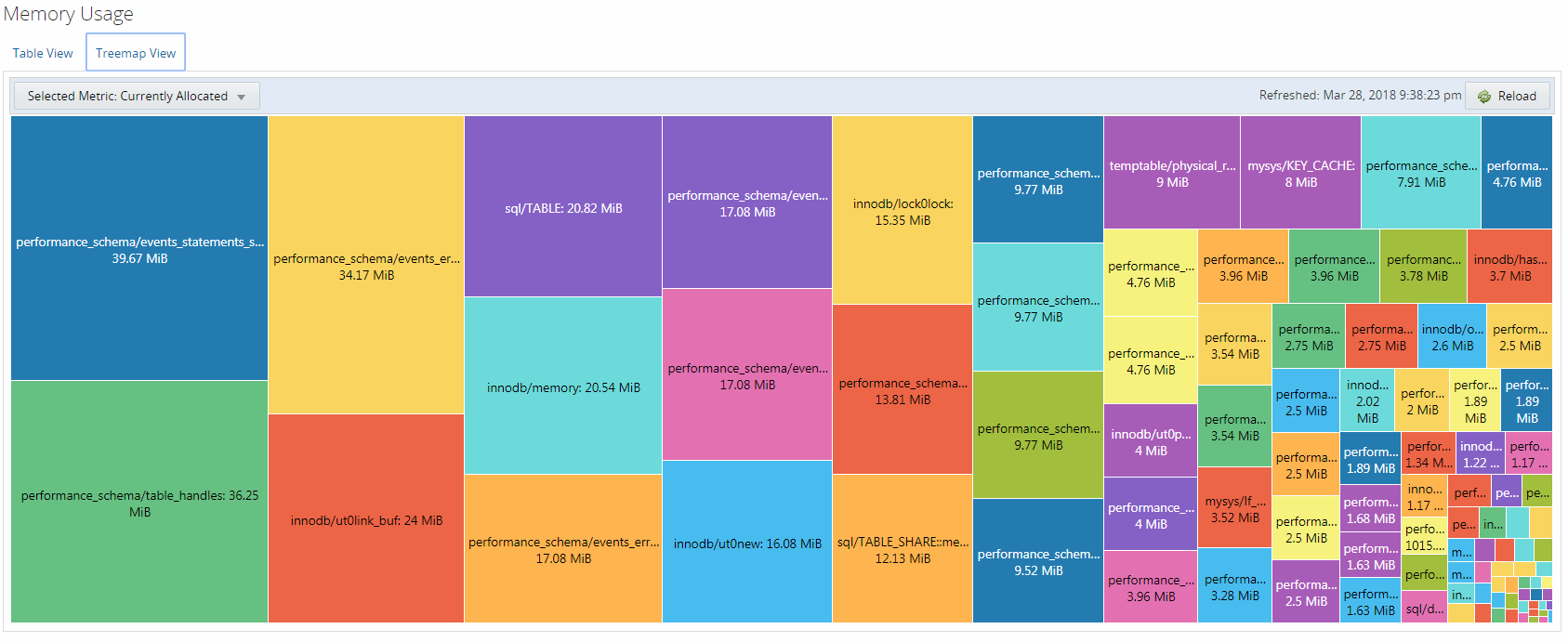
MySQL Server 8
MySQL Enterprise Monitor 8.0 supports monitoring MySQL Server 8.0.11+, so you can monitor MySQL Server from version 5.5 onwards. MySQL Enterprise Monitor 8.0 also has MySQL Server 8.0 as its bundled repository or you can also use MySQL Server 8.0 as an external data repository.
Download
To download MySQL Enterprise Monitor, go to My Oracle Support, choose the “Patches & Updates” tab, and then choose the “Product or Family (Advanced Search)” side tab in the “Patch Search” portlet. You will also find the binaries on the Oracle Software Delivery Cloud soon. Type “MySQL Enterprise Monitor 8.0.14” in the search box.
More info and feedback
You can find more on the “What’s New” section of the manual and more information on the contents of the 8.0.14 maintenance release in the changelog.
Please open a ticket on My Oracle Support to report problems, request features, or give us general feedback about how this release meets your needs.
Thanks and Happy Monitoring!
Useful links
What’s New in 8.0
Changelog
Installation documentation
Product information
Frequently Asked Questions