Quick Tour of MySQL HeatWave on AWS
MySQL HeatWave on AWS is a fully managed MySQL database service running on Amazon Web Services (AWS). It is built on the Enterprise Edition of the MySQL Database and is the only MySQL service with a scalable, integrated, real-time query accelerator with machine learning-based automation (MySQL Autopilot), and a fully automated in-database machine learning engine. It is designed to run OLTP, analytics, and mixed workloads efficiently, eliminating the need for complex ETL process and without requiring any change to MySQL-compatible applications.
MySQL HeatWave on AWS runs natively on AWS, it’s built and optimized for AWS. The native integration with AWS enables customers with applications already deployed in AWS to benefit from MySQL HeatWave without incurring the latency associated with accessing a database service running outside of AWS. Customers also don’t incur the high data egress fees charged by AWS that would be necessary to migrate data to a service running outside of AWS.
Interactive Web Console
MySQL HeatWave on AWS provides an easy and interactive web console to create and manage MySQL and HeatWave instances. You can use the console to load data into HeatWave, execute queries in MySQL and HeatWave, train machine learning model for predictions and explanations, and monitor system and query performance as well as view past queries.
To access the MySQL HeatWave on AWS console, you need an OCI Cloud Account that has MySQL HeatWave on AWS service enabled. If you do not have an OCI account or your OCI account does not have MySQL HeatWave on AWS enabled, see Signing-up for MySQL HeatWave on AWS for details on how to gain access to MySQL HeatWave on AWS. Once you have enabled your OCI cloud account, you can sign in to MySQL HeatWave on AWS console using your Oracle Cloud Account credentials.
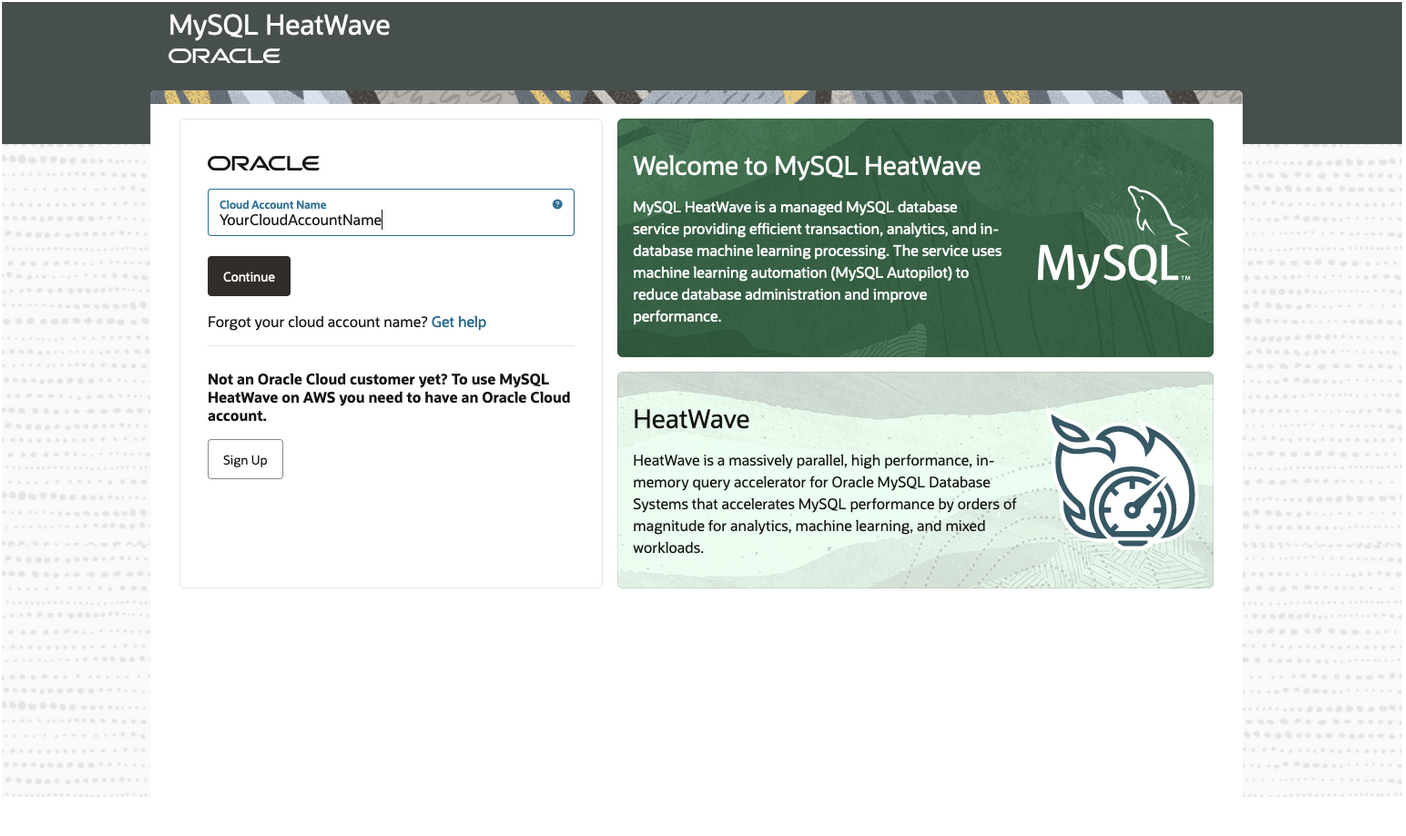
There are 5 main pages on the console:
- MySQL
- HeatWave Clusters
- Workspaces
- HeatWave AutoML
- Performance
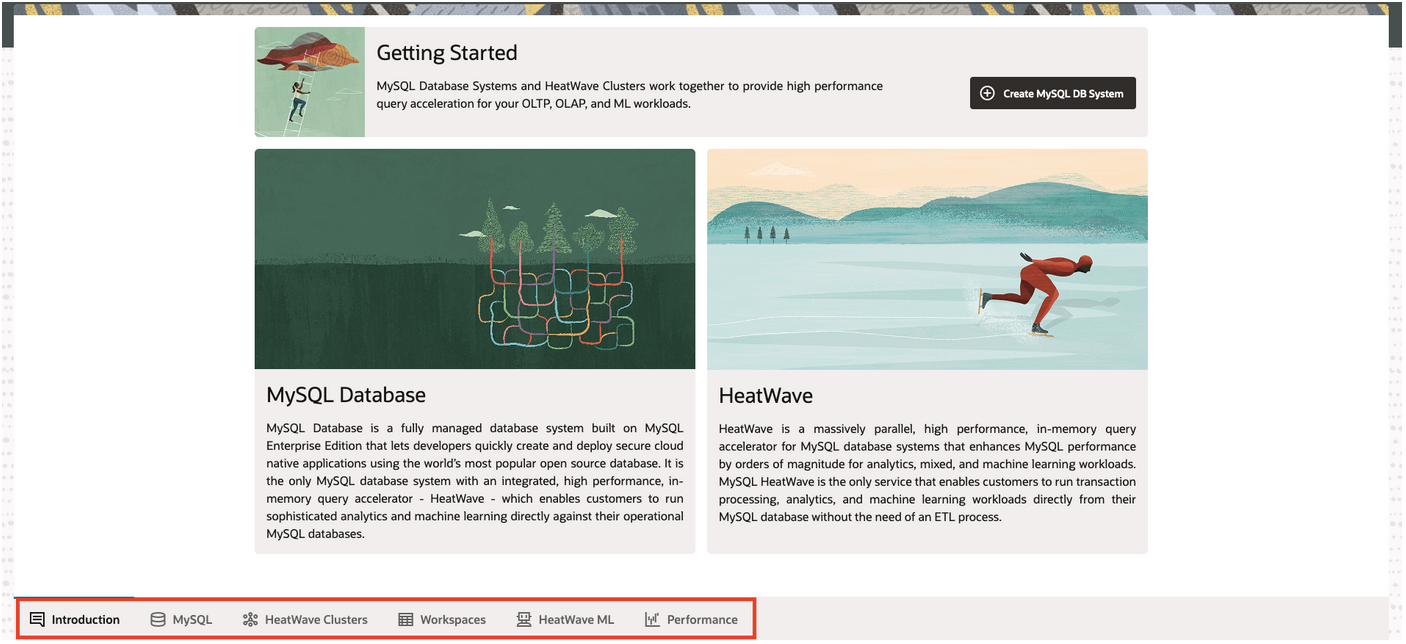
MySQL Page
MySQL page allows you to manage the life cycle of MySQL DB Systems. A DB System is a logical container for MySQL instance(s). MySQL HeatWave on AWS automates the mundane database management tasks, such as:
- Setting up and configuring the database
- Managing the lifecycle (start, stop, edit, delete) of a DB System
- Maintaining the DB System, such as applying security patches, upgrading the database and the underlying host operating system
- Orchestrating database backups
- Enabling access to the database
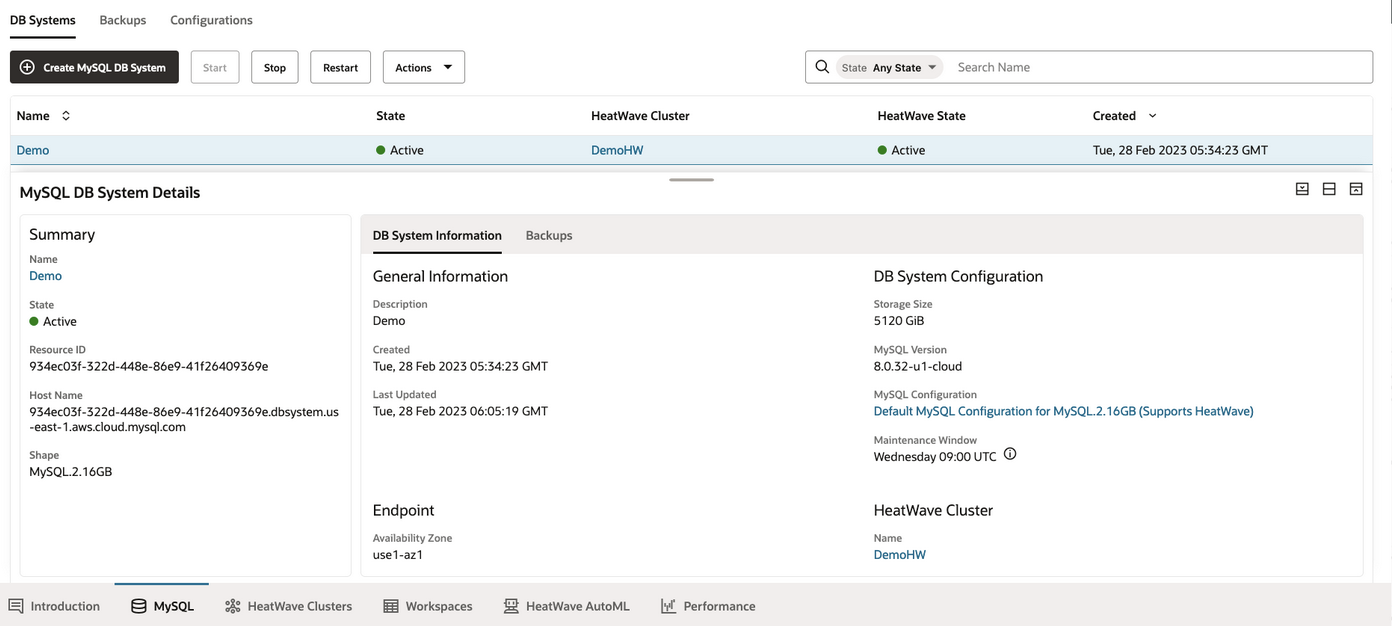
HeatWave Clusters Page
HeatWave Clusters page lets you create and manage HeatWave clusters.
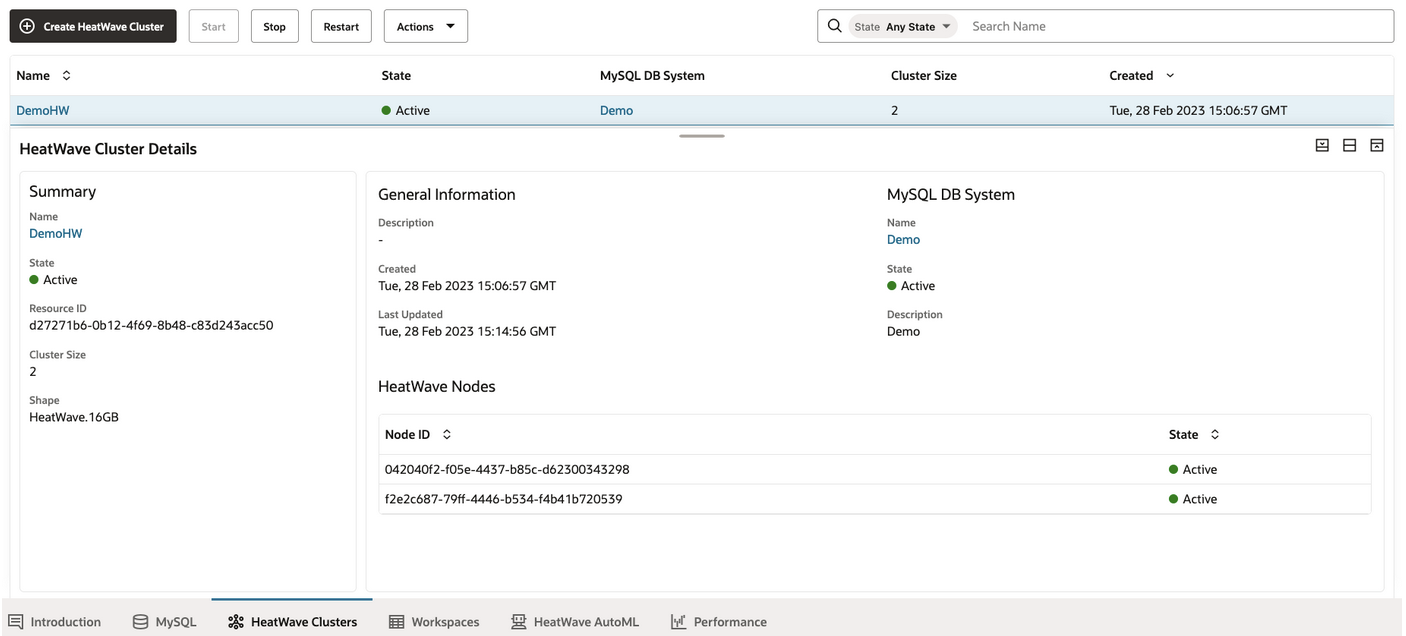
HeatWave is a massively parallel, high performance, in-memory query accelerator for MySQL database systems that enhances MySQL performance by orders of magnitude for analytics, mixed, and machine learning workloads. A HeatWave cluster consists of multiple HeatWave nodes (up to 128 nodes) and is attached to a MySQL DB System. Analytics and Machine learning queries are transparently offloaded from the MySQL DB System and accelerated by the HeatWave cluster.
You can use MySQL Autopilot – Auto Provisioning to estimate the necessary cluster size. MySQL Autopilot utilizes advanced machine learning techniques to create optimal cluster size estimates by adaptively sampling and analyzing the data on your MySQL DB System and suggest an appropriate cluster size.
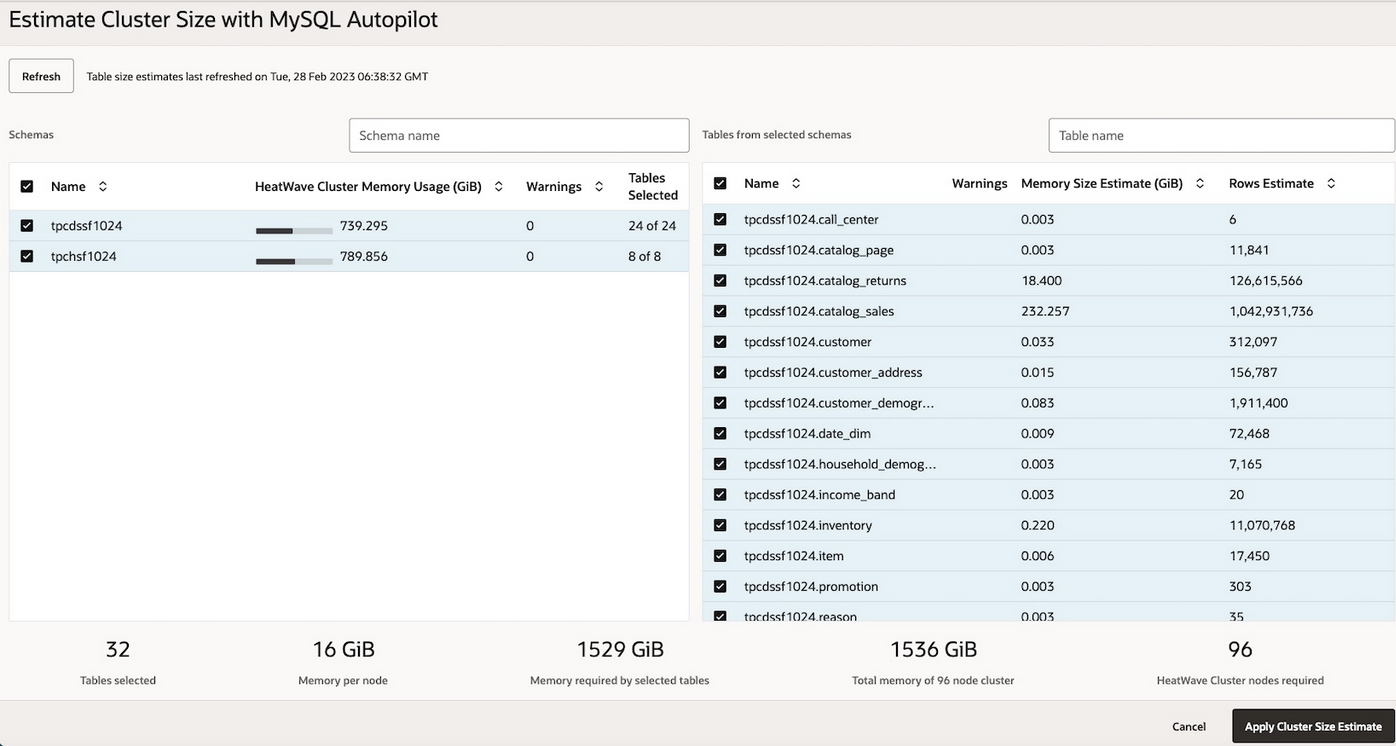
Workspaces Page
Workspaces page enables you to manage data in HeatWave and utilize the Query Editor to execute queries on MySQL database and HeatWave cluster.
Manage Data in HeatWave tab
Manage data in HeatWave tab provides an intuitive way to manage data stored in HeatWave. HeatWave supports the flexibility to load specific schemas, tables, or columns you want to use in HeatWave to accelerate queries. With the Manage data in HeatWave tab, you can easily select the schemas or tables to load or unload from HeatWave, get an estimate on the memory needed and time required to load or unload the data. Behind the scenes, the console invokes the MySQL Autopilot – Auto Parallel Load to intelligently optimizes the load time and memory usage by predicting the optimal degree of parallelism for each table loaded into HeatWave.
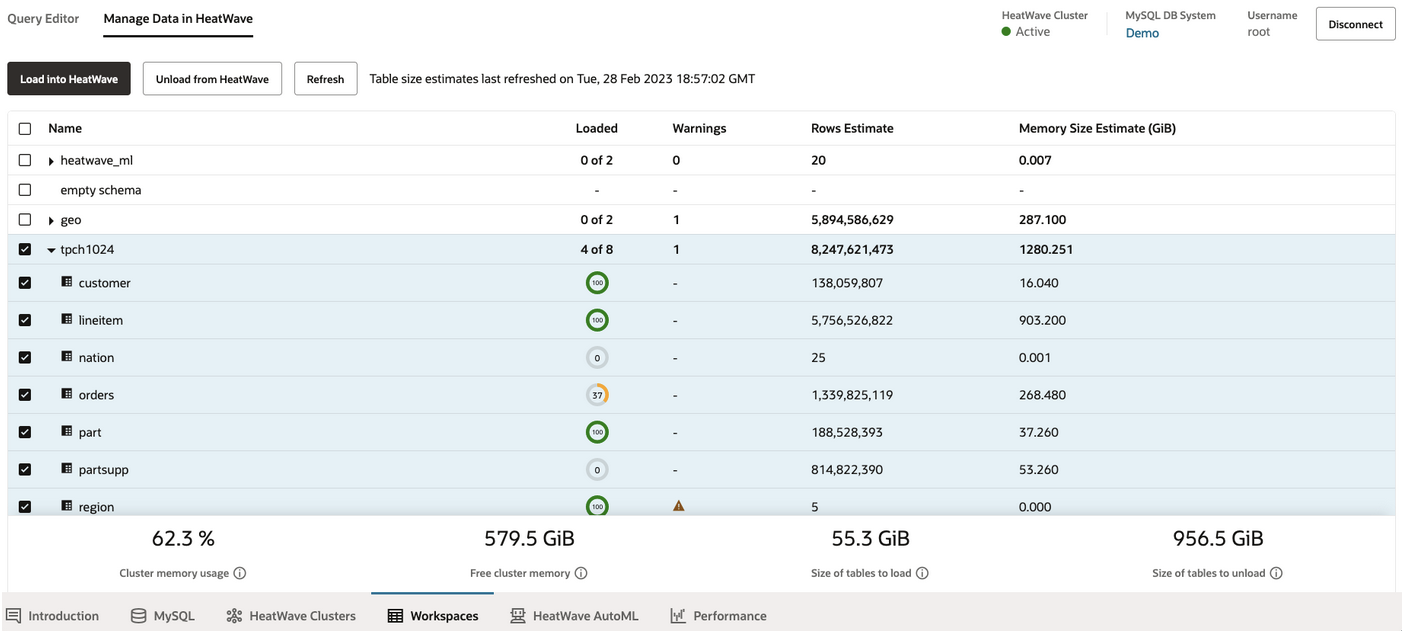
Query Editor
Query Editor tab consists of 2 components:
- Database Objects – this shows the schemas and tables in MySQL database, and the associated table definitions and the HeatWave load status of each table
- Query Editor – this enables you to execute queries on MySQL and HeatWave directly from the console, and view the corresponding query results
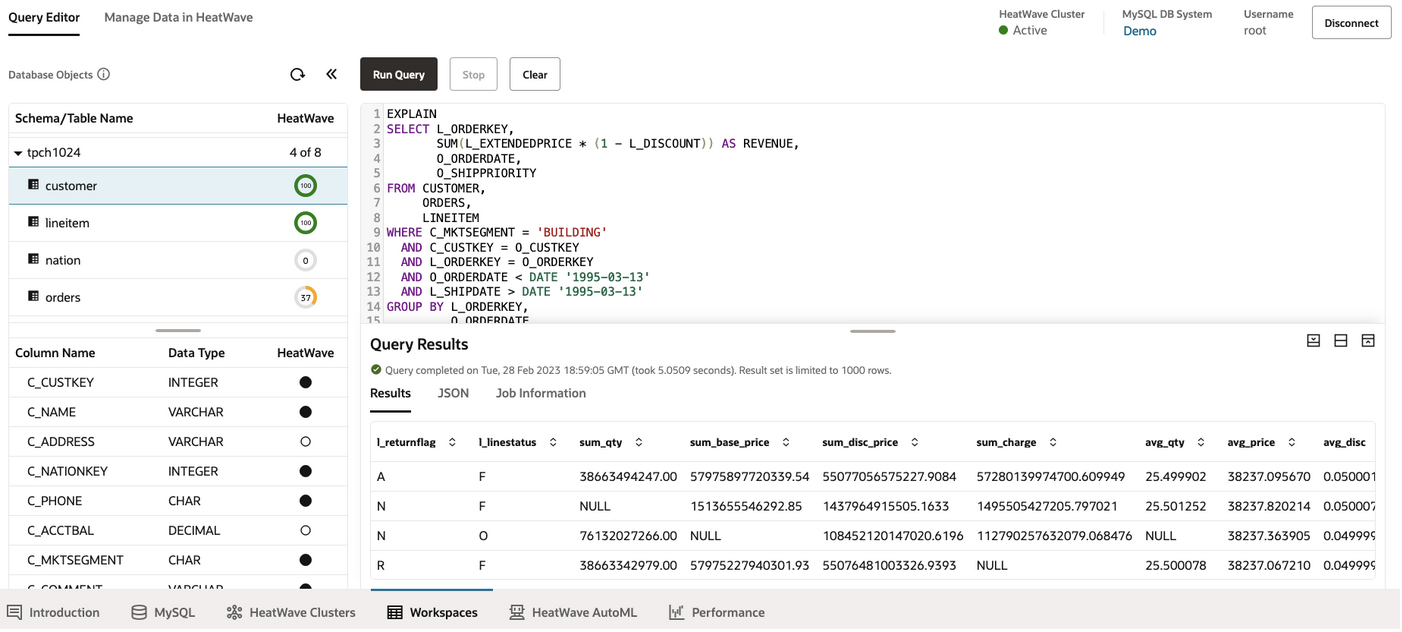
HeatWave AutoML Page
HeatWave AutoML page enables users to train machine learning models, do predictions, explain model and individual predictions, visualize the models, and do what if analysis to determine impact of feature changes on the model outcome. It makes it even easier for users who do not have data science or database expertise to use the machine learning functionality. To learn more about the HeatWave AutoML capabilities, see this blog post: Interactive console for machine learning in MySQL Heatwave
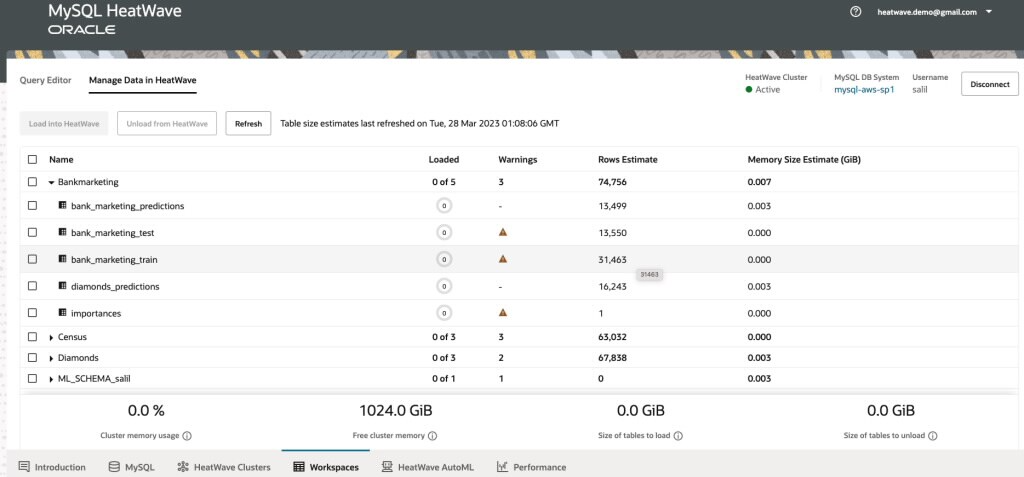
Performance
Performance page provides the capability to monitor the performance and usage of MySQL HeatWave. It shows two sets of metrics:
- MySQL and HeatWave cluster performance – this shows important performance data such as CPU utilization, memory utilization, number of disk operations, and number of connections, and HeatWave memory utilization
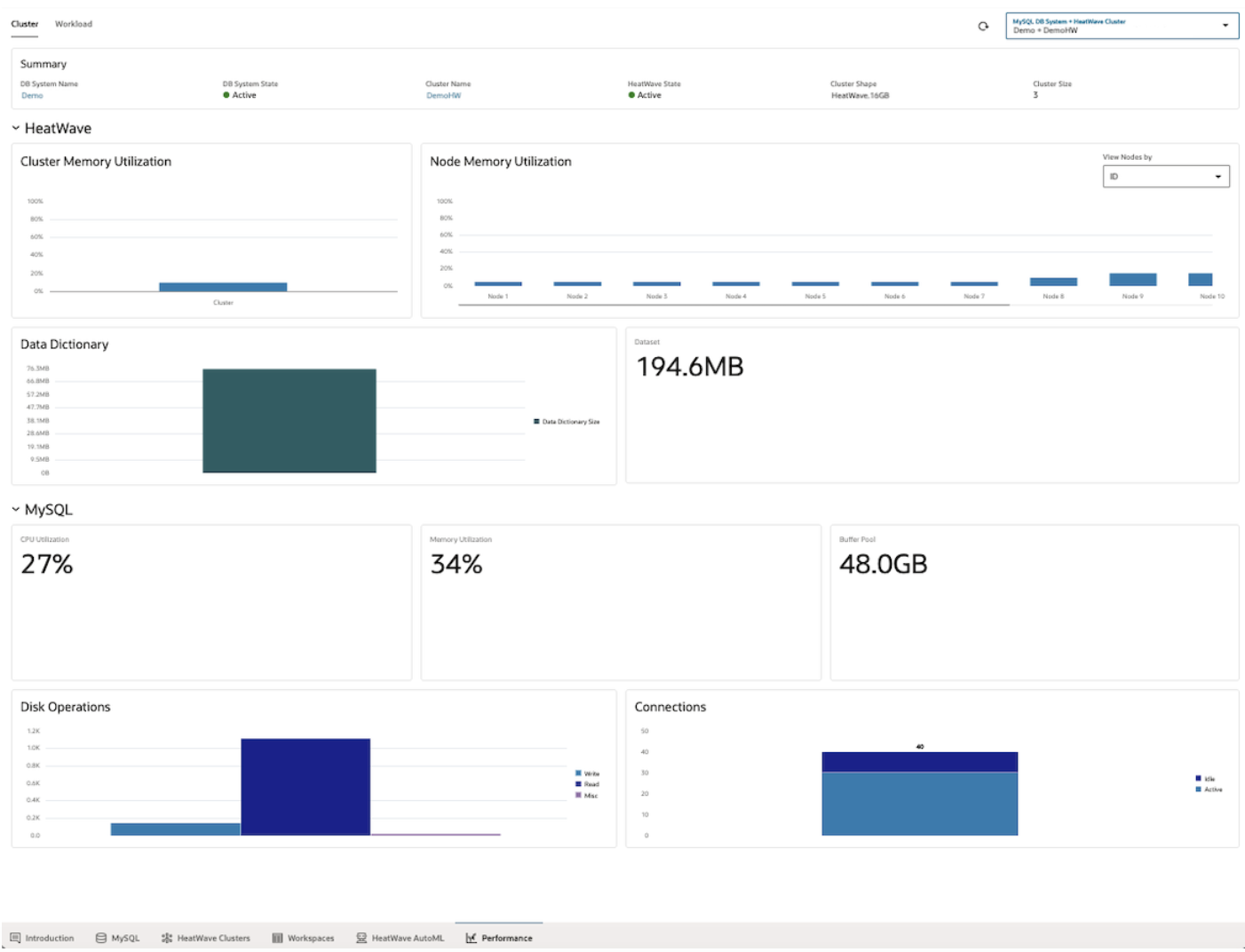
- HeatWave workload performance – this displays the most recent queries that were executed in HeatWave, allowing users to analyze when a query was executed, how long it took, and what it actually does
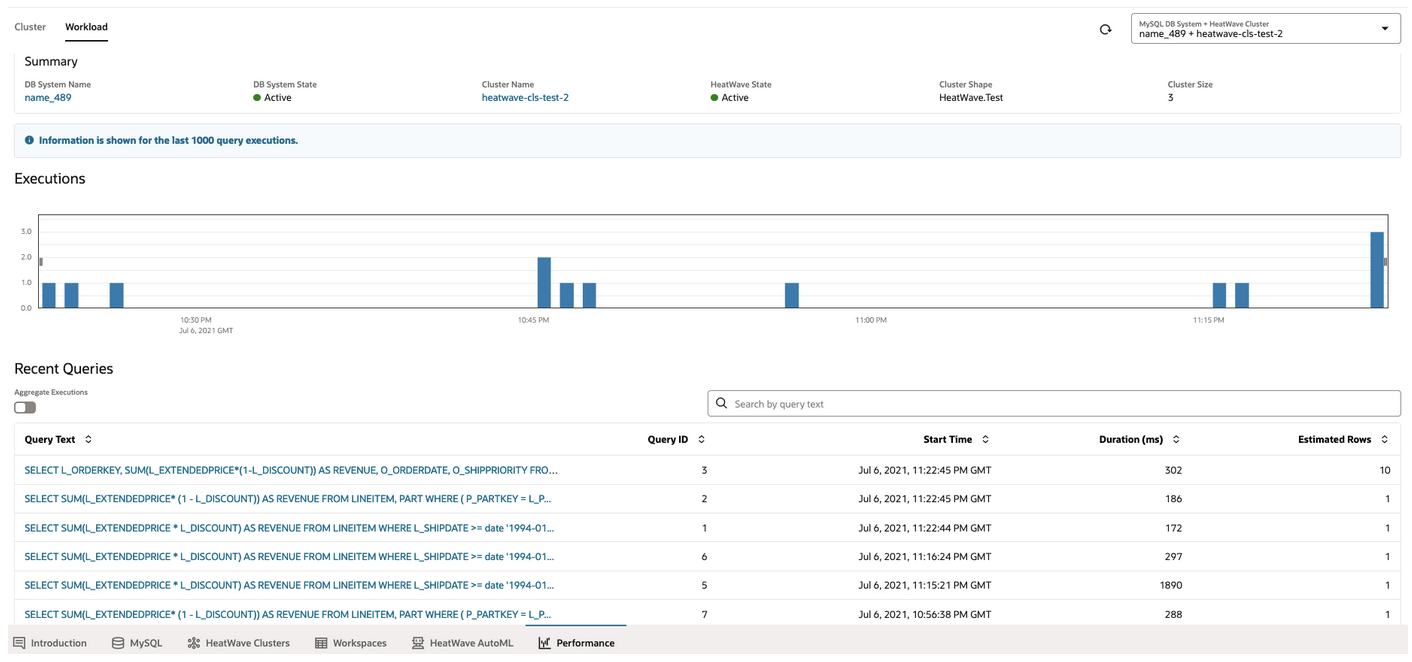
Summary
MySQL HeatWave on AWS is the only MySQL service with a scalable, integrated, real-time query accelerator with machine learning-based automation (MySQL Autopilot), and a fully automated in-database machine learning engine. MySQL HeatWave on AWS provides an intuitive console that is designed to facilitate:
- Lifecycle management of the MySQL HeatWave resources, such as MySQL Database systems, MySQL backups, and HeatWave clusters.
- Resource and HeatWave data management through relevant MySQL Autopilot capabilities in the console.
- Writing and executing queries in the MySQL database and HeatWave cluster from the console
- Workload monitoring through visualization of the schema metadata and statistics that are stored on the MySQL server.
- Management and visualization of training, inference, and explanation of machine learning algorithms offered by HeatWave AutoML.
Addition Resources
- MySQL HeatWave on AWS documentation
- MySQL HeatWave on AWS Technical Brief
- HeatWave release notes
- Get US$300 in credit and try MySQL HeatWave for 30 days: Try MySQL HeatWave for Free
