Introduction
We’re pleased to announce that you can now copy your DB system backups for HeatWave between Oracle Cloud Infrastructure (OCI) regions within your tenancy.
Ensuring data durability is crucial for businesses relying on cloud-based infrastructure in the rapidly changing realm of cloud technology. OCI provides a robust solution to address this concern with its Managed Database Service for MySQL (HeatWave). HeatWave allows users to easily set up, operate, and scale a MySQL relational database in the cloud. To enhance data durability and disaster recovery capabilities, HeatWave offers a new feature known as cross-region backup. In this blog post, we’ll explore how to create cross-region backups for HeatWave and why this practice is crucial for safeguarding your data.
Disasters like network outages, equipment failures, or earthquakes can cause unpredictable outages to an entire cloud region. A well-architected disaster recovery plan enables you to recover quickly from disasters and continue to provide services to your users.
This new capability allows the users to configure the applications for disaster recovery and business continuity, thereby providing data protection solutions in Oracle Cloud Infrastructure. If a local region disaster occurs, the copy of your local backups can restore your DB system in the remote region with minimum data loss or Recovery Point Objective (RPO).
Understanding Cross-Region Backup for HeatWave
Cross-region backup copy enhances the following capabilities
- Disaster recovery and business continuity: By regularly copying DB system backups in another region, you can rapidly rebuild applications and data in another region if a region-wide disaster occurs.
- Migration and expansion: You can easily migrate and expand your applications to another region.
The DB system backup must be ACTIVE to copy it across regions. Both automatic and manual backups can be copied across regions. The retention days for the copied backup are the same as those for the source backup.
The size of a backup copied across regions may vary if you copy the incremental type backup. If you copy the incremental backups in the order of creation time, then the size of the copied backups will be the same as the source backups. Suppose the backups are copied out of order. In that case, they will also get all the previous data required to restore, for example, in the scenario where you have full backup B1 (50GB), incremental backup B2 (10GB) and incremental backup B3 (5GB). If you copy the backups in the same order, i.e., B1 -> B2 -> B3, the size of the copied backups is the same as that of the source backups. However, if you copy backup B3 as the first backup to the destination region, the copied backup size of B3 will be 65GB.
How to Copy Backups Across Regions
The following steps show how to copy a DB system backup across regions and restore a DB system from a backup in another region.
- On the OCI console, open the navigation menu and select Databases. Under HeatWave, click Backups.
- Choose your compartment to access the DB system backups in the appropriate compartment.
- From the action menu (…) for the backup that you want to copy to another region, select Copy to another region.
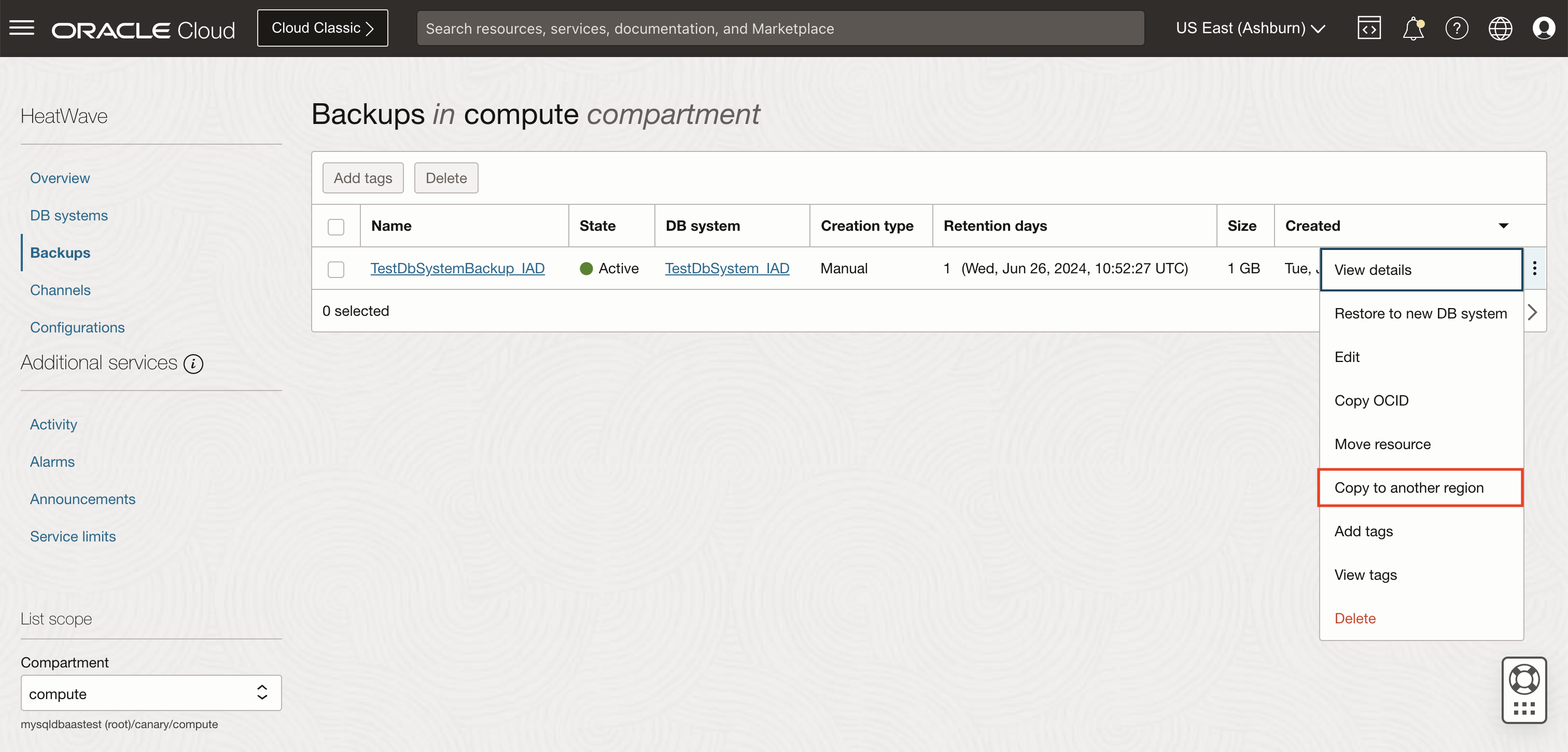
Alternatively, you can click the backup name to open the Backup details page and click Copy to another region.
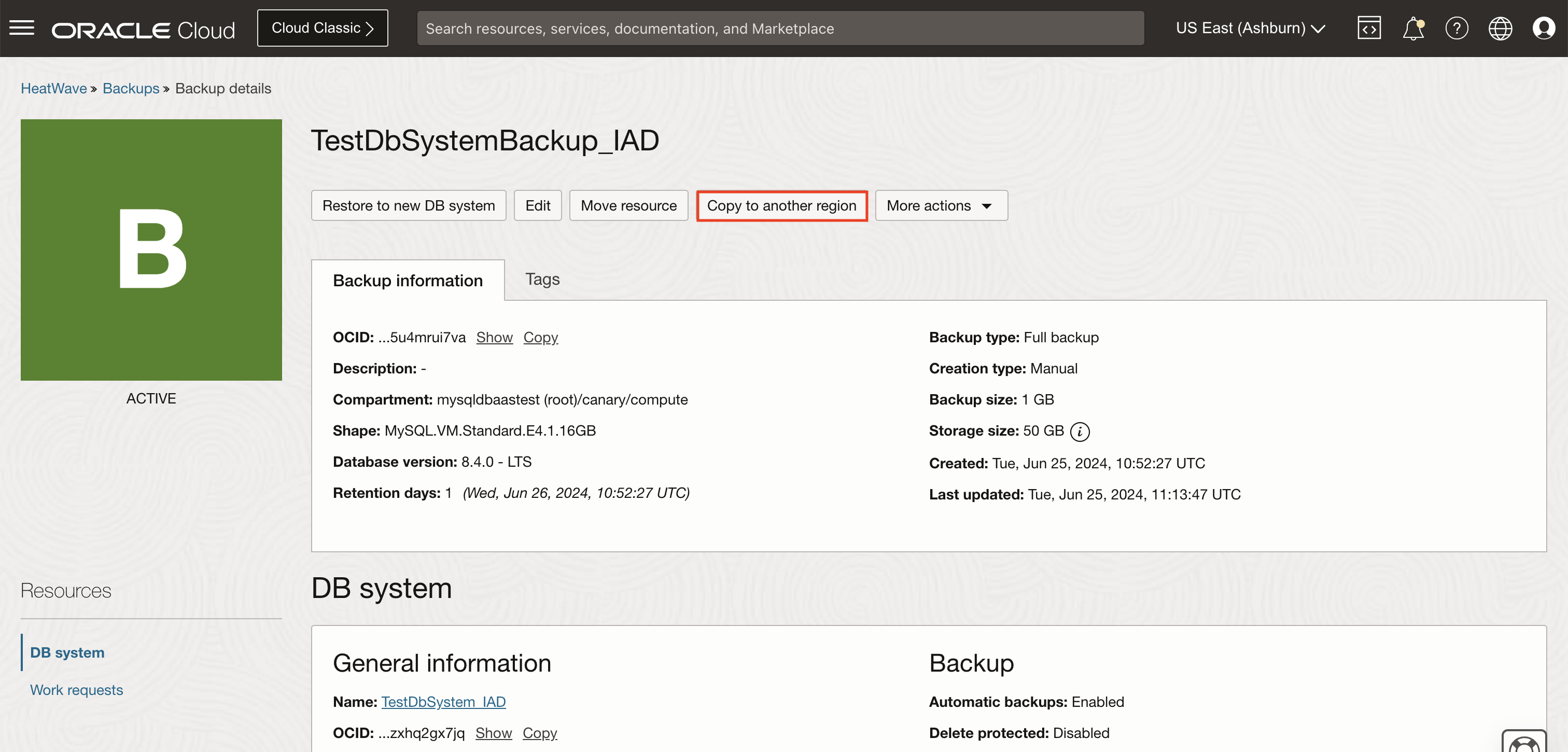
- Specify a name and description for the backup and the destination region, then click Copy.
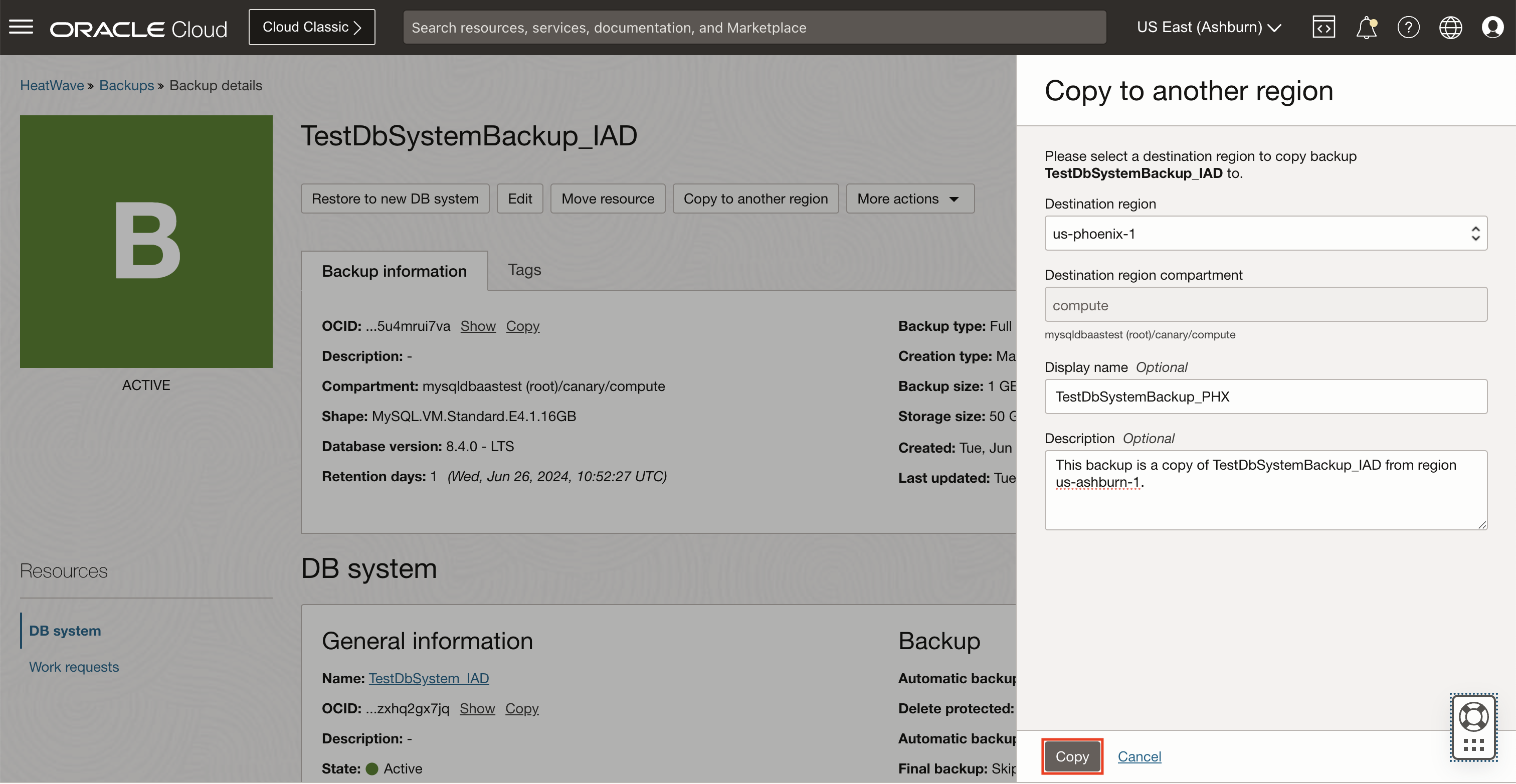
- Click the Open backup details page or go to the destination region to verify the backup is available.
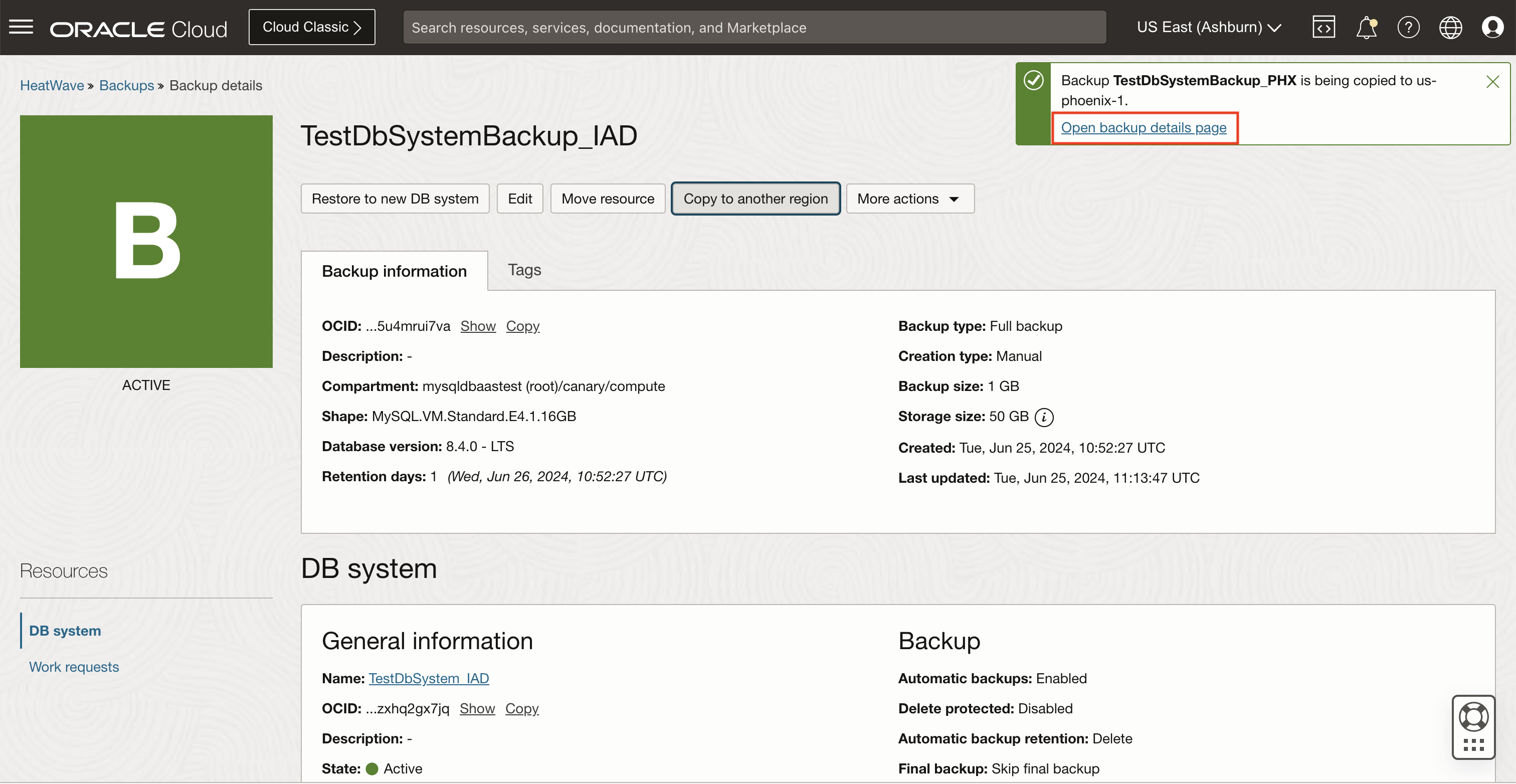
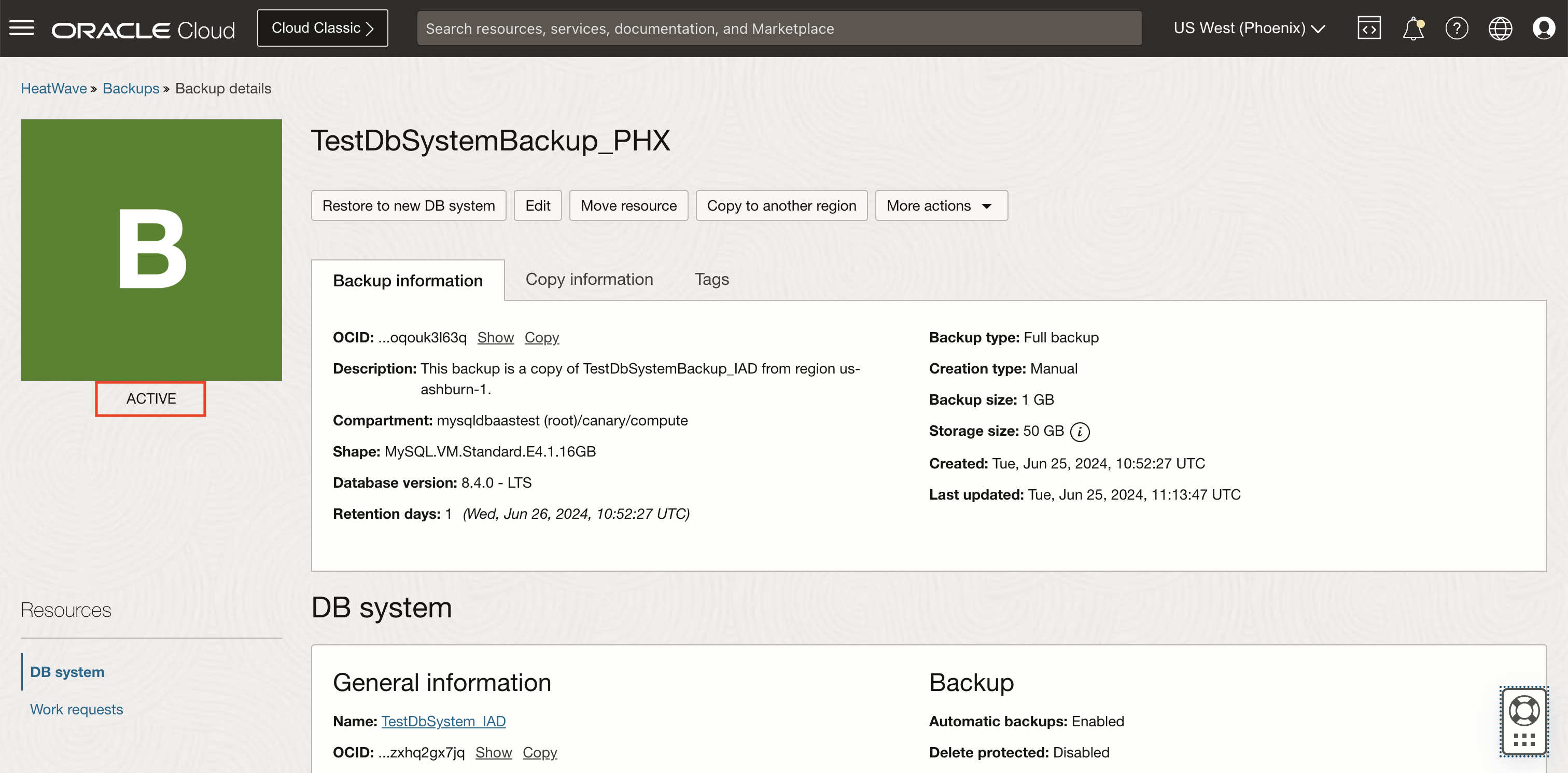
- Once the backup is ACTIVE, you can restore it to create a new DB system in the destination region. Click Restore to new DB system.
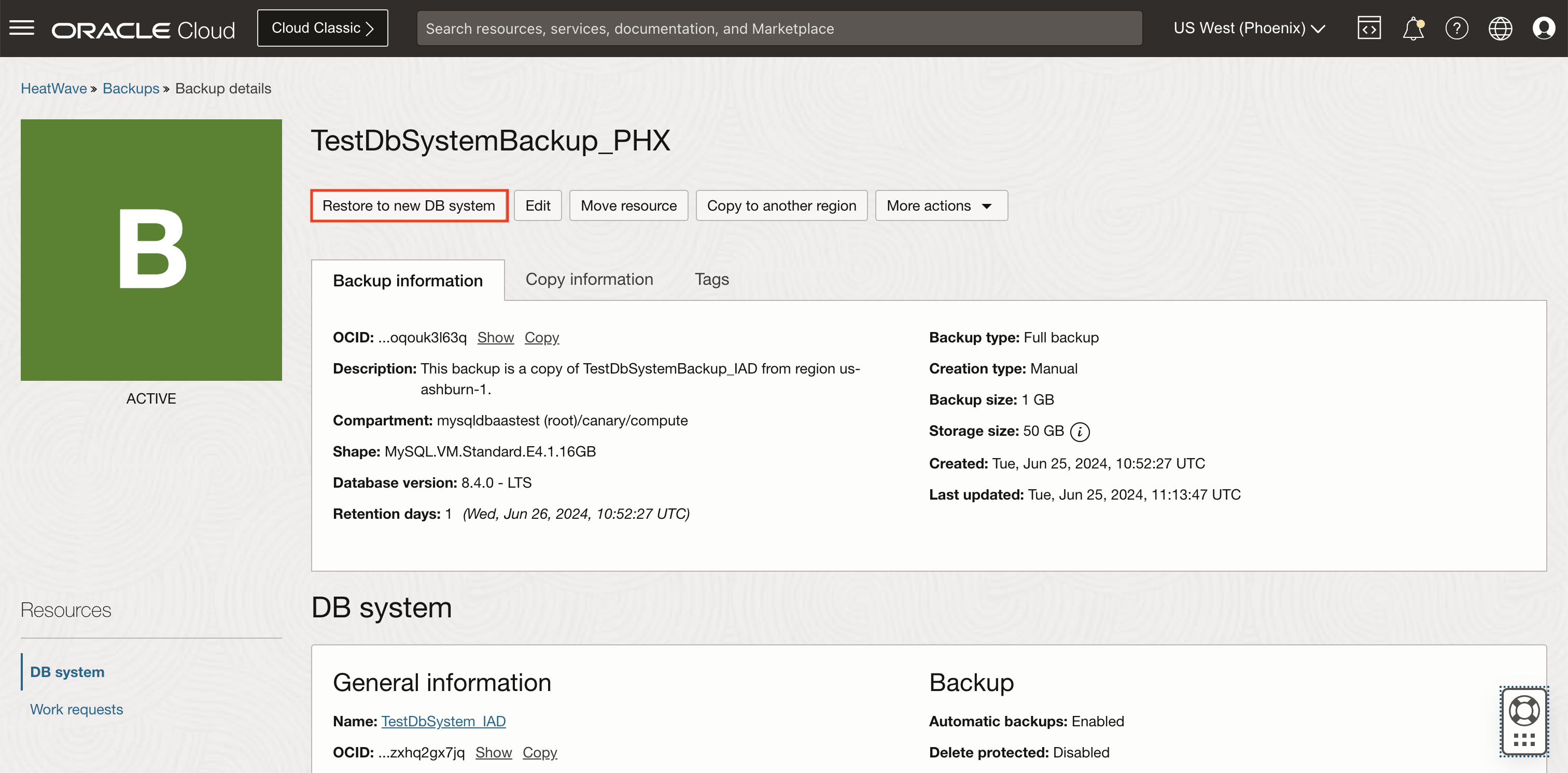
- Enter a name for the restored DB system, provide the necessary parameters, and then click Restore.
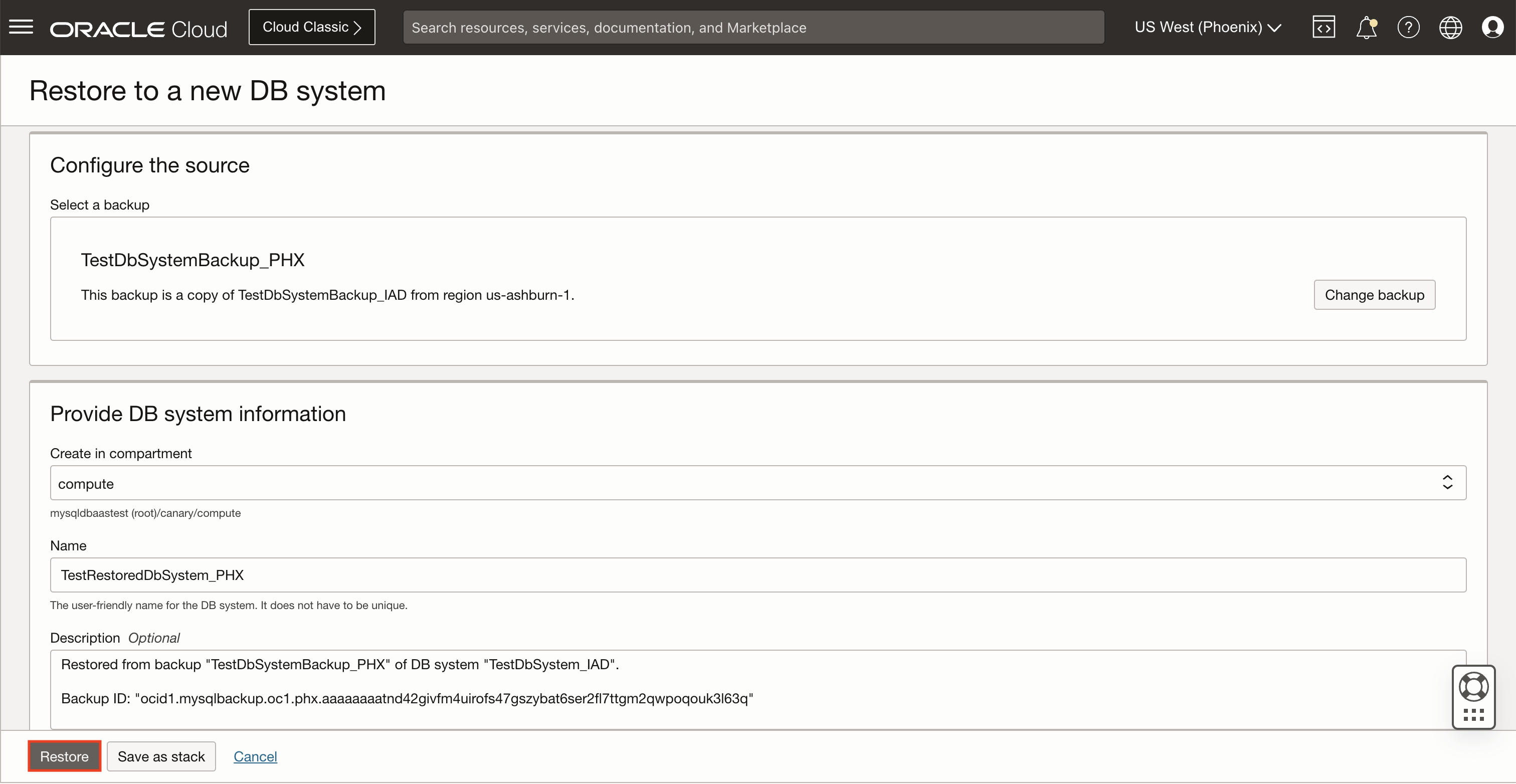
- Verify that the restored DB system is ACTIVE on the DB system details page.
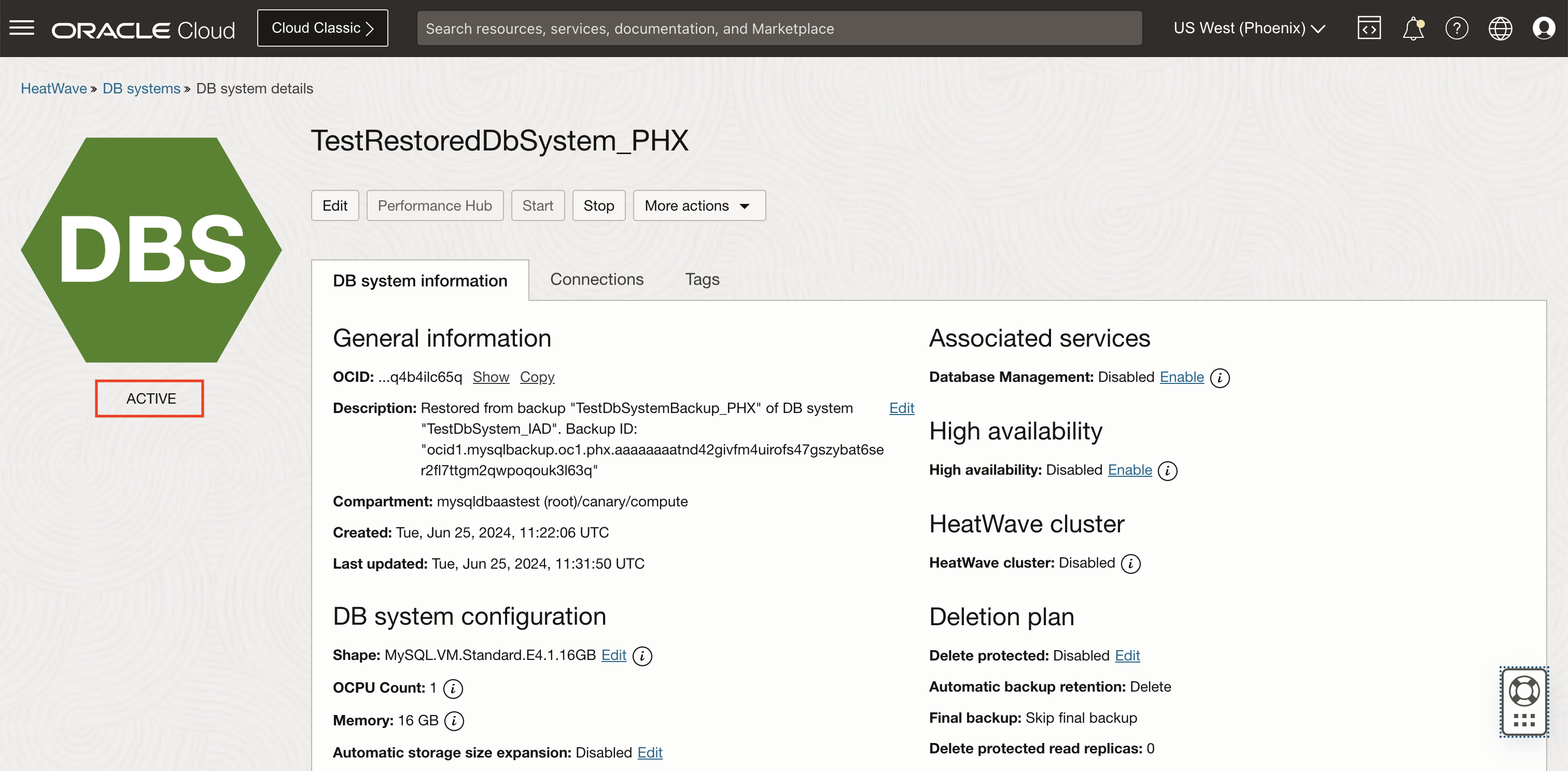
Summary
Cross-region backups for HeatWave present a strong solution for businesses aiming to strengthen their data resilience and disaster recovery approaches. By adhering to the detailed instructions provided in this blog, companies can establish a dependable cross-region backup system for their HeatWave deployments in OCI.
In a time where data serves as the foundation of business activities, prioritizing thorough backup strategies isn’t just advisable – it’s imperative. Through HeatWave cross-region backups, businesses can adeptly maneuver through the ever-changing realm of cloud computing, guaranteeing the accessibility and security of their vital data resources.
The feature is available through the Oracle Cloud Infrastructure console, API, CLI, SDK and terraform, available in all commercial with availability of Government regions coming soon.
For more information, see the Overview of Backups, Creating a Manual Backup, Copying a Backup to Another Region, Viewing Backup Details and Restoring From a Backup.
Resources
- Hands-on Lab: Get Started with HeatWave for MySQL and Feel the Difference
- Videos: Getting Started with HeatWave
- Blogs: HeatWave for MySQL
- Documentation: HeatWave
