For users of HeatWave Service, the maintenance process can sometimes feel like a black box. What does it entail? How does it differ from version upgrades? When and how are updates applied? With questions like these swirling around, it’s time to unpack the mechanics of HeatWave maintenance and shed light on its purpose, scope, and flexibility. Whether you’re managing a production database or planning a deployment, this guide will help you navigate the process with confidence.
The Purpose of Maintenance in HeatWave Service
At its core, maintenance in HeatWave MySQL Service is designed to ensure the ongoing security, performance, and stability of your database system. It’s a comprehensive, proactive effort that addresses multiple layers of the infrastructure:
- Database Security and Critical Fixes: Maintenance applies patches to address vulnerabilities and critical bugs within the same major (eg. 8.3,8.4 etc.) and minor (eg. 8.3.x,8.4.x etc.)version of MySQL. For instance, if you’re on version 8.0.38-u1, maintenance might update it to 8.0.38-u2, reflecting incremental “-u” updates (e.g., bug fixes or security patches).
- Operating System Patching: As part of OCI, The underlying OS receives updates to maintain its security and reliability, keeping the foundation of your deployment secure and compliant.
- Firmware and Hypervisor Updates: Hardware firmware and the virtual machine hypervisor are refreshed to optimize performance and ensure compatibility with the broader OCI systems.
By default, this process does not alter the major or minor version of your database—meaning a jump from 8.0.38 to 8.0.39 isn’t part of routine maintenance unless specific conditions are met (more on that shortly). Instead, it focuses on keeping your current version in peak condition.
Note: Oracle regularly issues security-related patch updates and security alerts. Install all security patches as soon as possible. See Critical Patch Updates and Security Alerts for details.
Maintenance vs. Auto Minor Version Upgrades: What’s the Difference?
A common point of confusion is how maintenance differs from automatic minor version upgrades. Let’s clarify:
- Maintenance: This is a monthly operation focused on stability and security within your current version. It applies the updates mentioned above security fixes, OS patches, and firmware refreshes—without changing the major or minor version (e.g., 8.0.38 stays 8.0.38, though the “-u” suffix might increment).
- Auto Minor Version Upgrades: These occur only when your current database version becomes unavailable—that is, when Oracle phases it out of support. For example, if version 8.0.39 Bug Fix reaches its unavailable date (October 2025), HeatWave will automatically upgrade your database to the next available version (e.g., 8.0.40 Bug Fix) during the subsequent maintenance cycle. Please refer to HeatWave MySQL server version document.
The distinction is critical: maintenance is about upkeep, while auto minor upgrades are a forced evolution triggered by version lifecycle changes like version being deprecated or unavailable. Routine maintenance won’t push you to a new minor version just because it’s available, it waits for necessity.
Note: Customers who remain on older versions will consistently receive CNs about upcoming version unavailability. You can manually upgrade the version using the Console or the CLI. See Manually Upgrading a DB System.
How Maintenance Handles Auto Minor Version Upgrades
So, what happens when a version’s retirement aligns with maintenance? The process is deliberate and tied to Oracle’s release availability schedule:
- Trigger Point: When a version becomes unavailable—say, 8.0.39 Bug Fix in October 2025—HeatWave doesn’t upgrade immediately. Instead, it schedules the upgrade for the next maintenance cycle after that date.
- Execution: During that cycle, the database is automatically bumped to the next supported version (e.g., 8.0.40 Bug Fix). This upgrade is bundled into the standard maintenance workflow, ensuring a smooth transition without requiring manual intervention.
- Planning Implication: Since these upgrades are mandatory once a version is unsupported, it’s wise to monitor Oracle’s version lifecycle announcements. For instance, knowing 8.0.39 will retire in October 2025 lets you prepare for an upgrade to 8.0.40 post-October, likely in November 2025’s maintenance window.
This alignment ensures your system stays on a supported version, but it also means maintenance occasionally serves a dual purpose: routine care and version progression. The key is that this only happens when driven by unavailability, not as a proactive shift.
One-Off Updates: Flexibility Beyond the Monthly Cycle
HeatWave Service also offers flexibility through one-off updates—patches or fixes released outside the monthly cadence. Here’s how they integrate with maintenance:
- Immediate Application: When Oracle releases a one-off update (e.g., a critical security patch), you can apply it as soon as it’s available. This is ideal for time-sensitive fixes where waiting isn’t an option.
- Automatic Inclusion: If you don’t apply the update manually, it’s not lost—HeatWave rolls it into the next monthly maintenance cycle. For example, a patch released on May 10, 2025, could be applied immediately or deferred to your May end monthly maintenance window.
This dual-path approach gives you control: Act fast for urgency or rely on the scheduled cycle for convenience. Either way, the update is ensured, aligning with HeatWave’s commitment to security and stability.
DBsystems->DBsystemdetailsandclickEditlinkunderdatabaseversionintheDBsysteminformationpanel”>Perform One-off update by: Navigating to HeatWave MySQL -> DB systems -> DB system details and click Edit link under database version in the DB system information panel
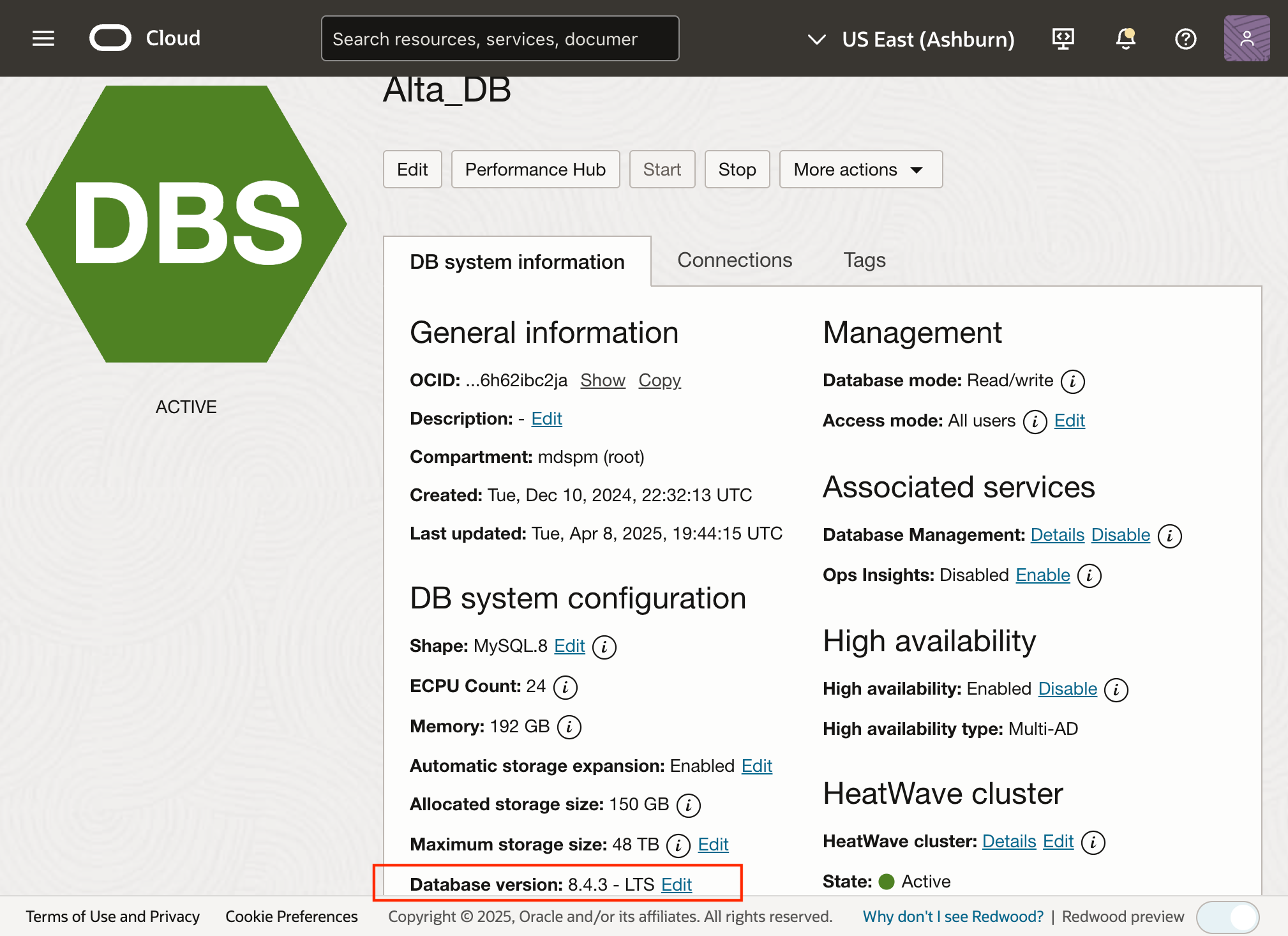
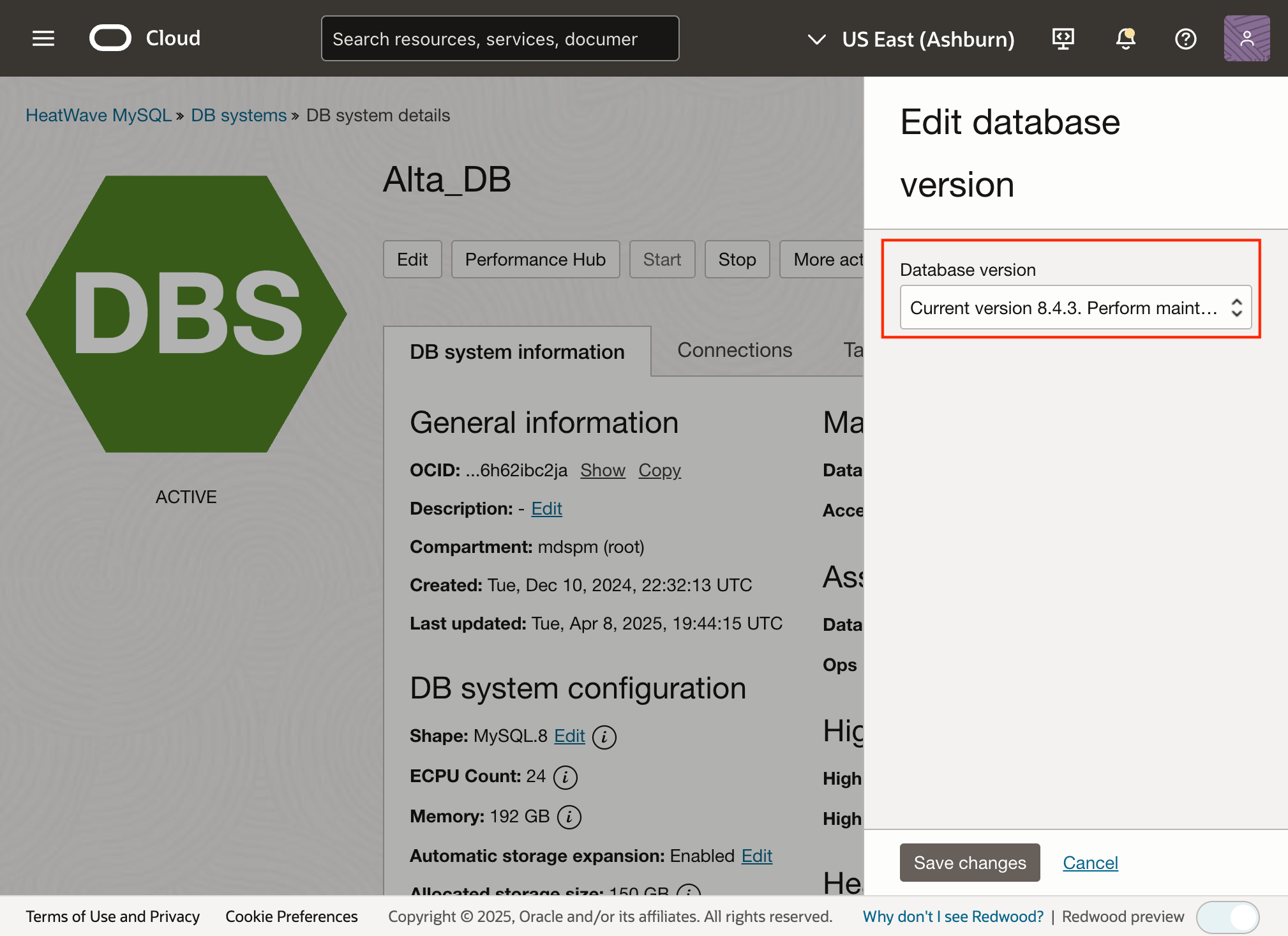
From the drop-down menu, select the Perform maintenance now option to complete the one-off update
The Mechanics of Maintenance Execution
Maintenance occurs monthly, with Oracle scheduling it within a two-hour window of the weekly start time you define for your DB system. Here’s how it works:
- Scheduling: You set a preferred weekly maintenance window (e.g., Sundays at 2:00 AM). Oracle then initiates maintenance within two hours of that time each month. If you don’t specify a window, Oracle assigns one automatically: verify it aligns with your low-traffic periods to minimize disruption.
- Execution: Oracle manages the process end-to-end, applying database fixes, OS patches, and firmware updates seamlessly. No manual effort is required, but awareness of the timing helps with operational planning.
Best Practices for Managing HeatWave Maintenance
To make the most of this system, consider these tips:
- Define Your Window: Set a maintenance start time that suits your workload. Confirm the default if Oracle assigns it
- Track Version Lifecycles: Stay ahead of auto minor upgrades by monitoring Oracle’s release availability (e.g., plan for 8.0.39’s retirement in October 2025)
- Subscribe to OCI Announcements: Get timely updates on HeatWave MySQL operations via email, SMS, or other channels
- Configure Customer Contacts: Ensure the right teams receive patch notifications—don’t rely on the default tenancy admin email
- Leverage Event Notifications: Integrate maintenance start/end events into your monitoring or automation tools using REST APIs or SDKs
- Leverage One-Off Updates: Apply critical patches immediately when warranted, or let them roll into the monthly cycle for non-urgent cases
- Test Upgrades: When an auto minor upgrade looms (e.g., 8.0.39 to 8.0.40), test the new version in a staging environment beforehand
Conclusion: Maintenance as a Strategic Asset
MySQL HeatWave Service’s maintenance feature is a robust tool for keeping your database secure and performant, with built-in flexibility to handle version upgrades and one-off updates. By understanding its purpose stability within versions versus its role in mandated upgrades, and leveraging the option for immediate patches, you can align it with your operational needs. Whether it’s routine care or a strategic version shift, HeatWave’s maintenance process ensures your system stays current and resilient, month after month.

