The Oracle Cloud Native Environment hands-on Luna labs available from the Oracle Linux Training Station can now also be deployed in your own Oracle Cloud Infrastructure (OCI) tenancy, in addition to the Luna (demoservices) tenancy. There are several advantages to this which are covered below.
If you’re not familiar with Luna labs hands-on learning environment, read the blog post Hands-On Training with Luna Labs. No matter where you run a lab, it’s free.
While all of Oracle’s Luna labs run in OCI, the Oracle Linux Cloud Native Environment Luna labs are the first track that can run in your own OCI tenancy, which can provide an even better learning experience because by deploying a lab on your own OCI tenancy:
- You are not constrained by a time limit for lab execution.
- The deployment isn’t destroyed when you terminate the lab so you can retain the environment you deploy.
- You have access to the Ansible code which deploys the environment and you can edit the code as desired.
Open Source Project
The Ansible playbooks that deploy the cloud resources are an open source project. When you launch one of these Oracle Cloud Native Environment Luna Labs, you will see the following note:
“Note: If running in your own tenancy, read the linux-virt-labs Github project README.md and complete the prerequisites before deploying the lab environment.”
The prerequisites are only needed when running the lab in your own OCI tenancy. If you are running the lab in the Luna environment, from the Luna desktop, these prerequisites are already in place. You can ignore this note and continue to the next step in the lab.
Clicking on the README.md link opens the open source project at https://github.com/oracle-devrel/linux-virt-labs. The required prerequisites needed to deploy the cloud resources in your own OCI tenancy are listed on the open source project page.
Prerequisites
To run these playbooks, ensure you have the following installed and configured:
- Ansible
- OCI Ansible Collection
- OCI Python SDK
- SDK CLI configuration file
- Public SSH key
Luna Lab Steps
Returning to the Luna Lab steps, you are prompted to open a terminal window and run a “git clone” command which creates a copy of the repository.
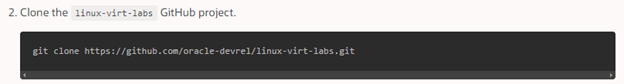
You are then prompted to change into the working directory and install the required Ansible collections. The next step is to run the “ansible-playbook” command to deploy the lab environment.
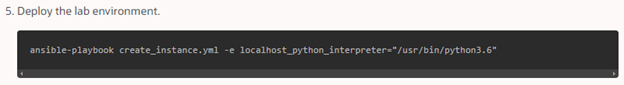
The playbook runs until the installation of Oracle Cloud Native Environment is complete and the compute instances are ready. The IP addresses of the instances are displayed and the playbook pauses, for example:
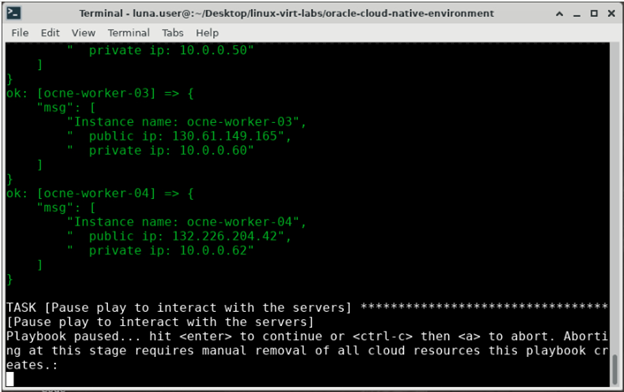
Follow the lab steps to open a second terminal window and log in to the compute instance using the IP address displayed.
When you have completed all of the lab steps, you have the option to retain or destroy the cloud resources. If you’re running in your own tenancy, you might want to keep the resources for later use.
Return to the first terminal window and do one of two things:
- Hit <enter> to continue running the Ansible playbook which will destroy the cloud resources.
- Press <ctrl-c> then <a> to abort the playbook and retain the cloud resources.
If you are running in Luna, the resources will be terminated when the time limit for the lab expires.
More Learning Opportunities
Many other Luna labs are available and can be run in the Luna tenancy on OCI. In the future, more labs are intended to be made available to run in your own tenancy. You’ll find all our free hands-on labs and learning resources on:
- Linux OS and Virtualization Engineering Luna labs
- Oracle Linux Training Station
- Oracle Help Center Learn
Additional Resources
