Announcing Oracle VirtIO Drivers 2.0 for Microsoft Windows
We are pleased to announce Oracle VirtIO Drivers for Microsoft Windows release 2.0. The Oracle VirtIO Drivers for Microsoft Windows are paravirtualized (PV) drivers for Microsoft Windows guests that are running on Oracle Linux KVM. Oracle Linux customers using the Oracle VirtIO Drivers for Microsoft Windows will benefit from improved performance for network and block (disk) devices on Microsoft Windows guests.
What’s New?
The Oracle VirtIO Drivers 2.0 release for Microsoft Windows is a major update that re-bases to a newer version of the upstream Windows VirtIO Drivers. Notable enhancements included in the Oracle VirtIO Drivers 2.0 for Microsoft Windows include:
- Performance improvements in both network and block device drivers
- Signed drivers supporting Microsoft Windows Server 2022 and Microsoft Windows 11
- The addition of a bridge filter driver to allow Live Migration with SR-IOV NIC
- Ability to install the drivers as bootable to help with Oracle Cloud Infrastructure deployments and AMD deployments
- Updates to facilitate the coexistence of third party vendor drivers that previously resulted in conflicts and issues
- A significant number of bug and security fixes
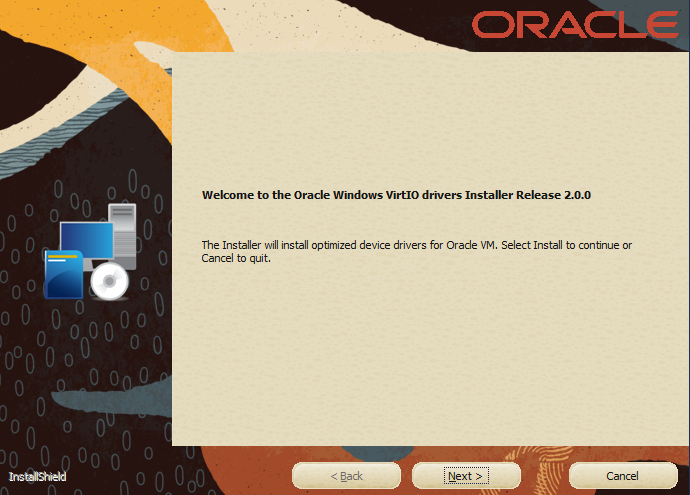
Oracle VirtIO Drivers Support
Oracle VirtIO Drivers 2.0 support the KVM hypervisor with Oracle Linux 7 and Oracle Linux 8 on-premises and on Oracle Cloud Infrastructure. The following guest Microsoft Windows operating systems are supported:
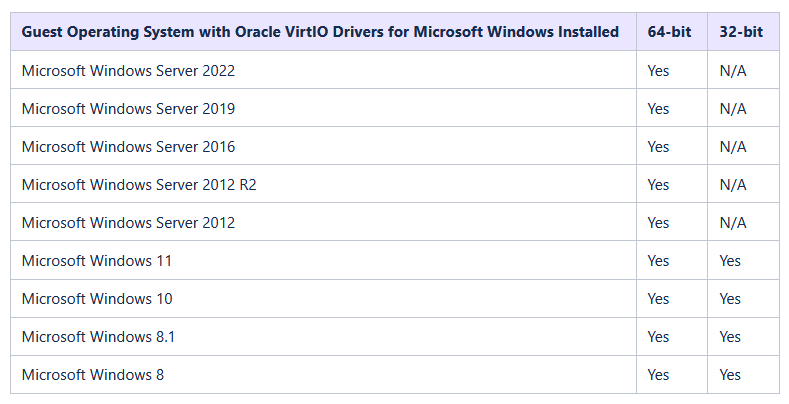
For further details refer to Oracle Linux KVM VirtIO Drivers for Microsoft Windows
Microsoft Windows Compatibility Signing
The following table shows the Microsoft Windows operating systems for which the Oracle VirtIO Drivers 2.0 for Microsoft Windows have been signed and certified. Additional information on Oracle VirtIO Drivers 2.0 for Microsoft Windows certifications can be found in the Windows Server Catalog.

Downloading Oracle VirtIO Drivers
Oracle VirtIO Drivers release 2.0 is available on the Oracle Software Delivery Cloud by searching on “Oracle Linux” and select DLP: Oracle Linux 7.9.0.0.0 (Oracle Linux) or DLP: Oracle Linux 8.6.0.0.0 (Oracle Linux).
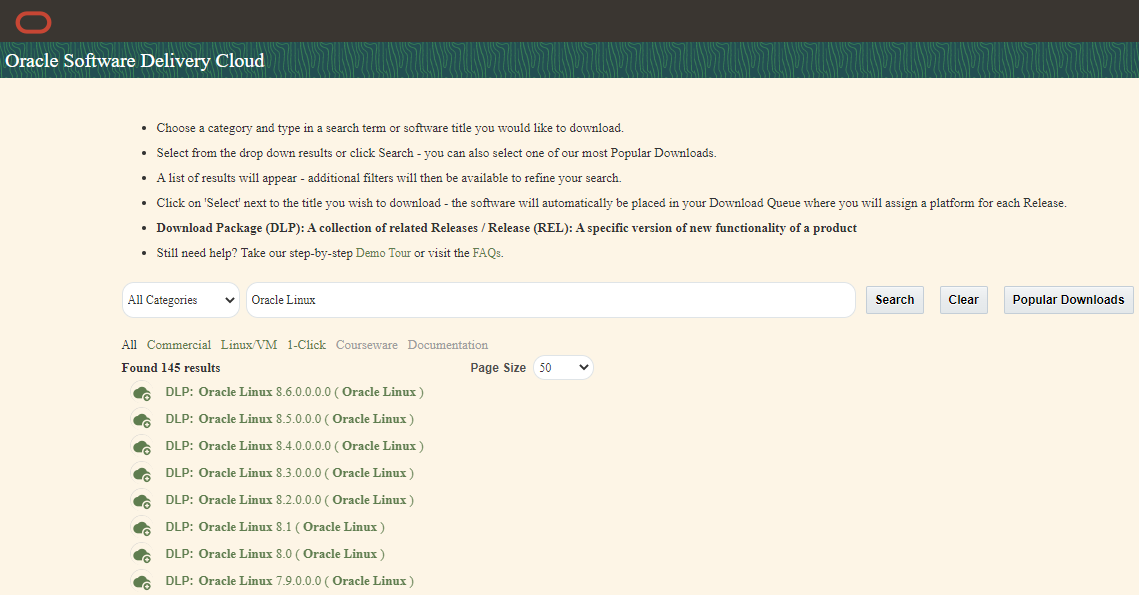
Click on the “Add to Cart” button and then click on “Continue” in the upper right corner. On the following window, select “x86-64” and click on the “Continue” button:
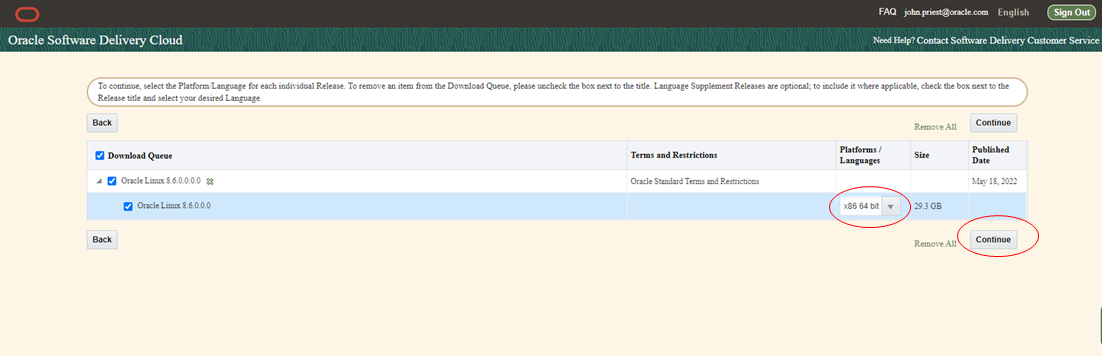
Accept the “Oracle Standard Terms and Restrictions” to continue and, on the following window, click on “V1021322-01.zip file name, Oracle VirtIO Drivers for Microsoft Windows, Version 2.0“ to download the drivers:
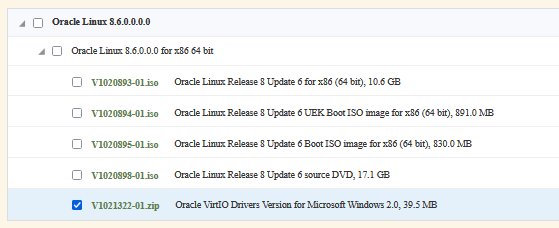
Downloading Oracle Linux
Individual RPM packages are available on the Unbreakable Linux Network (ULN) and the Oracle Linux yum server. ISO installation images are available from the Oracle Linux yum server and Oracle Software Delivery Cloud and container images are available via Oracle Container Registry, GitHub Container Registry and Docker Hub.
Oracle Linux can be downloaded, used, and distributed free of charge and all updates and errata are freely available. Customers decide which of their systems require a support subscription. This makes Oracle Linux an ideal choice for development, testing, and production systems, since support coverage can be optimized for each individual system, while keeping all systems up to date and secure.
