This post is with thanks to Martin Littlecott
Check out two new hands-on labs that explore common maintenance tasks for administrators using Oracle Cloud Native Environment (Oracle CNE).
These free labs provide a comprehensive introduction to each task and are a must-try for any Oracle CNE administrator.
Upgrade the Kubernetes Version Lab
It is a best practice to upgrade your Kubernetes cluster as soon after release as possible, in order to:
- Apply the latest security fixes
- Access stability and performance improvements
- Access new features, enhancements, and APIs
This lab demonstrates how to successfully upgrade the Kubernetes version used in your Oracle CNE cluster.
For more information about Oracle CNE, please refer to the current Release Documentation.
Use an Application Catalog Lab
An application catalog is a searchable software repository that you can install on an Oracle CNE Kubernetes cluster. Oracle CNE supports two application catalogs:
- The Oracle catalog that ships with Oracle CNE
- An external catalog compatible with Artifact Hub
The Oracle catalog provides a curated selection of software supplied by Oracle, and this lab demonstrates how to install an application using the Oracle-supplied catalog.
Getting Started
The labs are hosted on Oracle’s Luna Lab environment and provide a free, hands-on learning experience from your browser.
Read more about how to access and use Luna labs in the Hands-On Training with Luna Labs blog post.
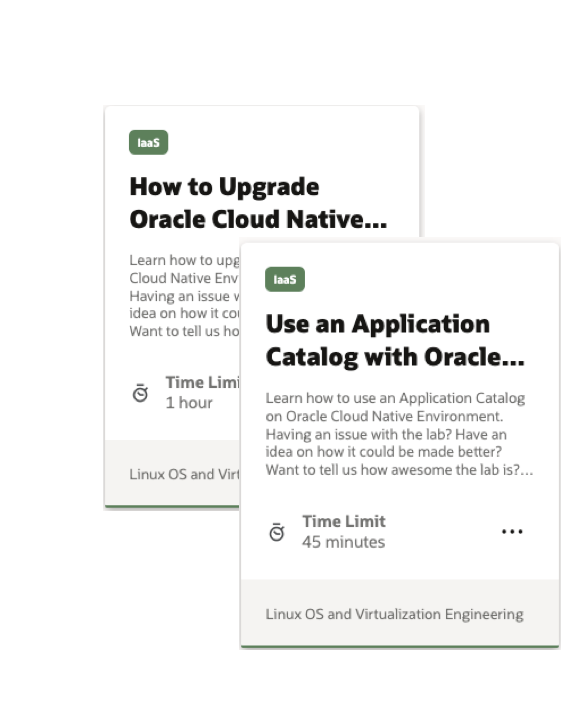
Ready to try these labs? Get started here:
- Upgrade the Kubernetes Version on Oracle Cloud Native Environment
- Use an Application Catalog with Oracle Cloud Native Environment
