
Welcome to the October edition of What’s New in OCI Process Automation (OPA). Here, we will cover the most important features being introduced in this release to ensure that you are up to date with the latest changes. If you are leveraging process automation as part of Oracle Integration, you should also check out what’s new in the overall platform here.
This release introduces the following features:
- Ability to reuse form components
- Ability to exclude unintended participants from acting on tasks
- Ability to append data to arrays
- Support for email templates in the notification activity
- Support for approverName in Human Task Output
- Auto assignment when requesting more information on a task
Reusable Forms:
From this release, process designers can reuse forms as components in other forms within the same application. This feature (sometimes referred to as Nested Forms) effectively allows designers to create a form and embed it in another form. This capability introduces several important benefits, such as:
- Reusability:
- Process designers can now create reusable form components (smaller snippets that are intended for use by other forms). For example, designers can now create an address form component that can be used by all forms in an application that need to collect or display address information.
- Once created, these form components can be reused in other forms by simply dragging the form component to the section of the form where you want to embed it:
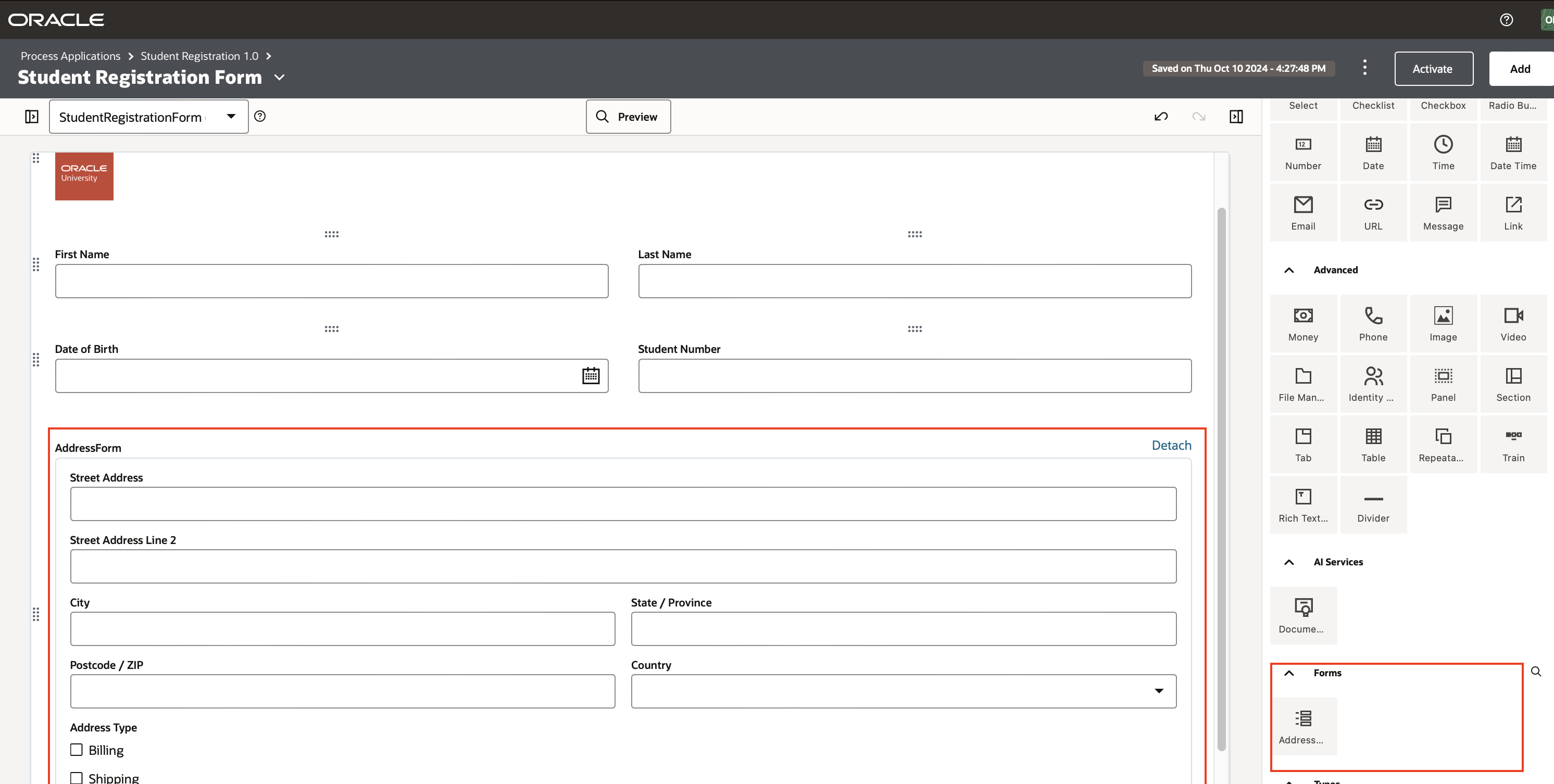
- Manageability:
- If process designers need to make a change to a reusable form component, they can now do it in a single place. This change will be instantly propagated to all other forms that are referencing the reusable form component. For instance, if we need to add a new field in our address component to capture the Address Type, we can add that field in our address form and all other forms referencing this component will automatically pick up this change. This can save a lot of development effort and enforce consistency.
- Process designers now also have the option to break down large forms into smaller and more manageable components. For instance, if we have a form that is collecting a lot of information across different tabs, we can implement each tab as a different form. This enables designers to develop and manage each subcomponent separately.
- Flexibility:
- In some scenarios, you may reference a reusable form component, but later find yourself in a situation where you need to personalize it. To support such use cases, we allow you to detach a reusable form component and bring its contents to your current form so you can make additional changes. Note however that detaching a form component implies that any further changes made to the reusable form would no longer be propagated to your local copy.
Exclude Participants
Exclude Participants enables process designers to have greater control over which users can approve a process task, by allowing them to specify one or more potential assignees who should be excluded.
This feature enables process designers to enforce the following use cases:
- Ensure that a requestor (who is part of an approval group) cannot approve their own request OR
- Ensure that a consecutive task cannot be approved by the same person.
Process designers who want to implement this feature will find it in the properties of our Approval task. Here they can exclude the process creator and/or specify one or more users that should be excluded through an expression. When providing an expression, process designers can provide either a sting or a variable that stores the userID of the intended user. If more than one user is to be excluded, a comma separated list of values can be passed to the expression.
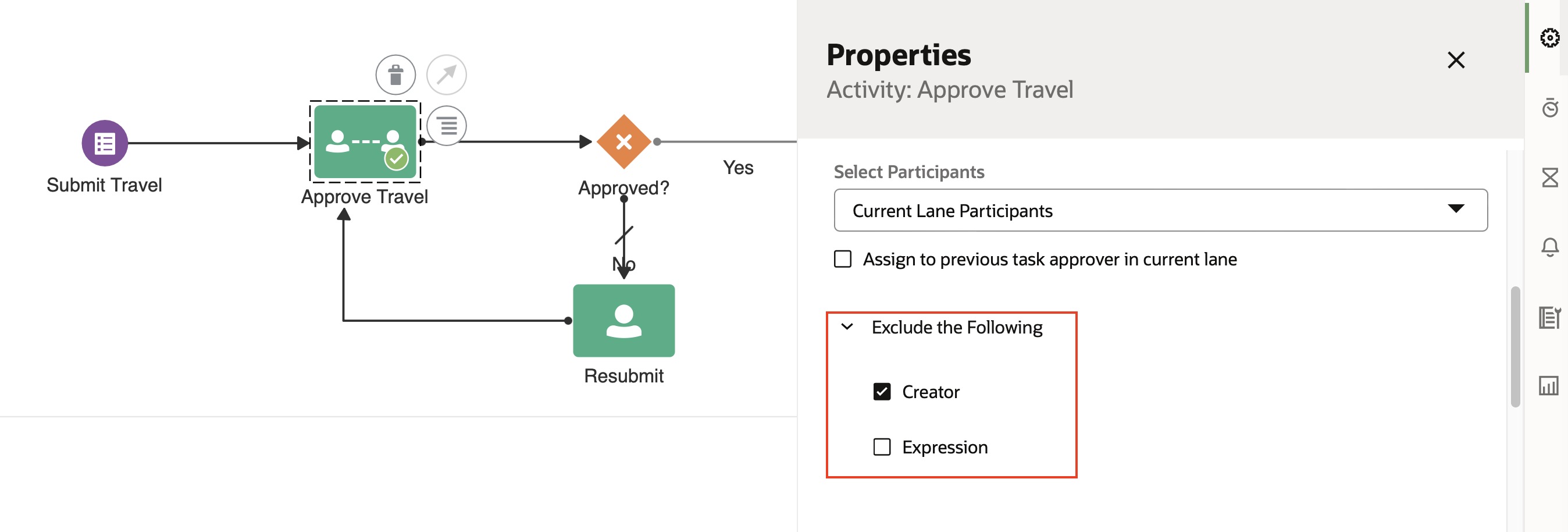
Once this feature is configured, any assignee in the exclusion list can see the task, but be prevented from acting upon it.
New Data Mapper Action – Append:
In this release, we have also extended the capabilities of the Data Mapper to allow process designers to append data elements to an existing array.
This feature is particularly useful for process designers who are working with arrays to store and organize data and need to dynamically build out these data sets.
The Append option is available in the Data Mapper when the target object is of an array type and the source object has a matching data type:
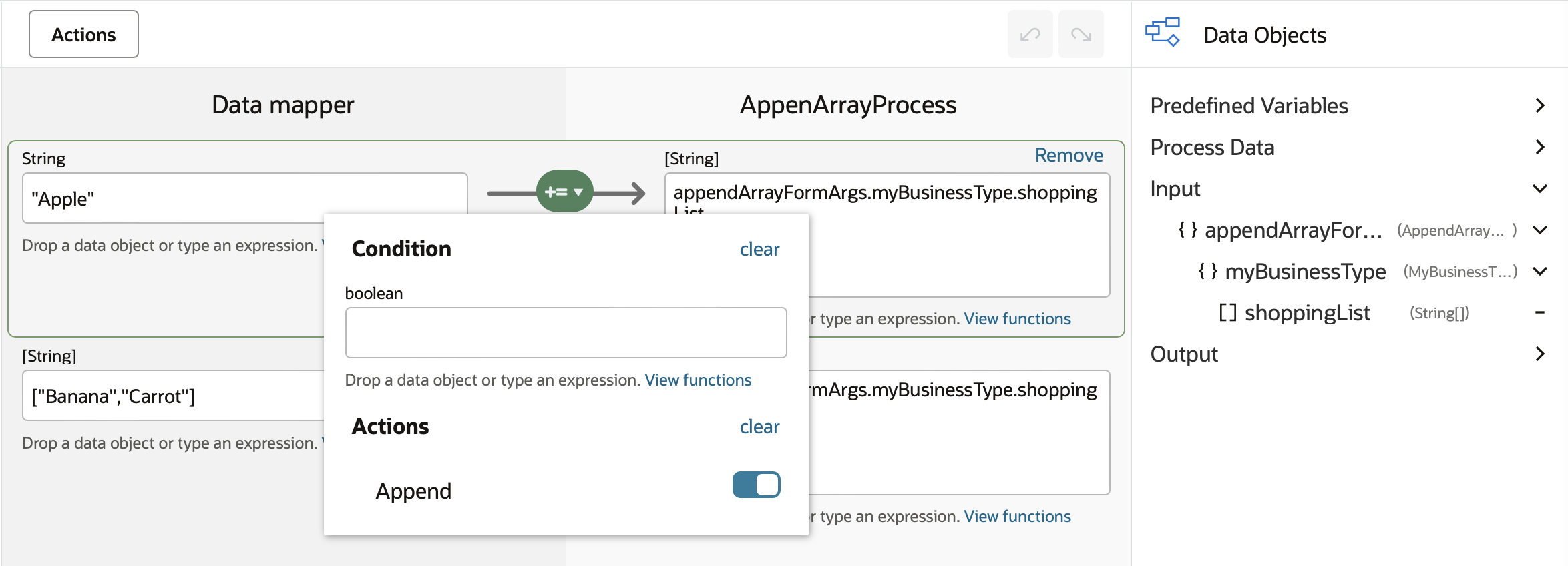
You can use this feature to add a single data element (a simple data type such as a string, or an object) to an array or add one array to another.
This functionality provides greater flexibility and control over data manipulation in your processes applications and builds on the existing capabilities of other Data Mapper constructs such as Data Associations, Conditions, Filters, and Transformations. See here for more information on these.
Email Templates Support in Notification Activity:
Email templates enable designers to define a layout that can be re-used to enforce company branding and improve efficiency during development.
Process designers have been able to use email templates in human tasks to communicate with task assignees for quite some time. For this release, email templates can also be used in the Notification activity to send FYI emails to recipients.
To support this feature, process designers will now see an option in a notification task to either author the body of the email or use a template. The Body option will allow them to provide the contents of the email body through plain text or through the expression builder. Selecting the new Template option will now allow them to create a new email template or use an existing one:
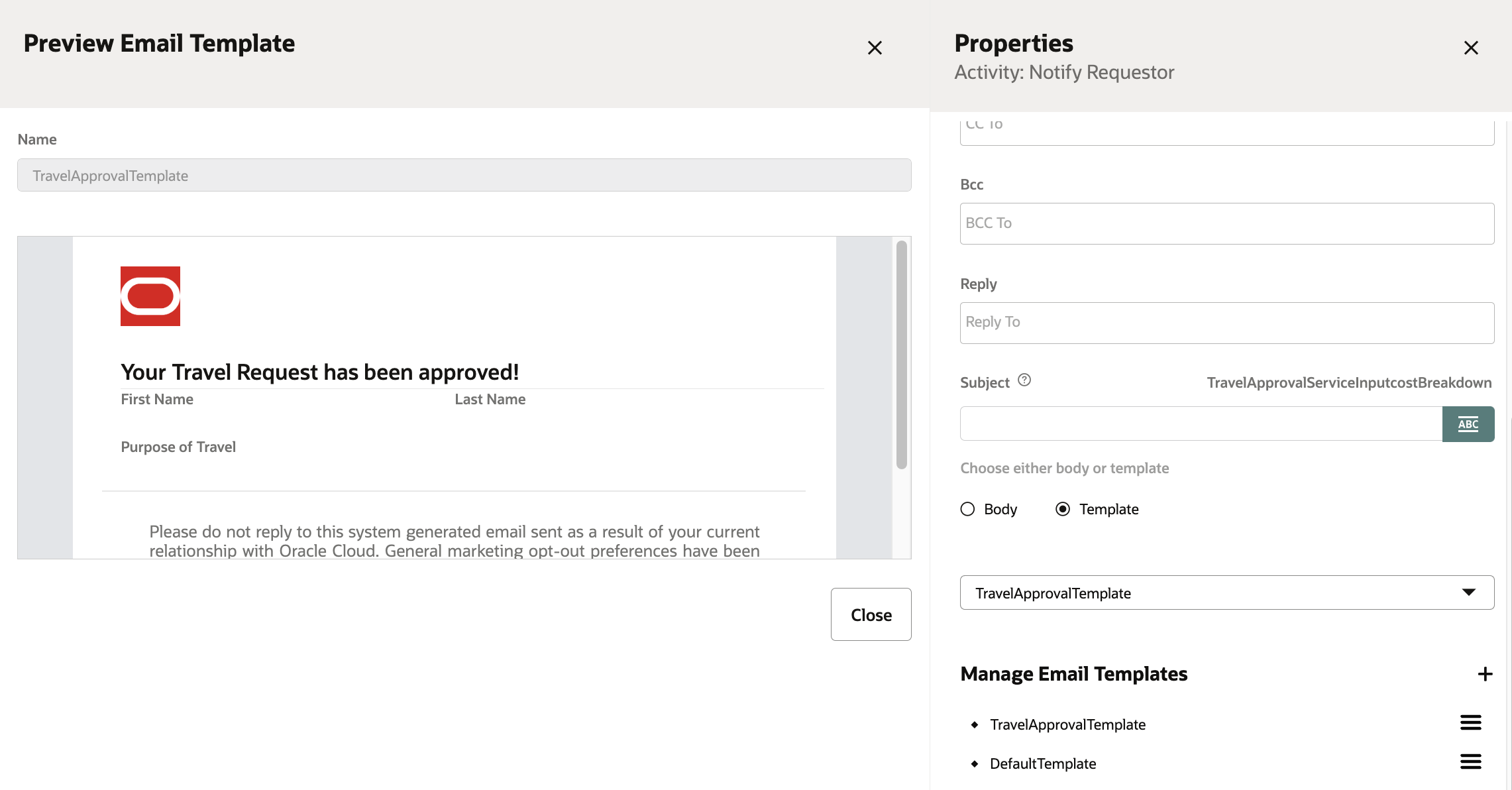
When using email templates in the notification activity, you should know that tasks level variables are not supported because in this case our template is not linked to a task. Instead, designers can reference process level data objects to bring data dynamically into their email content.
Final Thoughts
We encourage you to check out the What’s New section of our documentation next for a complete list of changes introduced in this release. Product documentation for the above features can also be accessed from the above link.
