
Welcome to the June edition of What’s New in OCI Process Automation (OPA). We will cover the most important features being introduced in the 24.06 release to ensure that you are up to date with the latest changes.
This release introduces many important features such as the ability to attach documents to OPA start forms, call OIC project-based integrations, initiate processes based on a timer event, improve the look and feel of your process forms with external stylesheets, discover and trigger decision services with ease with the help of an auto-generated OpenAPI specification, and much more.
Attach Documents in Start Forms
With this release, OCI Process Automation allows you to attach documents to a Start Form. This allows business users to add documents when initiating a process with a form. For instance, assume I am filling out a leave of absence request. I can now easily attach my draft medical certificate to the request form. Attachments added in this way are made available to the process flow and are accessible by subsequent human tasks, allowing approvers to download and review submitted documents.
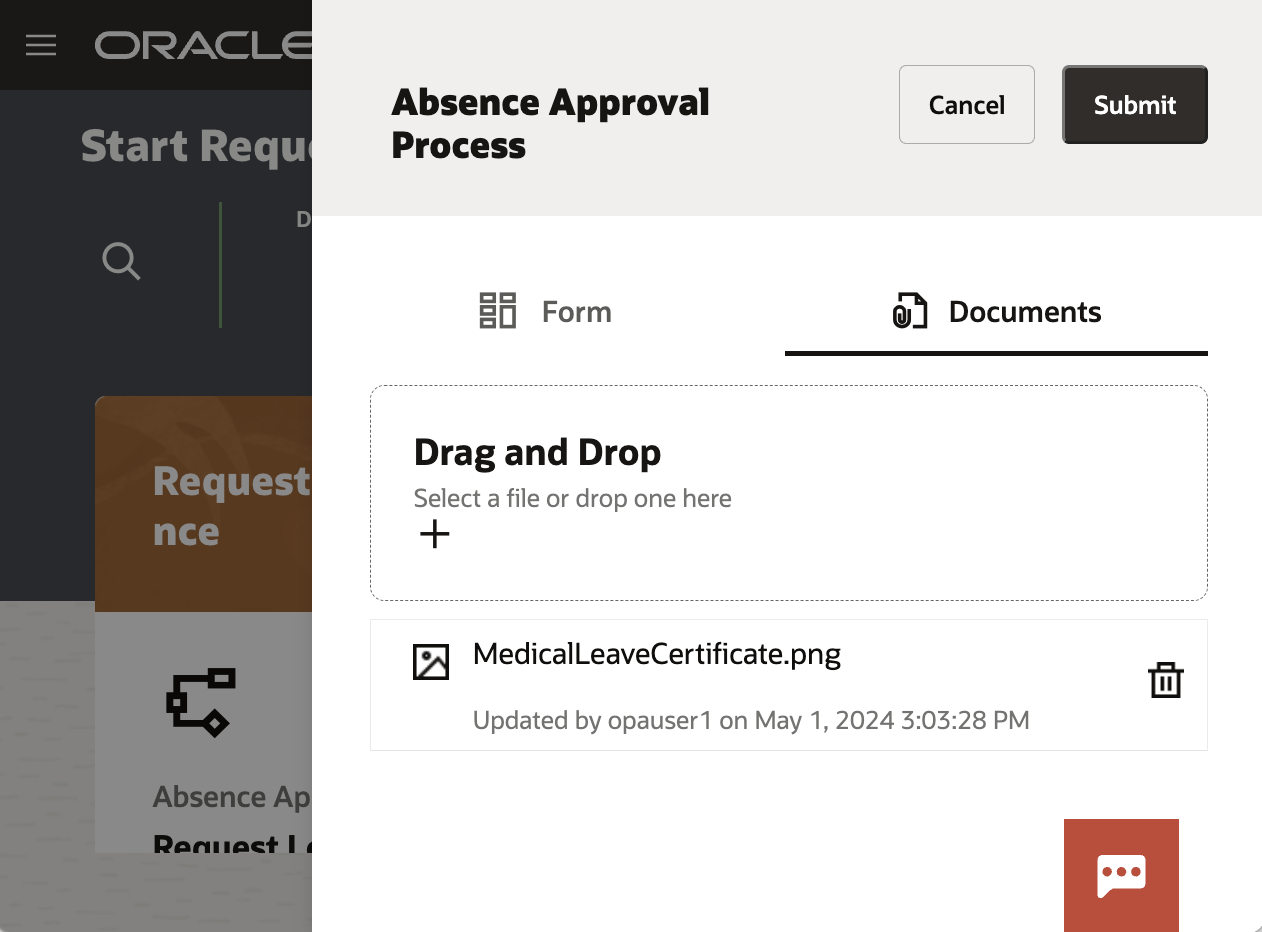
Support for OIC Project Integrations
Process designers can now discover and use integrations that live within OIC projects with the OPA Integration activity! This feature brings functional completeness to our integration component and ensures that any OIC integration can now be called from OCI Process Automation.
To support the above functionality, the OPA Integration wizard has been enhanced to allow users to browse integrations within projects in addition to standalone integrations. Selecting the Project context now lists OIC projects in the associated integration instance. Once a project selection has been made, you see the integrations that belong to that project. You can select the specific integration that you want to call. This selection brings the associated integration metadata into OPA and allows you to invoke the integration with the integration activity in our structured process canvas. This feature is important because it allows developers to easily call OIC integrations from OCI Process Automation without having to define endpoints, resources, and request/response definitions, or specify authentication settings for each integration.
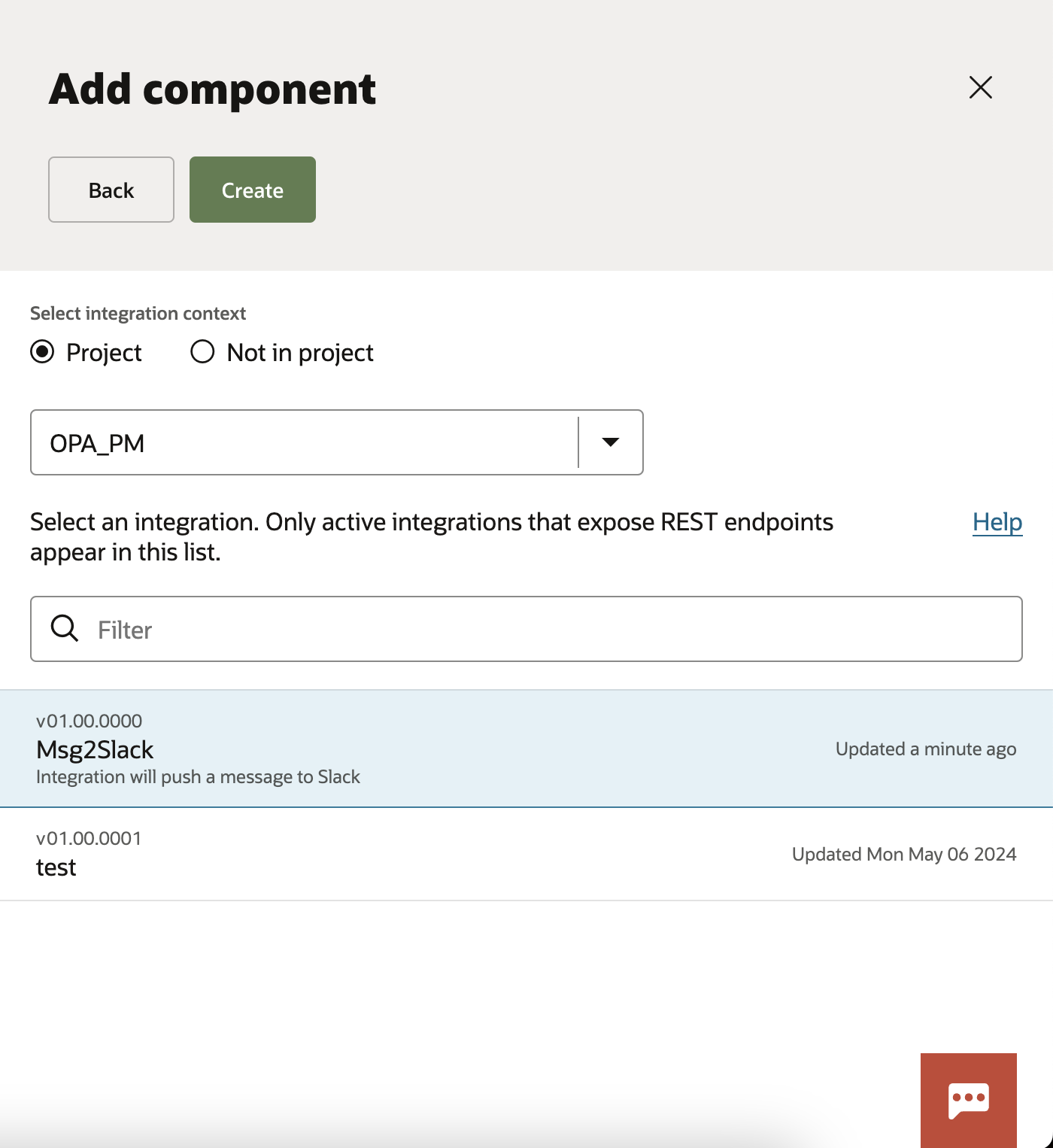
Schedule Processes with a Timer Start Event
Structured process flows can now start with a timer event! This allows you to initiate process flows on a predefined schedule. This feature can help you realize several different use cases. Here are some examples:
- Send an email reminder to all staff when they need to perform a certain repetitive action such as entering weekly timesheets, completing quarterly training courses, initiating yearly appraisals, or booking leave over public holidays.
- Assign tasks to users whenever you expect them to take actions that invoke additional automation logic. For instance, assign a task for employees to order a new uniform each year or ask them to renew their visa or driver’s license prior to its expiration. Once the scheduled process flow is started, it assigns a task for the end user to take some action.
- Send a weekly report to management based on data that is traversing through a process flow. For example, we can now send them an email that shows how many requests were received last week or show them a list of tasks with associated owners where no action has occurred for over a week.
A timer start can be configured using a simple interface that guides you through the setup needed to establish a daily, weekly, or monthly schedule. More advanced schedules can be implemented via a cron expression.
Configuring a schedule is simple. All you need to do is:
- select the occurrence (for example, Weekly)
- select how often to repeat the execution (for example, Every Weekday)
- select whether you want to run the schedule at a specific time or every few hours/minutes.
Once activated, the process takes affect and its executions can be monitored through instance tracking and analytics.
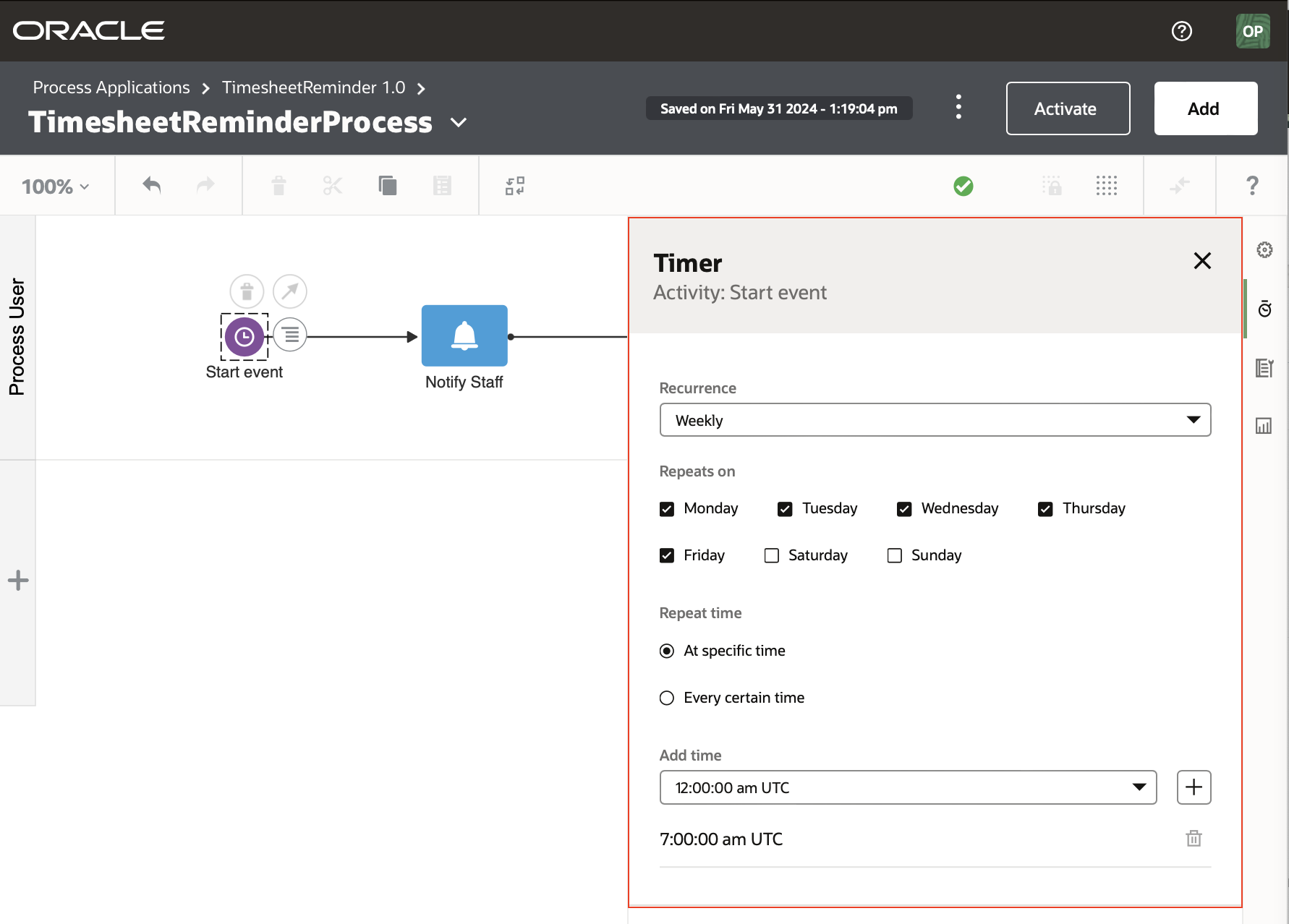
Stylesheet Support
External stylesheets allow you to enforce company branding and styling guidelines throughout your process forms to ensure a consistent end-user experience. Simply put, stylesheets allow you to customize the look and feel or appearance of your process forms.
With this release, OCI Process Automation allows you to add one or more stylesheets to an application. These stylesheets can then be referenced in multiple forms or presentations, allowing you to define styling once and apply it everywhere as needed. This means that you no longer need to apply individual styling on each element within a process form.
Once a stylesheet is imported, a preview option shows you how the process form will look with the CSS applied. This allows you to get a quick feel for whether the desired appearance has been achieved. If you notice any issues, you can make changes to the CSS file directly in OPA until you get it just right! This editable CSS feature is important because you can remain within OPA as you follow the iterative process of making your forms look great.
To apply stylesheet attributes on controls within your form, you can either use type selectors such as h1 to reference a heading tag or class selectors that target elements with a matching class. To support class selectors, we have exposed a class attribute in the style properties of each control.
Customers migrating to OPA from OIC Generation 2 Process should be aware that their stylesheets now come across as part of the import or upgrade process. This means any previously-defined styling with the CSS is retained.
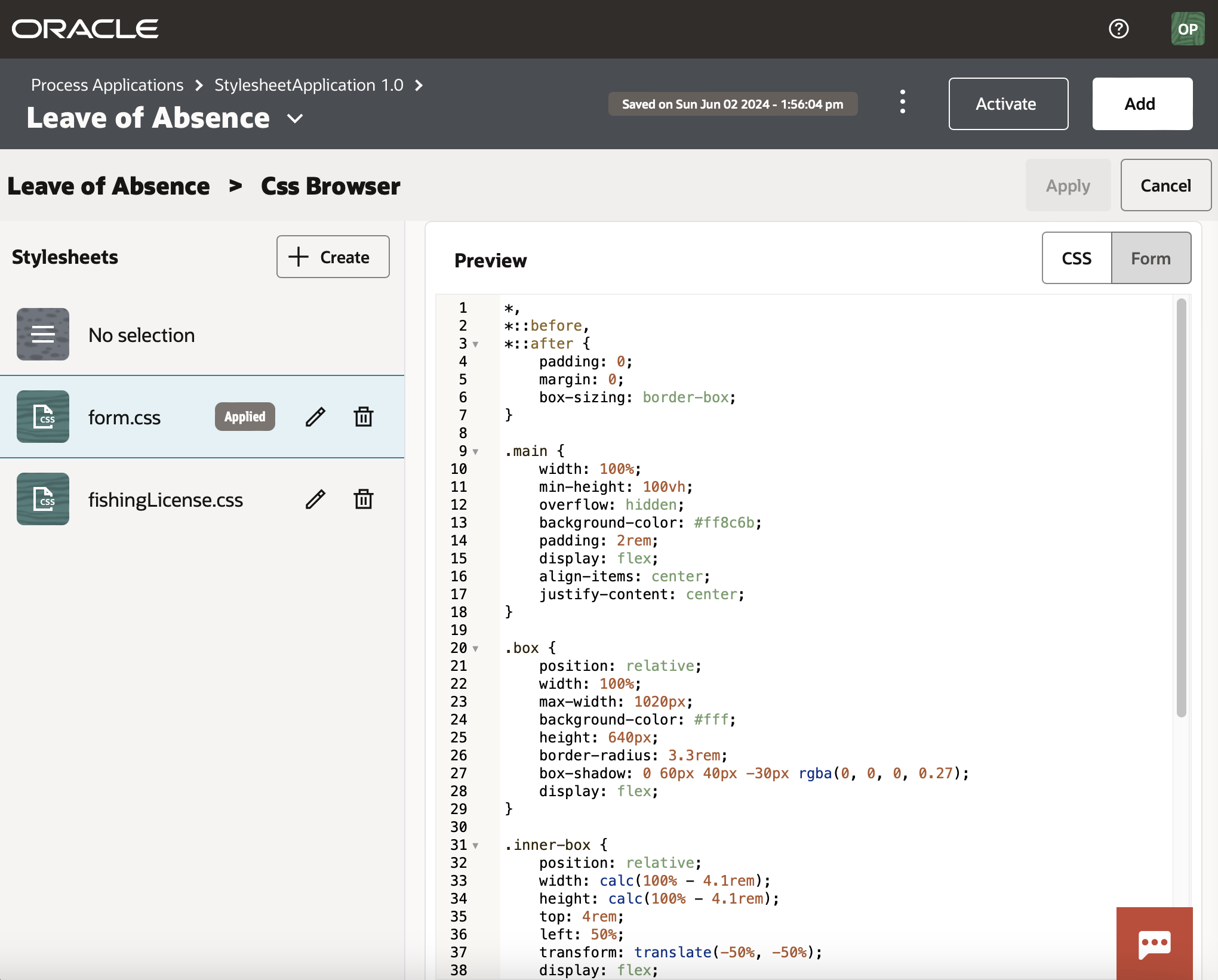
Availability of Decision Application and Decision Service APIs
Decision Application APIs are now publicly exposed. These APIs allow developers to perform lifecycle management operations on Decision Applications, such as import/export, activate/deactivate, clone, version, and others. You can find out more information about these APIs here.
Decision Service APIs have also been released and made available in the above documentation. These APIs allow you to list active applications and their deployed decision services. These APIs are intended to facilitate discovery and consumption of deployed decision models.
An OpenAPI specification is now auto-generated for each deployed decision service upon activation. This specification can be retrieved from the Decision Service APIs or with the UI upon activation. This specification is important because it enables client applications such as OIC and VB to auto-generate request/response definitions for decision services. Exposing an OpenAPI specification for each decision also allows developers to easily import the specification into REST clients such as Postman or Insomnia and test the decision service without having to piece together the URL, authentication policy, or request payload needed to call each service. Furthermore, there are a multitude of tools that can be used to auto-generate documentation, test cases, and client code based on the OpenAPI spec. Net, net, the OpenAPI specification provides a huge productivity booster for decision authors and integration developers.
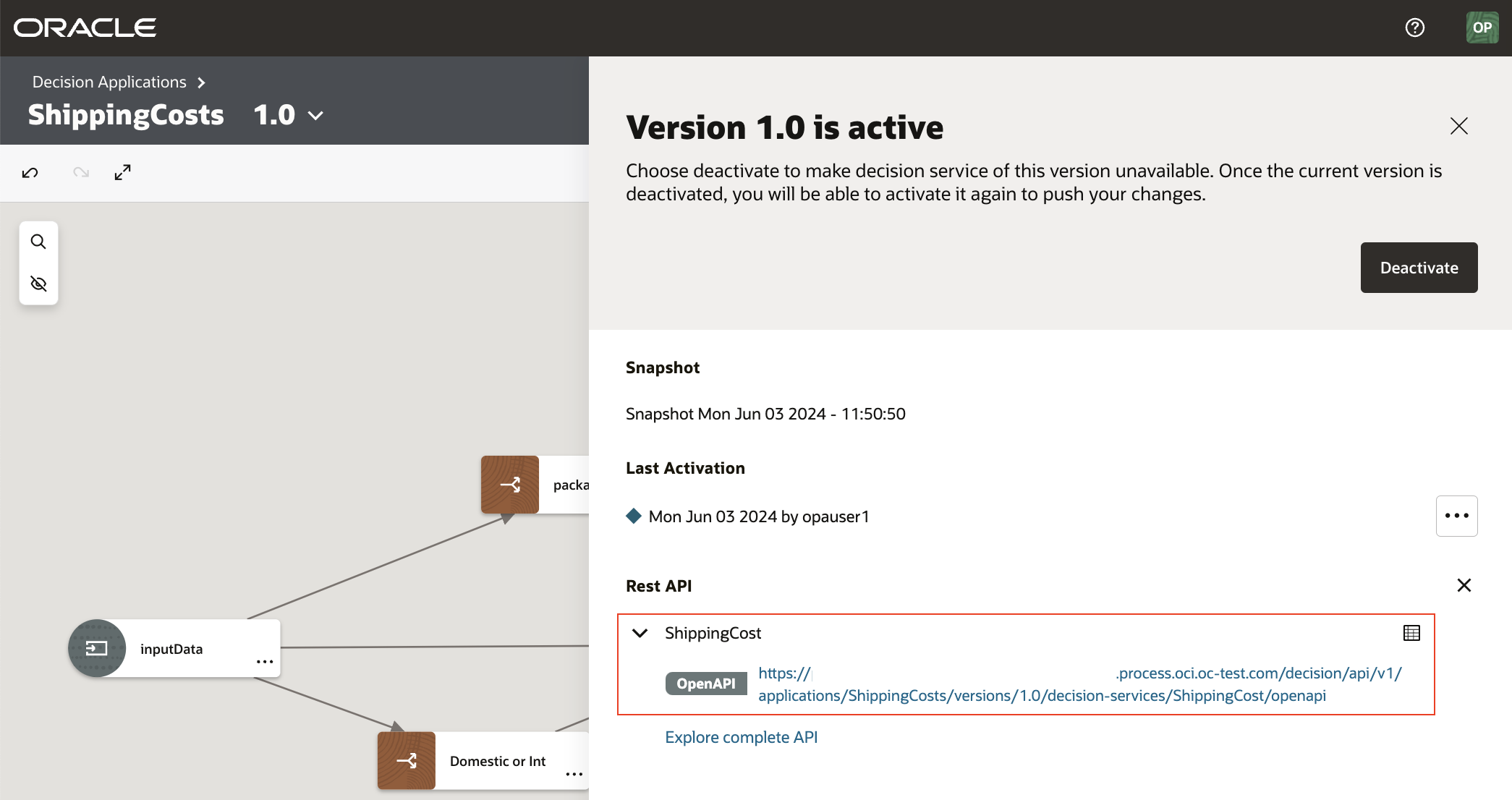
Service Registration for Oracle Integration Generation 2
Service Registration is feature available to administrators that allows them to connect an OPA instance with another application. The primary example of this is linking OPA with an Oracle Integration 3 instance. When Process is enabled in Oracle Integration 3, this service registration is automatically performed. However, to allow customers to leverage their integrations from a Standalone or Fusion Application OPA instance, service registration allows an administrator to perform a one-off activity that connects their process instance to Oracle Integration 3. This functionality has been available for some time.
In this release, we have enhanced Service Registration to also support Oracle Integration Generation 2 environments. This means that you can now connect an OPA Standalone or Fusion Application instance to either Oracle Integration 3 or Oracle Integration Generation 2. The primary reason for adding this support is to enable a migration path for process customers that are still on Generation 2. More details will be published on this migration path in an upcoming release.
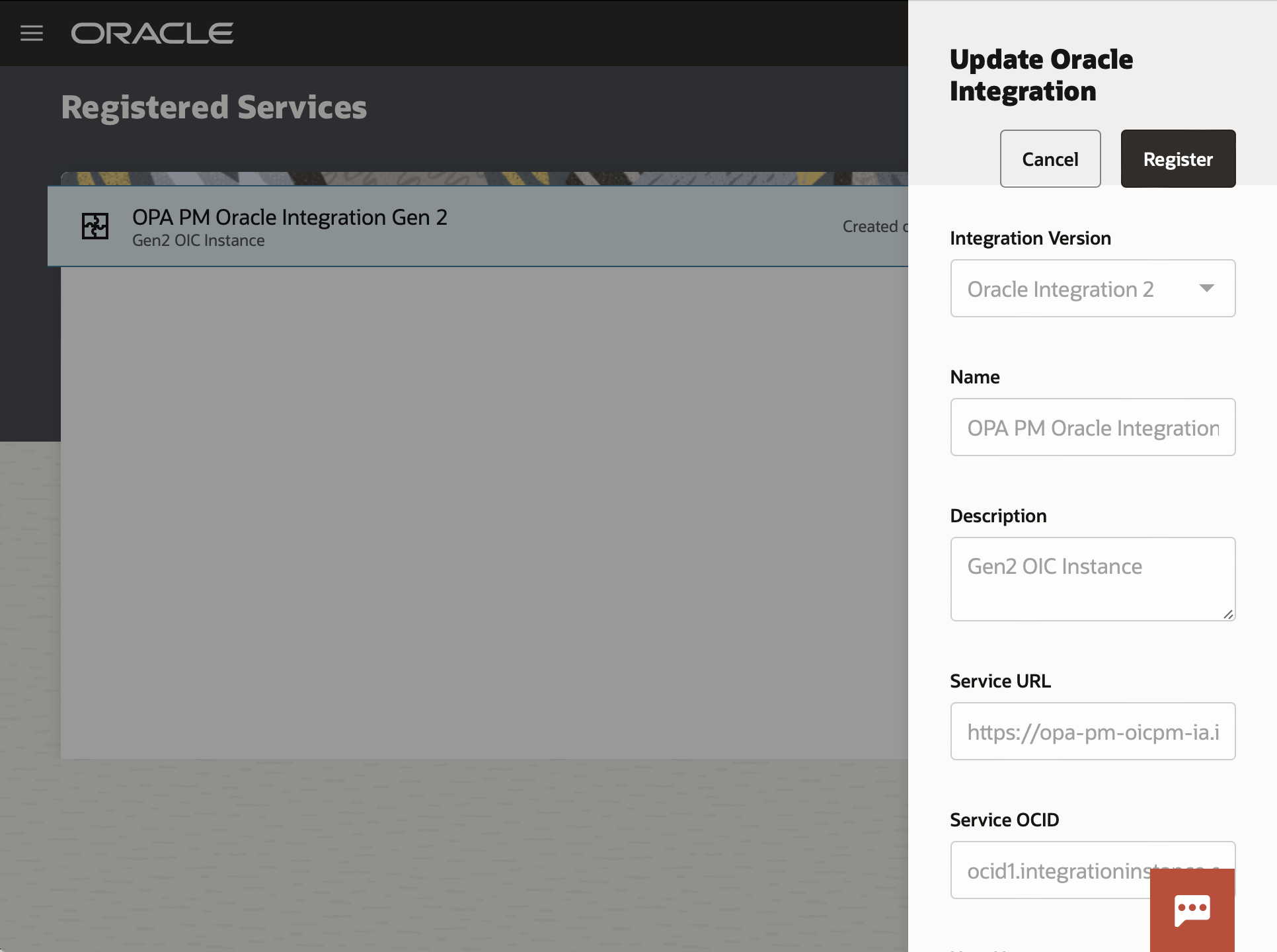
Final Thoughts
We hope that you are as excited about this release of OCI Process Automation as we are. We encourage you to check out the What’s New section of our documentation next for a complete list of changes introduced in this release and the accompanying user guides and documentation.
As always, if you are using OCI Process Automation as part of Oracle Integration 3, you should also check out our 24.06 integration new features blog.
