Following up on my previous blog, Build Your First Adapter with the Rapid Adapter Builder in Oracle Integration, we will now explore the iterative development of an adapter using a Postman collection as the source document.

Adding New Requests to the Existing ADD
In the previous blog, we selected the operations Get a Workspace, Get multiple workspaces, Get all projects in a workspace, and Get all Users to create the adapter. Now, let’s see how to enhance the Adapter Definition Document (ADD) with two more operations: Create a project in a workspace and Remove a user from a workspace or Organization.
Ensure you have the new intended operations available in the Postman collection.
Follow these steps to add new requests to your existing ADD:
1. Right-click the Postman collection and select RAB: Add Requests from Postman Collection.
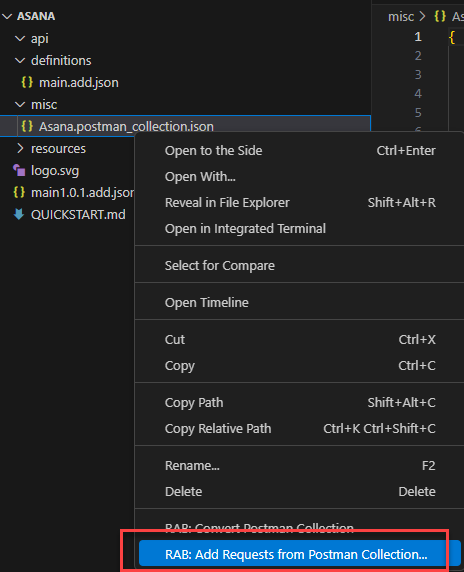
2. Select the appropriate module and operation from the list of modules and their respective operations that are displayed.
3. Let’s select the Create a project in a workspace and Remove a user from a workspace or Organization operations.
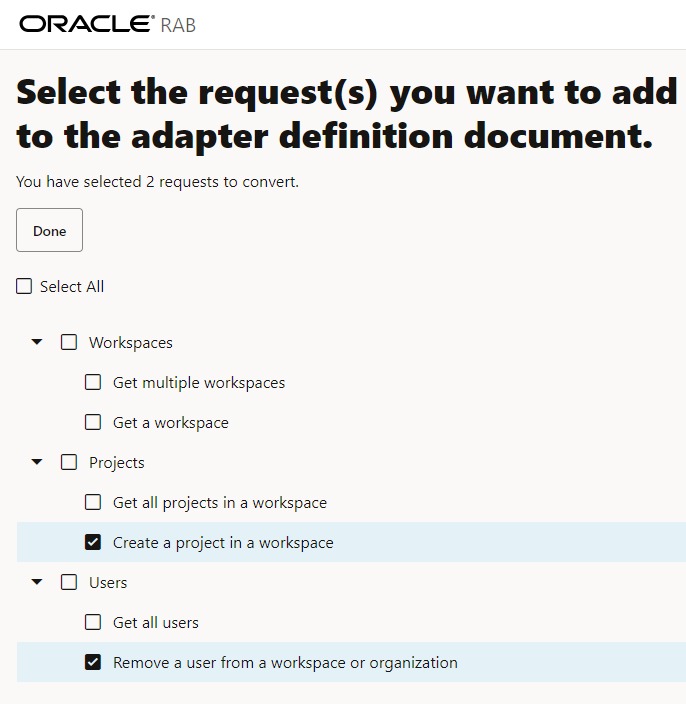
4. Click Done once you’ve made your selections. A pop-up appears and asks if you want to update the main ADD file.
5. Click Update main to confirm the changes. This action updates the main.add.json file with the new operations selected in the previous step.
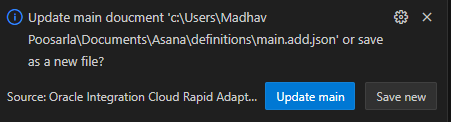
6. You should now see the new operations in the outline.
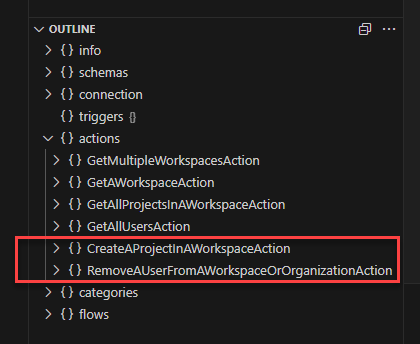
7. Update the version and publish it.
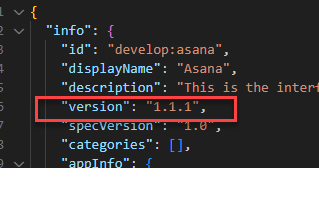
8. Publish the adapter from the command prompt.
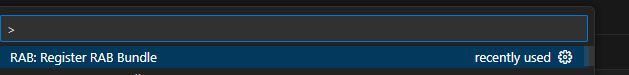
9. You can now access the adapter wizard screen in Oracle Integration that you have already configured. The new operations are displayed as shown below.
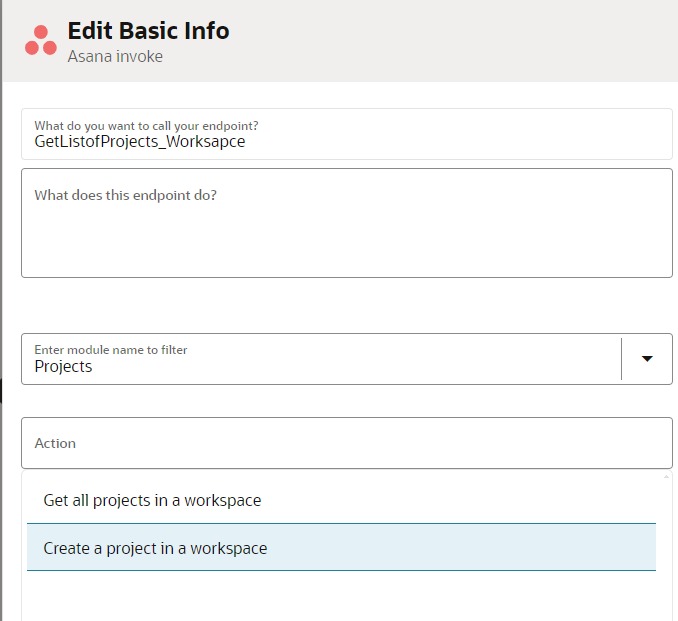
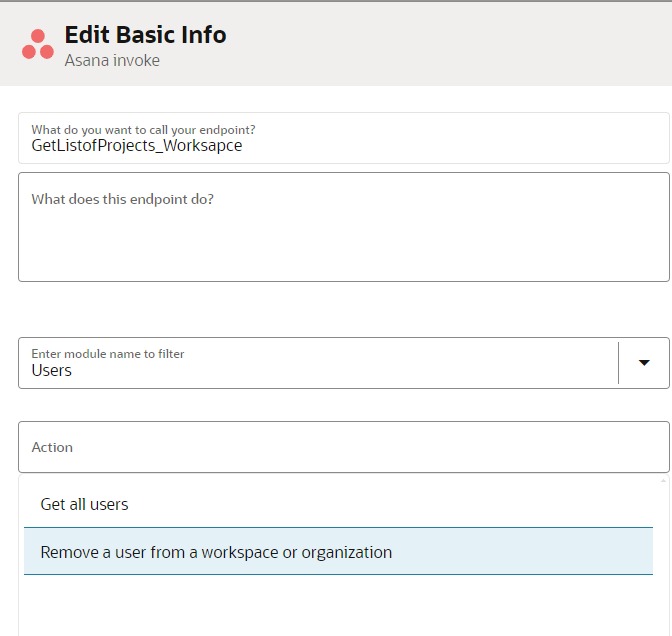
Adding New Fields to Existing Operations
Suppose you need to add a new field called Age Group to the Get Multiple Users operation within the Users module. Ensure that the new field from the source application response has been updated in the Postman collection and follow these steps:
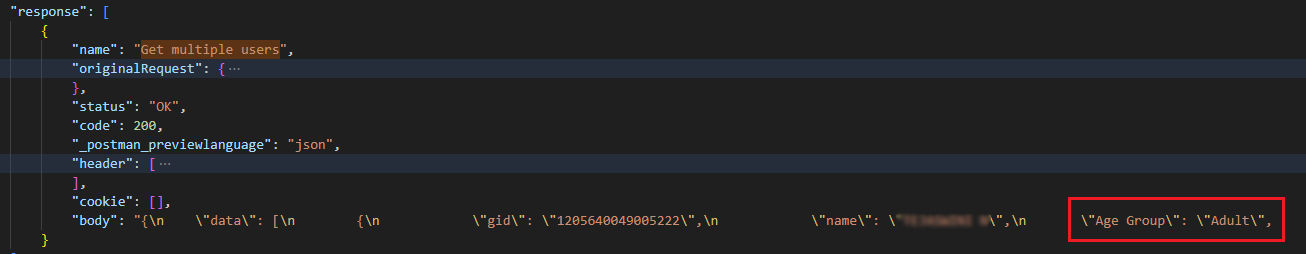
- Update the Operation: Refer to steps 1 to 5 from Adding New Requests to the Existing ADD to update the Get Multiple Users operation with the new field in the ADD.
- It generates a new operation schema with an arbitrary number appended to its name, leaving the original operation intact in the existing ADD.
- Verify the New Field Created: Check the response schema of the ADD to see the newly created field.
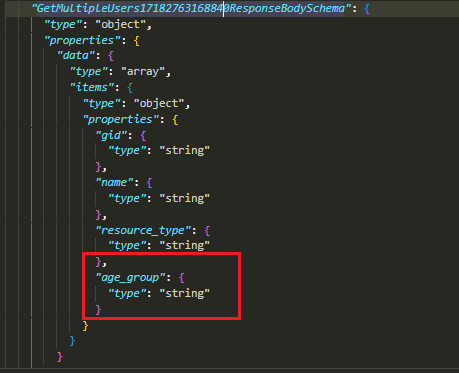
- Replace the Existing Schema: Substitute the current operation’s schema with the newly generated schema.
- Remove Duplicates: Delete the newly created schema, action, and flow to prevent duplicate operations (with arbitrary values) in the ADD.
- Set the Regeneration Parameter: Ensure the supportsRegeneration parameter is set to true before publishing the adapter.
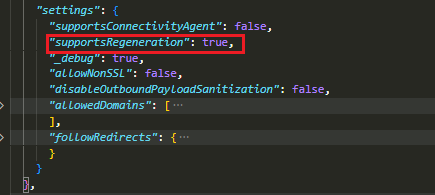
- Publish the Adapter: Follow steps 6 and 7 from Adding New Requests to the Existing ADD to update and publish the adapter.
- Upon publishing, you need to regenerate the integration flow to make the new field visible in the response mapper.
- Refresh Endpoints: In the Oracle Integration instance, click the ellipsis icon next to the selected integration on the Integrations page, then click Refresh endpoints.
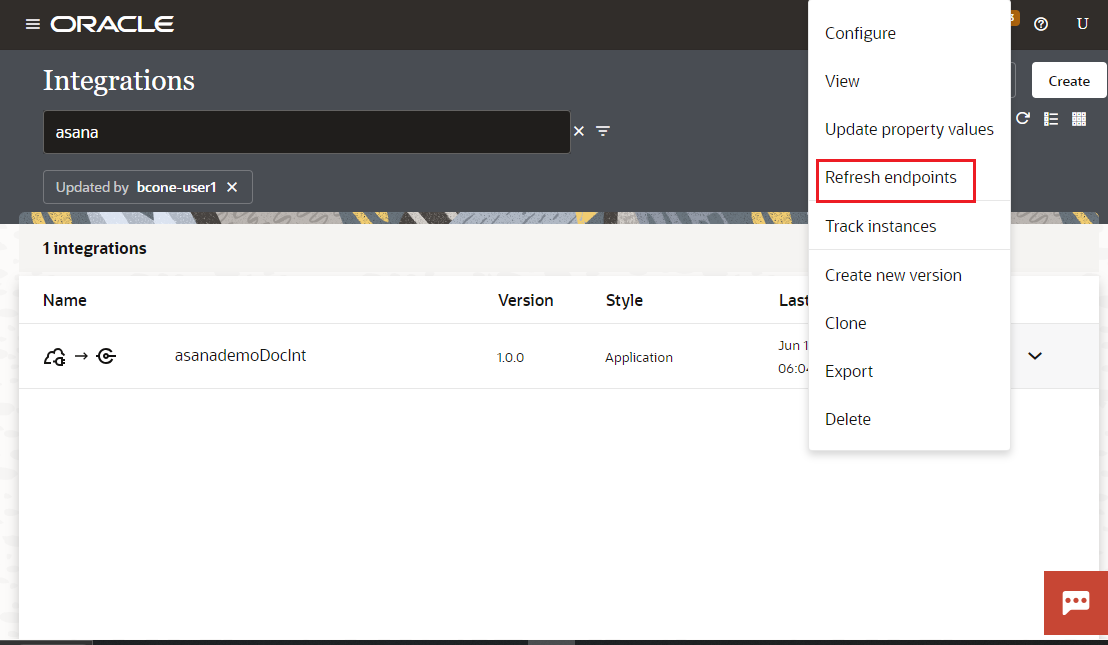
- Select Connection and Endpoints: Confirm the connection and number of endpoints are appropriate, then click Refresh and wait for the status to show Success.
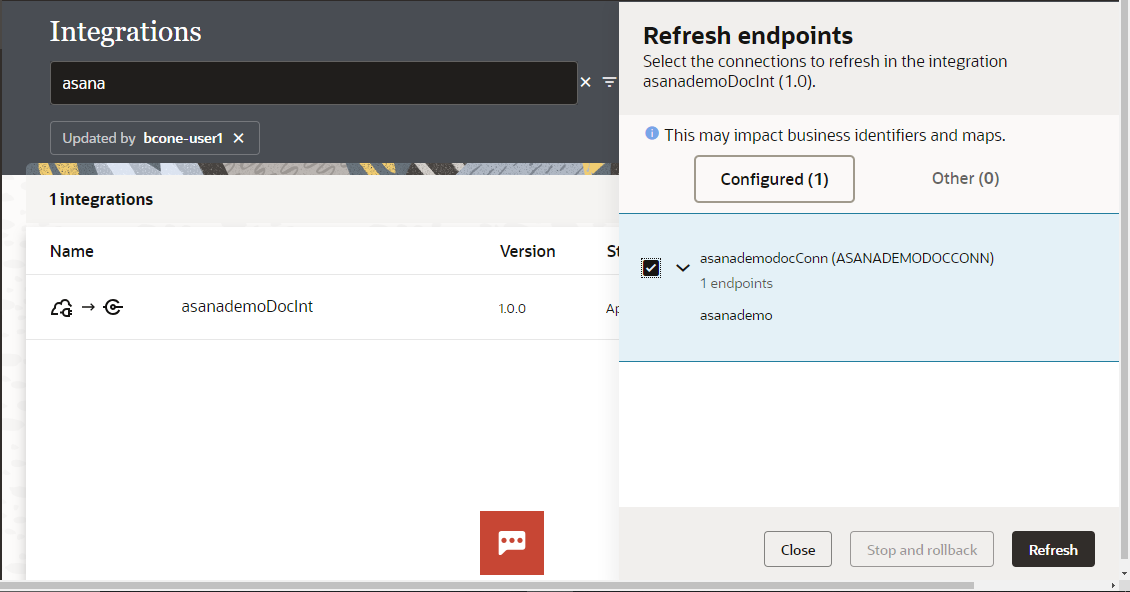
- Verify the New Field: Check that the new field appears under the response mapper of the integration flow.
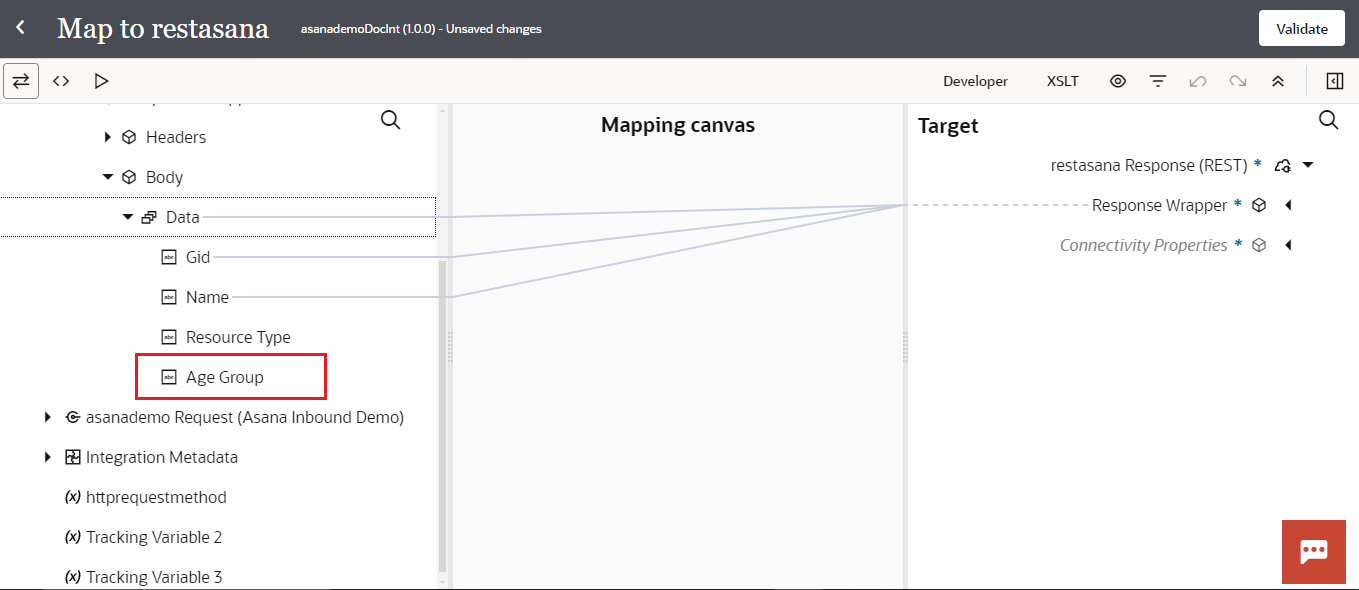
Conclusion
Using the RAB VSCode Extension in conjunction with Postman can greatly streamline the management and development of Adapter Definition Documents (ADD). By following the outlined steps, you can efficiently add new requests, update existing operations, and incorporate new properties without disrupting your workflow. Additionally, the regeneration feature in Oracle Integration (OIC) ensures that your adapters remain up-to-date with any changes in external systems’ APIs or data models, maintaining the reliability and efficiency of your integrations. These tools enhance the scalability and maintainability of your adapters and empower developers to deliver robust adapter solutions with greater ease. Embrace these techniques to optimize your adapter development process and ensure that your adapters remain reliable and efficient.
