
Disclaimer: This is a working document. The content may change before 25.04 is available. Please re-visit this post before the actual release.
New Functional Enhancements in OIC RPA 25.04 Release
We are excited to introduce two highly anticipated features in the 25.04 release of Oracle Integration Cloud (OIC) RPA. These enhancements improve automation flexibility and efficiency, addressing key customer requests.
1. Handling New Window/Tab Interactions in Automation
Many automation scenarios require the Robot to seamlessly interact with new windows or tabs that open dynamically as part of a primary application’s workflow. The URLs for these new windows/tabs are determined at runtime, making it essential for the Robot to detect and manage them efficiently. This feature is particularly critical for automating Oracle Fusion Applications, where nested interactions frequently lead to new windows.
Key Capabilities:
-
Detect and Identify New Windows/Tabs: The Robot can now automatically detect when a new window or tab opens during execution.
-
Context Switching: The Robot can switch control to the new window/tab while preserving the primary window’s reference.
-
Closing Windows/Tabs: The automation can close the new window/tab when needed.
-
Returning to the Primary Window: The Robot can restore focus to the primary application using the stored reference.
We have introduced a new low code action called “Window” to support this functionality.
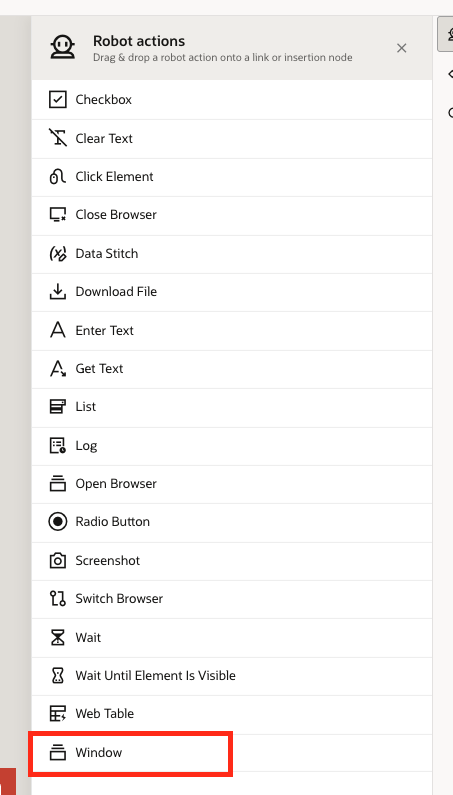
This low code action provides the following operations.
-
Switch To
-
Switches the automation focus/control to a different window or tab.
-
Optionally persists the primary window ID in an output variable, allowing the Robot to switch back to the original window when needed.
-
-
Close Window
-
Closes the currently active window or tab.
-
-
Get Window Titles
-
Retrieves a collection of window/tab titles for all windows launched by the Robot within the current browser session.
-
Requires an output variable of type string collection to store the retrieved titles.
-
-
Get Window Handles
-
Retrieves a collection of unique window/tab IDs for all windows launched by the Robot within the current browser session.
-
Requires an output variable of type string collection to store the retrieved window handles.
-
These operations provide greater control over multi-window automation, making it easier to handle complex workflows that involve dynamic window interactions.
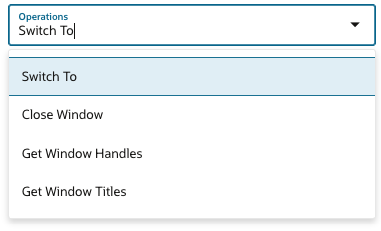
Supported Keywords for Window ID
We provide the following keywords to specify the Window ID in automation:
-
NEW – Selects the most recently opened window. Returns an error if the latest window is the same as the current window.
-
MAIN – (Default) Selects the main or primary window.
-
CURRENT – Returns the handle of the currently active window without making any changes.
These keywords simplify window management and ensure precise control over multi-window automation.
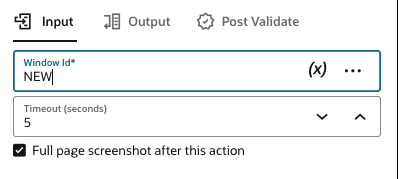
Additionally, a Timeout parameter is available, allowing you to specify how long the Robot should wait for a new window or tab to launch before proceeding. This ensures smoother execution in cases where window loading times may vary.
You will configure the Window low code action as shown below to switch auotmation control to the new window that was launched.
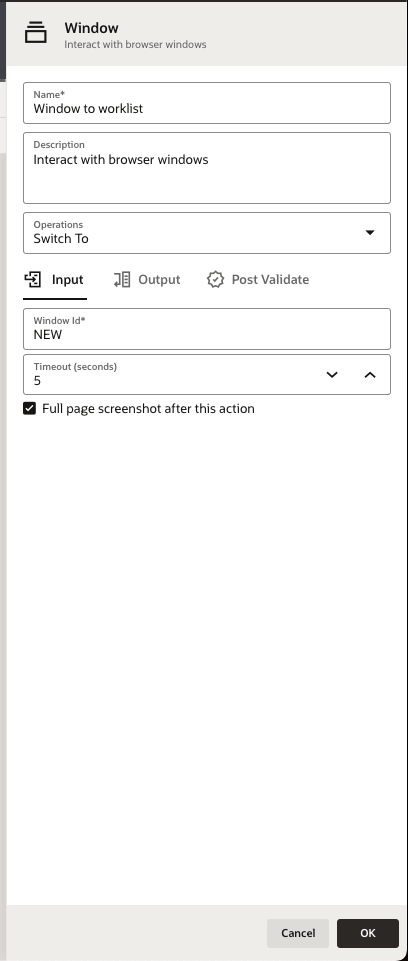
This enhancement enables automation of complex multi-window workflows, ensuring seamless execution without requiring manual intervention.
Wait
We’ve introduced a new Wait low-code action that accepts a timeout parameter (in seconds), allowing the robot to pause for a specified duration. This is especially useful in scenarios where the robot needs to wait for a page to refresh or for dynamic content on the page to update.
Please note that this action should be used judiciously, as it directly impacts the overall execution time of the robot.
Support for Collection Functions: first(), last(), count(), and Indexing
Many automation use cases involve working with collections, such as lists of invoices or purchase orders. To enhance collection handling, we now support the following functions:
-
first()– Returns the first object in the collection.
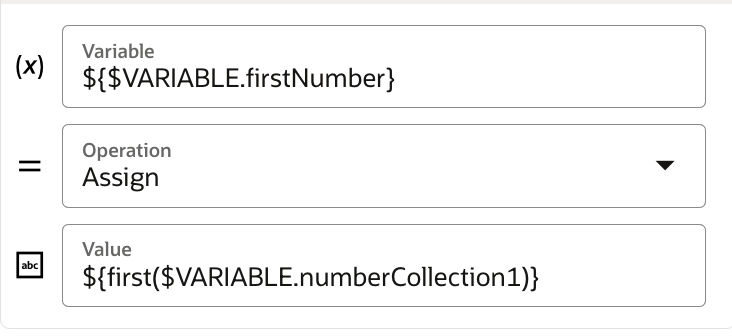
-
last()– Returns the last object in the collection.
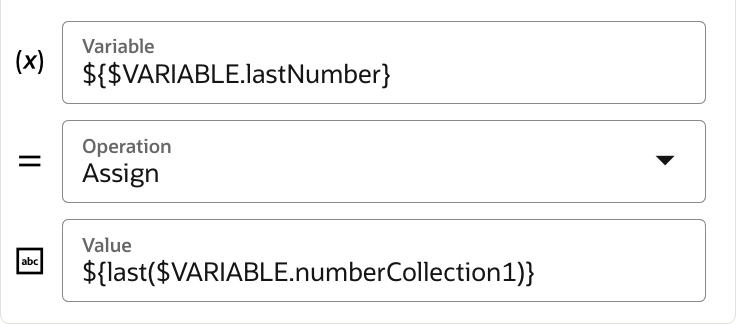
-
count()– Returns the total number of objects in the collection.
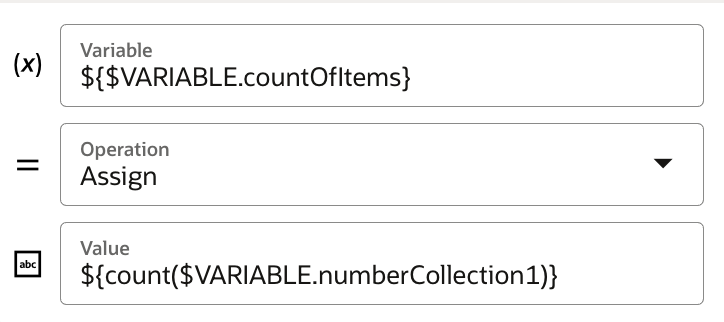
-
Indexing Support – Enables direct access to specific objects within a collection using an index, e.g.,
invoice[i].invoiceNumber, whereiis any valid index within the collection’s length.
These functions provide greater flexibility and precision when working with collection variables, making automation workflows more efficient and intuitive.
Oracle Robot Flow Designer extension is available in Chrome Web Store
You can now install the Recorder extension directly from the Chrome Web Store, instead of through Oracle Integration. This enhancement addresses a key requirement for several customers whose organizational policies mandate the use of publicly hosted extensions, such as those available on the Chrome Web Store.
Going forward, all updates to the extension will be managed through the Chrome Web Store, eliminating the need for any manual updates by customers.
We’re working on some exciting new features for the upcoming release—stay tuned for more details! In the meantime, you can learn more about Robots in Oracle Integration here.
